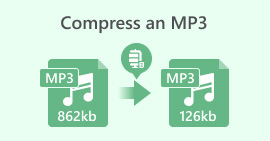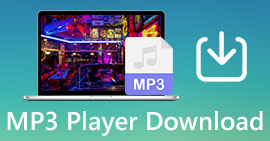How to Choose A Good MP3 Combiner: 5 Tools You Can Refer
If you want to combine some scattered sounds into a ringtone or wish to make a full collection of MP3 music, you need to let a professional music combiner help you. They can make the transition between different pieces of audio more natural. They can also help you unify and improve the quality of the synthesized music if you choose music clips with different sound quality. Therefore, it is still very necessary to use an MP3 combiner. Among many similar products, we have selected five with obvious advantages and will analyze their features, advantages, disadvantages, and other information for you in the next content. If you haven't decided which product you want to help you with your music, read our content. With such a detailed guide at hand, you're sure to solve your problem in no time.

Part 1. 5 Best MP3 Combiners
First, let's give a general overview of the basics of these five MP3 combiners and the platforms they are adapted for. This way, you can quickly start with the first step of filtering and orientation.
FVC-Picked Video Converter Ultimate
Platform: Windows and MacOS
Video Converter Ultimate is an all-in-one audio and video editor known for its full range of features. In addition to combining MP3s, it allows users to perform various audio editing. Both professional content creators and amateurs can quickly master its usage.
Audacity
Platform: Windows, MacOS, and Linux
Audacity is a tool made to handle audio and can be seen as the most professional audio recording and editing application available. With its help, users can experience the whole process of music being recorded and produced. Of course, users can apply it as a free MP3 joiner. It can even be integrated with third-party plugins to ensure that users enjoy the most comprehensive service. Many professional music producers will choose to use Audacity, though novices may find it difficult to get started.
Audio Joiner
Platform: Online
Audio Joiner is a very well-positioned music editor, so it is very easy to use. Its main focus is to merge songs in popular audio formats. As it is an online tool, users can open it directly in their browser and start using it straight away. It is perfect for those who need to synthesize audio quickly.
Adobe Audition
Platform: Windows and MacOS
Adobe Audition is also an audio editing software that leans towards professionalism. Being one of Adobe's products, it follows the tradition of its predecessors in terms of comprehensive functionality. It is one of the best choices for those who need to create audio for commercial use or professional music producers.
Clideo Audio Joiner
Platform: Online
As we can tell from its name, Clideo Audio Joiner is an online platform that combines audio. Its biggest advantage over its competitors is the efficiency of the process, as well as the fact that it is very simple to use. Users with urgent synthesis tasks or novice audio editors should consider choosing this product.
Part 2. FVC-Picked Video Converter Ultimate
Price: $14.5/Month
Let's start with this most versatile multimedia editing tool, FVC-Picked Video Converter Ultimate. It supports users to edit and enhance videos, audio, and images. Currently, it supports more than 1,000 file formats, which covers almost all commonly used types. Therefore, with its help, you will hardly encounter problems with adaptability. It applies state-of-the-art hardware accelerating technology to ensure that all files are processed within seconds. You can use it to merge MP3s while keeping precise control over the sound quality, and you can even add a fade-in or fade-out effect to the audio.
Convert any audio, videos, and images to 1000+ formats.
Merge multiple audio or video clips with a click.
Trim, enhance, compress, and remove the noise of your audio files.
Create a music video with various templates and effects.
Free DownloadFor Windows 7 or laterSecure Download
Free DownloadFor MacOS 10.7 or laterSecure Download
Here, we will give a brief guide to merging MP3 with this MP3 joiner.
Step 1. Download and install Video Converter Ultimate on your computer.
Step 2. Open this software and click Add Files to upload the audio clips you want to combine.
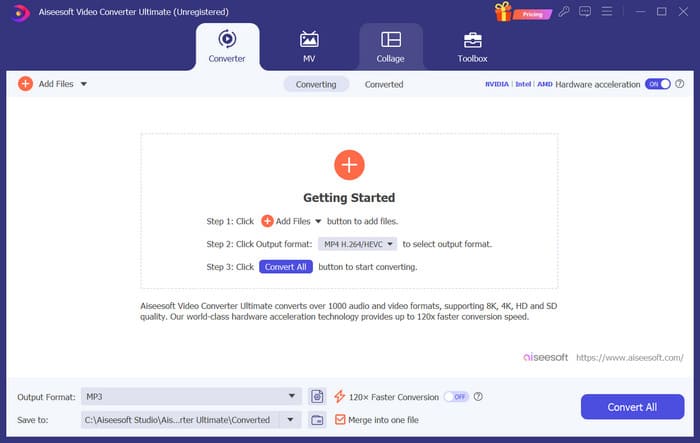
Step 3. If you need, you can click Cut to trim the length of your music. You are also allowed to adjust the volume or delay by clicking Edit.
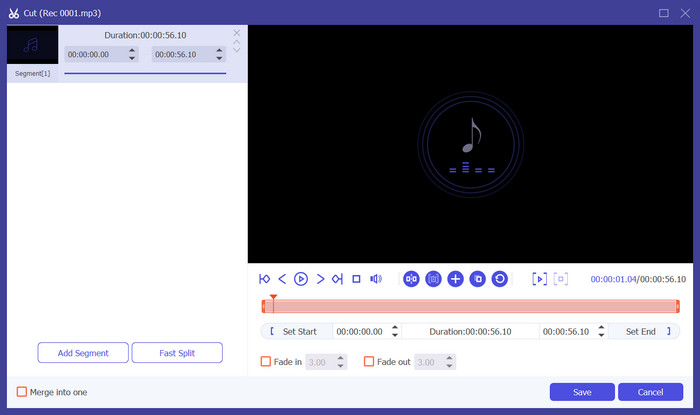
Step 4. Expand the menu next to Output Format. Choose MP3 and select the quality you need.
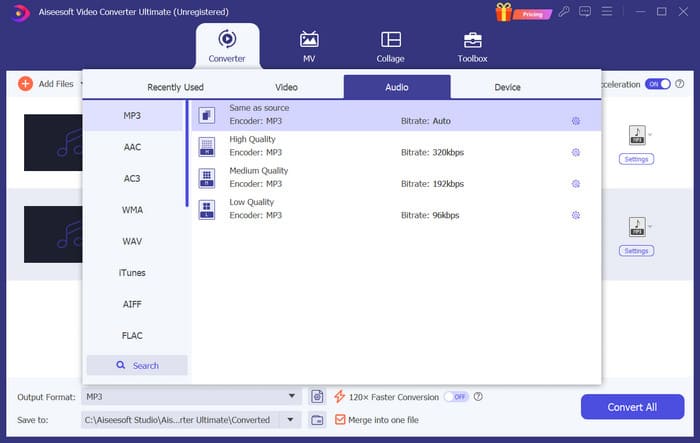
Step 5. Tick the box next to Merge into one. Finally, click Convert All.

Part 3. Audacity
Price: Free
Audacity is an open-source audio editing software widely used for recording and editing audio files. It supports users adding sound effects, mixing tracks, reducing noise, and editing multitrack. Audacity supports various operating systems. Due to its ability to provide services throughout the audio production, it is a popular choice for musicians, sound engineers, and anyone looking to produce professional-like music works. To merge audio tracks using Audacity, you can import the MP3 files you want to merge and highlight them. Then click Mix and Render to New Track.
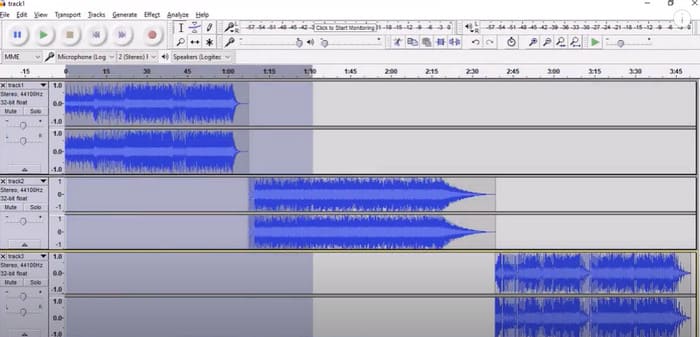
Record live audio through a microphone.
Offer editing features like fade in/out, adjust volume levels, and apply various effects.
Enables users to work on multiple tracks simultaneously.
In addition to the professionalism it exhibits that we trust, we appreciate the fact that this MP3 merger can work with many third-party plug-ins, thus further enhancing the quality of audio files. Its limitation, however, is the complexity of the user interface, which makes it difficult for novices to find the functional sections they need, often with the help of the guide.
Part 4. Audio Joiner
Price: Free
Audio Joiner is an online tool that allows users to merge multiple MP3 files into a single, longer audio file. This tool is particularly useful when you have several audio files that you wish to stitch together seamlessly without any transitions or breaks between them. This MP3 joiner online provides a simple interface where you can upload the audio files and then combine them into a single file with just a few clicks. With it, you are allowed to adjust the intervals of the audio files freely.

Combine multiple audio files into a single MP3 song.
Support for more than 300 file formats.
Adjust the order or intervals with the mouse or the arrow keys.
Offer basic trimming features before outputting.
it. Crucially, it's completely free, and there's no limit at all on the number of tracks you can upload. However, it has fewer editing features and doesn't support adjusting the quality of the output file.
Part 5. Adobe Audition
Price: $22.99/Month
Adobe Audition is a professional audio editing software. It is part of the Adobe Creative Cloud suite. People always apply this tool for audio production, editing, mixing, and restoration. A comprehensive set of tools and features is the biggest and most obvious advantage of this audio reorder and processor. And because of this, it is often chosen by music industry workers or professional artists. Because of the complexity of its use, there are more instructional programs of all kinds surrounding it. To merge multiple MP3 files, users can try Adobe Audition's multitrack editing capabilities.
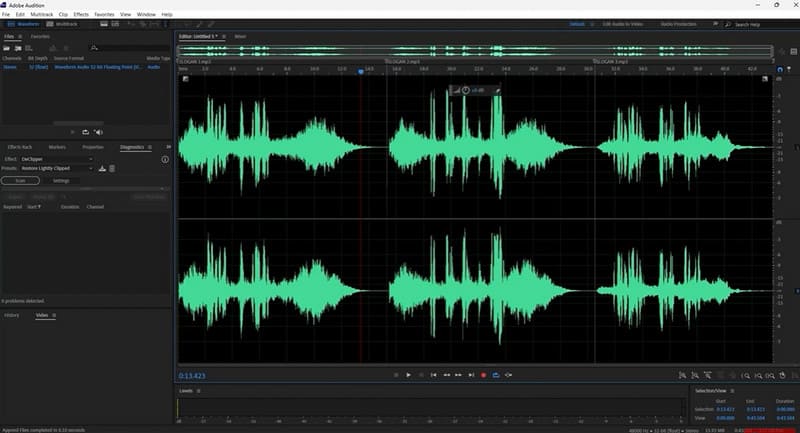
Processes complex audio editing tasks.
Supports for noise reduction to enhance the quality of clips.
Record audio from various sources in a high quality.
Offers a customizable user interface.
Adobe Audition offers a comprehensive range of music editing features, so we recommend it for those who need to make sophisticated adjustments and enhancements. Because of this, however, its user interface is complex and not newbie-friendly. Users will need some time to learn before being able to produce anything.
Part 6. Clideo Audio Joiner
Price: $9/Month
Clideo Audio Joiner is an online tool that allows users to combine MP3 clips quickly and easily. It is a convenient solution for merging audio tracks without the need to download or install any software. Clideo does not lose any desktop program at all in terms of performance. Moreover, its editing interface is very clear, and users can select files in their Google Drive, Google Photos, and Dropbox directly through the platform, in addition to uploading files from the local area.
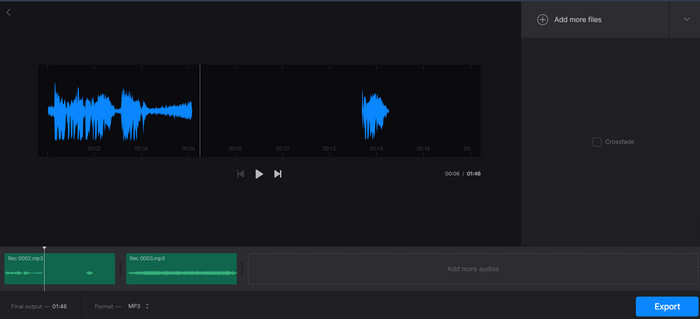
Supports audio formats like MP3, WMA, OGG, WAV, and more.
Allows users to arrange audio files with drag-and-drop easily.
Can add a crossfade effect to the audio.
Trim or cut audio segments.
Clideo Audio Joiner supports users in uploading files directly from Google Drive and also supports saving fused MP3 files directly to this save path. This comes in handy for some users and is one of the points we appreciate about it. However, it is more dependent on internet speed, and it takes a bit of time to upload files and output them.
Part 7. FAQs of MP3 Combiners
Is Audacity used professionally?
Yes, Audacity is used professionally in audio editing, production, and post-production tasks. Its powerful features make it a popular choice among professionals in the audio industry.
Does merging audio reduce quality?
Merging audio files itself does not inherently reduce quality, but factors such as file formats, compression, and editing can affect the final quality of the output audio.
What is the website that merges two songs?
One popular online tool that allows users to merge or blend two songs is Audio Joiner. Its website is audio-joiner.com.
Conclusion
In this article, you'll be able to fully recognize the features, prices, platforms, and limitations of five MP3 combiners. By providing you with this content, we hope to ensure that you are able to pick the tool of your choice. If you have any further questions, please feel free to contact us.



 Video Converter Ultimate
Video Converter Ultimate Screen Recorder
Screen Recorder