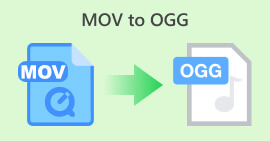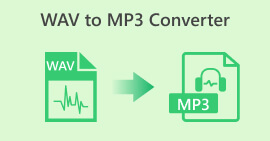True-and-tried OGG Converters to MP3 You Should Consider Using
OGG is a versatile file container format that accommodates both video and audio streams, often combined with the Vorbis codec to achieve smaller file sizes and superior sound quality. Despite these advantages, OGG files face compatibility issues with many media players and devices. Consequently, converting OGG to the widely supported MP3 format has become essential, driving people to maintain their audio collections in MP3.
To bridge this gap and ensure seamless playback on various devices, reliable OGG to MP3 converters come to the rescue. These converters offer a simple and user-friendly solution to effortlessly transform OGG files into MP3, enabling users to enjoy their favorite audio tracks without any format limitations. Explore our suggested converters and unlock the ability to play your OGG files on any device instantly, making the most of your music collection.

Part 1. OGG to MP3 for Desktop
1. Video Converter Ultimate
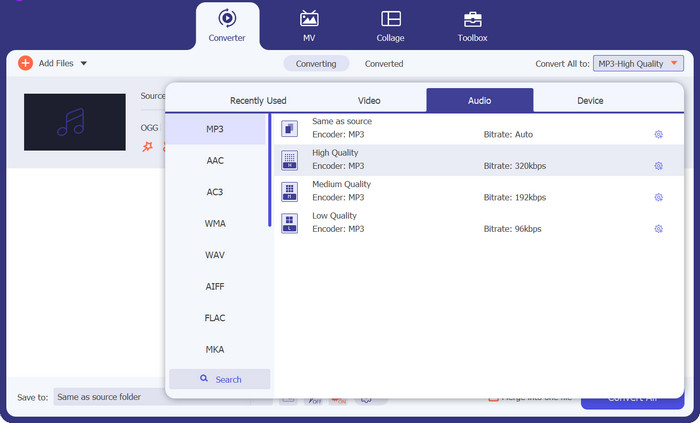
Introducing Video Converter Ultimate, a powerful desktop program that doubles as an efficient OGG to MP3 converter. This versatile software goes beyond simple format conversion, supporting any media file type to be seamlessly converted into various formats and optimized for different devices. With Video Converter Ultimate, you can enjoy uninterrupted conversions regardless of your internet connection.
Free DownloadFor Windows 7 or laterSecure Download
Free DownloadFor MacOS 10.7 or laterSecure Download
Experience blazing-fast processing speeds while retaining the original audio quality, ensuring your music sounds just as pristine in its new format.
Additionally, this program allows you to customize the metadata of your audio files, making it easier to organize and identify your playlists when playing them in any audio player. Say goodbye to format compatibility issues and unlock the full potential of your music collection with Video Converter Ultimate.
Key Features
◆ Universal Media Support: Goes beyond OGG to MP3 conversion, supporting various media file types for conversion into different formats and optimized settings for specific devices.
◆ High-Speed Processing: Provides fast and efficient conversion, saving you time while preserving the original audio quality.
◆ Batch Conversion: Allows you to convert multiple OGG files to MP3 simultaneously, streamlining the conversion process for larger collections.
◆ Metadata Editing: This gives you the ability to customize audio file metadata, such as song titles, artists, and album names, for easy organization and identification in your audio player.
Pros
- Convert into other formats besides MP3.
- Convert any number of OGG files into MP3 format.
- Notifies users whenever the conversion process is done.
- Users may use customizable conversion presets.
Cons
- The free version is limited in features.
2. TalkHelper Video Converter
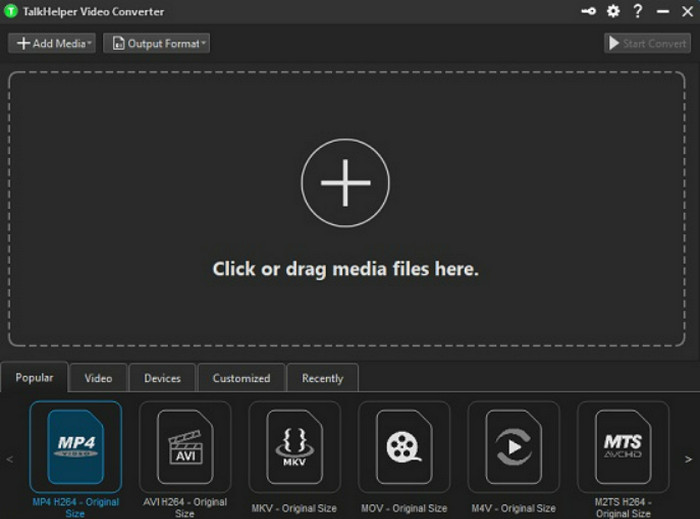
TalkHelper Video Converter reigns as the ultimate media conversion solution and is the best OGG to MP3 converter. Its exceptional performance lies in achieving a remarkable equilibrium between output MP3 quality and file size. Remarkably, it preserves the original audio fidelity while ensuring a compact file size. The converted MP3 file effectively eliminates OGG compatibility issues, ensuring seamless playback on any device or platform. Say goodbye to format limitations and embrace the convenience of TalkHelper Video Converter for all your OGG to MP3 conversion needs.
Key Features
◆ Discover the flexibility of TalkHelper Video Converter, which provides customizable conversion presets, allowing you to fine-tune the output MP3 file according to your preferences.
◆ Stay informed and productive with built-in notifications for each completed OGG to MP3 conversion, allowing you to multitask efficiently.
◆ Unlock a world of audio possibilities as TalkHelper Video Converter extends its capabilities beyond MP3, enabling you to convert OGG files into a wide array of formats, including AAC, AC3, FLAC, M4A, MKA, WMA, WAV, M4B, AIFF, AU, MP2, and AMR.
Pros
- Notifications for completed conversions.
- User-friendly interface.
- It supports a variety of audio formats.
Cons
- It excludes other operating systems.
3. MediaHuman Audio Converter
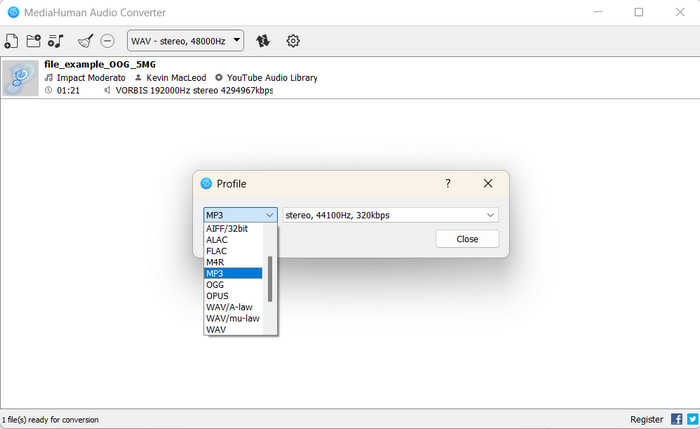
For music enthusiasts seeking an open-source OGG to MP3 converter free, MediaHuman Audio Converter is the perfect choice. This app not only efficiently converts OGG files to MP3 but also preserves the folder structure, saving you valuable time in reorganizing your music collection.
In particular, Apple users will appreciate the convenience of directly adding the converted MP3 files to iTunes or Music.app multimedia library, and even selecting a specific playlist for better music organization.
Moreover, the versatility extends to converting entire OGG playlists into MP3 format, eliminating the need to add each file individually. With MediaHuman Audio Converter, seamless and organized music management has always been challenging.
Key Features
◆ MediaHuman Audio Converter can effortlessly extract MP3 audio from video files, expanding its functionality beyond OGG to MP3 conversion.
◆ Save time and effort by converting multiple OGG files simultaneously with MediaHuman Audio Converter's batch conversion feature.
◆ For users new to the software, the built-in presets provide a convenient and user-friendly OGG to the MP3 conversion process, making it accessible and easy to use for first-timers.
Pros
- It maintains the original folder structure of OGG.
- Add converted MP3 files directly to iTunes.
- It maintains the original folder structure of OGG.
Cons
- Update and support frequency issues.
4. Free Audio Converter Online
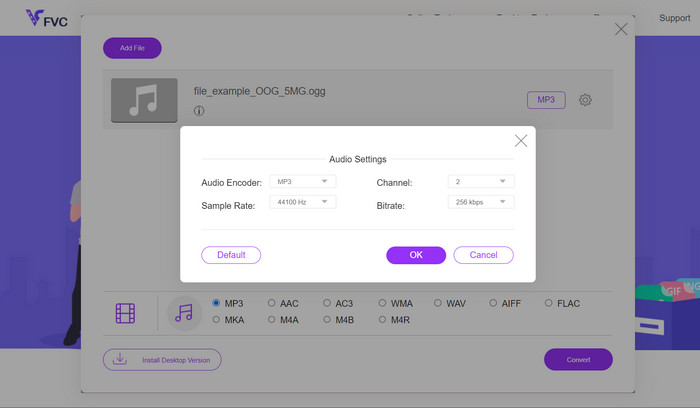
Free Audio Converter Online stands as a convenient web-based solution for effortlessly converting OGG to MP3 and various other formats. As an online application, users enjoy the flexibility of converting any file type listed on the web page. Its innovative launcher allows unlimited free file conversions, simply requiring users to download it before commencing the conversion process. With Free Video Converter Online, converting your audio files has never been easier and more accessible.
Key Features
◆ Simultaneously convert multiple OGG files to MP3 format.
◆ Choose between constant or variable bitrate settings for the output MP3 file.
◆ Enjoy the versatility of converting OGG files into various formats, including AAC, AIFF, FLAC, M4A, WAV, and WMA.
Pros
- No need for any software download.
- Simple and user-friendly interface.
- Flexible and adjustable settings.
Cons
- Requires a stable internet connection.
5. Convertio
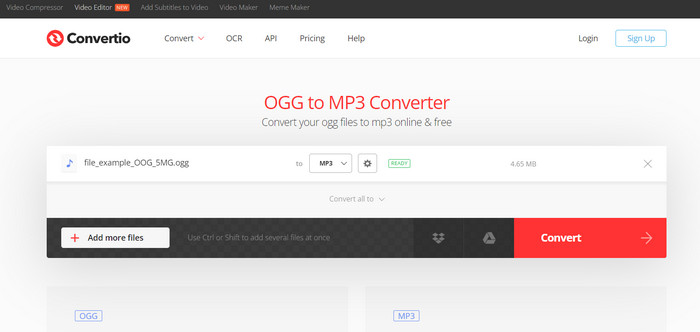
Convertio offers the convenience of converting OGG files to MP3 format directly on any internet-accessible device, eliminating the need for installing additional software. Whether you prefer to convert OGG to MP3 on a desktop or a mobile device, this OGG to MP3 converter-free tool provides a seamless solution. This versatile program allows you to convert both locally stored OGG files and those hosted on cloud services like Google Drive and Dropbox, granting you the freedom to convert your audio files from anywhere at any time.
Key Features
◆ With a built-in audio trimming tool, Convertio enables you to effortlessly remove unwanted sections from OGG files and export only the essential portions in MP3 format.
◆ The app provides audio volume adjustment options, ensuring a normalized MP3 file with consistent audio levels.
Pros
- Free program.
- Intuitive and simple interface.
Cons
- Has file size limitation.
Part 2. OGG to MP3 Converter for Mobile
1. MP3 Converter - Audio Extractor
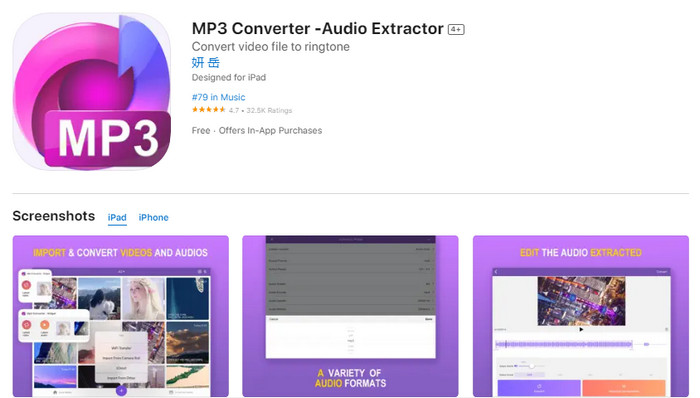
Audio Extractor is your go-to iOS solution for converting OGG to MP3 effortlessly. This powerful app empowers you to transform your OGG audio files into the widely supported MP3 format directly on your iOS device. Enjoy your favorite music on any media player without limitations. With this app, you can also trim your audio files to cut unwanted parts.
Key Features
◆ On-the-Go Conversion: Enjoy the convenience of converting OGG to MP3 directly on your iOS device without the need for an internet connection or additional software.
◆ Offline Accessibility: Convert your OGG files to MP3 on the go, even when you don't have access to the internet, ensuring continuous productivity.
Pros
- Audio trimming tool.
- Fast conversion speed.
Cons
- In-app purchases.
2. MP3 Converter
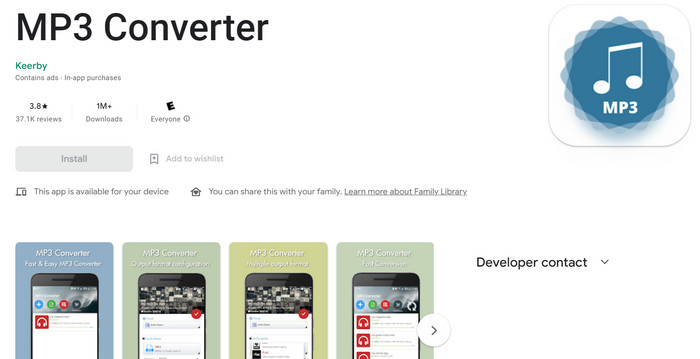
This handy app allows you to transform your audio files directly on your iPhone or iPad, ensuring compatibility with any media player or device. With its user-friendly interface and seamless functionality, MP3 Converter by Keerby simplifies the process of converting your OGG files to MP3, making it a must-have tool for music enthusiasts.
Key Features
◆ Batch Conversion: Convert multiple OGG files to MP3 simultaneously, saving time and effort when dealing with larger audio collections.
◆ Audio Quality Preservation: Ensure the converted MP3 files maintain the original audio quality of the OGG files for a seamless listening experience.
Pros
- Cloud services integration.
- Customizable settings.
Cons
- Internet dependency for updates.
Further Reading:
Easy Steps to Convert WAV to OGG for Optimal Audio Size
Convert Opus to MP3 and Unleash the Power of Conversion Tools
Part 3. Comparison of OGG to MP3 Converters Above
Below is a comparison chart of the listed programs as OGG to MP3 converters:
| Program | Platform | Offline Conversion | Batch Conversion | Audio Trimming | Customizable Settings |
| Video Converter Ultimate | Desktop | Yes | Yes | Yes | Yes |
| TalkHelper Video Converter | Desktop | Yes | Yes | No | Yes |
| Freemake Audio Converter | Desktop | Yes | No | No | Yes |
| MediaHuman Audio Converter | Desktop | Yes | Yes | No | Yes |
| Free Audio Converter | Web-based | Yes | Yes | Yes | Yes |
| Convertio | Web-based | Yes | Yes | No | Yes |
| MP3 Converter – Audio Converter | iOS | Yes | Yes | Yes | Yes |
| MP3 Converter | Android | Yes | Yes | Yes | Yes |
Part 4. FAQs about OGG to MP3 Converters
What distinguishes OGG from MP3?
OGG is an open-source audio format known for its better sound quality at smaller file sizes compared to MP3. On the other hand, MP3 is widely used due to its extensive compatibility with various media players and devices.
Are OGG to MP3 converters user-friendly?
Yes, OGG to MP3 converters typically feature intuitive and straightforward interfaces, making the conversion process easy for users.
Can I convert multiple audio files simultaneously using OGG to MP3 converters?
Yes, most OGG to MP3 converters support batch conversion, allowing you to convert multiple audio files at once.
Can I customize the output settings with OGG to MP3 converters?
Yes, OGG to MP3 converters often provide options to adjust output settings, including bitrate, sampling rate, and channel settings, to suit your preferences.
Is there any difference in sound quality between OGG and MP3 formats after conversion?
While OGG is known for better sound quality at lower file sizes, converting to MP3 might result in a slight loss of audio quality due to compression. However, with higher bitrates and quality settings, the difference is usually negligible.
Conclusion
In short, Video Converter Ultimate and Free Online Video Converter stand out as powerful and user-friendly options as OGG to MP3 converters. Both offer excellent performance and usability, making them top choices for seamless audio file conversion. Your decision between the two will depend on your specific requirements and preferences.



 Video Converter Ultimate
Video Converter Ultimate Screen Recorder
Screen Recorder