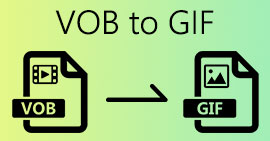Convert VOB to MP3 and Amplify Your Audio Collection
In a globalized music industry, it is imperative to possess the capability to convert and relish preferred audio files in diverse formats. If you wish to extract soundtracks from your VOB files and convert them to the widely supported MP3 format, this is the appropriate destination. This article provides an overview of VOB to MP3 conversion, including its benefits, techniques, and tools. Additionally, it aims to guide you through the process of transforming your audio files with ease.
Prepare to transform your music experience as we embark on an exciting journey of audio conversion together. Let us proceed and explore the full potential of your sound collection.

Part 1. What is VOB
Short for Video Object, VOB is a multimedia container format primarily associated with DVD video files. VOB files are renowned for their versatility and compatibility as the preferred format for storing video, audio, and subtitle streams on DVDs.
The primary purpose of the VOB format is to preserve and present video content with exceptional clarity and fidelity. It serves as a container for various elements, including video data compressed using MPEG-2 compression, audio streams, subtitles, and navigation menus. By encapsulating these components into a single file, VOB ensures a seamless playback experience on DVD players and other compatible devices.
In the subsequent sections, we will examine diverse facets of VOB files, encompassing conversion methodologies, extraction techniques, and the transformation to widespread audio formats such as MP3.
Part 2. 4 Great Ways to Convert VOB to MP3
1. Video Converter Ultimate
Video Converter Ultimate is undeniably one of the best converters for audio and video files that provides a wide array of conversion options, including VOB to MP3. This program caters to both beginners and experienced users. Here are the steps to convert VOB to MP3 using this tool:
Step 1. For the initial steps, acquire the program through the download links below. You can get this VOB to MP3 converter on your Mac or Windows system. Later that procedure of installation, launch the program on your computer.
Free DownloadFor Windows 7 or laterSecure Download
Free DownloadFor MacOS 10.7 or laterSecure Download
Step 2. Once you have launched the tool, you can add files by ticking the Plus sign button. You can import multiple files or a folder as required.
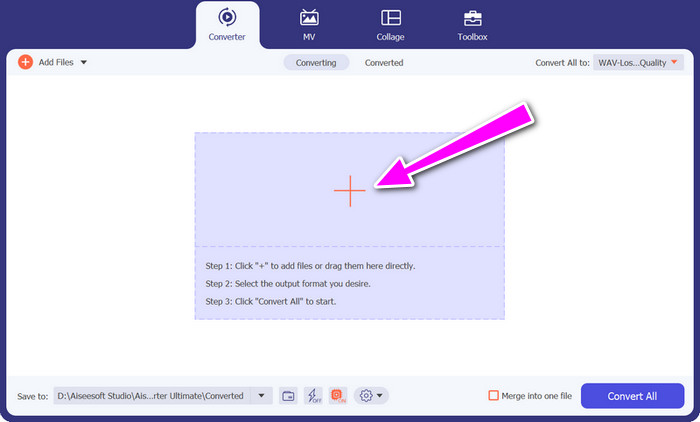
Step 3. Now, you will see an array of formats from the Profile drop-down list. Select the Audio pane, and choose MP3 as the output format. You may also choose the profile settings as required.
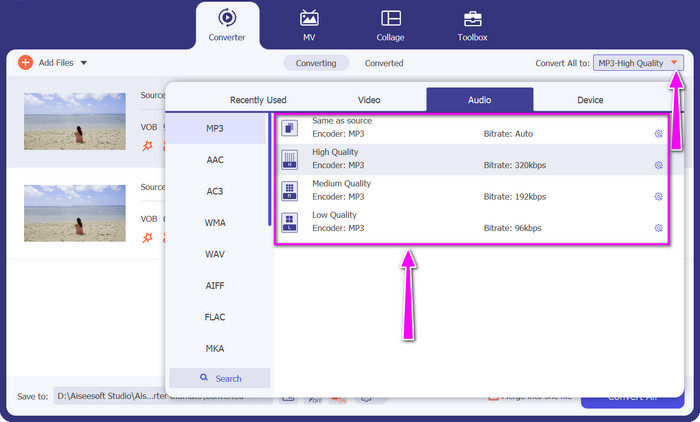
Step 4. You can now convert your VOB files to MP3 if everything is set. Simply tick the Convert All button to begin the conversion process.
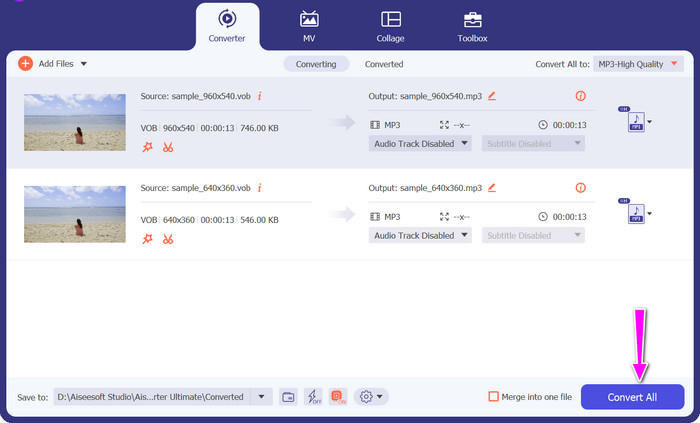
Pros
- Powerful desktop software with advanced features.
- Convert VOB to MP3 on Windows and Mac.
- Offers various customization options for audio settings.
Cons
- Requires installation on your computer.
- Some advanced features may require a paid version.
2. HandBrake
HandBrake is a popular open-source video converter known for its wide format compatibility. While primarily focused on video conversion, it also supports extracting audio tracks from VOB files and converting them to MP3.
Step 1. Launch HandBrake. Subsequently, tick on Open Source and select the VOB file.
Step 2. This time, choose the desired output settings, including MP3 as the audio format. After that, you may want to customize the audio settings.
Step 3. Hit Start to begin the conversion process.
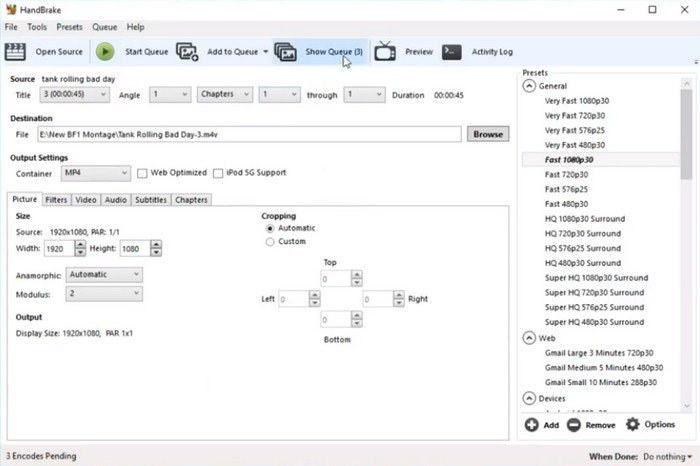
Pros
- Open-source software is available for free.
- Supports various video and audio formats.
- It provides a range of presets for easy conversion.
Cons
- The interface may be complex for beginners.
- Limited focus on audio conversion compared to video.
3. Free Video Converter Online
Free Video Converter Online is a convenient web-based tool that allows you to convert VOBs to MP3 without the need for software installation. It offers a straightforward interface and fast conversion speed. With that in mind, here's how to convert VOB to MP3 online for free:
Step 1. Check out the Free Video Converter Online website. Then, hit the hay on Add Files to Convert to throw the VOB file up in the air.
Step 2. Next, pick MP3 as the final cut and tweak the sound to your liking, if you please.
Step 3. Finally, hit the Convert button to kick off the conversion process.
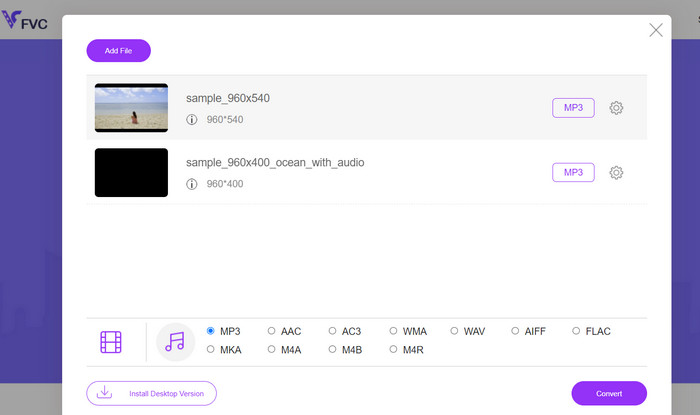
Pros
- No software installation is required.
- Fast conversion speed.
- It can be accessed from any device with an internet connection.
Cons
- Requires an internet connection.
- Limited customization options compared to desktop software.
4. Zamzar
Zamzar is renowned for its wide range of supported file formats. Whether your VOB file contains video, audio, or subtitles, this VOB to MP3 converter allows you to juice out the audio track and convert it into MP3 with precision. This versatility ensures that you can convert your VOB files and enjoy the resulting MP3 audio on various devices and platforms.
Step 1. To start off, visit the Zamzar website and click on Add Files to upload the VOB file.
Step 2. Choose MP3 as the output format. Afterward, enter your email address to receive the converted file.
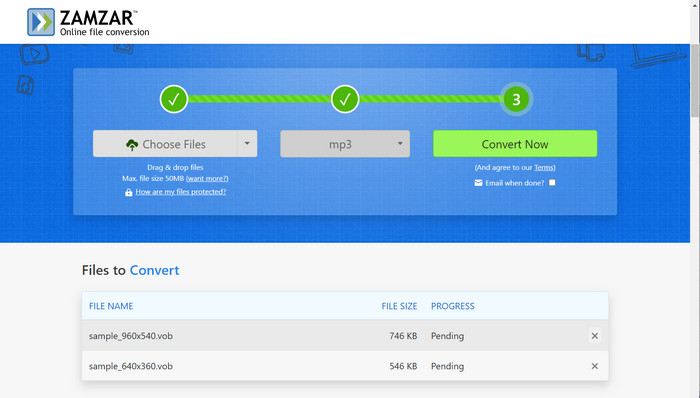
Pros
- Supports various file formats.
- Offers additional features like file sharing and cloud storage integration.
Cons
- Requires an internet connection.
- Processing time may vary depending on file size and server load.
Further Reading:
VOB to MP4 – 3 Ways to Convert VOB Files to MP4 for Free in Bulk
4 100% Working Methods to Convert FLV Video Files to MP3 Format
Part 3. FAQs about VOB to MP3
Can I convert an MP3 file to VOB format?
No, the VOB format is primarily used for video files on DVDs. MP3 files are audio-only, and converting them to VOB format is not supported or necessary.
Can I convert multiple VOB files to MP3 at once?
Yes, many conversion tools support batch conversion, allowing you to convert multiple VOB files to MP3 simultaneously, saving time and effort.
Are there any limitations to file size or duration during VOB to MP3 conversion?
Some online converters may impose limitations on file size or duration for free conversions. Paid or premium versions often offer higher limits or even unlimited conversions.
Is it legal to convert VOB files to MP3?
The legality of converting VOB files to MP3 depends on the copyright laws in your country and the usage rights of the content you are converting. It's best to ensure you have the necessary rights before converting copyrighted material.
Can I convert protected or encrypted VOB files to MP3?
No, protected or encrypted VOB files cannot be converted directly to MP3. Decrypting or removing protection from the VOB file is required before conversion.
Conclusion
The conversion of VOB to MP3 offers enhanced flexibility and convenience. We recommend that you conduct an analysis of the available tools and select the one that is most suitable for your requirements in order to fully leverage the capabilities of your VOB files in the widely accepted MP3 format.



 Video Converter Ultimate
Video Converter Ultimate Screen Recorder
Screen Recorder