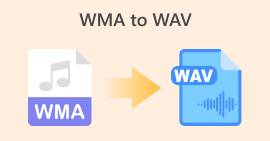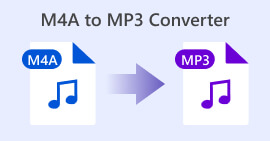Interestingly Featured-Filled WMA to MP3 Converters Free & Paid
We all love playing audio files that play high-quality audio files that don't take up so much space on our devices. Yes, there are such audio files. That includes WMA and MP3. In fact, these formats are comparable when it comes to their features and functions. Both let you have a comfortable listening experience. Yet, at a higher bit rate, 128kbps to be exact, WMA will lose the quality of its sound. With MP3, you can enjoy quality sound at a higher frequency. In addition, it will give you the flexibility to play your audio files on portable devices and almost all media players.
Therefore, if you are concerned about playing your audio files at a higher frequency and want to play them without worrying about the device to use, you might want to switch to MP3. That said, the WMA to MP3 converters we will review take the work for your conversion task. Learn more about them.

Part 1. WMA to MP3 Converter for Desktop
1. Video Converter Ultimate
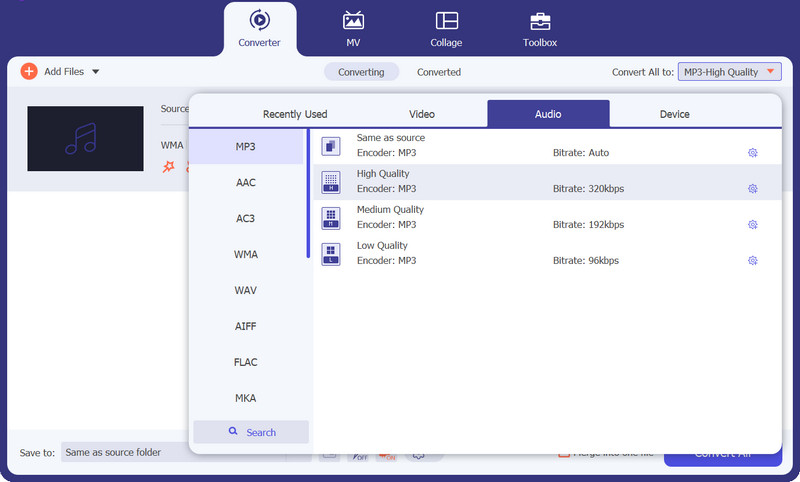
With a right and appropriate WMA to Converter to MP3 like Video Converter Ultimate, you can effortlessly transform your WMA files to MP3. It is a multi-purpose media converter that allows you to access different tools aside from conversion. You can utilize this program to edit, enhance, and merge videos into one. Besides this, the tool offers the capability to convert image files for your photo conversion needs. Take for example the JPG to PNG conversion or vice versa. There's so much more to discover about this tool. Therefore, don't dare to miss the opportunity to make use of it.
Key Features
◆ Retains audio quality: Video Converter Ultimate gives you the exact same quality before, during, and after the conversion. There is no need to worry about the quality as you use this tool.
◆ Convert multiple files simultaneously: The conversion of bulk files is always necessary. That is why the program also integrates the capability to convert multiple files at the same time even when you are converting in different formats.
Pros
- Preview files before conversion to check the file to convert.
- Free to use initially.
- Ability to modify the output for frequency and bitrate.
Cons
- Not a forever free service.
Step 1. You have to get the program first by ticking any of the Free Download buttons below.
Free DownloadFor Windows 7 or laterSecure Download
Free DownloadFor MacOS 10.7 or laterSecure Download
Step 2. Next, launch the program and upload your WMA files by ticking the Plus sign button from the program's interface.
Step 3. Then, select a format from the drop-down list and choose MP3 as the output format. Finally, hit the Convert button from the main interface to get the conversion started.
2. VLC
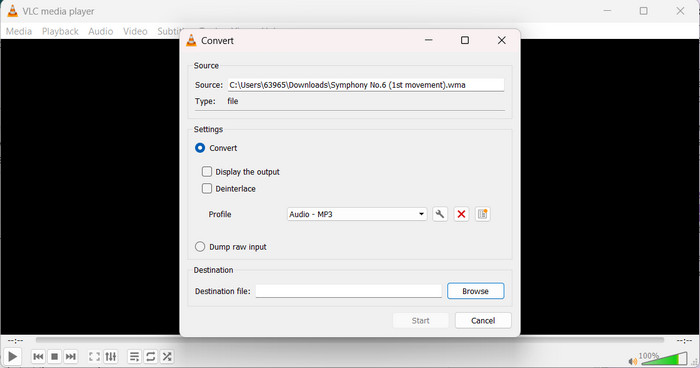
VLC's like that reliable friend who's always got your back. It's that down-to-earth buddy who's always game to help you out, even when all you need is to make those WMA tunes jive in the MP3 world. Check out more of this WMA to MP3 converter free program.
Key Features
◆ Cross-platform: The program is compatible in almost all platforms, allowing you to use it on your Mac, Linux, or Windows operating systems.
◆ Built-in preview: VLC is dedicated to play video or audio files just like MP3 and WMA. It comes with a preview feature that facilitates in playing your Audio or video content.
Pros
- No fancy manuals required.
- Tweak and adjust various settings according to your preferences.
Cons
- VLC's interface is a tad basic.
Step 1. If the program is not yet downloaded on your computer, get it from its official website.
Step 2. Fire up the tool and hit the Convert/Save button from the Media menu at the top right corner of the interface.
Step 3. Tick the Add button to insert your desired WMA files to convert. Then, select the MP3 format as the output and start the conversion process.
3. Format Factory
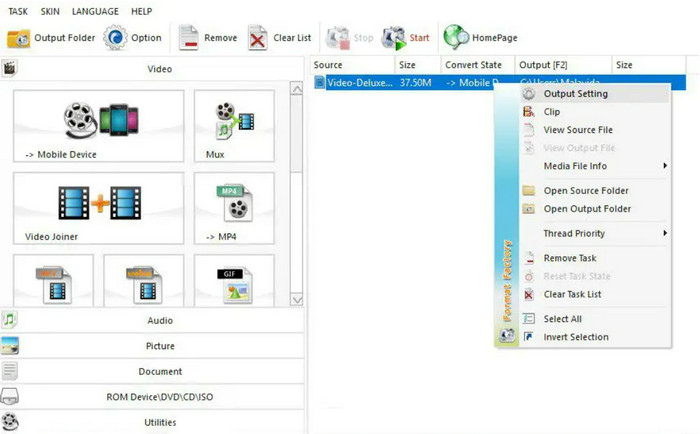
Format Factory is like that Swiss Army knife for file conversions. If you've got those clunky WMA tracks that need a makeover into snazzy MP3s, Format Factory steps up with its toolbox of tricks.
Key Features
◆ Video and Audio Joiner: It's not just about the WMA converter to MP3. Format Factory can also merge video and audio files, like a puzzle master putting the pieces together.
◆ Rip CDs and DVDs: Format Factory isn't just about files you already have. It can also extract music and videos from CDs and DVDs, turning them into digital treasures.
Pros
- Handle a wide range of file formats for conversion.
- Join Audio and video files.
- Get a whole bunch of conversion tools for free.
Cons
- Potential bloatware during app installation.
Step 1. Download and install Format Factory from its official website. Make sure to download it from a trusted source to avoid any unwanted software.
Step 2. On the left side of the Format Factory window, you'll see a list of categories. Click on Audio to reveal audio format options. From the Audio format options, select MP3 as the output format.
Step 3. With everything set up, click on the Start button to initiate the conversion process. You'll see a progress bar for each file as it gets converted.
4. Free Audio Converter Online
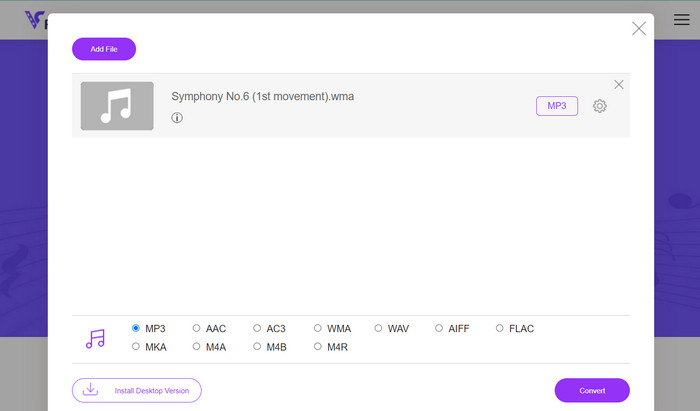
Free Audio Converter is one of the best free WMA to MP3 converters. Likewise, it gives you the capability to change the output of your audio or videos files just like in its offline counterparts. In addition, the tool enables users to select a different format besides MP3. It's safe to say that this program is versatile.
Key Features
◆ Modify output settings: Despite being online, it does not lack behind in features and functions. You can edit and modify the output settings of your audio file.
◆ Batch conversion: With the tool's bulk conversion features, users can now transform multiple files at once.
Pros
- It runs on any web browser on a computer.
- It does not take up too much space in memory.
Cons
- Install a bit-sized installer in first use.
Step 1. Go to your favorite web browser, open it, and search for the program's name
Step 2. Click the Add Files to Convert to upload your files from your computer. Right after, select MP3 as the output format.
Step 3. At last, tick the Convert button from the floating interface of the tool.
5. Online-Convert
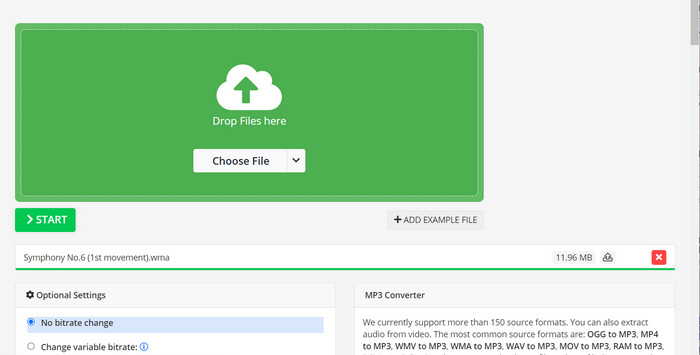
Another yet best free WMA to MP3 converter that can help you with your conversion process is Online-Convert. The tool is straightforward, and there are no complicated setups that you need to go through. Moreover, it offers many conversion processes done online.
Key Features
◆ Free and Paid Options: Online-Convert typically offers both free and premium (paid) options. While basic conversion tasks are often free, they might offer additional features or faster processing speeds through premium plans.
◆ Accessibility from Anywhere:
◆ Since Online-Convert is web-based, you can access and use it from any device with an internet connection, whether it's a computer, tablet, or smartphone.
Pros
- The conversion process happens in the cloud to save processing power.
- All basic conversion processes are offered for free.
Cons
- Lossy formats, like Audio or video, might result in a loss of quality.
Step 1. As soon as your browser is running, go straight to the program's main page and look for the audio conversion.
Step 2. Choose the target format which you want to convert your files into. In this case, select Convert to MP3.
Step 3. Then, upload your WMA and convert it to MP3 by hitting the Start button.
Part 2. WMA to MP3 Converter for Mobile
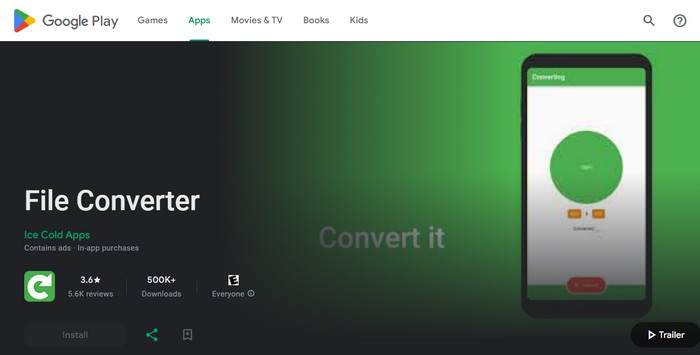
If your WMA files are saved on your mobile device, iOS or Android WMA to MP3 converters are available in the market, such as File Converter. It houses different facilities like image converter, video converter, audio converter, ebook converter, document converter, and more.
Key Features
◆ Comprehensive converter: The mobile tool offers a lot of conversion processes besides media file conversion.
◆ Multi-platform: Since the tool works on both iOS and Android devices, you can enjoy the privilege of a cross-platform audio converter, WMA to MP3 converter.
Pros
- Choose whether to convert on an iOS or Android device.
- Add files from a web server.
- Record Audio on the spot and convert afterward.
Cons
- Learning curve if first time using it.
Further Reading:
Best 5 WMA to MP4 Conversion Solutions (2023 Updated)
Top WAV to MP3 Converters that are Worth Trying in 2023
Part 3. Comparison of WMA to MP3 Converters
To get a glance of the tools' comparison, there is a table below showing how they vary in different aspects.
| Video Converter Ultimate | VLC | Format Factory | Free Audio Converter Online | Online-Convert | |
| Ease of Use | User-friendly | User-friendly | User-friendly | Easy-to-use | User-friendly |
| Interface | Modern | Basic | Basic | Simple web interface | User-friendly |
| Customization options | Yes | Yes | Yes | Limited | Yes |
| Batch conversion | Yes | Yes | Yes | Yes | Yes |
| Device compatibility | Yes | Yes | Yes | Varies | Yes |
Part 4. FAQs about WMA to MP3 Converters
Will the quality of my Audio be affected?
Converting between lossy audio formats (like WMA and MP3) might result in a minor loss of audio quality due to compression. However, modern converters typically aim to minimize this loss and maintain satisfactory audio quality.
Can I customize the settings of the conversion?
Yes, some converters offer customization options like bitrate and sample rate adjustments. These settings can influence the output file size and quality.
Can I edit the Audio before or after conversion?
Some converters include basic editing features, such as trimming or volume adjustments, either before or after conversion. However, you might need dedicated audio editing software for more advanced editing.
Can I convert copyrighted WMA files to MP3?
It's important to respect copyright laws. Converting copyrighted material without proper authorization may infringe on copyright holders' rights.
Can I undo the conversion if I am not satisfied with the result?
Once a conversion is complete, reversing it without the original source file is challenging. It's a good practice to keep backups of your original files before conversion to avoid irreversible changes.
Conclusion
There, you have the WMA to MP3 converters to help you convert your WMA files to MP3 with no hassle. Each category, like mobile, computer, and online, assures you there is always a tool for you. It's just a matter of what fits your preference well or which of the tools mentioned above did it better regarding WMA to MP3 conversion.



 Video Converter Ultimate
Video Converter Ultimate Screen Recorder
Screen Recorder