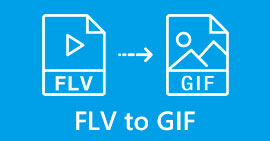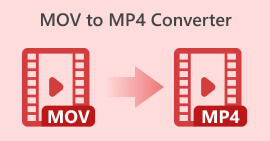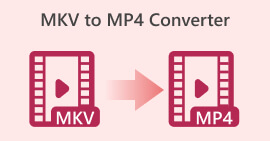5 Most Ecstatic FLV Converter to MP4 You Do Not Want to Miss
Watching movies and playing captured footage on your computers is one of today's most fascinating innovations. In the past years, people couldn’t get over the wonders of FLV format, which allows people to play videos on YouTube and Hulu using a Flash Player plugin. However, FLV halted its fame when Adobe no longer supported this format in 2021. Conversely, there is still good news to play your FLV files when you convert them to a more flexible format like the MP4. In this guidepost, we will cut to the chase and introduce you to the outstanding FLV to MP4 converter in the market.

Part 1. Comparison Table of FLV to MP4 Converters
Before jumping into the comprehensive details of every converter, here is a quick guide and an overview of the top 5 converters to change FLV into MP4.
| FLV to MP4 Converter | Bulk Conversion Feature | Customer Support |
| Video Converter Ultimate | Available | 24/7 |
| Free Video Converter Online | Available | Nothing |
| TalkHelper Video Converter | Available | 24/7 |
| EaseUS Video Converter | Available | 24/7 |
| Veed.IO | Not Available | Nothing |
Part 2. Top 5 FLV to MP4 Converter
1. Video Converter Ultimate
Go greater heights in Video Converter Ultimate as your best FLV to MP4 converter. This tool can be your one-stop solution to convert activities with over 1000+ video and audio output formats like MOV, FLV, WAV, and MP4, and device-specific ones like Samsung, Xbox, and Sony. On top of that, you can modify your FLV video quality, such as the bitrate and resolution, using its Output Parameter editing feature. On the other hand, this program is one of the few tools that utilizes GPU acceleration technology, which is used to make your conversion process speedy and smooth up to 50x.
Free DownloadFor Windows 7 or laterSecure Download
Free DownloadFor MacOS 10.7 or laterSecure Download
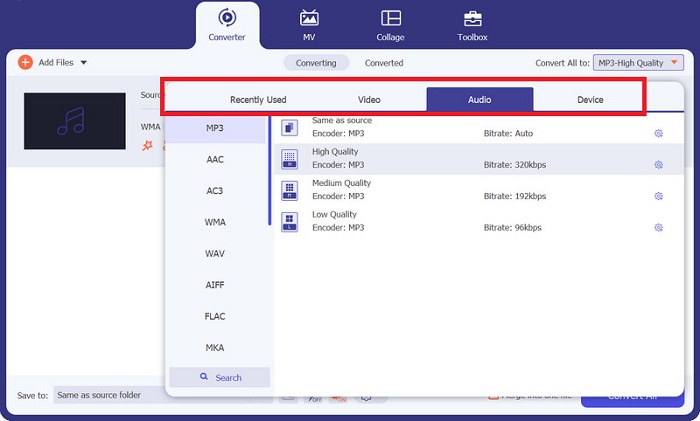
Pros
- Batch Conversion Support: Video Converter Ultimate enables users to convert a library of FLV files to MP4 videos in a single sitting.
- Toolbox Available: This tool offers a toolbox that contains a wide selection of features such as the GIF maker, Video Merger, Video Cutter, and Video Enhancer to add an extra touch to your precious footage.
- No Watermark Added: Even using the free-trial version of Video Converter Ultimate, you can convert unlimited files for 14-days without seeing a brand watermark on your outputs.
Cons
- Not compatible with Linux devices.
- The free trial version does not offer the complete features.
2. Free Video Converter Online
There are moments when installing a program is simply out of your reach. To make conversion activities possible, you can try Free Video Converter Online. This top-notch FLV MP4 converter online contains more than 50 audio and video outputs at your disposal. Besides that, this tool outsmarts other video converters online, for it can support converting footage with up to 300 MB size. Free Video Converter Online is accessible on any platform, including PCs, mobile devices, tablets, and any search engines known today.
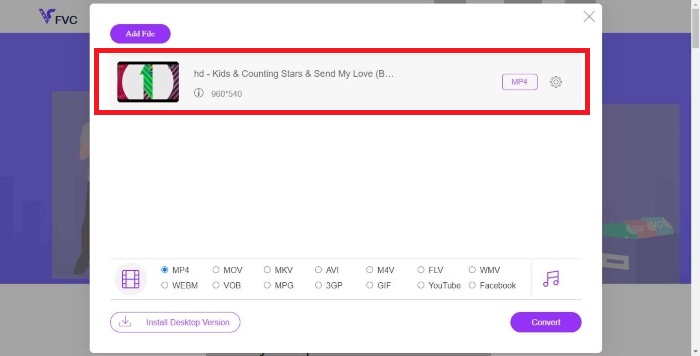
Pros
- No Pop-Up Ads: Unlike some online converters, this tool has an appealing website design, and users do not need an ads blocker when using it.
- Adjust Output Parameter: Take complete control of your FLV to MP4 outputs by modifying your quality in the Settings of this online tool.
Cons
- Limited Output Selections: While this tool covers all popular formats, offline programs can convert thousands of video formats.
- No Video Editor: This program is best only for conversion processes.
3. TalkHelper Video Converter
Next in the list is an FLV to MP4 converter free download tool, the TalkHelper Video Converter. This program contains a long list of output formats such as FLV, AMV, MP4, MOV, MPEG, ASF, DVD, AVI, RMVB, WMV, SWF, 3GP, and M4V. This program is also an excellent option for using audio from your video alone as a soundtrack, thanks to its available audio converter. On top of that, this program can convert your files from the basic resolution to lossless quality.
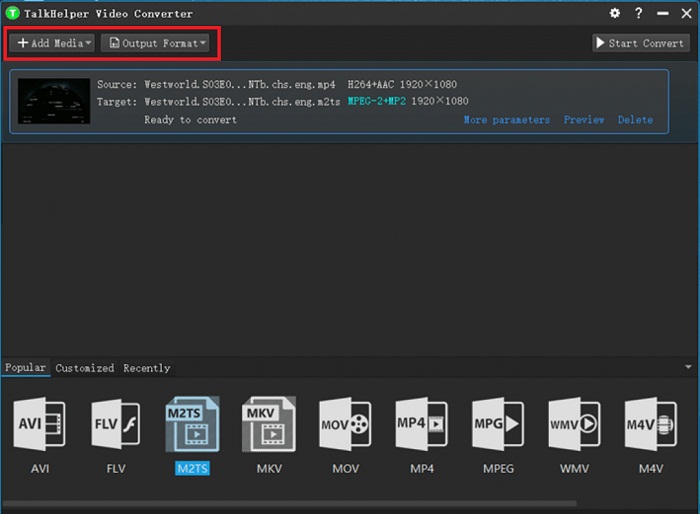
Pros
- Tweak Output Preset: TalkHelper Video converter features altering your output quality and taking total control.
- Sleek Interface: This program comes in a matte black interface, which is pleasing to the eyes. Moreover, even novice users can convert due to its simple and user-friendly Interface.
Cons
- Windows OS-Limited: This FLV to MP4 converter software is only limited to Windows devices starting from Windows 7 to 11 versions.
4. EaseUS Video Converter
Suppose you need to convert an MP4 to FLV converter that bears much importance on quality. EaseUS Video Converter will leave you impressed. This tool is known for its 1:1 ratio conversion, which means you will still expect the same quality, if not better, over your FLV footage when you convert it to MP4. On the other side, EaseUS is also known for its toolkit that caters to GIF makers and Video compressors.
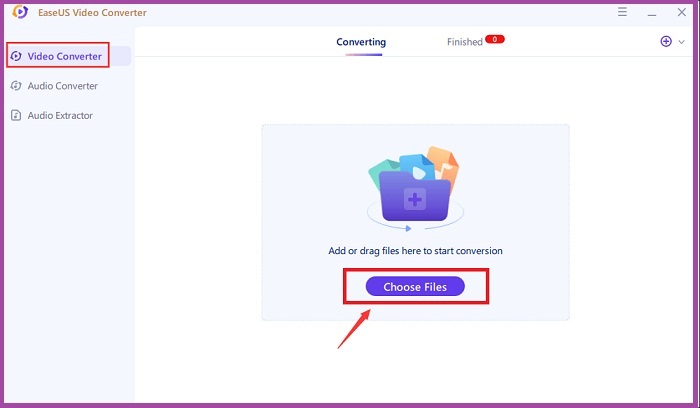
Pros
- GPU accelerated tool: 30× faster speed is guaranteed when you convert FLV to MP4 using the tool.
- 1000+ Format Available: The longlist does not end for your selection of formats, including audio, video, and device-made formats.
Cons
- Needs Premium Subscription: After the program's free trial, you need to subscribe to their paid version.
5. Veed.IO
Another FLV to MP4 converter app that continues to gain recognition today is the Veed.IO. This tool is of a kind program since it offers a video editor to tweak your FLV files and take them to the next level. Besides that, this tool is best for digital creators trying to explore video editors and convert files whenever and wherever they need to.
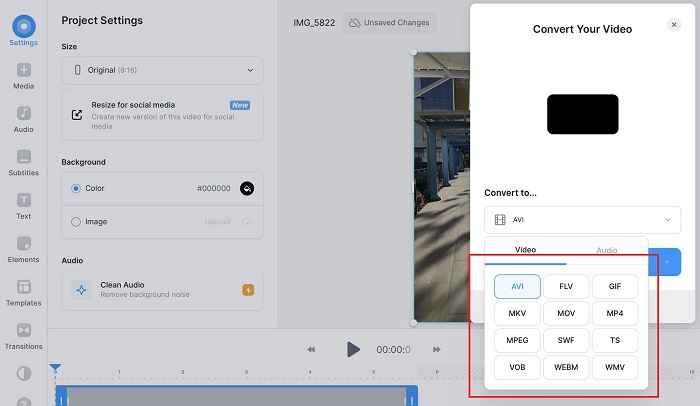
Pros
- 100% Safe: Worry no more about privacy invasion when converting online because Veed.IO is considered secure and safe.
- Works Across Platforms: Even when using a mobile device, you can transcode files using the program.
Cons
- Not totally free: Some features such as video watermark remover comes with a price.
Further Reading:
Discover the Best MP4 Trimmer with Procedure and Information
3 Amazing & Proven Methods to Convert FLV to MKV for Free
Part 3. FAQs on FLV to MP4 Converter App
How can I play FLV files?
FLV files are compatible with the native video players on your Windows and MAC devices. However, if you wish to have 100% compatibility when playing them, you can try VLC.
Is the FLV file outdated?
FLV files are still used, but it's better to convert them to a more popular format in terms of practicality.
Is MP4 better than FLV?
Definitely, yes. MP4 files outrun the FLV regarding handling codecs, compatibility, and quality.
What are the disadvantages of MP4?
MP4 format is by far the most standard video format today. However, MP4 falls on the average quality, unlike the lossless ones like WAV.
Will converting FLV to MP4 lose its quality?
Most converters use a 1:1 ratio, meaning that your FLV files will be the same in quality when you transcode them to MP4. However, other tools have an output editor feature that can improve the quality of your converter files.
Conclusion
And that wraps up the walkthrough on the FLV converter to MP4. With this walkthrough, you can try all the mentioned tools and stall in awe of their features and speedy conversion.



 Video Converter Ultimate
Video Converter Ultimate Screen Recorder
Screen Recorder