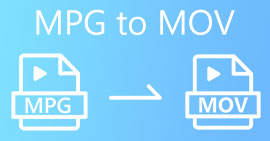3 Online & Offline MPG to MP4 Converters You Must Try to Convert MPG Files
MP4 is one of the most common file formats you will see on the internet nowadays. Although MPG and MP4 have a lot of similarities, they also have their differences. And if you want to convert your MPG file to MP4 file format, we have tested video converters that are popular nowadays. Moreover, we've chosen the best MPG to MP4 converters for you to check out!
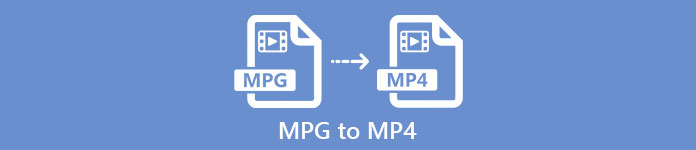
Part 1. Why Do You Need to Convert MPG to MP4
What is the significance of converting MPG to MP4? MPG and MP4 are formats that are often used for videos that are on the internet. But what difference do they have? MPG or MPEG is the original format that uses MPEG codec. It is an encoder that provides high-quality video outputs.
On the other hand, MP4 is one of the most common video file formats and uses modern video compression. So which one is better? The high compression ability of the MP4 allows files to be compressed in smaller sizes than any other video file format like MPG.
Part 2. 3 Ways to Convert MPG to MP4
Here are the excellent video converters you can use online and offline and learn how to change MPG to MP4.
1. Use Video Converter Ultimate
Video Converter Ultimate is a media file converter that lets you convert your MPG file to MP4 file format easily. This converter has an easy-to-use interface but produces impressive outputs. It has features that let you edit, enhance, and compress your MPG file. Moreover, you can batch convert your MPG to MP4 in this converter.
Video Converter Ultimate also has an option where you can collage images and videos. Also, if you want to create a GIF, this converter has that feature. In addition to that, upon using this converter, you can convert large files without ruining their quality. Even though its features seem professional-like, you can use them quickly because they are only easy to use.
Step 1. For you to download this converter, click the download button below. Follow the installation process, then open the application.
Free DownloadFor Windows 7 or laterSecure Download
Free DownloadFor MacOS 10.7 or laterSecure Download
Step 2. After launching the converter, click the Add Files button or the + button to upload your MPG file. Your computer files will appear, where you will locate your file on your folders. Then click Open to add your file to the queue.
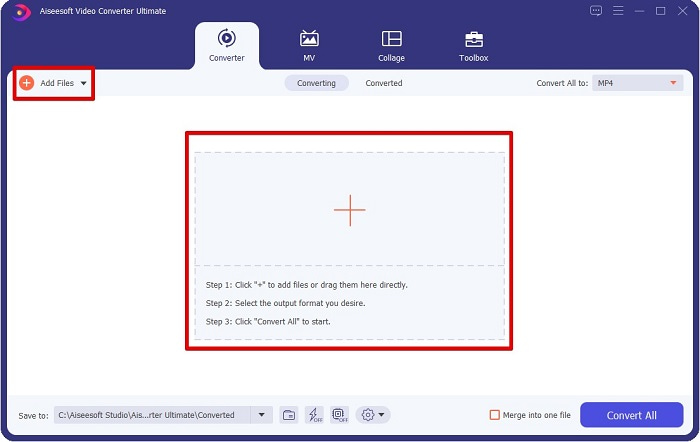
Step 3. To change the format of your MPG file, click Convert All to at the upper right corner of your screen. After you see a list of file formats, select the MP4 file format.
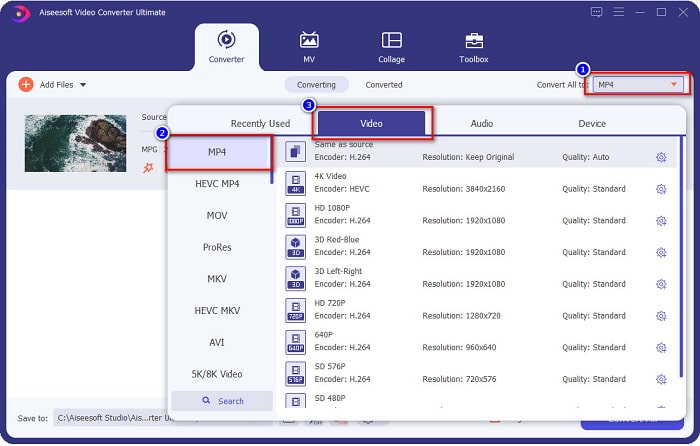
If you want to cut the length of your video, click the scissor button to trim your video. By dragging the play head buttons, you can adjust the length of your video. To finish, click Save.
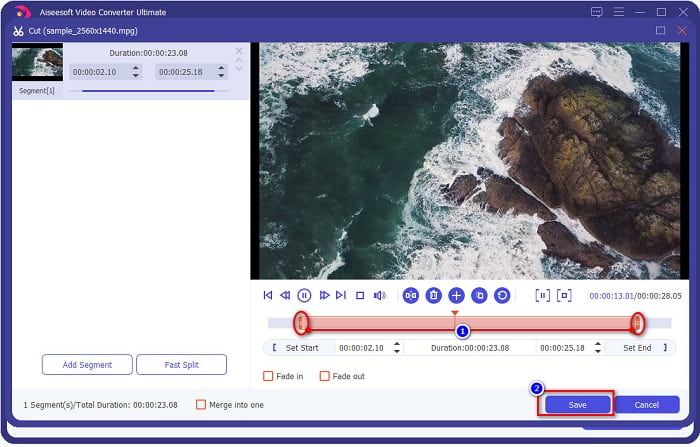
Step 4. When you have chosen the file format you want, click Convert All to convert your MPG file to an MP4 file. Just wait a little bit, then your MPG file will be converted to an MP4 file. With those simple steps, you have converted your MPG file to MP4 easily.
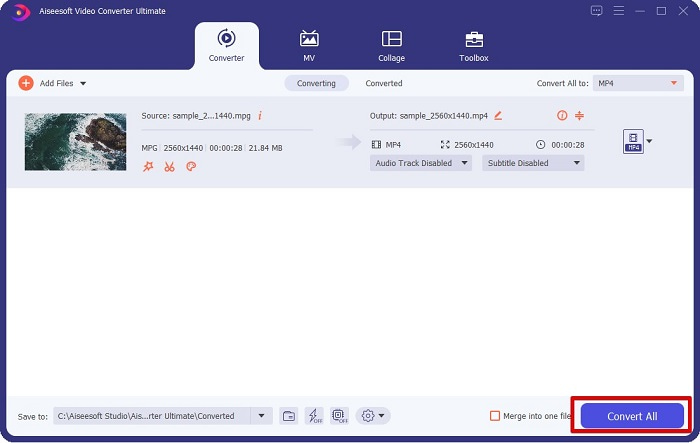
2. Use Free Online Converter
FVC Free Online Video Converter allows you to convert your MPG file to MP4 file format for free with no signup. It is a free online video converter that lets you convert without limitations. Moreover, you can convert large files online with this converter. You also do not need to download anything because you can access it online. However, its downside is that it is internet reliant, meaning it depends on the internet on how fast your conversion will be. Nonetheless, many users have used this converter, and it is proven to be a fantastic video converter.
Here are the list of steps to convert in FVC Free Online Video Converter:
Step 1. Go to your browser and search FVC Free Online Video Converter.
Step 2. When you are already on the webpage, click Add Files to Convert. A textbox will appear, where you need to download the launcher first. You will be directed to your files when the launcher has downloaded, select the MPG file you want to convert.
Download the Desktop Version to convert files in batch.
Step 3. After selecting your MPG file, you will see the first interface to see the setlist of video formats. Choose MP4 before you convert your MPG file to MP4 online.
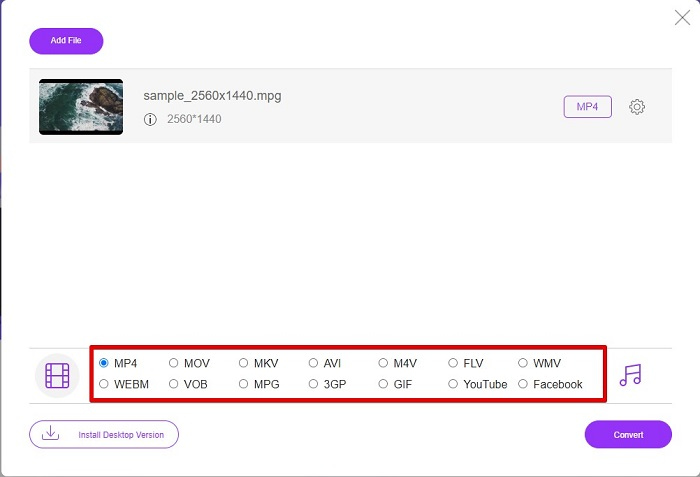
Step 4. Click the Convert button to start the conversion. A new tab will appear where you will choose where you want to store your converted file in your computer files, then click select folder.
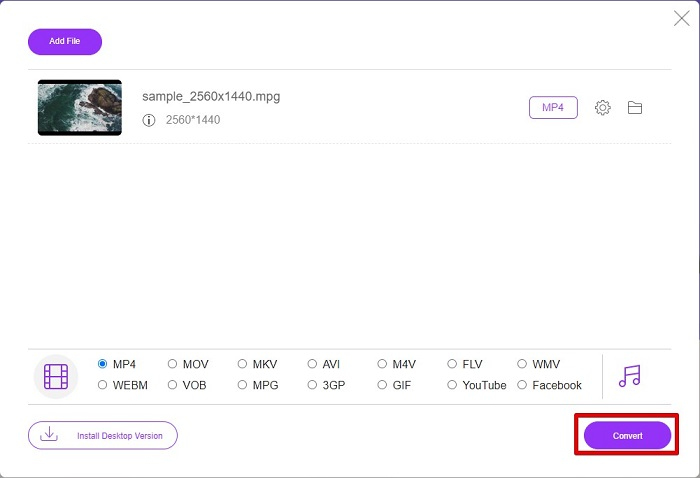
Step 5. Lastly, your file will begin to convert when it is done converting; click OK to finish. And that’s it! You are done converting as easy as 1-2-3!
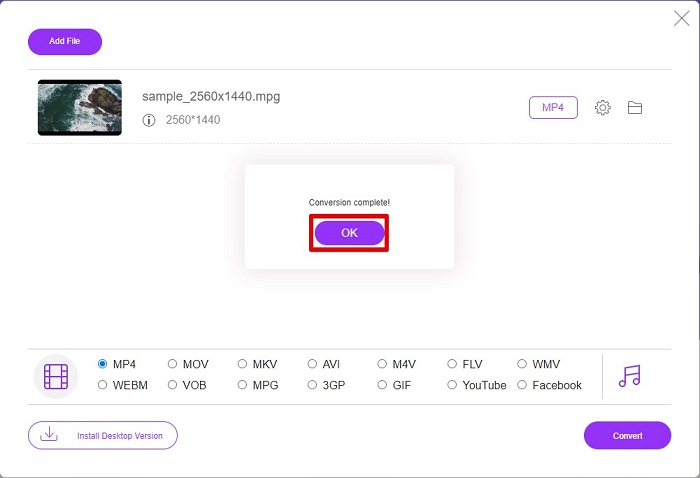
3. Use ConvertFiles.com
ConvertFiles.com is a free online converter app to convert your MPG file to MP4. It allows you to convert file formats, up to 300 varieties of file formats. And if you are looking for an MPG to MP4 converter online which will enable you to convert documents, drawings, videos, presentations, and more. However, in using this online converter, you will encounter a lot of disturbing ads. Nevertheless, this online converter is still worth trying and has proven promising.
Here is how you will convert your MPG file to MP4 file format:
Step 1. In your browser, search ConvertFiles.com. to directly visit the webpage.
Step 2. Select your MPG file by clicking the rectangular button or the Browse button beside the Choose a local file. Locate your MPG file, then select it.
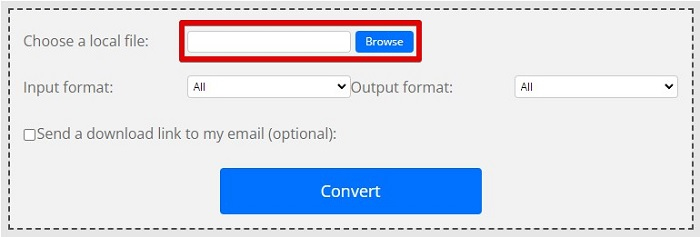
Step 3. After selecting the MPG file that you want to convert, in the output format, choose .mp4 format by clicking the drop-down button.
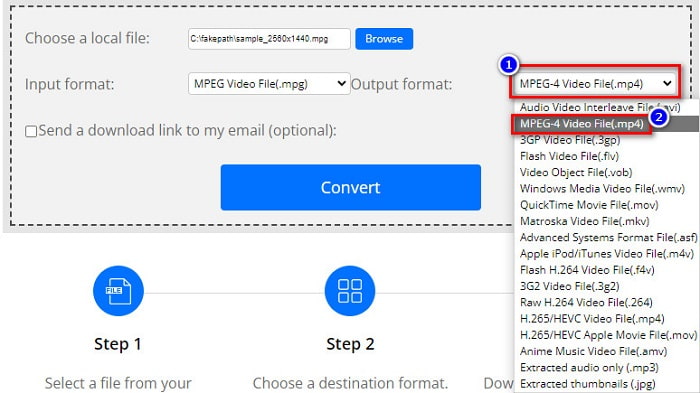
Step 4. When you have selected the file format you want, you can now convert your file by clicking Convert.
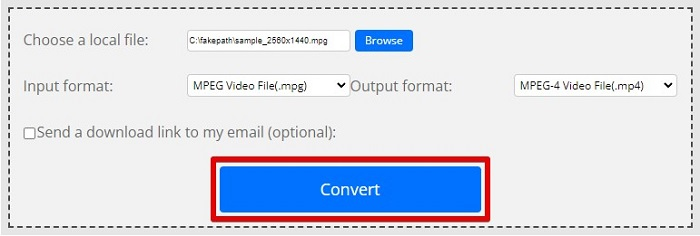
MPG vs. MP4
Made by the Moving Picture Experts Group (MPEG), MPG is a common digital video format to store video, audio, and metadata info. It is quite useful when creating movies for sharing on the Internet. Those files in MPG usually contain MPEG-1 or MPEG-2 video/audio compression.
Released by the Moving Picture Experts Group (MPEG) in 2001, the MP4 format can help you save video, audio, subtitle, and image data in separate tracks. It is short for MPEG-4 Part 14. Plus, it is one of the most popular formats used for streaming and sharing videos.
Part 3. FAQs about MPG and MP4 Format
Can I convert MPG files to MP4 without losing its quality?
Yes. Video Converter Ultimate allows you to convert your MPG to MP4 format, without losing its quality, despite its file size.
Where can I play MPG files?
MPG files are widely supported. Therefore, many media players can open this file format, including Microsoft Windows Media Player and VideoLAN VLC Media Player. You can check this article for more information. Best 4 MPG/MPEG Players for Windows/Mac/Android/iPhone [2021]
Can I convert MP4 to MPG?
Yes. You can convert MPG to MP4 file format using the file converters that we have listed above.
Conclusion
The converters that we listed above are proven to be reliable converters. They are easy to use and free! But if you want to have a file converter that can convert your MPG file to MP4 file format, and has fantastic features that can enhance your file, then Video Converter Ultimate is the best choice. Moreover, if you want an online converter free from ads and can also convert large files with ease, try FVC Free Online Converter.



 Video Converter Ultimate
Video Converter Ultimate Screen Recorder
Screen Recorder