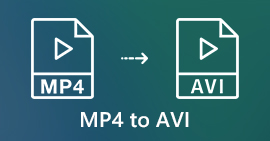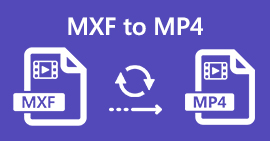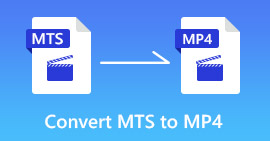How to Free Convert RM/RMVB to MP4 Online and Computer
RM (RealMedia) is a proprietary multimedia container format, which is used for streaming content over the Internet. When you download streaming videos online, .rm is the file extensions you meet occasionally. However, RM files can be opened in a few multimedia players such as RealPlayer and the Real Alternative codec pack. To use RM files conveniently, you had better convert RM to MP4, the popular format compatible with most device.
That’s what we shall show, 2 free RM to MP4 converters to change RMVB/RM to MP4 online and on computer (Windows and Mac).
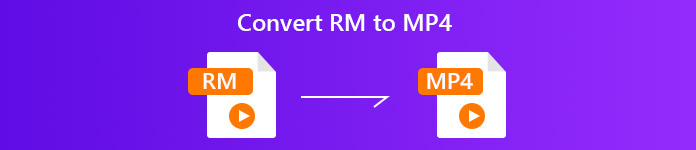
Part 1. How to Free Convert RM to MP4 Online
Online converters are the highly recommended way to convert RM to MP4. The added bonus of this method is that it requires any software installation or sign-up.
Free Online Video Converter is one of the online freeware. It can change RM/RMVB to MP4 and other popular video and audio formats like MKV, MOV, AVI, WMV, YouTube, Facebook, MP3, FLAC, and more. In addition, it can batch convert RM files into MP4 videos online to save your time.
Here is the simple guide to using the free online video converter to transcode RM to MP4 online.
Step 1. Upload RM files online
Open this free RM to MP4 converter via your browser. Click Add Files to Convert button, and this site requires you to install the launcher, which will complete the conversion and download automatically.After the successful installation, the open-source window will pop up. Select the RM files you want to convert into MP4 from your hard drive.
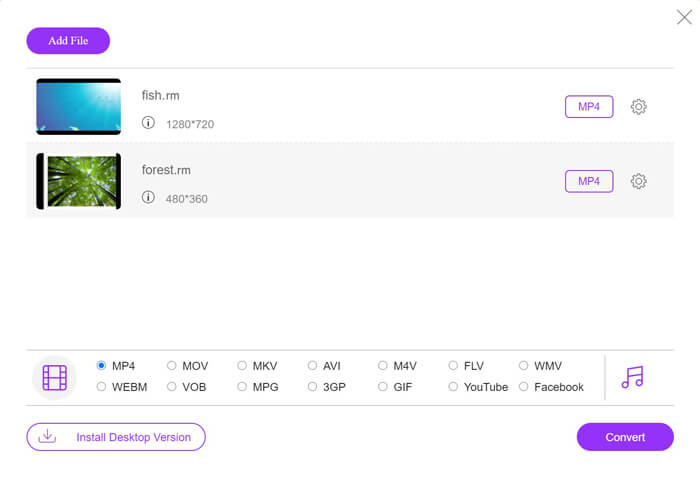
Step 2. Select MP4
Select the checkbox of MP4 on the bottom. The gear icon next the output MP4 pane will give you more controls to adjust the encoder, frame rate, resolution, bitrates, and other parameters.
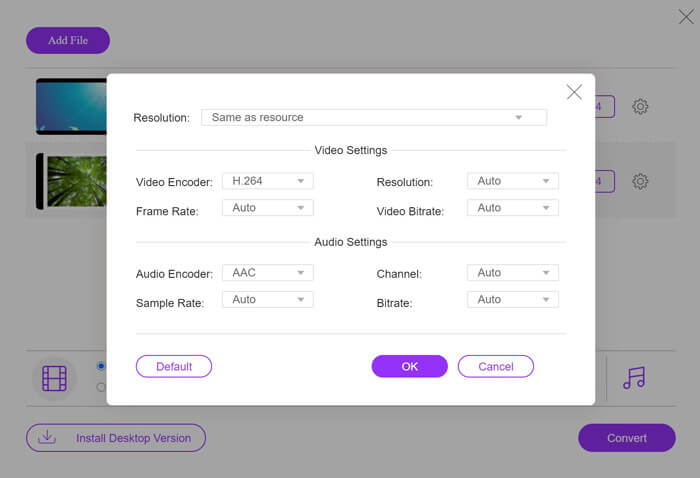
Step 3. Convert RM to MP4
When all the settings are done, click the Convert button at the bottom-right corner. Then a window will show which need you to select the location to store the converted MP4 files. After confirming that, click the Convert button again to change RM to MP4 immediately.
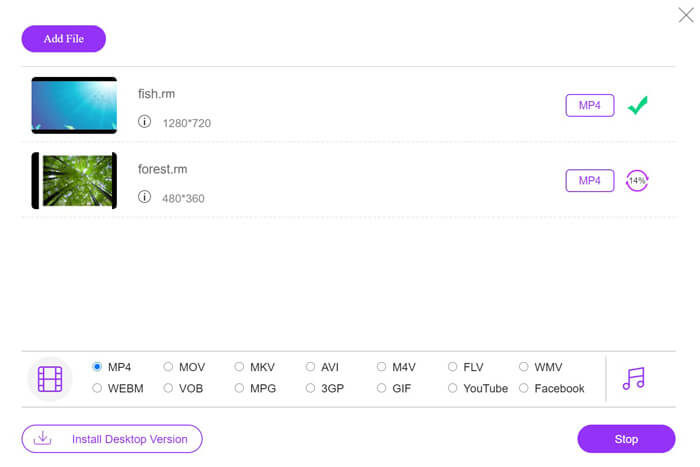
Part 2. How to Free Convert RM to MP4 on PC/Mac
If the online converter brings you inconvenience due to the slow Internet connection, just try the desktop RM to MP4 converter.
Free RM to MP4 Converter is the free program for Windows and Mac users. It is the desktop converter which can turn RM to MP4. With the user-friendly interface, this freeware is capable of RM conversion whether you’re a tech pro or one of the not-so-tech-savvy types

Free RM to MP4 Converter
30000+ Downloads- Batch convert RM/RMVB to MP4 on Windows and Mac.
- Convert RM to H.264 MP4 with keeping original high quality.
- Change RM to other formats like MOV, AVI, WMV, and more.
- Edit RM files before exporting to MP4 on PC/Mac.
Free DownloadFor Windows 7 or laterSecure Download
Free DownloadFor MacOS 10.7 or laterSecure Download
Let’s streamline the process of converting RM to MP4 as follows.
Step 1. Add RM files
Download the free RM to MP4 converter on computer by clicking the download link above. Run it immediately after the successful installation. Click Add Files(s) button to put one or more RM files into this utility.
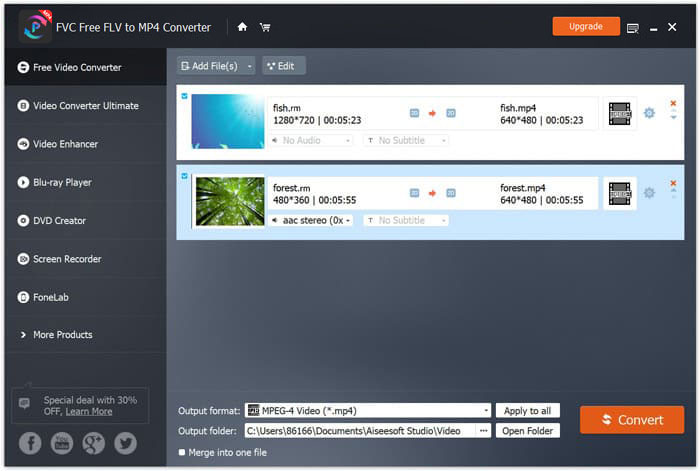
Step 2. Set MP4
Select MP4 from the drop-down option of Output format on the bottom. Not only converting RM to other formats like AVI, VOB, WebM, MOV, WMV, etc., this freeware can also export RM to device directly like PSP, PS3/4, Apple iPhone, and more without selecting the exact format. Moreover, the gear icon next to the output format allows you to adjust the video codec, resolution, bitrate, etc.
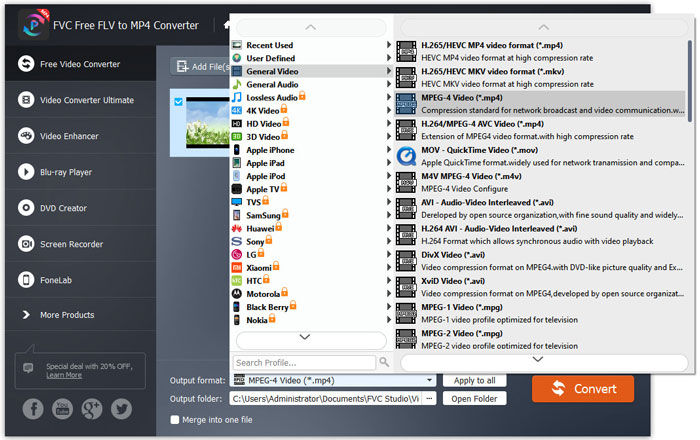
Step 3. Change RM to MP4
After all the settings are made, select the destination at the bottom to save the converted MP4 files, and click Convert button to turn SWF into MP4. Optionally, you can click the Edit button in the main interface to add the opening and ending theme for the converted MP4 file.
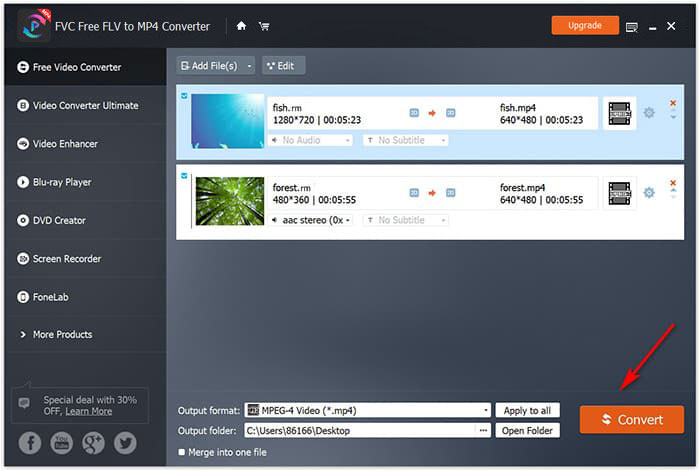
Part 3. More Reading of RM/RMVB
What is RM file?
RM, also named as RealMedia, is the multimedia container format created by RealNetworks. It is typically used for streaming content over the Internet. Generally speaking, RM file will be with the extension of .rm, however, the streams are in CBR, but a container for VBR streams, named RMVB. Only limited player (RealPlayer and the Real Alternative codec pack) can open RM files, and the open source DAP firmware Rockbox also support certain formats used in RM files.
Part 4. FAQS of RM to MP4
Can VLC play RM files?
Yes. Currently, VLC Media Player can decode RM container at the command line and play most audio and video of .rm, and .rmvb files.
Is RealPlayer free?
Yes. RealPlayer is free to use on Windows, Chromecast, Roku, iOS and Andorid.
Is RealMedia HD same as RealMedia?
No. RealMedia HD, is the successor to RealNetworks’ s RMVB codec and delivers the high-definition (up to 8K) videos on mobile devices, which is higher than RealMedia.
Conclusion
To play the RMVB or RM files on non-RealPlayer, you should convert RM to MP4. This post gathers the top 2 free converters to change RM to MP4 online and on computer.
Which way is better for you?
Do you have any recommendations?
Do not hesitate to leave your comments below.



 Video Converter Ultimate
Video Converter Ultimate Screen Recorder
Screen Recorder