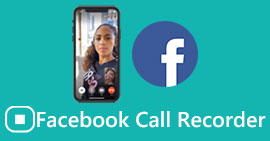Action Screen Recorder Review: Things You Need to Know
If you’re a gamer looking for software to record your gaming experience, a reliable and effective screen recording feature is a must. Numerous tools are available on the market now, and choosing which is the best takes time. However, if you’re just like everyone else who wants to use Action Screen Recorder to record your game or to record any activities on your computer screen, we’ve got you covered! In this article, we’re going to review this tool by looking at its key features, pros and cons, and supported platforms. Moreover, read our overall verdict for this tool, as well as its best alternative if you find it not suitable for your needs and preferences. Let’s do this!

Part 1. Take a Glance at the Action Screen Recorder
Action Screen Recorder is a software tool used to capture and stream gameplay in real-time with high-definition quality. It offers smooth recording performance, low resource usage, and a user-friendly interface. Videos are saved directly in MP4 format, making them ready to share without needing conversion.
Main Features:
• Record gameplay in HD at up to 120fps.
• Minimize CPU and GPU usage while capturing.
• Save videos in compact file sizes without losing quality.
• Export recordings directly in MP4 format H.264/AVC.
• Add live microphone commentary to your recordings.
• Overlay webcam video and personal logos.
• Stream live to platforms like YouTube, Twitch, and more.
• Allows you to take screenshots of any region of your screen.
Pros
- Smooth HD recording with up to 120fps.
- Low CPU and GPU usage while recording.
- Saves videos in small file sizes.
- No need for conversion when saving the recorded screen.
- Built-in support for live streaming.
- Easy-to-use interface.
Cons
- Only available for Windows.
- Limited support for output format as it only supports MP4 and AVI.
- Some advanced features are locked behind the paid version.
Action Screen Recorder is best for all types of users. Whether you are a beginner or a pro, this tool works for everyone. The interface is easy to navigate, the performance is smooth, and it keeps your file sizes small without sacrificing quality. With features like direct MP4 recording, live streaming, webcam and mic support, and mobile control, it covers everything you need for high-quality game recording.
However, it's worth noting that Action! is only available for Windows, which might be a dealbreaker for Mac or Linux users.
Part 2. Action Screen Recorder Pricing
Action Screen Recorder is not free, but it offers a 30-day free trial. However, once it is done, you will need to avail a subscription to continue using them. Below are the prices for Action Screen Recorder:
Personal License: $29.95
Commercial License: $49.95
These are one-time payments for lifetime access. The personal license is intended for non-commercial use, while the commercial license is suitable for business or professional purposes.
Part 3. How to Use Action Screen Recorder
Action Screen is very easy and not overwhelming to use despite having a lot of features. To better guide you on how to use it, follow the steps below:
Step 1. First, you need to download the Action Screen Recorder tool on your device. Please note that this tool is only available for Windows users.
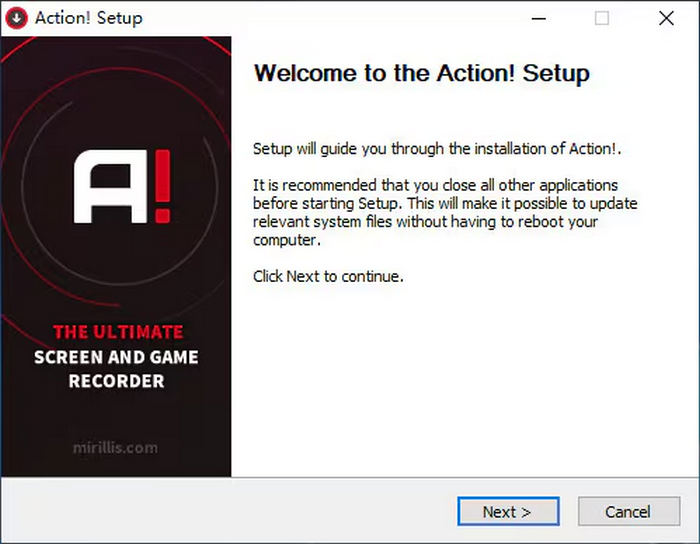
Step 2. Next, launch the program and click the Video Capture button.
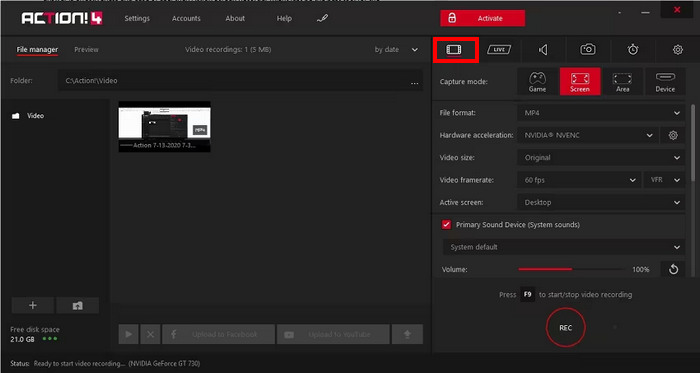
Step 3. After that, set your Output format, Video size, Video framerate, and Active screen. Once done, click the REC button below or just press F9 to start recording your screen.
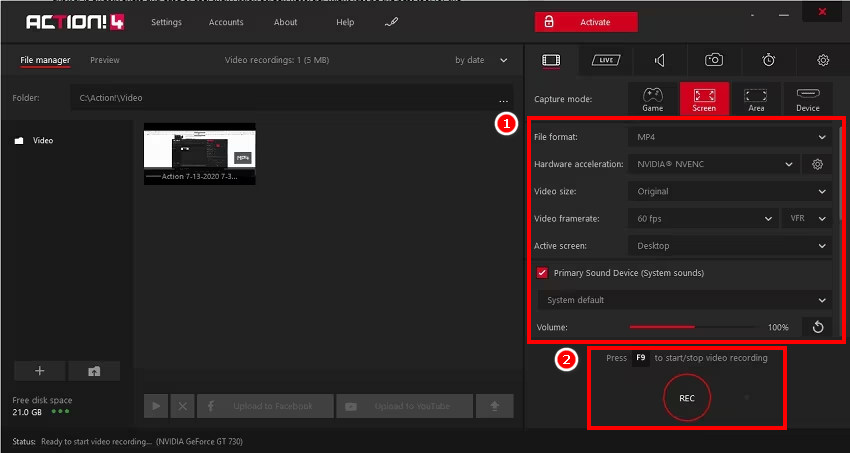
Note: Once done, the video will be directly saved to your preferred format, and you will have the option to export it to YouTube or any other video site.
Part 4. Best Action Screen Recorder Alternative
If you’re looking for a holistic video screen recorder tool, the best alternative for Action Screen is the FVC Screen Recorder. This tool is a video and audio recording tool that allows users to easily record their screens and audio. Also, it has the ability to record your screen in high quality easily through various modes like full screen, selected window, or custom area. More to that, it can record system audio, microphone input, or both, making it perfect for users who want to create tutorials and record online meetings, gameplay, and voice-over content.
Free DownloadFor Windows 7 or laterSecure Download
Free DownloadFor MacOS 10.7 or laterSecure Download
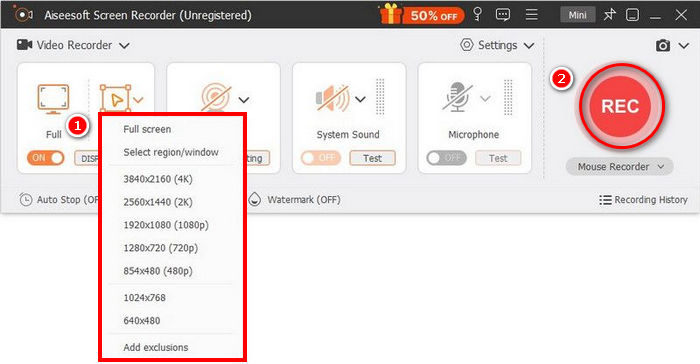
Main Features:
• Allows you to record either full screen, selected window, or custom area
• Can record both system audio and microphone voice.
• Record video calls, meetings, gameplay, and online classes
• Allows adding text, lines, highlights, and shapes while recording.
• Supports multiple output formats.
• There is no watermark on recorded videos.
• Simple and intuitive interface.
It is indeed that FVC Screen Recorder is one of the best options for Action Screen, so don’t miss the chance to explore this video screen recorder now!
Part 5. FAQs about Action Screen Recorder
Is Action Screen Recorder free to use?
Unfortunately, Action Screen is not free to use. However, it offers a 30-day free trial where users can try and test out the tool before availing a subscription, which costs $29.95. Take note, there are other features that are not available even in the 30-day free trial and require you to unlock the full version.
What are the system requirements for Action Screen Recorder?
Action Screen Recorder runs exclusively on Windows operating systems, including Windows Vista, 7, 8, 8.1, 10, and 11. To ensure smooth performance, your system should have DirectX 9.0c or higher, along with the latest graphics card drivers. Also, using the software may require administrator rights, especially during installation or when accessing advanced settings
Can I live stream while recording with Action Screen Recorder?
Yes. It supports live streaming to popular platforms like YouTube, Twitch, and more while simultaneously recording your screen.
What file formats does Action Screen Recorder support?
Action Screen Recorder only supports a limited video output format. Compared to other video screen recording tools, Action only supports MP4 and AVI formats for exporting recordings.
Does Action Screen Recorder add a watermark to recordings?
No. Action Screen Recorder does not add a watermark to your recordings, even during the 30-day free trial. This makes it a great option for creating clean and professional-looking videos.
Conclusion
Action Screen Recorder is a powerful and user-friendly tool for capturing high-quality screen activities, especially for gamers and content creators. Its smooth performance, live streaming support, and lightweight output make it a reliable choice for Windows users. While it lacks multi-platform support and broader format options, it still delivers great value, especially for those who need efficient screen recording without the hassle. If you’re looking for more flexibility or a free option, the FVC Screen Recorder makes an excellent alternative worth trying.



 Video Converter Ultimate
Video Converter Ultimate Screen Recorder
Screen Recorder