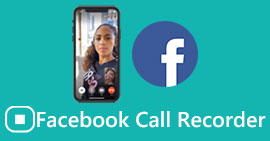Is Adobe Captivate Still Worth it this 2025? Full Review
In this digital age, the need for e-learning materials like instructional videos and interactive training modules continues to rise. Adobe Captivate has been a long-standing choice for creating engaging, responsive, and professional learning content. But with evolving technology and new tools entering the market, is this tool still worth it? In this in-depth review, we’ll explore everything you need to know about Adobe Captivate, from its core features, strengths, and limitations, to its pricing. Also, discover an alternative tool that you can use to record your screen that can help you create instructional videos and more. So, what are you waiting for? Let’s dive in!

Part 1. What You Should Know About Adobe Captivate
Adobe Captivate is a professional and advanced tool known for its ability to create interactive, responsive, and multimedia-rich training content. This tool’s primary functions are building online courses, video tutorials, quizzes, and other instructional materials for educational or corporate training purposes. In other words, you can screen-capture your PC’s screen with Adobe Captivate.
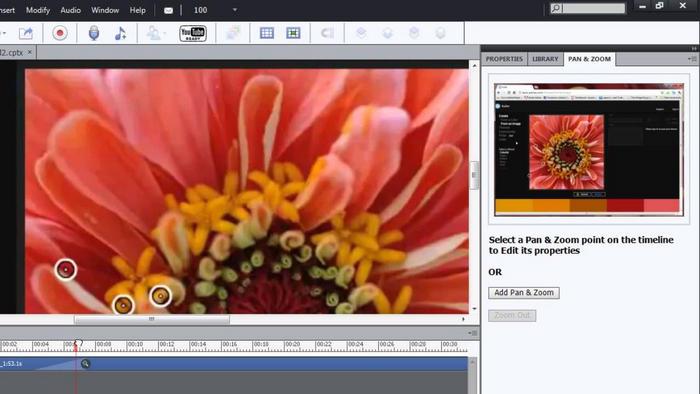
Main Features:
• Records full screen or specific areas of your screen.
• Auto-generated text captions, mouse paths, and click boxes.
• Allows audio narration during or after recording.
• Supports webcam recording for picture-in-picture tutorials.
• Lets you edit recordings frame-by-frame within Captivate.
• Converts screen recordings into interactive simulations.
• Exports as a video or integrates directly into interactive projects.
Pros
- Allows users to choose how they can record their screen.
- Smooth recording and works well even with longer sessions.
- You can easily add voiceovers or webcam footage while recording.
- Editing is flexible, with options to add animations, pop-ups, and highlights.
- Accessibility is built in with closed captions and text-to-speech.
Cons
- There is only a 30-day free trial.
- May experience glitches and lagging with low-system computers.
- The interface is not beginner-friendly and requires technical knowledge.
- Limited recording capability.
Verdict:
To be honest, Adobe Captivate is a great tool, especially for creating professional and interactive e-learning content. It offers powerful features like responsive design, quizzes, and especially advanced screen recording for software demos and tutorials.
However, it’s not the easiest tool to use, especially for beginners. The interface can be pretty complex, and it may take time to learn. It’s also a bit pricey, which might not be ideal if you’re only looking for basic features. That’s why it’s best suited for experienced users or professionals who regularly create training content. If you’re just starting out or mainly need a simple screen recorder, there are more affordable and beginner-friendly alternatives available.
Part 2. How Much Does Adobe Captivate Cost?
Adobe Captivate is a paid software that offers a 30-day free trial. This gives you full access to all its features, which is perfect for exploring the tool before purchasing it. However, once the free trial ends, the software will cost you $33.99 per month. Its lifetime price can reach up to $1099, but take note that this pricing includes regular updates. Lastly, Adobe does not currently offer a one-time purchase option, but they occasionally provide discounted plans for students, teachers, or institutions.
Part 3. Is Adobe Captivate Worth the Price?
Given the features of Adobe Captivate, it is worth its price, especially for educators, instructional designers, and corporate trainers who regularly create interactive learning content. However, if you are just a casual user and you just need it as a screen recorder tool for your lectures or demos, the price might not be worth it, as other video screen recorder tools offer the same features. So, when deciding if it’s worth the price, consider whether you genuinely need all its features, if you’re comfortable with its complex interface, and if it fits within your budget.
Part 4. Best Adobe Captivate Alternative
Since screen recording is just one of Adobe Captivate’s features, other video screen recorder alternatives are intuitive and easier to use. FVC Screen Recorder is just one of the best screen recorder tools to date. It excels in its ability to record your screen in high quality easily through various modes. Also, it can record system audio, microphone input, or both, making it perfect for users who want to create tutorials and record online meetings, gameplay, and voice-over content.
Free DownloadFor Windows 7 or laterSecure Download
Free DownloadFor MacOS 10.7 or laterSecure Download
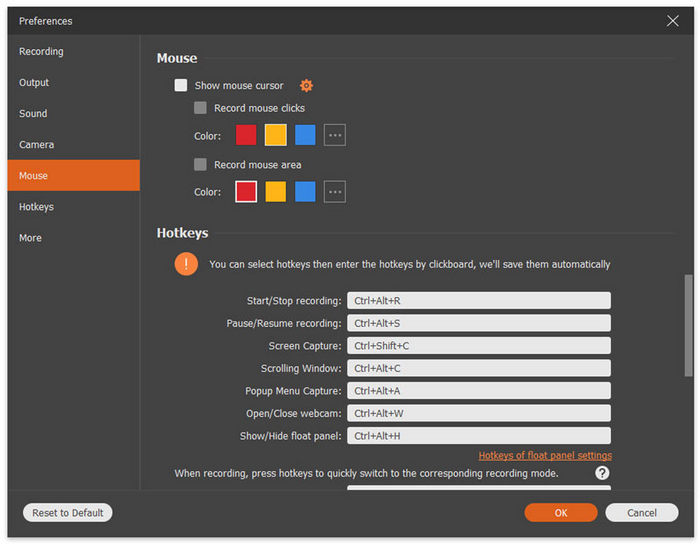
Main Features:
• Allows you to record either full screen, selected window, or custom area
• Can record both system audio and microphone voice.
• Record video calls, meetings, gameplay, and online classes
• Allows adding text, lines, highlights, and shapes while recording.
• Supports multiple output formats.
• There is no watermark on recorded videos.
• Simple and intuitive interface.
FVC Screen Recorder is indeed a better choice if you want an alternative to Adobe Captivate. It’s very easy to use, which is perfect for all types of users, even beginners. Moreover, it offers advanced features that users can use to enhance their screen recording outputs.
Part 5. FAQs About Adobe Captivate Review
What is Adobe Captivate mainly used for?
While Adobe Captivate contains a screen recording feature, it’s only the tip of the iceberg. The tool is a well-known learning management system mainly used for creating interactive and professional e-learning content like online courses, software simulations, video tutorials, and training modules.
Is Adobe Captivate beginner-friendly?
Not really. Adobe Captivate has been reviewed by various users and described as having a complex interface and a steep learning curve. However, it is praised by experienced users such as instructional designers and educators because of its features that allow them to record their lectures, create simulations, etc.
Can Adobe Captivate record webcam and audio?
Yes. Adobe Captivate supports both webcam and audio recording. It allows you to record your screen while simultaneously capturing webcam footage, making it ideal for creating picture-in-picture tutorials. You can also add voice narration during or after the screen recording, giving you flexibility in how you present your content. This makes Adobe Captivate a great tool for creating engaging, multimedia-rich learning materials and instructional videos.
Does Adobe Captivate offer a free trial?
Yes. Adobe Captivate offers a 30-day free trial with full access to all features, allowing users to explore its features before deciding to purchase.
Conclusion
In order to address the evolving need in this digital age, especially with the growing demand for accessible and engaging learning materials, Adobe Captivate remains a powerful tool for creating interactive and professional e-learning content, making it ideal for educators, trainers, and instructional designers. However, its complex interface and higher price point may not suit beginners or casual users. So, if you are looking for a more user-friendly and cost-effective alternative, the best screen recording tool that you can try is the FVC Screen Recorder.



 Video Converter Ultimate
Video Converter Ultimate Screen Recorder
Screen Recorder