Recommendations for Bandicam Alternative: 10 Options
Bandicam is a screen recording tool that is perfect for being used to record game actions. It is easy to use and focuses on achieving smaller file sizes while maintaining the same quality of the output video. This is why it has become a well-known product.
But it still has some problems that can't be ignored: the output video has a watermark, the subscription price is expensive, and it only adapts to the Windows system. We need better Bandicam alternatives. This article has picked out the 10 best for you. Read on and sift through them to find the right one for you.
In this article, we will break down these causes one by one and give each method with detailed steps. We hope the detailed guide and the best tools here will help you.

Click the product name it will jump to the corresponding content in the post:
| System | Free or Not | Simple to Use | Overall Rating | |
| FVC Video Converter Ultimate | Windows, Mac | Free/paid versions | Easy | 4.8 |
| Camtasia | Windows, Mac | 7-day free trial | Complex | 4.5 |
| Icecream | Windows, Mac, Android | Free/paid versions | Easy | 4.4 |
| OBS Studio | Windows, Mac, Linux | Free | Complex | 4.3 |
| Snagit | Windows, Mac | 15-day free trial | Easy | 4.6 |
| ShareX | Windows | Free | Hard | 4.2 |
| Loom | Windows, Mac, Web | Free/paid versions | Easy | 4.4 |
| ScreenPal | Windows, Mac | 7-day free trial | Easy | 4.5 |
| QuickTime Player | Mac | Free | Average | 3.8 |
| CamStudio | Windows | Free | Outdated UI | 4.0 |
Part 1. FVC Video Converter Ultimate
Best for: Full-featured; Windows and Mac compatible; easy to use Without further ado, let's get to the point.
Let's start with the first and best Bandicam alternative, FVC Video Converter Ultimate, which is a desktop video recording software compatible with both Windows and Mac. It supports capturing video and audio from a computer screen, webcam, system sound, and microphone. One of its special features is that it allows you to record your cell phone's screen from your computer (just connect your computer to your cell phone with a cable).
As an all-in-one tool, FVC Video Converter Ultimate also has some basic photo and video editing features built-in. You can freely handle the recorded content.
Free DownloadFor Windows 7 or laterSecure Download
Free DownloadFor MacOS 10.7 or laterSecure Download
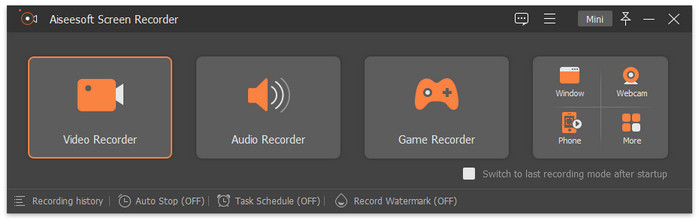
Pros
- Comprehensive functionality. Includes necessary recording functions and editing functions.
- Easy to use. The main interface has a clear structure and buttons are easy to find.
- Compatible with both Windows and Mac.
- No watermarks or ads in the app.
Cons
- The free version can only unlock some features.
Part 2. FVC Video Converter Ultimate
Best for: Very comprehensive video editing features; collaborative video editing
Camtasia is a desktop screen recording software that captures your computer screen, microphone, external webcam, and mouse cursor activity. What makes it stand out from the crowd of alternatives is its professional-caliber level of video editing features. Not only can you freely edit videos, and remove video backgrounds, but you can also add various transitions and special effects to the screen. It even has a built-in noise filter that automatically cuts out meaningless filler words like uh or ah for you.
Also, you can find some artificial intelligence sections in Camtasia. They can be used to generate video titles, chapters, scripts, and more. The program also supports collaborative video editing, where you and your team members can comment or make changes in real-time.
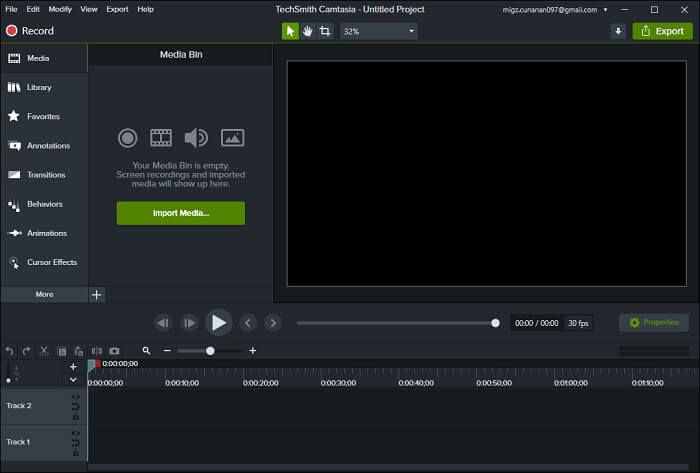
Pros
- The video editing features are comprehensive.
- The recording options are very personalized.
- Offers a wide range of filters and effects that you can choose from.
Cons
- Expensive. Many advanced features can only be unlocked by paying for them.
- Doesn't offer image editing.
Part 3. Icecream
Best for: Compatible with Windows, Mac, and Android; Annotation ToolIcecream Recorder has become a full-featured and more compatible alternative to Bandicam screen recorder, and in addition to Windows and Mac support, Android users can now use this recording tool on their mobile devices.
It offers a whole set of useful features, including full-screen recording, region recording, camera recording, and system and microphone audio recording. A special highlight is the Timer Recording feature. You can pre-set the recording area, and start and end time, and the program will start and finish the recording automatically according to the schedule.
After recording, you can use the built-in drawing tools to add graphics, and text annotations, and customize fonts and colors to the video or screenshot.
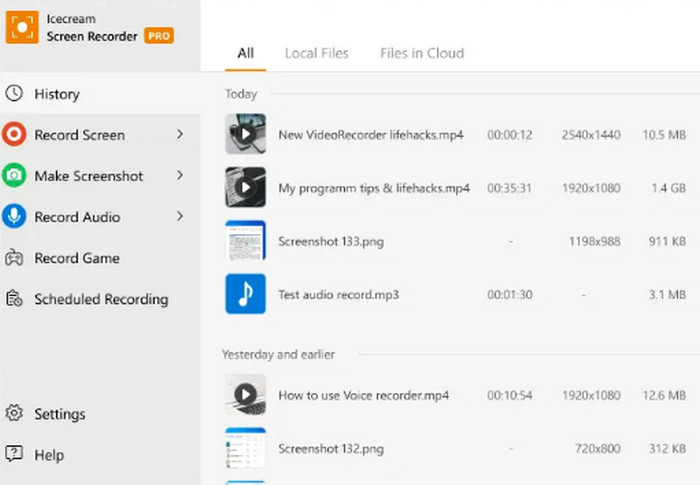
Pros
- Easy to use and clear interface.
- Provides a lot of personalized editing and annotation options.
- Also available for Android device users.
Cons
- The free version has limited features available.
- Not many supported formats and codecs.
Part 4. OBS Studio
Best for: Open source; great for live gaming
If you're looking for a Bandicam open-source alternative, look no further than OBS Studio, a 100% free and open-source program that supports recording footage from your screen and webcam, as well as system and microphone audio.
It has tons of built-in transitions, filters, fonts, and watermark styles, and the key is that it runs with little to no lag or delay. What's more, OBS Studio has a live-streaming feature. As a result, a large number of gamers gather here to turn on live streaming. However, precisely because of too many features, its interface is very complicated and not very suitable for newbies to operate.
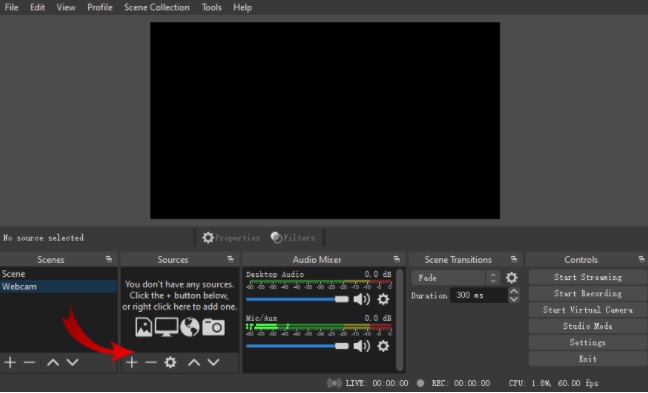
Pros
- Wide range of compatibility. Adapts to Windows, Mac, and Linux.
- Has a large number of personalized settings and is very flexible.
- Very good at correcting color and audio.
- Ideal for recording videos of gameplay.
Cons
- The interface is too complicated to use.
- Lacks necessary instructions and guidance.
Part 5. Snagit
Best for: Basic screen recording tasks; capturing and editing picturesSnagit comes from the same developer as the aforementioned Camtasia - TechSmith - and again, recording content from the screen, webcam, system sound, and microphone is no problem for it.
But what it does best is intercepting and editing images. You can also make GIFs and even videos with the captured images. Note that the video recording and editing features it offers are rather basic, but its subscription price is much lower than Camtasia. If you don't need to perform too many complicated operations, Snagit is more affordable.
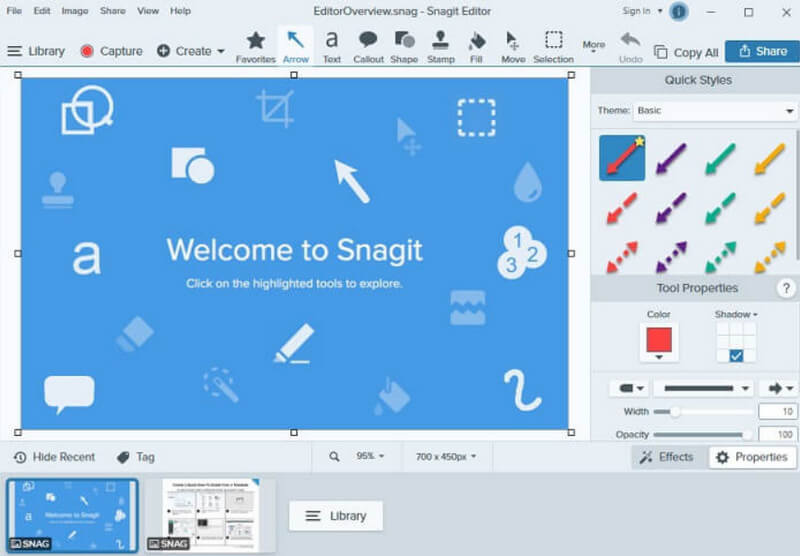
Pros
- Output settings are flexible. Supports MP4, MOV, AVI, MP3, and many other formats.
- Provide more basic video trimming tools.
- The interface is user-friendly, with all commonly used tools together.
Cons
- Does not support collaborative editing.
- More in favor of image editing tasks. The video recording function is mediocre.
Part 6. ShareX
Best for: Free; Highly customizable
If you're looking for a Bandicam alternative free, consider ShareX. It's a very flexible screen recording software that offers a dozen different recording modes. You can capture content from full screen, menus, windows, or specific areas.
There are also various annotation tools on ShareX. It allows you to add various shapes of arrows, markers, or dialog boxes to the video screen. For efficiency. You can also customize frequently used shortcuts on ShareX.
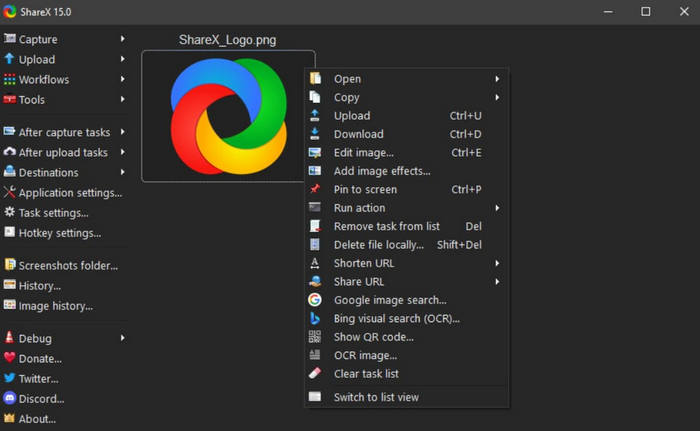
Pros
- The options for recording and taking screenshots are highly personalized.
- Offers a lot of sharing and uploading options for recorded videos.
- Supports text extraction from screenshots.
Cons
- Complex interface to use
- Lacks basic video editing features.
Part 7. Loom
Best for: Teamwork to edit recorder videos
If you're recording video more for work, then we recommend going with Loom, which unlike the previous tools is not a piece of software, but a Chrome extension. But it's no slouch, and it can record from both screen and webcam as well.
Its most surprising feature is the team collaboration feature. After you're done recording, you can integrate the video into platforms like Gmail, Coda, and Slack, and then edit the video with your coworkers. You don't have to communicate back and forth and transfer the modified video.
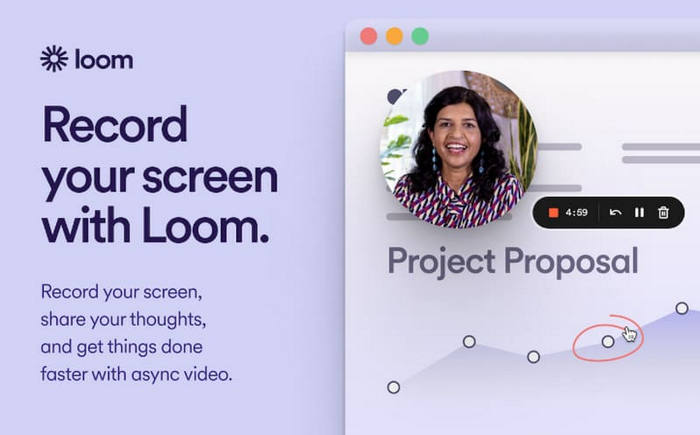
Pros
- No download and installation required. Launches in your browser.
- Supports integration with workbench for collaborative video editing by multiple people.
- Supports offline use.
Cons
- Requires payment to unlock full commercial use features.
- You can only record five minutes for free.
Part 8. ScreenPal
Best for: Making tutorials; content sharing
If you are a Mac user and need a Bandicam alternative for Mac, we recommend using ScreenPal.Its interface is very simple and intuitive to use, and you won't get stuck at any step, no matter if you have experience or not.
ScreenPal allows you to add narration to your videos while recording. To make your recording files more colorful, you can also import music, text, and images from external sources to insert them. ScreenPal offers a flexible sharing feature as well, which allows you to upload your videos to Facebook, YouTube, and other video platforms.

Pros
- Supports extracting text from screenshots.
- Easy to use.
- Support labeling on the recorded screen to highlight key parts.
- Flexible video-sharing options.
Cons
- Full features cannot be unlocked without paying.
Part 9. QuickTime Player
Best for: Basic screen capture without installing third-party apps
In fact, there's a default tool in your Mac computer that supports recording screen - QuickTime Player.
It's a good choice when you don't want to pay for a or don't want to download third-party software. Features like recording full screen, specific window, selected area, system sound, and microphone are all supported by QuickTime Player. However, it is not as easy to use and control as professional software.
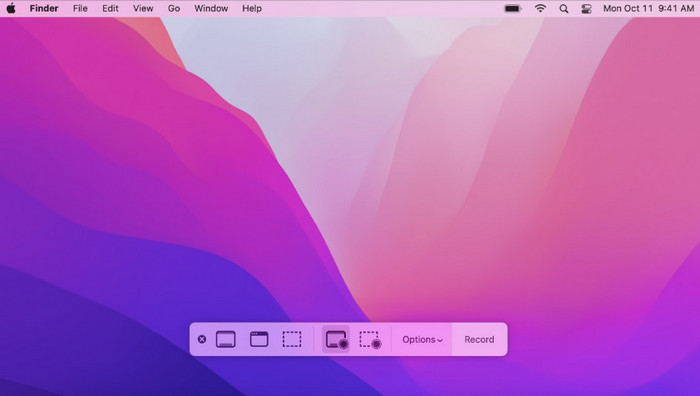
Pros
- Totally free.
- Good compatibility with Mac systems.
- Has all the necessary features, including basic editing tools.
Cons
- Not easy enough to use. Doesn't control well.
Part 10. CamStudio
Best for: basic screen recording on Windows
For the most senior alternatives to Bandicam, it is of course CamStudio, which first appeared in 2001 and has been consistently maintained and updated by its developers to date. This software is completely open source and supports users to capture online streaming video, all activities on the computer screen or audio. It supports codecs such as H.264, H.265, AVI, AAC, HEVC, etc. to ensure that the quality of the recorded video is restored as much as possible.
After recording, you can adjust the resolution, frame rate, and other parameters, as well as annotate and mark the screen.
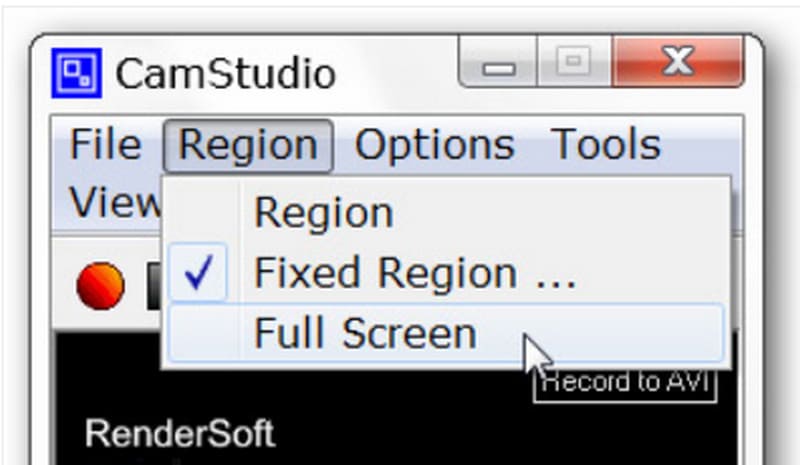
Pros
- Completely free of charge, with no limit on the number of recording hours.
- Lightweight. It doesn't take up too much running memory.
- Provide video compression function.
Cons
- Features are too basic, with only some basic recording and editing options.
- Doesn't work with Mac devices.
- Doesn't support MOV and MKV formats.
Part 11. FAQs of Bandicam Alternative
Is there anything better than Bandicam?
Yes. If you're looking for full-featured, go with FVC Screen Recorder; if you want something suitable for recording games, go with OBS Studio; if you want something you don't have to download and install, go with Loom.
Why do people still use Bandicam?
It's perfect for being used to create instructional videos or presentations. Because it supports users to make annotations on the screen in real-time while recording videos. Bandicam also enables you to realize the smallest possible file size when outputting videos.
What is the best gaming recording software?
Without a doubt, it's OBS Studio. It has tons of flexible screen settings on it, as well as live gameplay features. You can do everything with just this one piece of software.
Conclusion
Although Bandicam is powerful, it does not support Mac systems and the subscription price is high. In this article, we have handpicked 10 Bandicam alternatives that are worth trying, each of them has its own features and is suitable for different needs.
You can choose the most suitable one from them according to your own usage scenario. Among them, the one with the most comprehensive features and the best overall performance is the FVC Screen Recorder.



 Video Converter Ultimate
Video Converter Ultimate Screen Recorder
Screen Recorder



