Screen Review: Features, Price, Pros, Cons & Alternative
If you have gone through the screening process and found ScreenPal to be good and put it on your shortlist, we recommend you read this review before officially downloading and installing it.
This ScreenPal review will cover all aspects of the program, such as concept, features, price, reviews, usage, alternatives and more. With this information, you can quickly determine if it is the ideal screen recording software for you. All the information in this article comes from real trial experiences, ScreenPal's official website, and reliable information from major forums.

Part 1. What Is ScreenPal
What Is ScreenPal
First, let's look at the concept of ScreenPal. It's a video recorder for Windows, Mac, iOS, Android, and Chrome, and its developer is Big Nerd Software. The range of things it can record includes computer screen activity, webcam, system speakers, and microphone. During the recording process, the program supports you to add markers, annotations, or narration to your computer screen in real-time. After recording, you can also apply editing tools built into the program to process your video.
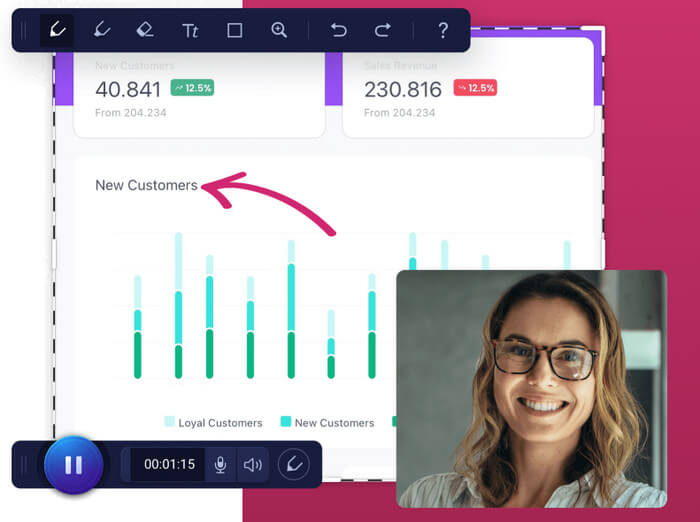
ScreenPal VS Screencast-O-Matic
What is Screencast-O-Matic?
ScreenPal and Screencast-O-Matic are the same software and there is no difference in functionality between the two. The only difference is that Big Nerd Software used the name Screencast-O-Matic when they released the initial version in 2007, and the developers changed the name to ScreenPal to make it easier for users to remember, read, write, and pronounce it.
If you've ever registered with Screencast-O-Matic and recorded content, you don't need to worry about changing your account. There is no need to worry about account changes. Simply apply ScreenPal login, and all your leftover content will be seamlessly migrated to ScreenPal.
For a limited time, you can also launch Screencast-O-Matic, but after that, all updates and fixes will only be applied to ScreenPal. The look and feel of ScreenPal are greatly optimized compared to Screencast software. If you're torn between keeping ScreenPal and Screencast-O-Matic, we recommend ScreenPal.
Part 2. What Can ScreenPal Do for You
The above introduction to the concept is just a summary of ScreenPal. To understand what it can do for you, you must look at the specific features, benefits, and drawbacks.
Main Features of ScreenPal
In this subsection, we will introduce ScreenPal's features in points.
Record Screen and Webcam
ScreenPal is a screen recorder; the core function is to record the screen and webcam and to capture out-of-picture voice and computer audio.
Edit Recorded Video
ScreenPal supports users to edit recorded videos. It also provides text effects, filters, transition effects, and background music presets. You can zoom in and draw the recorded frame for real-time annotation during recording. After editing, you can export the video to MP4, AVI, or FLV file.
Provide AI Tools
ScreenPal also provides some basic AI tools, such as AI video background remover. AI can also transcribe the voice in the video into text subtitles. If you don't want to use your voice when recording a video, you can prepare the text and convert it to AI voice. In addition, ScreenPal supports automatic translation of content into more than 150 languages. Viewers in any region can watch it smoothly.
Share Videos
ScreenPal supports users to share recorded videos to popular online platforms, such as Facebook, Twitter, YouTube, Google Drive, Vimeo, Dropbox, etc. You can also publish your recordings online.ScreenPal can host your files.
Pros and Cons of ScreenPal
Pros
- Very easy to use.
- Wide compatibility. You can use it on Windows, Mac, iOS, Android, and Chrome.
- A full set of video annotation and editing tools are available.
Cons
- Free users may face recording duration limitations.
- Free users are not supported to record computer audio.
Part 3. ScreenPal Review
Textual descriptions alone cannot show you the real reviews of ScreenPal in the market. Therefore, this article has collected some real user reviews from major forums and review sites. Let's see whether people are satisfied with it or not.
I have been delighted with ScreenPal because it's easy to learn, a proven platform that is very reliable, and very affordable to other video hosting/editing tools on the market.
Editing was very fair, nice, easy and fast as well, and I was able to provide videos of high quality for my employer, who was very satisfied with the result.
From the above points of SreenPal reviews, we can find that most people admit that ScreenPal is a smooth and easy to use screen recorder. And it is very reliable.
The annual subscription seems to continue to rise and I have yet to see a break for educators or those who also use it for teaching classes and courses.
The thing that really has annoyed me is the price increase of nearly 500% I have been using the app for years but I wont pay 500% more per year for it.
The website says it supports Chromebooks, but the link to the app is dead. Have to suggest competitor WeVideo for Chromebook video content editing.
Some users think ScreenPal's subscription price is going up too fast. Its version of the ScreenPal Chrome extension does not seem very stable.
Part 4. ScreenPal Pricing
In this section, we look at ScreenPal pricing.
| Plan | Price | Features |
| FREE | $0/mo | ·15 minute recording limit ·Easy video editing ·Blur webcam background ·Host & share unlimited videos ·Edit & share screenshots ·5 video quizzes |
| Deluxe | $4/mo (paid annually) | ·Unlimited recorder ·Full video editor ·Audio recording & editing ·Interactive video storyboards ·AI speech-to-text captions ·5 video quizzes |
| MAX | $10/mo (paid annually) | ·Auto-captions & transcriptions ·AI text-to-speech narration ·Advanced video analytics ·Unlimited stock assets ·Unlimited quizzes & polls |
| TEAM Business | $8/mo (per user, paid annually) | ·Collaboration tools ·Team management ·Advanced integrations ·Transfer ownership ·SSO including SAML |
Most people find a subscription to ScreenPal to be good value for money.
And it has introduced different plans for groups and individuals.
People from all fields can try this screen recorder. (Especially those who need to create tutorial videos and online courses)
Part 5. How to Use ScreenPal
After the theoretical introduction, it's time to see if ScreenPal's steps are complicated.
Here is how to record a video with the ScreenPal screen recorder..
Step 1. Visit the official website of ScreenPal. Download and install it on your computer.
Step 2. Launch this recorder. Then, you will see a lot of available features on the screen. Choose the one you want to use. Here, we click Record.
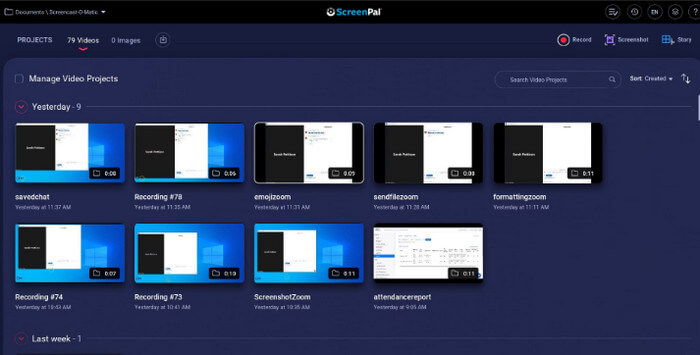
Step 3. Set the recording preference. Finally, click REC to start recording.
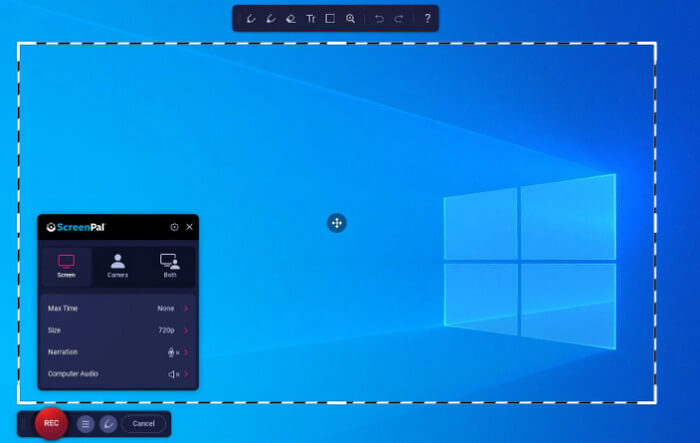
Part 6. Is ScreenPal Safe
Overall, ScreenPal is still recognized as a relatively safe screen and webcam recorder.
First, ScreenPal has no viruses, third-party software, or advertisements in its installation package. You don't have to worry about encountering dangers as long as you get the resources from the official website.
ScreenPal claims that it adheres to security and privacy regulations. It does not leak users' data to any other platform. Officials will take encryption and access control to protect the user's information.
Part 7. ScreenPal Alternative
Is there any screen recorder as reliable as ScreenPal and even runs more stable than it? Then, we must discuss the best ScreenPal alternative - the FVC Screen Recorder..
This software is available for both Windows and Mac devices. FVC Screen Recorder can record what's on your phone's screen as long as you can successfully connect your phone and computer. You can find full labeling, annotation, and video editing tools here. It can help you with all the aftercare work.
Free DownloadFor Windows 7 or laterSecure Download
Free DownloadFor MacOS 10.7 or laterSecure Download
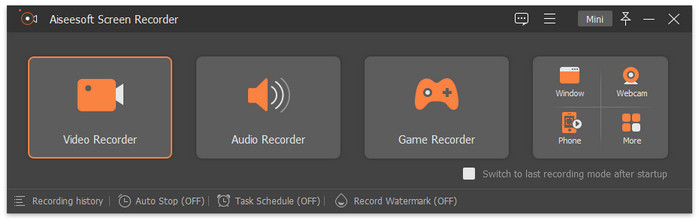
Conclusion
ScreenPal is fully functional. After reading this ScreenPal review, we are sure you have a more complete knowledge of its features, pros, and cons. Some users are not happy with its increasing subscription price. But at least for now, its features are worth trying. If you want to find a product with similar features, we recommend FVC Screen Recorder.



 Video Converter Ultimate
Video Converter Ultimate Screen Recorder
Screen Recorder



