Top 10 Free Audio Recorder Software for You to Choose
Sometimes, you want to record a particular sound, for example, when creating voiceovers, podcasts, or music. You need to first record the source material and then professionally process it. The higher the audio recording quality, the more room you have for enhancement and modification. Therefore, the recording equipment and software you choose are extremely important. Some recording software also comes with a full suite of audio editing features, allowing you to complete all operations on a single platform.
This article has selected the 10 best free audio recorders for you and listed their strengths. At the end of the article, you will also find a table. We use this format to compare the differences between these ten products. We believe this will help you quickly filter out the most suitable product.

Part 1. FVC Screen Recorder
Best for: Users who want to record video and audio
FVC Screen Recorder is the most comprehensive audio and video recording software. It can capture sound from system speakers and microphones. Windows, Mac, and even iOS or Android users can use it. (If you want to record content from your phone, connect the device to your computer via WiFi or a data cable, then complete the recording on the computer.) FVC Screen Recorder features audio editing and enhancement tools comparable to professional audio processing software and supports multiple output formats. With it, you can handle almost any type of audio file.
Additionally, this free audio recording software can record both computer screens and webcam footage. Its user interface is very intuitive, and it offers users a free trial opportunity. Whether you want to create videos or audio, you'll find what you're looking for here.
Free DownloadFor Windows 7 or laterSecure Download
Free DownloadFor MacOS 10.7 or laterSecure Download
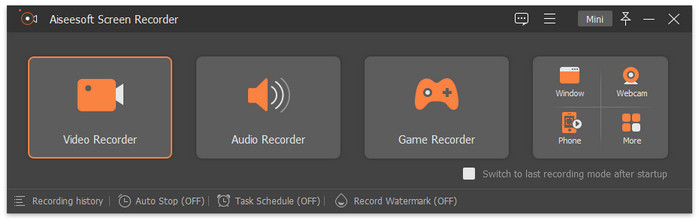
Part 2. QuickTime Player
Best for: Users who want to perform simple audio recording on a Mac
QuickTime Player is pre-installed on Mac computers and is ready to perform tasks for you from the moment you start your device. Yes, it can record audio from the system and microphone and capture video footage from the computer screen and webcam.
People are more familiar with its video and audio playback capabilities and its file format conversion features. However, its recording functionality is also easily accessible—located in the menu at the top of the homepage. However, if you want to use this free audio recording program for Mac to record audio, you may need to configure some settings first.
QuickTime Player is 100% free and has no recording time limits. After recording audio, you can preview the results, edit the file, or convert the audio format within the platform. However, the recording options and editing features it provides are relatively basic, so it is only suitable for performing simple tasks.
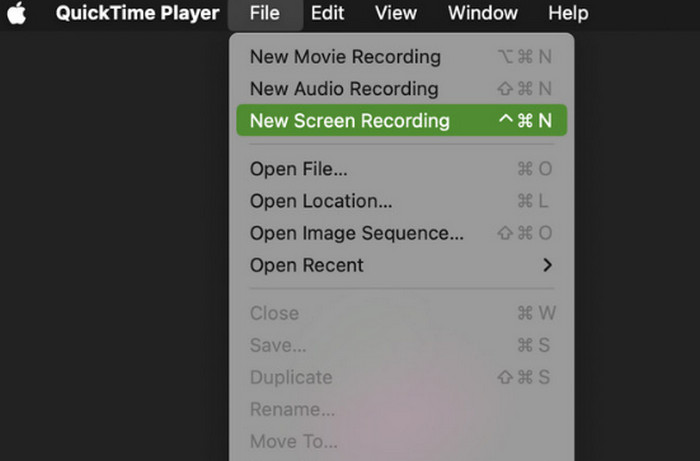
Part 3. GarageBand
Best for: Users who want to create simple music
If you want to record a simple song or create pure background music, GarageBand is definitely your best choice. It is an audio recording and processing software developed specifically for Mac. It has a very simple user interface, so even users with no music production experience can quickly figure out how to use it.
GarageBand, the best free audio recording software, can add colorful visual effects to the music you create. You can also find sound effects for instruments like piano, guitar, and violin. Add them to the appropriate audio parts to make your music sound more layered.
Like a professional music production studio, GarageBand also supports amplifying or enhancing effects in your audio. Your work will sound like it’s being performed live by a band.
Note that GarageBand is only compatible with Mac devices.

Part 4. Audacity
Best for: Users seeking the most professional audio recording and editing
What free audio voice recorder is used by professional musicians? Of course, it's Audacity. This software is the top product in the industry, 100% free, and offers many features.
Let's look at examples to demonstrate its power: it supports volume adjustment, pitch adjustment, noise reduction, cutting, merging, stereo, mono recording, multi-track recording, and more. After recording and enhancing, you can export the audio in popular formats such as MP3 and WAV.
However, Audacity's user interface is widely recognized as very complex. Many features are hard to find. If you're a beginner, it's recommended to consult some guides before starting to record.
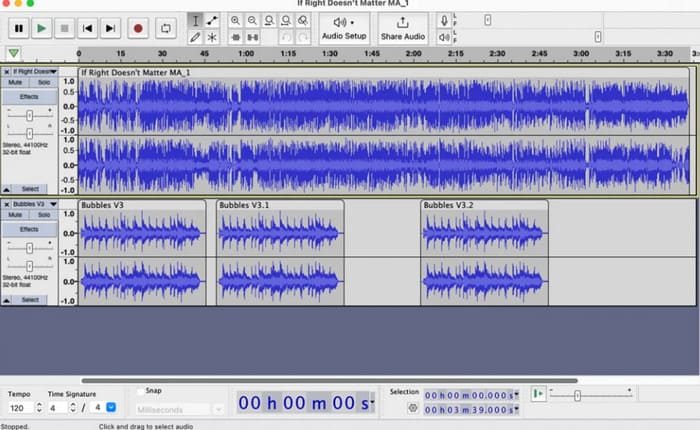
Part 5. WavePad
Best for: Users who want a variety of audio effects
Newly recorded audio may have various issues, such as noise, monotony, or the need for trimming or merging. Switching between multiple software programs to enhance music can be cumbersome. Instead, consider using a tool like WavePad, which combines all these effects.
WavePad is renowned for offering various audio filters, effects (fade-in, fade-out, reverb, distortion, etc.), and advanced editing features. These effects are modern and fun to use. The software's interface also runs smoothly and has a clean, minimalist design. You can also customize the toolbar to suit your preferences.
However, WavePad is not entirely free. You'll need to subscribe to the premium version to unlock all these effects.
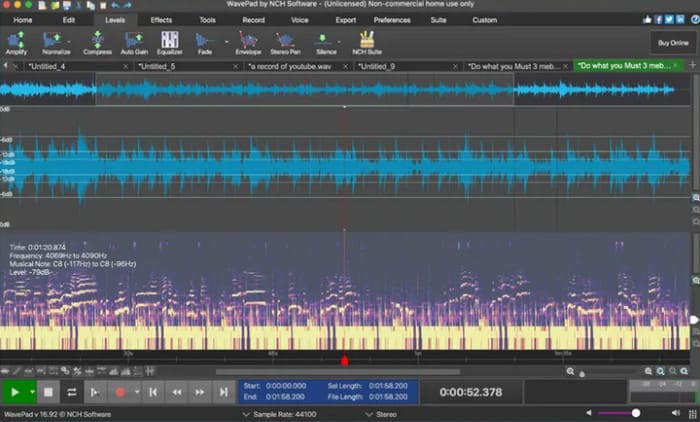
Part 6. Ardourd
Best for: Professional musicians; users who want high-quality audio
Ardour is a free audio recording app on Windows, Mac, and Linux. It appears on the recommended list because of its wide compatibility and because it can output very high-quality audio.
Ardour supports multi-track recording and provides many powerful audio editing tools. After recording, you can split and trim music segments and use various methods to enhance the audio effect. Many musicians choose to use this tool—it is reliable.
However, it typically requires the use of plugins and additional components. You may need to spend some time finding suitable plugins. Additionally, its user interface is quite complex, and you may need to spend significant time getting accustomed to it.

Part 7. Ocenaudio
Best for: Users seeking an intelligent and intuitive recording experience
Regarding the best free audio recording programs, Ocenaudio is sure to be on the list of recommendations. It runs smoothly on Windows, Mac, and Linux. The key is that its user interface is highly intuitive, making it one of the top choices among similar products.
At first, you may need some time to get used to Ocenaudio's operating system. Once you get the hang of it, you'll be amazed at how intelligent this audio recorder software is. Additionally, Ocenaudio offers a wide range of audio effects and editing features. In addition to standard cutting functions, it includes a variety of audio filters, compressors, equalizers, and mixers. All effects support a one-click preview.

Part 8. Avid Pro Tools
Best for: Teams that need to collaborate on creation or editing
Like video recorders, many audio recorders support collaborative creation and editing. Avid Pro Tools is one of the best.
The collaboration features provided by Avid Pro Tools are carefully designed. Several people from the same team can work together to create a recording project. Therefore, it is very suitable for bands. Regarding performance, Avid Pro Tools offers a comprehensive library of samples and plugins. You can edit your recordings in any style you desire.
Additionally, there are numerous MIDI tools available for selection. You can create the sound of real instruments without using them. Get it now and share your musical ideas with your partners.
Please note that the subscription fee for Avid Pro Tools is relatively expensive. If your budget is limited, you may wish to explore other audio recording software options.

Part 9. Wavosaur
Best for: Users who need basic audio recording features
Now, let's look at a classic free audio recorder, Wavosaur. This product has been on the market for a long time but still provides normal service.
Wavosaur's usage steps are simple, providing all the basic audio recording functions you'll need. If you're a beginner starting out, you should try it first. After building a foundation here, you can gradually transition to more advanced features. Wavosaur also offers some basic editing functions and supports using VST plugins.
However, over the years, Wavosaur's interface has remained largely unchanged. You may find its design style somewhat outdated.

Part 10. Cleanfeed
Best for: Users who want to record online
The above recommended free MP3 audio recorders are all desktop applications. If you don't want to download or install third-party software on your device, we recommend using a free online audio recorder called Cleanfeed.
Cleanfeed can be used directly in your browser. Simply visit the official website, complete the simple login process, and you can start recording. It automatically enhances audio quality and adds mixing effects. After recording, you can generate a shareable link for your work. Your visitors can access the recorded content via this link.
Cleanfeed is compatible with almost any device. However, if you wish to use it for commercial purposes, you must pay a monthly fee to upgrade your account.
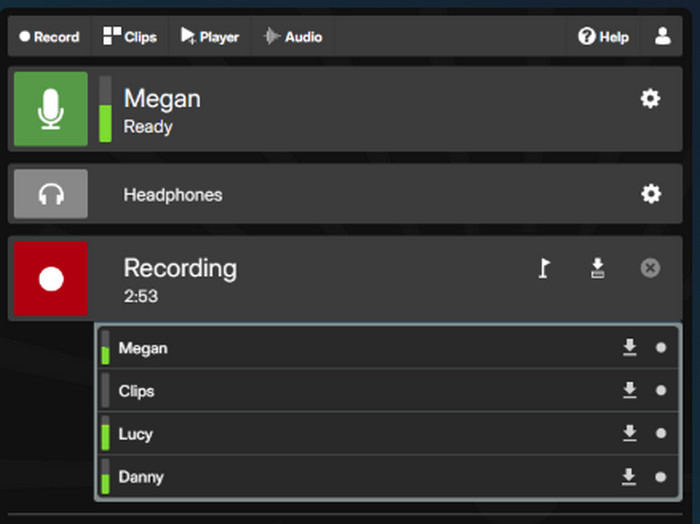
Conclusion
In this article, we recommend 10 of the best free audio recorders. Each has its area of expertise, but they all share the common characteristics of being easy to use and equipped with all the necessary features. You can first refer to the table in the article to complete the initial screening, then read the detailed descriptions. Among all the products, the one that strikes the best balance between functionality and ease of use is the FVC Screen Recorder. This free screen and audio recorder handles video and audio smoothly.



 Video Converter Ultimate
Video Converter Ultimate Screen Recorder
Screen Recorder



