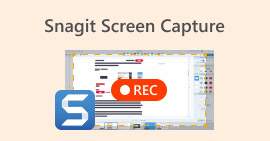Snagit VS Camtasia - Their Features, Performance & Pricing
A screen recorder is necessary to record what is happening on the current screen. It helps us select a particular area and captures webcam content. Although computer systems often come with screen recorders, they have a single function and little personalization. It is the third-party software that can fulfill all our requirements.
In this industry, Snagit and Camtasia are two of the most authoritative and popular programs, and they have accumulated many loyal users. If you're torn between which one to download, don't miss this Snagit VS Camtasia review. We will give the most detailed comparison from many aspects. An alternative with features similar to theirs will also be recommended.

Part 1. Snagit VS Camtasia - Basic Features
Although Camtasia and Snagit are screen recording software, they cannot be identical in terms of specific features. In this section, let's first look at what these two programs can do for us separately.
Introduction of Snagit & Its Basic Features
Snagit is a screenshot software by TechSmith. It can be used to record video from your computer screen or webcam or to take a screenshot of any area and edit the image. It is also possible to create GIFs using it. However, it focuses mainly on taking screenshots and editing images and only offers basic video recording features.
• Capture the contents of a full screen, a window, or a specific area.
• Record screen and webcam videos without a time limit.
• Record sound from microphone and system.
• Customize capture shortcuts.
• Full set of image editing tools available.
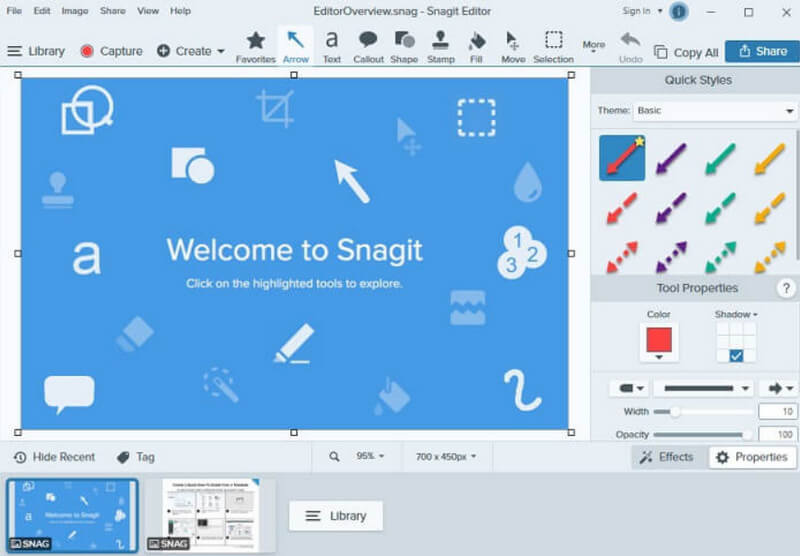
Introduction of Camtasia & Its Basic Features
Camtasia, also developed by TechSmith, is a very powerful screen recording tool that focuses mainly on capturing, cropping, and enhancing videos and instead does not support screenshots. Camtasia is great for being used to create all kinds of tutorials and training videos.
• Record screen, video, audio, and cursor activity.
• Full video editing features, including trimming, adding effects, adding filters, and more.
• Remove ambient noise and filler words from audio.
• Support AI to generate scripts or remove video backgrounds.
• Collaborate with your team and enable annotations to modify videos.
• Provide hundreds of millions of image and effect material library.
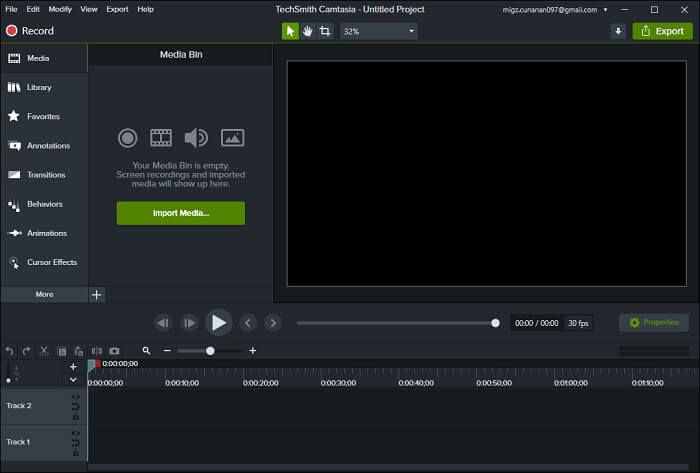
Part 2. Camtasia Studio VS Snagit - Pricing
The subscription price is one issue that can't be ignored when using the software. Since Snagit and Camtasia have different focuses, they have very different prices despite belonging to the same developer. Below, we will use a table to show Camtasia Studio VS Snagit in terms of price.
| Product | Plan 1 | Plan 2 | Plan 3 |
| Snagit | • Snagit $39.00/Year • Capture pictures and videos • Share wireless number of pictures and 25 videos on Screencast | • Snagit Connect Bundle $138.99/Year • Share unlimited number of videos • You can use AI to generate titles, descriptions, subtitles, chapters | • Snagit Pro Bundle $188.98/Year • Access to a huge media library • Generate images using AI |
| Camtasia | • Essentials $179.88/Year • Recording screen and camera. • Use powerful video editing features. • Audio to text transcription. | • Create $249.00/Year • Text-based video editing. • Remove noise and filler words • Try over 200 sounds and styles. | • Pro$499.00/Year • Teamwork to edit videos. • AI translation of subtitles. • AI-generated titles, chapters, and descriptions • AI-generated videos. |
Part 3. Compare Snagit VS Camtasia Screen Recording
Instead of large paragraphs of text, we'll use clear tables to show you the differences between Snagit and Camtasia regarding performance and compatibility. From the information below, you can sift through to find out which one you want.
| Supported Platform | Screen Capture Support | Video Recording Support | Image Editing Support | Video Editing Support | Output Video Quality | Transition | Video Effect | Audio Effect | |||||
| Snagit | Windows and MacOS | Yes | Basic | Yes | Basic | Average | No | Yes | No | ||||
| Camt | Windo | Yes | Advan | No | Advanced | High | Yes | Yes | Yes | ||||
| asia | ws and MacOS | ced | nced |
Based on the summarized results of Snagit VS Camtasia and the TechSmith official website, we will find a clearer division of labor between Camtasia and Snagit. Although they both support taking screenshots and recording on-screen videos, the focus differs.The Snagit does a better job at screenshotting and image editing for a lower price but is average at video recording and editing. So, Snagit is better for you if you need to take a few more screenshots and want to share images easily on other platforms.
The Camtasia focuses more on on-screen video recording and editing and adds many AI-supported tools to ensure that users can properly process captured videos and even enhance the audio and subtitles. But it's also much more expensive. If you're more inclined to record videos or often need to create tutorial videos, choose the Camtasia screen recorder.
Part 4. Best Alternative to Camtasia and Snagit
Of course, Snagit and Camtasia are not the only good video recorders out there, and if you're looking for a program that is very good at taking screenshots and recording videos, we recommend FVC Screen Recorder, which is an amalgamation of Snagit and Camtasia. It supports taking screenshots and can record webcams, on-screen content, webinars, gameplays, and many other types of content. You can use the widgets provided to mark the recording during or after the recording. FVC Screen Recorder also has a full set of image and video editing features to ensure your final output is lag-free, with a clear picture and pure sound. You can even connect your cell phone to your computer and then use FVC Screen Recorder to record from your cell phone screen on your computer.
Free DownloadFor Windows 7 or laterSecure Download
Free DownloadFor MacOS 10.7 or laterSecure Download
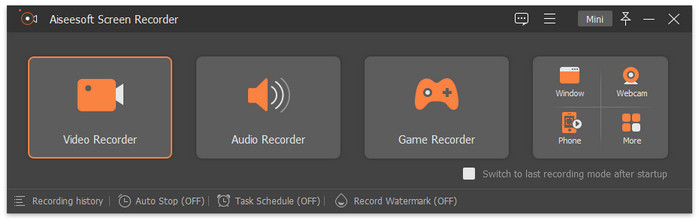
Part 5. FAQs of Snagit VS Camtasia
Are Camtasia and Snagit the same?
Although they are from the same software company, they are not the same product; Snagit focuses more on taking screenshots and editing images, while Camtasia focuses on recording screen videos and enhancing videos.
Can Snagit do video editing?
Yes, Snagit offers some relatively basic video editing features, but it can't currently handle audio.
Is Camtasia good for video editing?
Yes, Camtasia has very advanced video editing tools, some even backed by AI technology. You can add any filter effects, remove noise, and trim the video based on text after capturing the file with this video and audio recorder.
Conclusion
After reading this article about Snagit VS Camtasia , you will fully understand the difference between these two software types. We compare their features, price, performance, adaptability, and other elements. The conclusion is that Snagit is better suited for image processing than Camtasia for video tasks. If you need a program that does both, try FVC Screen Recorder.



 Video Converter Ultimate
Video Converter Ultimate Screen Recorder
Screen Recorder