Review of Top VOB Converters to MP4 Files - Description, Platforms, and All
Are you tired of dealing with pesky video compatibility issues? You know, when you have this awesome VOB video that won't play on your favorite device? Well, guess what? We've got some fantastic news for you!
Imagine being able to convert your VOB files to MP4 format with just a few clicks. Yep, it's that easy! You can enjoy your videos on any device you want - smartphones, tablets, laptops. You name it! Plus, we're all about quality - you will only lose a little of it during the conversion process. Your videos will look as stunning as ever. We've created a list of VOB to MP4 converters that are going to make your life so much easier. No more scratching your head or searching for complicated solutions. We're all about simplicity and efficiency here!
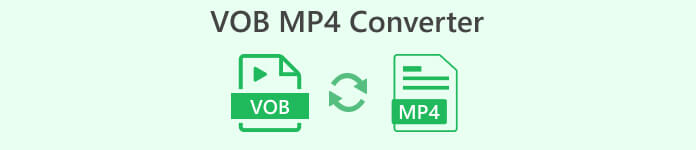
Part 1. Comparison of VOB MP4 Converters
The table below provides a simple comparison of the listed VOB to MP4 converters based on some key features.
| Converter | Conversion speed | Editing options | Batch conversion | Cloud storage integration |
| Video Converter Ultimate | Fast | Extensive editing tools | Yes | No |
| Any Video Converter | Moderate | Basic editing features | Yes | No |
| HandBrake | Moderate | Limited editing options | Yes | No |
| Free Video Converter Online | Varies based on internet speed | No | Yes | No |
| Zamzar | Varies based on internet speed | No | Yes | No |
| File Converter | Fast | Basic editing features | Yes | Yes |
| Media Converter | Moderate | Basic editing features | Yes | Yes |
Part 2. VOB to MP4 Converters for Desktop
1. Video Converter Ultimate
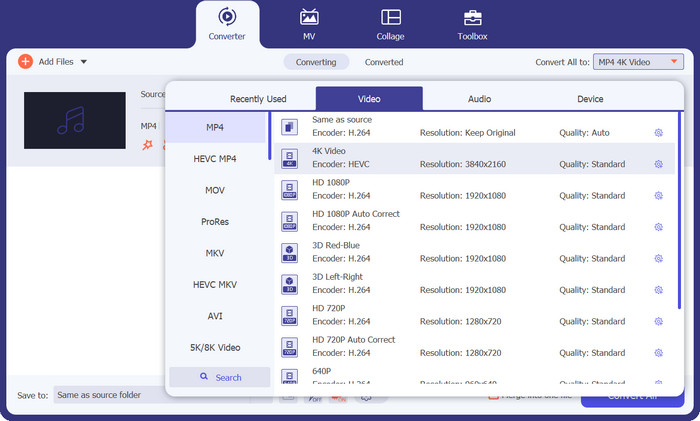
Platform: Windows and Mac OS
Recommended for: Novice to Professional Users
Video Converter Ultimate is a professional program for Mac and Windows users to convert audio and video files. It has the ability to convert audio and video flawlessly within a short while. Aside from the conversion of files into various formats, this MP4 to VOB converter or MP4 to VOB converter comes with helpful video editing functions that you can benefit from.
Free DownloadFor Windows 7 or laterSecure Download
Free DownloadFor MacOS 10.7 or laterSecure Download
For example, it offers the option to add subtitles and watermarks. You can also combine videos into a whole one or crop the video as you need, which is useful for editing. Though it costs some money, the effort and price are worth it because of its fantastic performance and great options. Its simple interface makes conversion easy to do.
Pros
- Very convenient interface.
- File conversion to 4K videos.
- It comes with editing functions.
- Swift conversion process.
Cons
- Limited features in the free version.
- Only 5 minutes can be converted with the trial version.
2. Any Video Converter
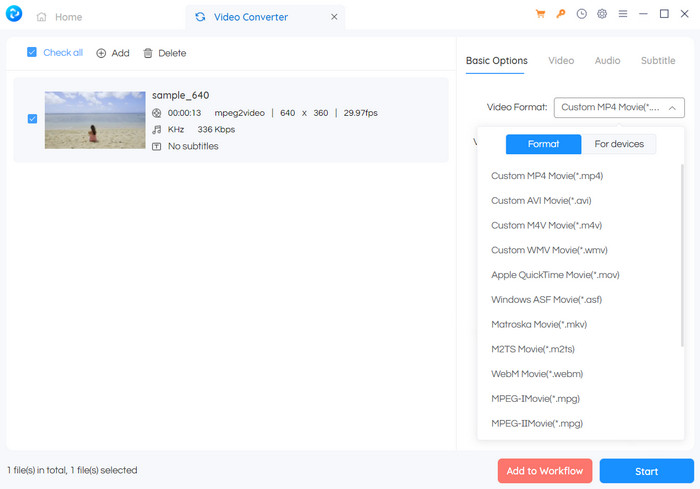
Platform: Windows and Mac OS
Recommended for: Advanced and Professional Users
Any Video Converter is a perfect VOB to MP4 converter for effortlessly downloading videos converted from various platforms like Vimeo, Facebook, Metacafe, and similar services. What's more, it offers the added advantage of copying audio tracks from CD and DVD discs. On top of that, the program includes handy tools for basic video editing, such as cropping, adding captions, and rotating clips, among other useful features.
Pros
- Almost all formats are supported.
- High-quality conversion.
- It is compatible with all platforms.
Cons
- User interface is not for novice users.
- Plug-ins are required for functionality.
3. HandBrake
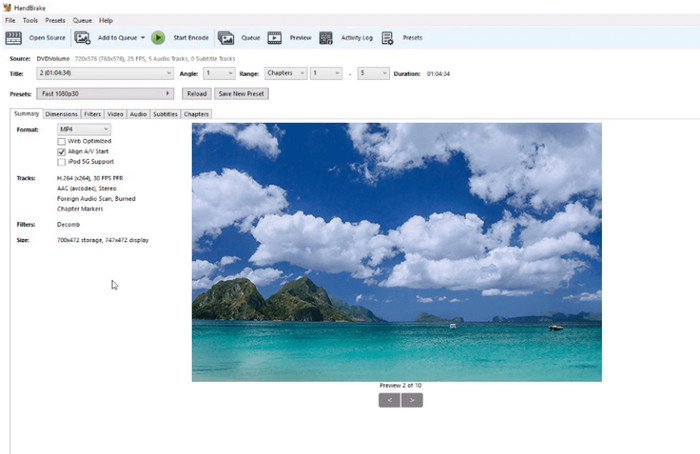
Platform: Mac OS and Windows
Recommended for: Beginners
The HandBrake VOB to MP4 converter presents a user-friendly tool with essential editing capabilities. Alongside seamless video format conversion, you have the option to crop, add watermarks, and include text overlays. Remarkably, the service ensures that the original video quality remains intact throughout the process.
While the conversion speed might not be the fastest, the program accommodates professional-grade clips and can deliver output resolutions of up to 2160p. It boasts compatibility with popular formats like MPEG, MP4, MP3, M4V, and MOV, catering to a wide range of video requirements.
Pros
- It offers basic editing functions.
- Free VOB to MP4 converter with no watermark.
Cons
- The interface is a bit complicated.
- The process of conversion is slow.
4. Free Video Converter Online
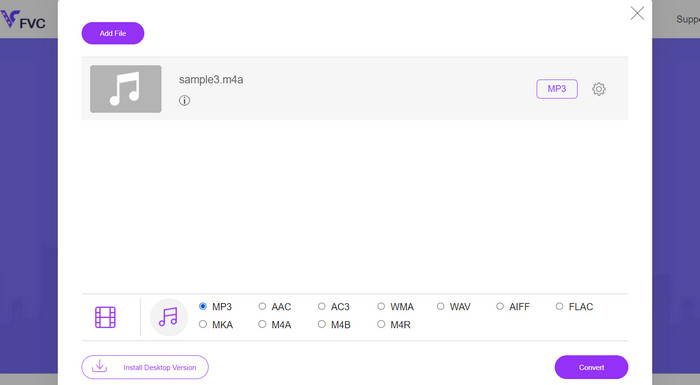
Platform: Chrome, Edge, Safari, and all browsers
Recommended for: Beginner and professional users
Utilizing the Free Video Converter Online is incredibly convenient, as this VOB to MP4 converter free online enables you to convert media files hassle-free without the need to install any software or incur fees. This versatile program supports various audio and video formats, including MP3, AAC, WMA, AVI, MP4, MOV, and more, allowing you to effortlessly convert files to your desired format.
Additionally, the tool comes equipped with a quick editor, empowering you to make adjustments to resolution, bit rate, sample rate, and other settings. This way, you can easily customize your video files according to your preferences while performing the conversion process. Enjoy the flexibility and simplicity of this online converter as you transform your media files effortlessly!
Pros
- Fast conversion.
- Registration-free.
- Easy-to-navigate UI.
- No ads.
Cons
- Not all formats are supported.
5. Zamzar
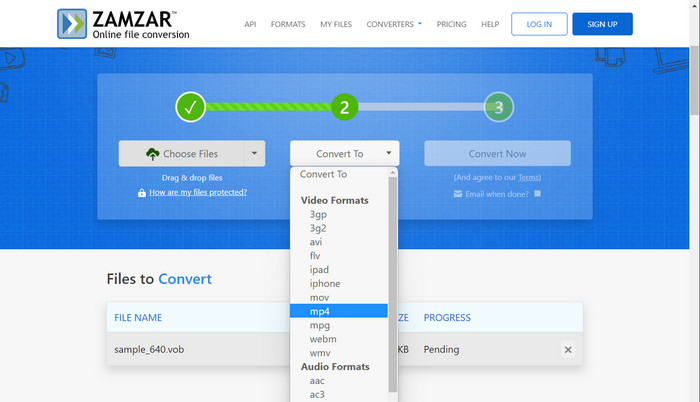
Platform: Chrome, Safari, Edge, etc.
Recommended for: All users
Moreover, this tool offers convenient output presets, enabling you to convert videos into formats compatible with various devices such as Apple TV, iPad, iPhone, and numerous other digital devices. With its intuitive design and comprehensive features, converting VOB to MP4 has never been easier or more convenient!
Pros
- No ads.
- 2500+ conversions.
- Simple interface.
Cons
- File size restriction.
Part 3. VOB to MP4 Converters for Mobile Devices
1. File Converter
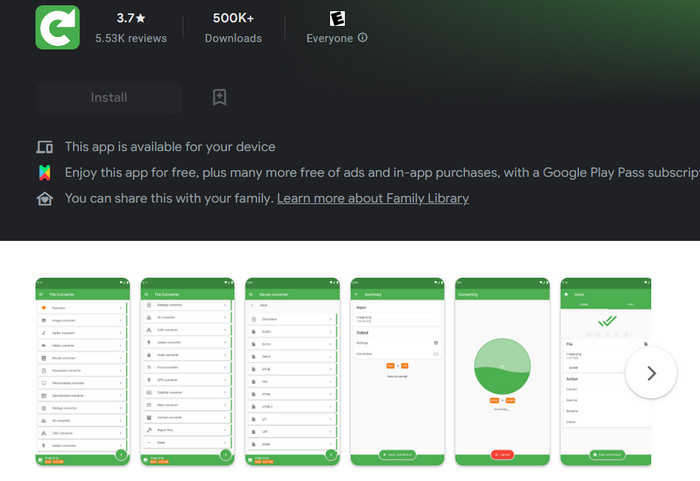
Platform: iOS devices and Android
Recommended for: All types of users
The File Converter stands as an exceptional iOS app for effortless VOB to MP4 conversions, making audio file conversion a breeze. With its extensive format support, users can easily adjust output quality, bitrate, and metadata according to their preferences. Moreover, the app seamlessly integrates with various cloud storage platforms, enabling direct file conversion from services such as iCloud, Dropbox, and Google Drive. Embrace the convenience of this versatile app as you transform your audio files with ease.
Pros
- Edit audio and video parameters.
- Optimized for iPads and iPhones.
Cons
- Complicated UI.
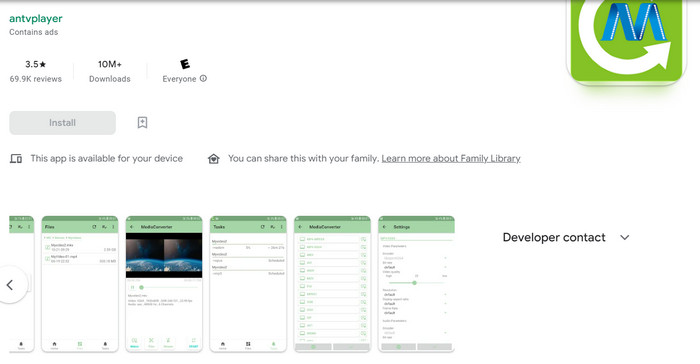
2. Media Converter
Platform: Android devices
Recommended for: Beginners
Media Converter, an Android app, facilitates diverse audio and video conversions like WAV to MP3. It boasts an intuitive interface, customizable output settings, batch conversion, audio file trimming, and cloud storage support.
Pros
- Various customization options.
- Not a complicated UI.
Cons
- File size limitation.
- Available on Android devices only.
Further Reading:
How to Convert VOB to MP3 for Ultimate Audio Enjoyment
Discover the Best MP4 Trimmer with Procedure and Information
Part 4. FAQs about VOB MP4 Converters
Can I convert MP4 back to VOB?
While it is technically possible to convert MP4 files back to VOB format, it is not a straightforward process and may result in quality loss. VOB files are specifically designed for DVDs, and converting MP4 to VOB may not yield the same DVD-video structure.
Will the subtitles from the original VOB file be retained in the MP4 format?
The retention of subtitles during VOB to MP4 conversion depends on the conversion tool used and its settings. Some converters allow you to include subtitles in the output MP4 file, while others may require additional steps or software for subtitle integration.
Can I convert VOB files with copy protection to MP4?
Converting VOB files with copy protection to MP4 may violate copyright laws and digital rights protection. It is essential to respect copyright regulations and only convert files for which you have proper authorization or ownership.
Is there a risk of data loss during VOB to MP4 conversion?
Generally, VOB to MP4 conversion should not lead to data loss if performed correctly. However, as with any file conversion, it's advisable to create backups of your original VOB files to avoid accidental loss.
Can I convert VOB files to other video formats besides MP4?
Yes, many VOB converters offer support for various video formats like AVI, MKV, MOV, and WMV, allowing you to convert your VOB files to formats that suit your specific needs.
Conclusion
When it comes to exploring the plethora of fantastic converters available for extracting MP4 from VOB, each one boasts its own unique highlights that attract users to give them a try. Online tools, in particular, stand out for their convenience and user-friendly nature, but they may not always provide the utmost stability and reliability. On the other hand, desktop programs excel as the top choice for VOB to MP4 converters due to their advanced features and professional-grade tools, ensuring a more effective and seamless conversion process. Mobile app converters may also help if most of the files you wish to convert are from your smartphone.



 Video Converter Ultimate
Video Converter Ultimate Screen Recorder
Screen Recorder



