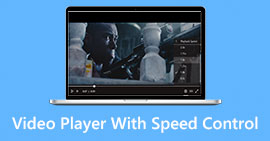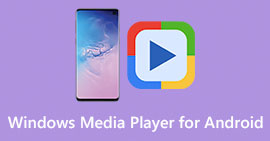Best Alternatives for Windows Media Player You Must Try
Windows Media Player is a media player within the Windows system; it is built in and can easily be accessed by their users. But not like any other media player available today, this one might feel a bit outdated, especially with the lack of support for modern codecs and advanced features.
There are various media players that are available today and are great alternatives for Windows Media Player, so if you feel like leveling up your experience, check out this review and dive into each tool’s pros and cons, and users’ in-depth review. With this, you can able to find what Media Player you can use as an alternative and enhance your media playback experience. Read for more!

Part 1. 6 Best Windows Media Player Alternatives
When choosing the best Windows Media Player alternative, there are various factors that need to be considered, most especially with how it performs compared to others. With this, check on how these six alternative Windows Media Players vary and outperform each other, which might help you in choosing the right tool for you.
Part 2. Aiseesoft Blu-ray Player
One of the best Windows Media Player alternatives is the Aiseesoft Blu-ray Player. This media player is known for its ability to play various types of media formats, including DVDs and VCDs, as well as for its integration of AI technology that helps play HD/SD videos smoothly. With Aiseesoft Blu-ray Player, users can enjoy watching up to 4K videos in various media formats. Lastly, this tool is very easy to use and can be accessed freely.

Pros
- Plays Blu-ray, DVD, VCD, and various media formats.
- Supports UHD 4K, 1080p HD, and lossless audio.
- Customizable subtitles, audio, and video effects.
- Playlist creation for easy media management.
- Simple, user-friendly interface.
Cons
- Lacks a streaming feature.
User review
User Ratings: 5/5
Aiseesoft Blu-ray Player is an amazing media player. It not only allows me to play my Blu-ray discs but also to play Blu-ray folders and Blu-ray ISO files on my PC. With this software, I can enjoy any excellent and high-quality movie at home.
By DominicTurner, from CNET
Part 3. VLC Media Player
VLC Media Player is one of the most well-known and used media players to date. It is known for its simple and user-friendly interface that allows users to easily use it. With this free and open-source Windows Media Player alternative, users can play almost all types of video formats, DVDs, etc. However, when it comes to playing Blu-ray discs, users may face some issues. VLC doesn’t support Blu-ray discs by default due to licensing restrictions. For users to play them, they need to install libbluray.
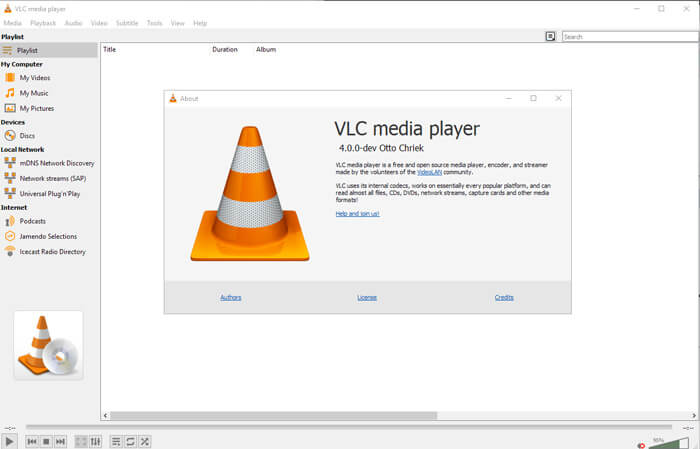
Pros
- Free and open-source.
- Supports almost all video and audio formats.
- Works on multiple platforms.
- Can stream and convert media files.
Cons
- Do not support Blu-ray discs by default.
- Strains video memory in larger files.
User review
User Ratings: 3/5
It's been my go-to player for a long time and seems to read files other players don't. That being said, it constantly has updates weekly, and when you update, you lose the place where you last stopped watching.
By D. Warden, from Trustpilot
Part 4. KMPlayer
Another alternative for Windows Media Player is the KMPlayer. This versatile media player is known for its support of a wide range of video and audio formats, including 4K and 8K UHD playback. It offers built-in codecs, so users don’t need to install additional ones to play various media files. Additionally, it provides advanced playback controls, subtitle customization, and support for 3D videos.

Pros
- Supports 4K, 8K, and 3D playback.
- Built-in codecs for smooth media playback.
- Offers advanced video and subtitle settings.
- Can stream and record videos.
Cons
- Contains ads.
- Not ideal for computers with lower processors.
User review
User Ratings: 4/5
KM Player is a very popular and good video player for pc. This player has some awesome features, so I use this player most of the time. It has a thumbnail preview, and it is very useful for watching videos. Seeking is very easy in this player, pressing the right arrow key to seek forward and the left arrow key to seek back. It has a 3D option so that any video can be watched in 3D with 3D glasses; it is the best option in this player.
By athul777, from mouthshut.com
Part 5. GOM Media Player
GOM Media Player is a free media player and is a great alternative to Windows Media Player. This tool is known for its ability to play various media formats and its built-in codec finder. Also, users can take advantage of its VR and 360-degree video playback capabilities.

Pros
- Has a built-in coder finder.
- Customizable playback setting.
- Supports a wide range of audio and video formats.
Cons
- Contains ads.
- The interface might feel outdated.
User review
User Ratings: 4/5
Overall, I highly recommend GOM Player to anyone in need of a reliable and feature-rich media player. It has definitely earned a spot as one of my go-to tools for playing and organizing my media files.
By Brendan B., from Capterra
Part 6. Kodi
Another Windows Media Player alternative that you can check on is Kodi. This open-source media player tool was designed for home entertainment. With this media player, users can stream movies, TV shows, and music from various sources, including local storage and online services. Moreover, using this tool, users can record live TV or play recordings on network-based gadgets.

Pros
- Supports various media formats, including streaming content.
- Wide support for various codecs.
- Good for streaming TV shows.
Cons
- Might be overwhelming to use, especially for beginners.
- Limited playback features.
User review
User Ratings: 4/5
I have been very happy with 17.6, which was doing fine playing 4K movies on SHIELD. But 18 has totally messed this up, have to put in a whitelist 4k resolution as only 1080p resolution can be set up, and still there are colouring issues. Well, I have to switch to VLC instead. A total clean install with 18.2 seems to have fixed the issue. Now happy again, but do not allow automatic updates anymore.
By A Google User, from Google Play
Part 7. 5K Player
5K Player is a multimedia player that is a great alternative to Windows Media Player. This media player is known for its versatility, allowing users to stream various media formats, including 4K to 8K videos. Aside from that, it supports AirPlay and DLNA streaming, allowing them to stream videos wirelessly.

Pros
- Allows record streaming from PC to TV or Phone.
- Screen mirroring.
- Supports music and AirPlay.
- Supports 4K, 8K, and HDR videos.
Cons
- Might feel complex for beginners.
- Lack of a specific codec.
User review:
User Ratings: 4/5
i find 5kplayer plays hev 1080p video well on my toshiba satelite l755 23k mz with radeon 6480 gpu laptop. Its pretty smooth and audio does not drop out every 10 seconds like on other players such as MPC-hc or MPC-be, vlc ,Allplayer etc.
By Jim, from Trustpilot
Part 8. FAQs about Windows Media Player Alternative
Which Windows Media Player alternative is best for playing Blu-ray discs?
One of the best Windows Media Player alternatives for playing Blu-ray discs is the Aiseesoft Blu-ray Player, as this tool supports commercial and region-locked Blu-rays without needing additional plugins.
What free Windows Media Player alternatives can I use that don’t display ads?
While most free media player tools do have ads that may annoy users, there are Windows Media Player alternatives like the Aiseesoft Blu-ray player and VLC that will allow you to play various media files for free without displaying ads.
Are there Windows Media Player alternatives that work on both Windows and Mac?
Yes. There are cross-functional Windows Media Player alternatives, like the VLC Media Player, Aiseesoft Blu-ray Player, GOM Media Player, and 5K Player. All of these are available for both Windows and macOS.
Which Windows Media Player alternative allows screen mirroring or AirPlay?
5K Player is a great option for screen mirroring and AirPlay support. It allows you to wirelessly stream media from your PC to a smart TV or mobile device.
Conclusion
While Windows Media Player is a good media player, there are various alternatives that are way better than it in terms of format support, advanced playback features, and overall user experience. With this, it is necessary to look for a Windows Media Player alternative that suits your needs. So, thoroughly read this review and choose the media player that can enhance your viewing experience.



 Video Converter Ultimate
Video Converter Ultimate Screen Recorder
Screen Recorder