9 4K Screen Recorders You Can Trust for Video Capture
With the rapid development of technology, video clarity has experienced a significant leap - from the initial 240p, 720p, and 1080p, and now has been popularized to 4K ultra-high-definition video. When faced with a 4K movie that can't be downloaded directly, many people will think of using screen recording software to save the content.
However, if you choose the wrong tool, the video will likely be blurred, and the picture quality will be significantly degraded after recording. Instead of realizing the poor recording quality only when you finally view the results, choosing a screen recorder that can record in 4K is better to ensure that the output image is consistent with the original.
We've compiled a list of 4K screen recorders that really support 4K recording. Refer to this post to quickly decide the most suitable one to download and use.
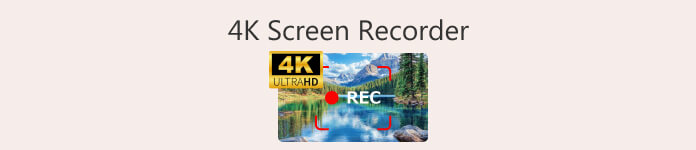
Part 1. A Glance at the Top 9 4K Screen Recorders
| Screen Recorder | Platform | Free or Not | Best For |
| FVC Screen Recorder | Windows, Mac | Free trial | Easy-to-use all-in-one 4K recording |
| OBS Studio | Windows, Mac, Linux | Free | High-quality live streaming & advanced recording |
| Bandicam | Windows only | Free trial | Recording 4K gameplay with low CPU usage |
| Camtasia | Windows only | Free | Customizable 4K screen capture with no watermark |
| ShareX | Windows only | Free | Customizable 4K screen capture with no watermark |
| ScreenRec | Windows, Linux (Mac beta) | Free | Quick screen recording and sharing |
| Icecream Screen Recorder | Windows, Mac | Free with limits | User-friendly interface for basic 4K tasks |
| ScreenFlow | Mac only | Paid | High-res Mac recording & advanced editing |
| QuickTime Player | Mac only | Free | Basic 4K screen and audio capture for macOS |
Part 2. Top 9 4K Screen Recorders
FVC Screen Recorder
FVC Screen Recorder FVC Screen Recorder supports users to record any screen activity from Windows, Mac, and cell phones. You can choose to record video that includes a webcam window, audio that includes only the system sound, and sound that includes a microphone. After completing the recording, you have MP4, MKV, MOV, and AVI formats.
FVC Screen Recorder guarantees lossless quality of the output video. There are also a lot of professional audio and video editing tools on this platform to help you polish your work into a more perfect look.
Free DownloadFor Windows 7 or laterSecure Download
Free DownloadFor MacOS 10.7 or laterSecure Download
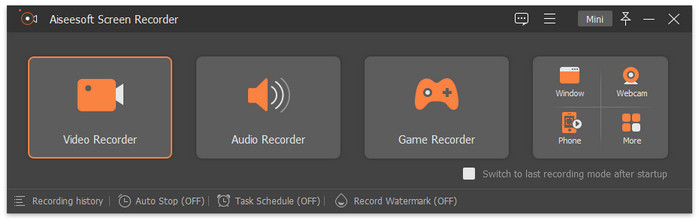
Pros
- Compatible with Windows and Mac devices.
- Clean interface to use.
- All-in-one video recording and editing software.
Cons
- Some features are not available to free users.
OBS Studio
OBS is arguably the best 4K screen recorder free to try. It is open-source and compatible with Windows, Mac, and Linux. This tool supports capturing images, text, screen activity, and webcam. Moreover, it is known for providing audio and video mixing features, and tons of transition effects. And it is highly personalized. You can customize the transition effects and adjust the page layout according to your habits.Also, OBS Studio has a built-in live-streaming feature. In the minds of all game bloggers, it is the best game recorder.

Pros
- UI layout and various effects can be customized.
- It is very good at correcting sounds and colors.
Cons
- The interface is too complicated to use. Not recommended for newbies.
Bandicam
Some recorders are good, but they take up much running memory to work and slow down your computer system. But Bandicam breaks this limitation. It won't strain your system as a lightweight 4K video recorder.It can record content from your computer screen and webcam and also supports efficient compression of recorded video to a smaller size (but guarantees that the video quality is not significantly affected). While recording, you can draw and mark on the screen in real-time.
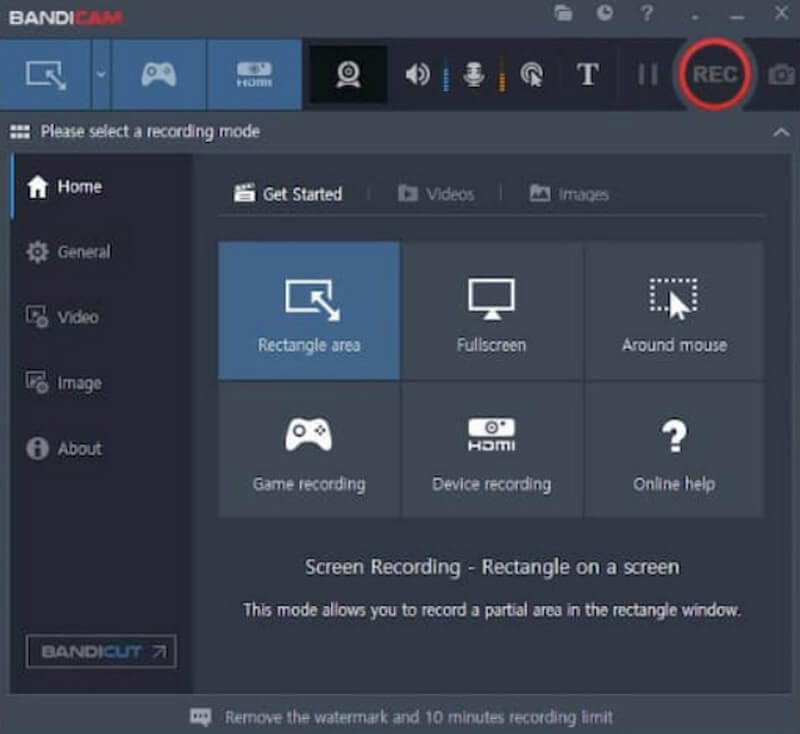
Pros
- Supports scheduling recordings.
- seamlessly mixes microphone and system voice.
- Runs light and smooth.
Cons
- Lacks professional editing tools.
- Recorded videos sometimes lag.
Camtasia
We found a 4K recording software with comprehensive video editing tools - Camtasia. It is desktop software for video recording and recording computer screens, webcams, and microphones. Mouse cursor activity and other necessary functions, Camtasia is also assembled with professional-level video editing and enhancement features.
The operations you can perform include cropping, removing backgrounds, adding transitions, adjusting special effects, and more. You can even enable the platform's AI tool to automatically filter out noise and meaningless filler words like uh and ah.
Additionally, Camtasia supports collaborative team editing of videos. So it's perfectly OK to use it for work as well.
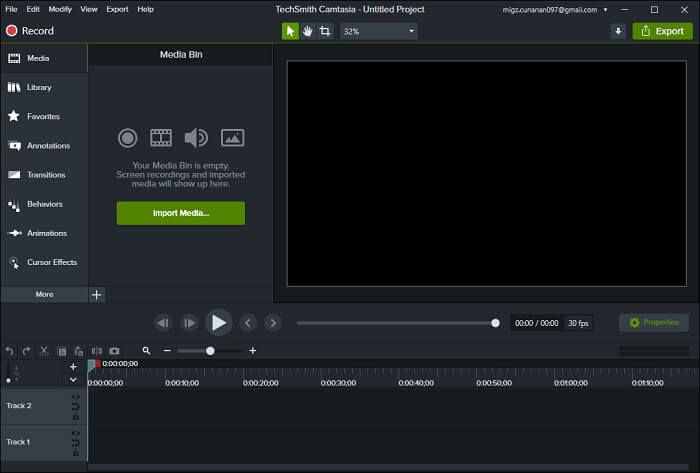
Pros
- There are professional-level video editing features.
- The number of available effects, filters, etc., is exceptional.
- There are some AI-supported advanced editing features inside.
Cons
- The subscription price is high.
- No support for editing images.
ShareX
ShareX is the best 4K recorder. People have been recommending using it because it has very flexible recording settings. More than a dozen modes are in total waiting for you to pick. For convenience and practicality, ShareX also introduced the hotkey function. After completing the setup, you can open multiple options with just one keystroke.
In addition, ShareX's annotation tool is notoriously useful. You can add markers, arrows, graphics, dialog boxes, etc. to the screen.
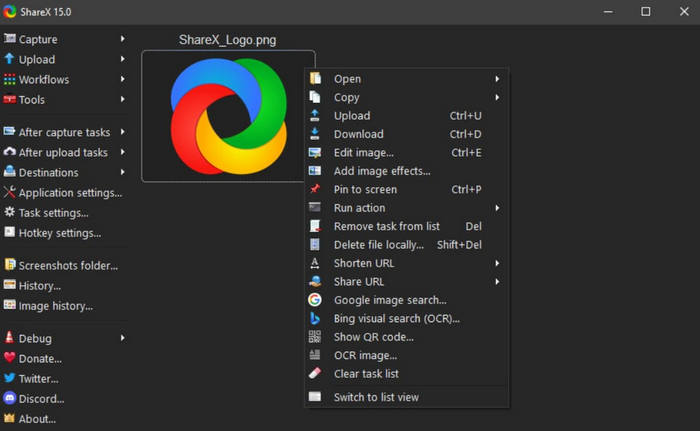
Pros
- Text can be extracted from screenshots.
- There are tons of video uploading and sharing options.
Cons
- The interface is a bit outdated and complicated to use.
- Lacks video editing features.
ScreenRec
Some 4K digital video recorders limit the recording duration, but ScreenRec will never have this problem. It's completely free and has no time limit. You won't get watermarks on your output videos either. Of course, its interface is also top-notch and simple.
We must emphasize that ScreenRec also offers online sharing. You can send your recordings directly to your colleagues or family members.
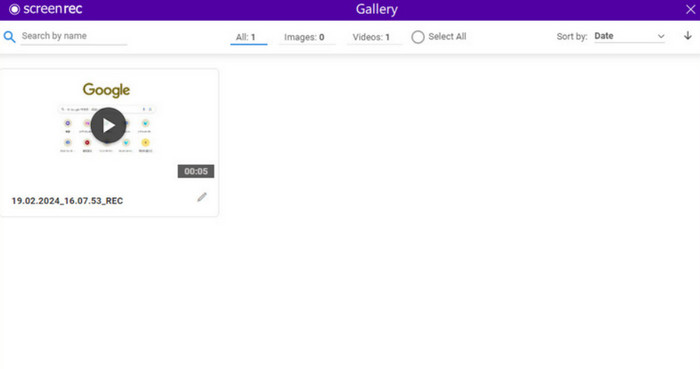
Pros
- Free, no time limit.
- Support fast sharing function.
- Very easy to use.
Cons
- There is no editing function.
- Not compatible with Mac computers.
Icecream
It's too much of a hassle to sit in front of the computer and wait for a long video to finish recording every time. Why don't you choose a 4K quality screen recorder with a timer recording function? Icecream Recorder is one of the best. Icecream Recorder is one of the best. It allows you to preset the start and end time of the recording and select the recording area in advance. After that, the software will complete the task according to the set schedule.
Of course, it also has some small details that we appreciate, such as adding a watermark to the video and text, graphics, or arrows to the recording.
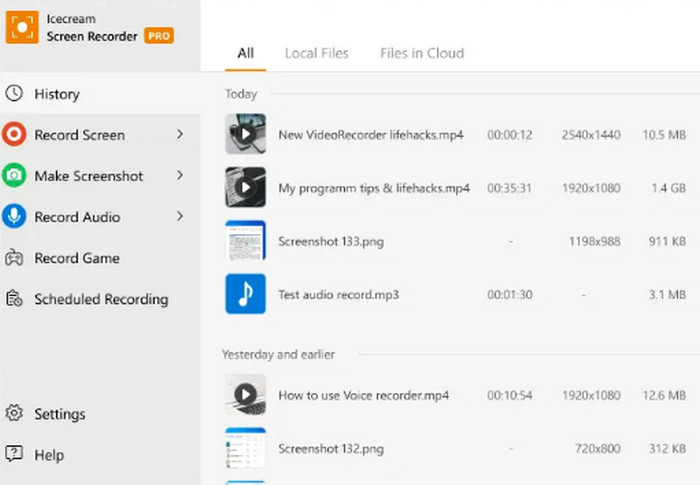
Pros
- The interface is clear, and the steps to use it are simple.
- Provide easy annotation and labeling functions.
- Support preset screen recording.
Cons
- Many features are only available in the Pro version.
ScreenFlow
After looking at so many 4K PC screen recorders , let's take a look at a product developed specifically for Mac users - SCreenFlow. One of its most outstanding advantages is that it supports ultra-high-definition video output, with a sharpness of up to 2880×1800. The platform also offers the same level of video editing features, allowing you to add text, animation effects, transitions, or multi-channel audio to your videos.
A relatively new point is that ScreenFlow also supports users in recording audio from different applications.
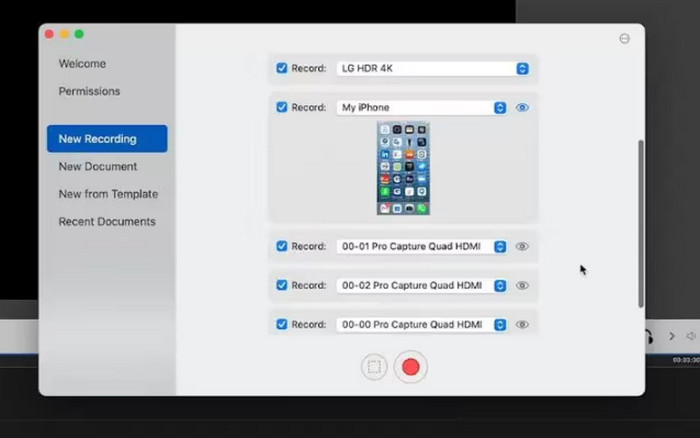
Pros
- Super high-quality audio and video recording.
- Provides a huge library of media and presets.
- Supports recording audio from multiple applications at the same time.
Cons
- A bit complicated for newbies.
- Premium features can be unlocked only by paying.
QuickTime Player
If you don't need to make too complicated recordings, then QuickTime Player, which comes with the Mac system, is a great tool. It's completely free and it's also well compatible with your system. You can use it to record screen activity and sound from the microphone. It also offers some basic video editing features.
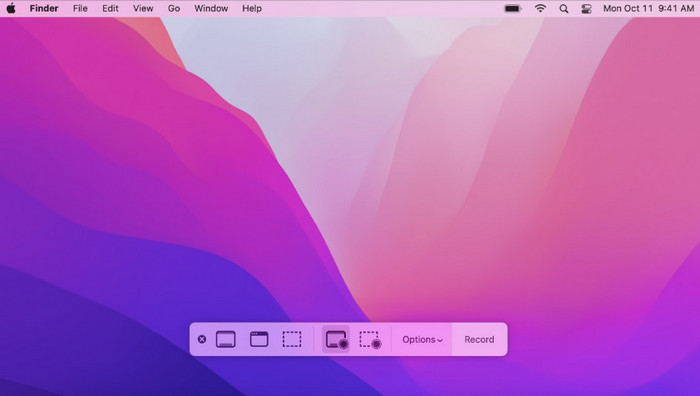
Pros
- There is no need to download and install third-party software.
- It is very simple to use.
Cons
- There are too few features.
Conclusion
When selecting a 4K screen recorder, it is recommended to prioritize system compatibility, features, price, and ease of use. To help you make an efficient choice, this article has carefully compiled a list of the top 9 4K screen recording tools on the market based on the above criteria.
Although these tools have their own characteristics, they all have excellent output quality and data security performance. You can quickly filter them through the comparison table at the beginning of this article and then jump to specific paragraphs to learn more about the advantages of each product as needed.



 Video Converter Ultimate
Video Converter Ultimate Screen Recorder
Screen Recorder



