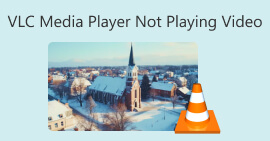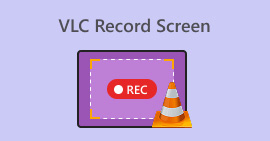Review Debut Screen Recorder Software: Should You Get It
Sometimes, we just need professional software to help us record everything that happens on our computer screen. To make operation instruction videos, we have to record the operation process and then add markers; to save online videos that can't be downloaded, we can record the screen when we play them; when we have online meetings, we have to make meeting records. Software like Debut Screen Recorder Software looks like exactly what we need. But does the quality of the footage it records meet the requirements? Does it support markup while recording video? To learn more about these details, please read this Debut Screen Recorder Software review. Let's test it out and see how this software performs.

Part 1. Take a Glance of Debut Video Software
Introduction
Debut Screen Recorder Software is a professional screen recording tool which is developed by NCH Software. It comes in two versions, Home and Pro, for users with different needs. You can use it to record the entire screen of your device, a specific window, or selected areas. Your webcam can also be used as a source of footage. While recording, Debut Screen Recorder Software also supports you to add some effects on the video.

It looks like Debut Video Software is just like the most conventional video screen recording software. So what makes it stand out? What are the problems with its current version? Do these problems affect us very much? Here are the answers to the questions.
Pros
- Record video and audio from multiple sources simultaneously.
- Timed recording is supported.
- Many output format options supported.
- Personal version can be used for free.
- Recording settings are very flexible with lots of personalization features.
Cons
- The interface is very complex, with many buttons that are not easy to master for newbies.
- Video editing features can only be unlocked by upgrading your account.
- The Mac version seems to have problems recording audio.
Supported Platforms
As far as the information provided by Debut video capture and screen recorder software's official website is concerned, it is now available for Windows and Mac computers. If you're using Windows, your system version needs to be Windows 7, 8,8.1,10, or 11. If you're a Mac user, keep your system on macOS 10.5 or higher.
Price
When you need to use the recordings for commercial purposes or want to unlock the full video editing features of Debut recording software, you'll have to pay for a subscription. Its developers currently offer several payment plans.
Debut Video Capture Software Pro Edition
The price of this program is $29.99. Paying for it allows you to log in and use the program on one device.
Debut Video Capture Software Home Edition
The price of this plan is $24.99. You can enjoy unlimited use, but not for commercial use.
Debut Video Capture Software Pro Edition Quarterly Plan
If you don't want to pay too much at once and unlock it permanently, you can also opt for this plan. You pay only $1.66 per month and get the same access to all editing features.
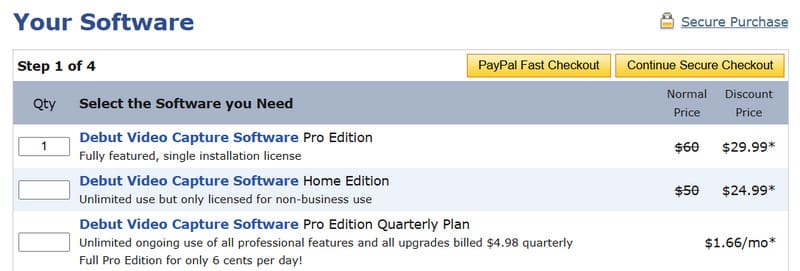
Reviews from 3 Users
It's hard to get a solid sense of it just from the description. We've picked three real reviews from users to see what people think of Debut capture.
I like the different options to record a video. I can record a video in .mp4, .wmv etc. There are different use of the different formats. I do work with video processing for my research and I can record any screen in .wmv format for programming purposes. Whereas I can record the video in .mp3 format for any presentation or assignment. The best thing is that there is no lagging in video with the voice captured with the default mic.
I am very disappointed in the level of technical support. My Debut product used to work, but then stopped recording the microphone of my computer. It is not a computer problem, as I have no problem recording zoom meetings using the zoom record process. I have contacted customer support with the result that the response is disinterested and not helpful.
Overall I like the fact that the software is there for anyone who wants to use it. There's no hassle to getting debut, and it's simple enough to navigate.
Part 2. Main Features of Debut Video Software
Let's take a quick look at what video recorder Debut can do for the user in the form of sub-points to see if it meets your requirements.
Record footage from screens, webcams, VCRs, and other external devices.
Capture the full screen, a single window, or a selected portion of the content.
Support AVI, WMV, FLV, MPG, MP4, MOV and other output formats.
Record audio from microphone, system and speakers.
Provide green screen effect to replace the background of the recorded
video with a picture or solid color, or record only the silent screen.
Add cursor or watermark on the recorded video.
Upload recorded videos directly to YouTube, Vimeo, etc.
Remove audio noise and improve the overall sound quality.
Part 3. How to Use Debut Video Software
Here is how to use Debut Screen Recorder to capture your computer screen.
Step 1. Download and install Debut Screen Recorder Software on your computer. When you enter the main interface, click Screen to select the region you want to record.
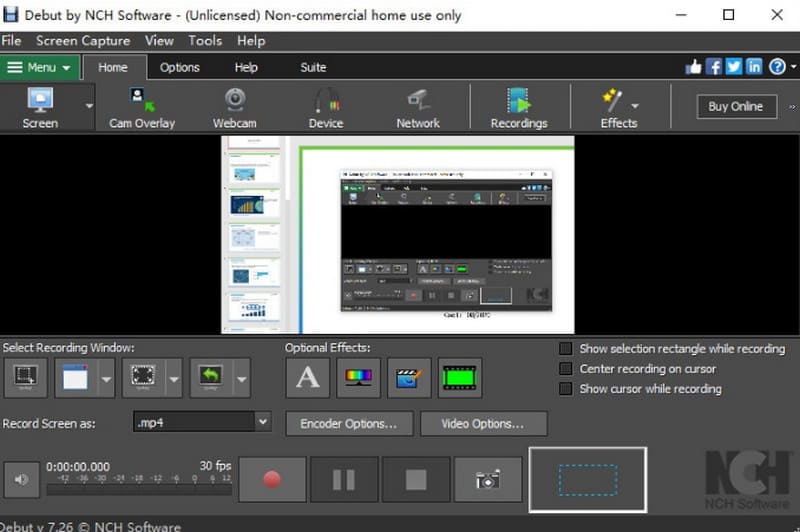
Step 2. Choose Tools on the top menu. Finish the audio and other settings. You can also apply more color and video effects here.
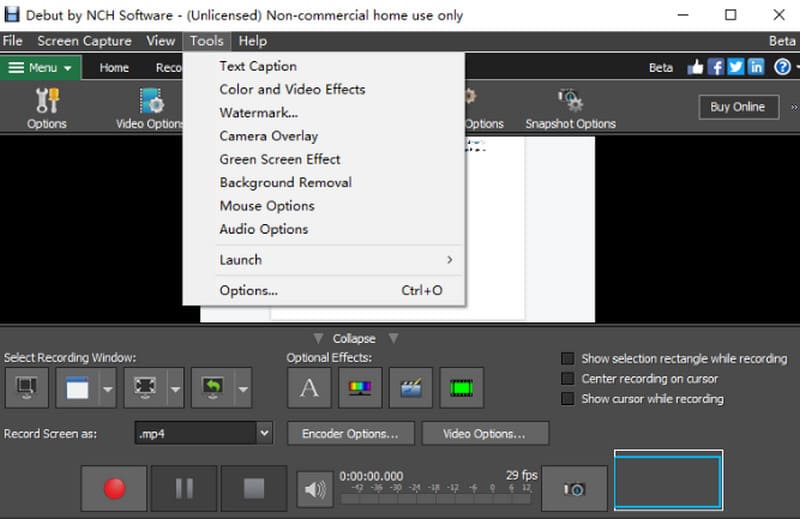
Step 3. You will see a red record button on the bottom of the screen. Click on it to start recording.
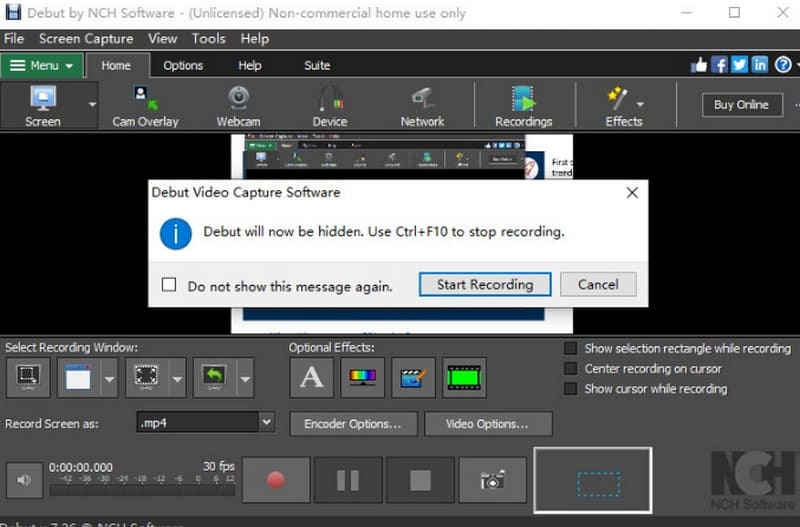
Part 4. Best Alternative to Debut Screen Recorder
As mentioned in the previous section, Debut Screen Recorder Software's user interface is very complicated, and its customer service is almost ineffective. This obviously very much affected our experience of using it. If you want to avoid this problem, we recommend FVC Screen Recorder, the best alternative to Debut Recorder Software. This program allows you to record videos played on the screen, gameplays, and online meetings, as well as content from a webcam. You are free to decide whether you want to use the microphone or the system sound as a source. The most special feature of FVC Screen Recorder is the ability to record content from your phone on your computer, as long as you connect the two devices.
Free DownloadFor Windows 7 or laterSecure Download
Free DownloadFor MacOS 10.7 or laterSecure Download
Here is how to record your screen with FVC Screen Recorder.
Step 1. Get FVC Screen Recorder on your computer. Click Video Recorder on its main interface.
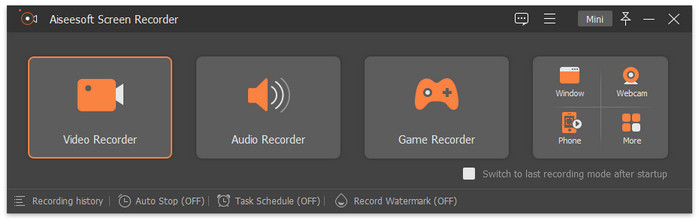
Step 2. Select the region you want to record. Then, choose the audio source.
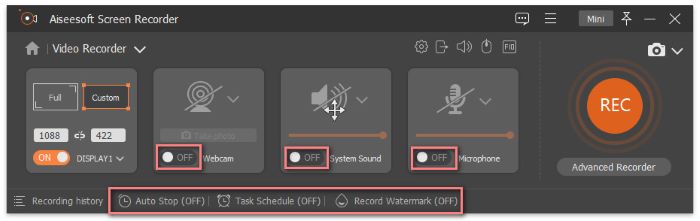
Step 3. Finally, click the red REC button to start recording.
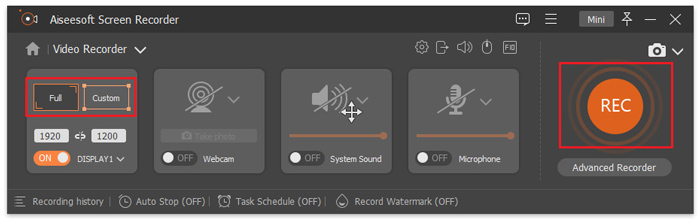
Part 5. FAQs of Debut Screen Recorder Software Review
Is Debut recording software safe to use?
Yes, this video and audio recording software is considered very safe. It has been proven not to carry any viruses or harmful data.
Is screen recording illegal?
If you are recording copyrighted content, there may be illegalities involved. If you are just recording some public content, there is nothing wrong with that.
How to get Debut for free?
Debut offers a free version that you can use to record your computer screen or webcam. But if you want to use it for commercial purposes, you need to pay for it.
Conclusion
This is a detailed review of the Debut Screen Recorder Software. We provide complete information about its features, price, suitability, advantages, and disadvantages, and we also provide a simple guide to using it. You can also piece together what it looks like from our selection of user reviews. Its best alternative is the FVC Screen Recorder, which has a simpler interface and more reliable technical support.



 Video Converter Ultimate
Video Converter Ultimate Screen Recorder
Screen Recorder