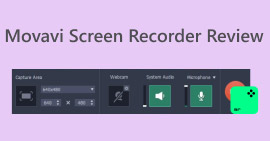Taking OnlyFans Screenshot: Everything You Need to Know
If you’ve ever wondered whether OnlyFans notifies users when someone takes a screenshot or records their content, you’re not alone. Many subscribers are curious about the platform’s privacy measures and what creators can actually see. In this article, we’ll uncover everything you need to know about OnlyFans screenshots and screen recordings. Whether the platform can detect them, if it’s legal, and what happens when you do it. We’ll also walk you through a professional way to take OnlyFans screenshots responsibly using reliable tools like FVC Screen Recorder.
Before you try capturing any content, it’s important to understand the ethical and legal sides of doing so. Let’s explore how OnlyFans handles screenshots and why respecting content creators’ rights still matters, even when things seem undetectable.
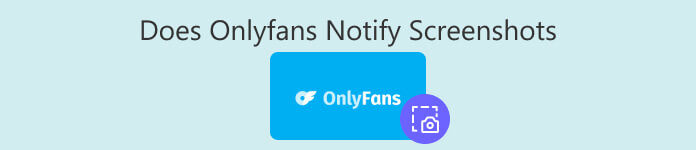
Part 1. Can OnlyFans Detect Screen Recording?
Most of you might be asking the same: Does OnlyFans notify when you screen record? The answer to this is no. If you’re someone who wants to screen record content on OnlyFans, you can technically do it without being detected. However, it is important to remember that, when you screen record, it should only be for personal use and not for sharing, reposting, or distributing, as that would violate the platform’s policies and the content creator’s rights.
While OnlyFans does not detect or send notifications when someone screen records using built-in tools on their phone or computer, or through third-party apps. The platform has a policy that all content is protected by copyright and is for personal use only. Recording or sharing content without permission is a violation of the platform’s terms and may lead to account suspension, legal action, or being banned entirely. Always remember, just because something is undetectable doesn’t make it right. Respecting creators' rights is essential.
Part 2. Does OnlyFans Notify Screenshots
Similarly, with screen recording, taking OnlyFans screenshots is undetectable. OnlyFans does not send notifications to creators or alert the platform when someone captures a screenshot. This means you can take screenshots without the other person knowing.
However, OnlyFans' policies are clear that contents on the platform are meant strictly for private, personal viewing. Taking screenshots for public use, resale, or reposting without the creator’s consent is a direct breach of the platform’s guidelines and copyright protection. While it cannot technically prevent or detect screenshots, it strongly prohibits any form of unauthorized content distribution. Always use responsibly and avoid misusing someone else’s intellectual property.
Part 3. Is it Illegal to Screenshot on OnlyFans
Taking OnlyFans screenshots is prohibited, as well as sharing content without obtaining permission from the creator. However, the challenge here is that the platform doesn’t have a feature that can detect if someone is taking screenshots or screen recording.
While you technically can capture content, doing so without consent violates copyright laws and OnlyFans’ terms of service. The content posted by creators is considered intellectual property, meaning it’s legally protected and cannot be redistributed, resold, or reposted elsewhere. Even private sharing with friends or uploading screenshots to other websites can be treated as copyright infringement.
In short, OnlyFans content is protected, and while the system doesn’t detect screenshots or recordings, that doesn’t give users a free pass to misuse the material. Always respect the creator’s rights and use the platform responsibly to avoid potential legal and account-related consequences.
Part 4. How to Screenshot OnlyFans Professionally
Taking OnlyFans screenshots professionally can easily be done with the help of a screen recorder tool. If you want to screen record on OnlyFans, the best tool that you can use is the FVC Screen Recorder. This tool is very easy to use because of its intuitive and simple user interface. In fact, even beginners can easily navigate or use the tool for their first time.
Moreover, with this screen recorder tool, you have full control over what you capture, whether it’s a full screen, a selected area, or even just audio. For those who want a clean, watermark-free result, FVC Screen Recorder is a reliable option. Just remember, always use such tools responsibly and respect the creator’s rights and content privacy.
Here’s how you can use FVC to take an OnlyFans Screenshot:
Step 1. Download and install the FVC Screen Recorder on your computer. It is available for Windows and macOS.
Free DownloadFor Windows 7 or laterSecure Download
Free DownloadFor MacOS 10.7 or laterSecure Download
Step 2. After that, launch the tool and click the REC button to take screenshots or start recording your screen. You can choose the size or method of recording your screen. Take note, you can screen record with this tool without time restrictions. Once done, just click the stop button.
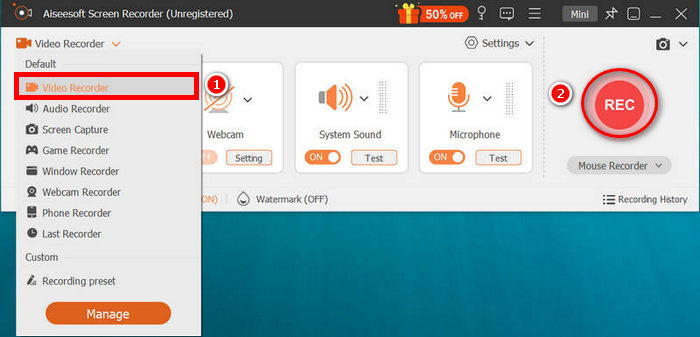
Step 3. Now, you have various options to edit the screenshots or long footage. Once you’re satisfied, save them to your own computer.
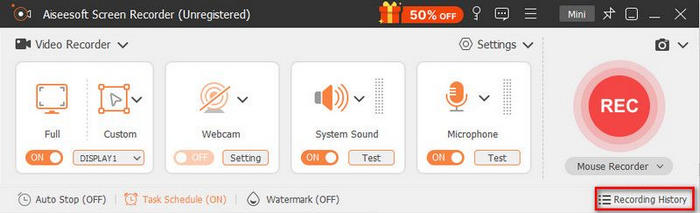
It is indeed that with FVC Screen Recorder, you can easily take screen recordings on OnlyFans. However, doing this thing means taking responsibility and accountability. But, just in case you need to screen record, FVC is the best option that you can use.
Part 5. FAQs about Taking Screenshots on OnlyFans
Can my OnlyFans account get banned for taking screenshots or screen recordings?
Yes, if you're caught redistributing, reposting, or using the content for anything other than personal use, your account may be suspended or permanently banned. OnlyFans enforces copyright rules strictly to protect creators' intellectual property.
Does screen recording reduce the quality of the OnlyFans video?
Yes, depending on the screen recorder you use, the recording quality may not be as sharp or smooth as the original video. For better results, it’s best to use a high-quality screen recording tool with adjustable resolution settings, like the FVC Screen Recorder, when taking an OnlyFans screenshot.
Can you download videos directly from OnlyFans?
OnlyFans does not offer a download button for videos. The content is meant to be streamed online, and downloading or recording it using other means can violate their user agreement.
Can OnlyFans creators see who viewed their content?
No, OnlyFans creators cannot see exactly who viewed or screenshotted their photos and videos. They can only see general engagement metrics such as likes, comments, and paid subscriptions. The platform prioritizes privacy but still enforces copyright protection for all creator content.
What happens if I share OnlyFans screenshots on social media?
Sharing or reposting OnlyFans screenshots without the creator’s permission violates the platform’s terms of service and copyright laws. This can result in your account being suspended or permanently banned, and in severe cases, you could face legal action for unauthorized content distribution.
Conclusion
In conclusion, OnlyFans does not notify screenshots or screen recordings. While the platform doesn’t alert creators when someone captures content, it’s still important to use such material responsibly and only for personal viewing. Sharing or distributing content without permission is a violation of OnlyFans’ policies and can lead to consequences. You can take OnlyFans screenshots, but always respect the rights of content creators by keeping them for personal usage.



 Video Converter Ultimate
Video Converter Ultimate Screen Recorder
Screen Recorder