Top 9 Snagit Alternatives In2025: All Worth You Try
Snagit is always on the recommended list of related products for its reliable screen recording features. However, if we look deeper into it, we will find that it has some problems that can’t be ignored, such as high subscription price (some users think its features are not worth it), video recording and editing features are too basic, and so on. According to the official statement, Snagit’s product positioning is screenshot and image editing. Users who value video recording more will need to find Snagit alternatives sooner rather than later.
In this article, we have picked out 6 Snagit competitors from the market. They can make up for the inconvenience of the program in every aspect. And each of them is good at what they do. Read on and explore with us.

Part 1. Comparison Table of 9 Snagit Alternatives
First, let’s take a quick look at a table. The table will compare 9 Snagit alternatives in points of specialties, compatibility, and already popular ratings. You can do an initial screening at this step.
Part 2. Top 9 Snagit Alternatives for You to Try
After reading the general information in the table, you should start your detailed research. In this section, we will analyze these Snagit similar software in general.
FVC Screen Recorder
Snagit only offers some simple recording features, and the section for editing videos is even more singular. To remedy such problems, we recommend FVC Screen Recorder.
FVC Screen Record is a screen recording software for Windows and Mac users. It can also capture activity on Android and iOS phones. (As long as you follow the guidelines for connecting your phone to your computer.) FVC Screen Recorder can record online meetings, gameplays, online episodes, and how-to videos. It records the screen without any delay. The clarity of the original image is 100% restored. Of course, we would like to emphasize that it offers a full set of video editing features.
Free DownloadFor Windows 7 or laterSecure Download
Free DownloadFor MacOS 10.7 or laterSecure Download
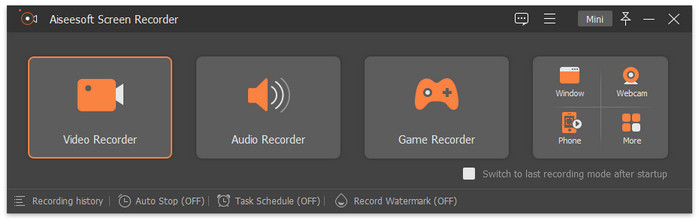
Pros
- Is an all-in-one tool. It can record and edit.
- Supports recording on computer and cell phone screens.
- Restore the clarity of the recorded image. No latency.
Cons
- The free trial offered has quite a few limitations.
QuickTime Player
Snagit and the previous product are third-party video recorders, and neither is free. If you’re an Apple computer user, you may wonder, is there a free Snagit alternative for Mac?
Yes, of course, there is! Open the system software on your computer, and a tool that is always there - QuickTime Player is waiting for you to try. Besides playing videos, editing videos and converting formats, it also has a screen recording function. You have several recording modes to choose from. Once you’re done recording, you can edit it within the platform. Since QuickTime Player comes with the platform, you don’t need to worry about paying for it, watermark adding, etc.
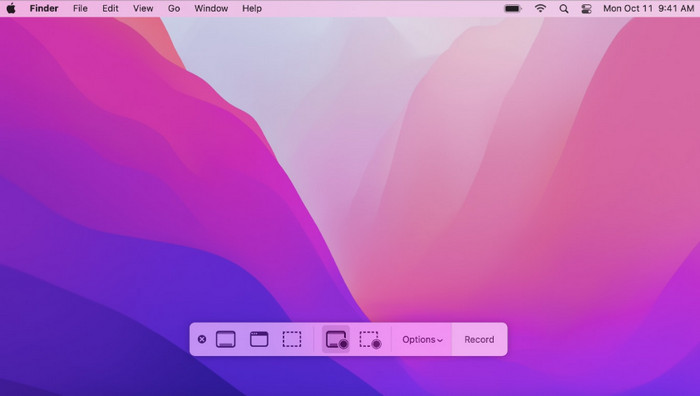
Pros
- A tool built into the system. No download or installation is required.
- Easy to use and perfectly compatible with Mac system.
- It’s good enough for daily recording of ordinary videos.
Cons
- The recording function is too little.
- Video editing is not enough.
Bandicam
If you want to make reaction videos, the best alternative to Snagit for Windows is Bandicam. It can simultaneously record your computer screen and webcam and create a picture-in-picture effect. You can also find many annotation tools here to make real-time notes on the screen. In addition, Bandicam is also known for running light. Not only does it not take up too much of your device’s running memory, but it also ensures that the output video sizes are all relatively small.
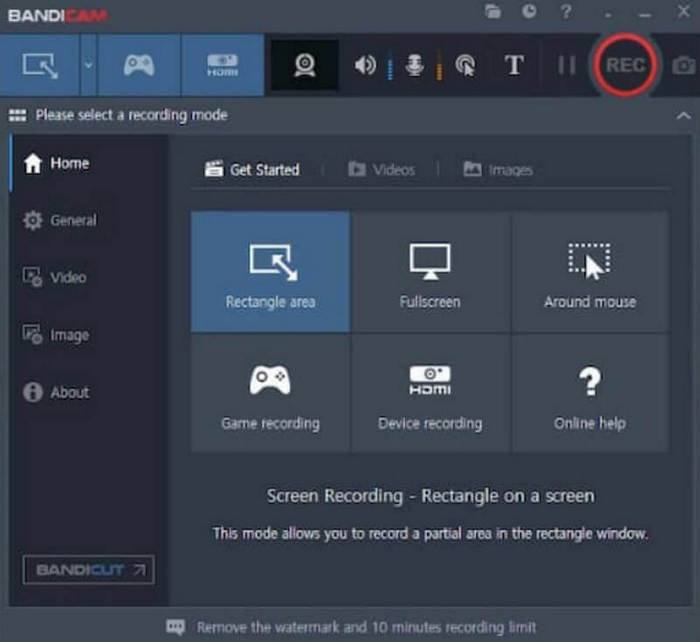
Pros
- Supports recording what’s on your phone’s screen.
- Runs light and doesn’t slow down the process of the device or app.
- There are more annotation and editing tools.
Cons
- Not free. There is a time limit for the trial.
OBS Studio
In addition to the QuickTime Player mentioned above, there is now a free Snagit alternative - OBS Studio, which is completely free and widely compatible, and is available for Windows, Mac, and Linux users. OBS Studio allows you to record as many snags as you want.
OBS Studio allows you to freely choose the recording range and sound source. You can also step through the webcam and create a picture-in-picture effect simultaneously. This software is also an expert in correcting the picture's sharpness, color and sound. You can enhance the visual and auditory effects of the video in all directions and add special effects to the picture.
Since OBS Studio has a built-in game streaming function, many gamers consider it the most versatile game recorder.
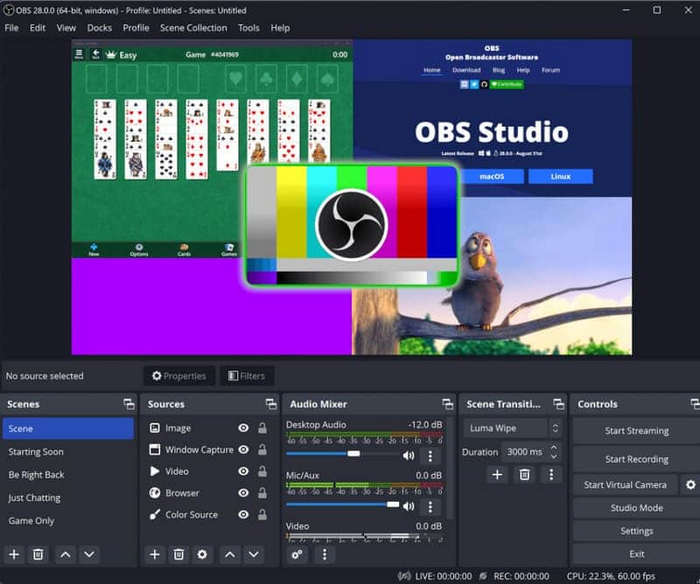
Pros
- Open to everyone. Free.
- Video editing features are very professional and rich.
- Built-in live streaming feature.
Cons
- The interface is too complicated. Troublesome operation steps.
Camtasia
Speaking of Snagit, you must think of another screen recorder with its origin - Camtasia. Yes, both are developed by TechSmith. As it happens, Snagit is positioned to be more suitable for taking screenshots and general video recording, whereas Camtasia is made for recording and editing videos.
Camtasia has the most flexible and varied recording settings; its editing features are comparable to those of the most used professional video editing software. It also comes with many AI tools, which can help you replace the background of your video, add various effects, transcribe your video, etc. If you have a video with a lot of dialog, you can use it as a tool. If your video has a lot of words or fillers, Camtasia can automatically filter them out.
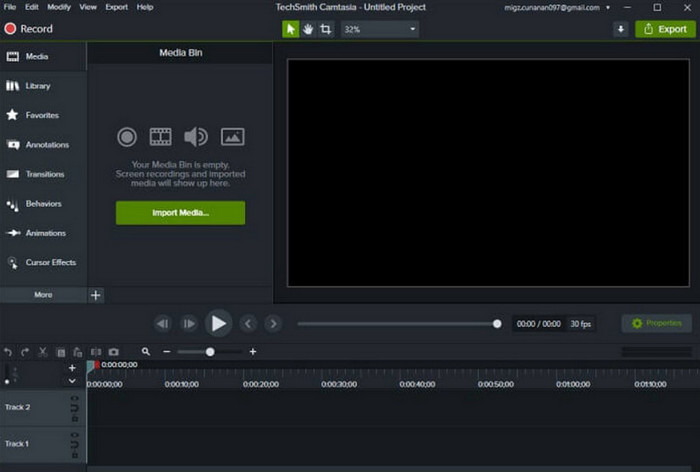
Pros
- Made for video recording. Easy to use with many features.
- Very good at handling recorded videos. There are also AI functions to assist.
- Supports collaborative video editing by multiple people.
Cons
- Subscription cost is much higher than Snagit.
- Cannot edit screenshots.
ShareX
If you often need to make instructional videos, try this free alternative to Snagit - ShareX.
It’s completely free and has been on the market for 15 years. ShareX offers more than ten recording modes, and you can record videos from a range of full-screen, windowed, menu, and region-specific. The best thing about ShareX is its annotation tool. It allows users to add various shapes and styles of annotations, stickers, markers, shapes, arrows, etc., in real time while recording video.
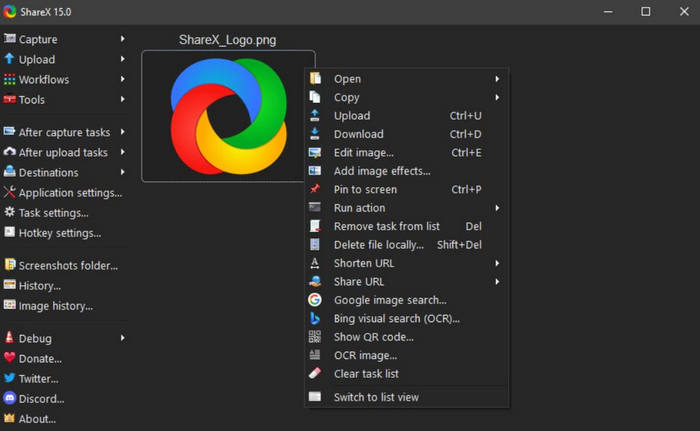
Pros
- The option to record screen and add annotations is very personalized.
- Very convenient for users to share and upload recorded videos.
Cons
- The interface for using it is not clear.
- Does not work on Mac computers.
Loom
For those who prefer online features, we recommend Loom, a screen recorder available in Google Chrome. Although it’s only an online tool, the recording options and settings are as good as any desktop program. Loom is especially useful for teamwork. You can share videos with your coworkers in groups and comment, edit, and discuss them in real-time. (This feature is only available to paid version users, however.)
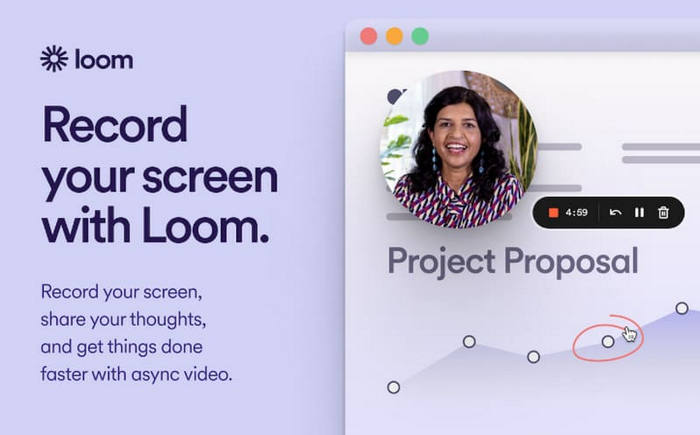
Pros
- Easy to use. Fast startup, no need to download and install.
- Support collaborative editing function.
- Provides AI transcription and video enhancement tools.
Cons
- The free version has many limitations. You can only use it properly if you pay for it.
CamStudio
Camstudio has been put on the market since 2001. You don’t need to worry about its convenience and safety. There are already countless users who have polished it for you. This Snagit similar free supports non-destructive recording of screen and webcam footage, and also comes with a full set of annotation and editing tools. What’s more, CamStudio doesn't charge any subscription fee.
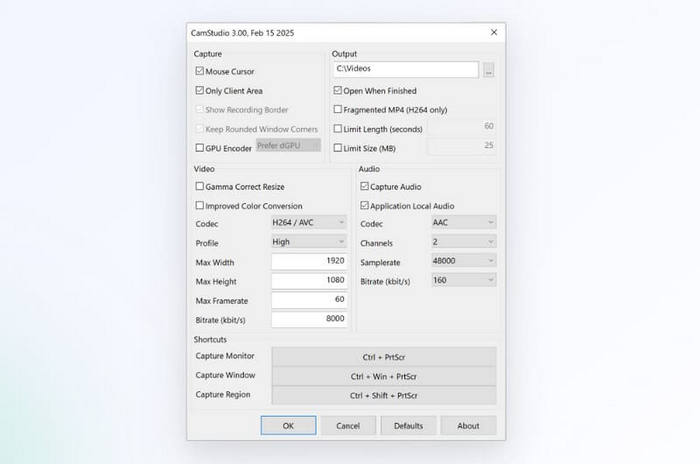
Pros
- Easy to use, button centralized.
- Free. No limitation on recording time and number of times.
Cons
- The style is outdated.
- Only works with Windows computers.
Icecream Recorder
We are going to welcome a product with wider adaptability - Icecream Recorder. It is available for Windows and Mac computers and Android phones.
In addition to supporting manual recording settings, this screen recorder also offers a timed recording feature. You can set the recording start and end time and the area to be captured in advance. The system will start working automatically according to the settings.
In addition, the annotation function of Icecream Recorder is also a highlight.
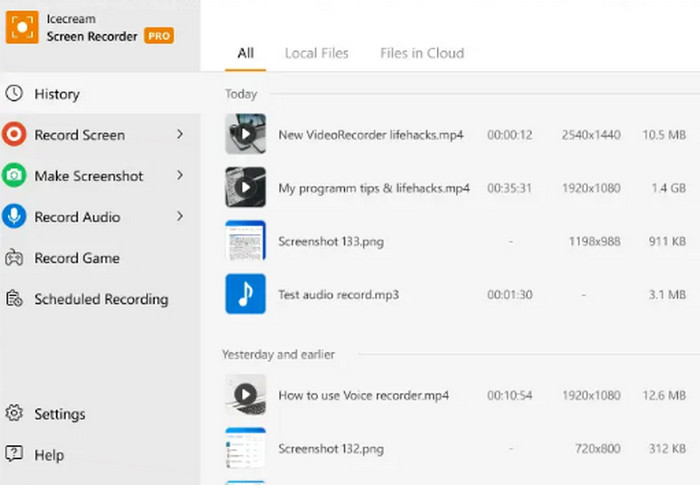
Pros
- It works for both desktop and mobile users.
- The interface is very clear to use.
Cons
- Does not support some popular formats.
Part 3. FAQs Of Snagit Alternative
Is Snagit better than Snipping Tool?
Yes, Snipping Tool is only for basic screenshots, but Snagit offers more features such as video recording, editing, uploading, etc. Snagit is more versatile.
Is Snagit free or paid?
Snagit is not free. You need a subscription to use it properly. You can find the details of the subscription plan and the price on its official website.
Is Snagit worth it?
Yes. Snagit supports taking screenshots and recording screens. And you can also find a lot of image editing tools here. Compared with free tools, Snagit is worth it.
Conclusion
In this article, we evaluate the 9 best Snagit alternatives. The table at the beginning of the article shows the differences between these 9 tools. Each has its strengths, with the FVC Screen Recorder being the most versatile and reliable. We highly recommend trying it.



 Video Converter Ultimate
Video Converter Ultimate Screen Recorder
Screen Recorder



