Tella Alternatives: 6 Best Options for You to Choose
Tella is a screen recorder used in Windows, Mac, and browsers. It can record your computer screen, webcam, or both. Moreover, it will provide users with a complete set of video editing tools. You can also find some AI video processing features on this platform.
It can't be denied that Tella does have its advantages within the screen recording field, but it's not for everyone. Some users have reported that its editor doesn't run very stably and is often delayed; its annotation features aren't comprehensive.
Check out this guide if you want to get around these issues and find the best Tella alternatives, check out this guide. We've got 6 of them for you to fulfill your requirements.

Part 1. Top 6 Tella Alternatives
In this section, six of the most well-known Tella competitors are presented, and we'll go over their platforms, concepts, advantages, and disadvantages.
FVC Screen Recorder
Supported OS: Windows, Mac
Best for: Recording Video; Editing Recorded Video
If you want the most versatile and stable screen recorder for your desktop, look no further than the FVC Screen Recorder, which has a flexible recording setup that allows you to Capture activities from your computer desktop, webcam, microphone, system speakers, and cell phone screen. It also supports customizing the quality of the recorded screen, frame rate, output format and other parameters.
After finishing recording, you can enjoy video editing services within the platform. All the buttons and functions of the FVC Screen Recorder are well organized. Whether you are a novice or an experienced person, you can get started quickly.
Free DownloadFor Windows 7 or laterSecure Download
Free DownloadFor MacOS 10.7 or laterSecure Download
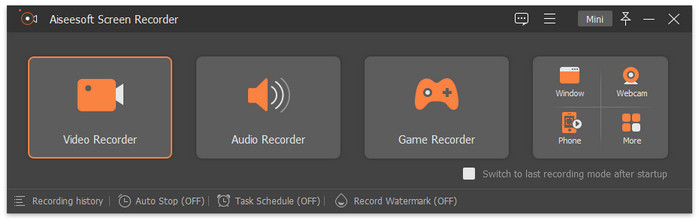
Pros
- Wide compatibility.
- Easy to use. Every feature is easy to find.
- No ads within the app; no watermarks.
- Comprehensive; high level of personalization.
Cons
- Some features can only be unlocked by subscribers.
Loom
Supported OS: Online
Best for: recording video online; teamwork editing video.
Loom is recognized as a screen recording tool very similar to Tella. It can also be used in a browser without requiring you to download or install any software. Its main advantage lies in the online video editing and team collaboration features.
Loom has everything you could need for basic video editing built in. Also, like Tella, it offers many AI-supported sections, such as AI video transcription. Also, it automatically labels the parts of the video that are muted. After recording, you can generate shareable links for quick distribution among your work team. You and your coworkers can collaborate on edits online. In addition, Loom supports you to see who has watched the video and how many times the video has been viewed.
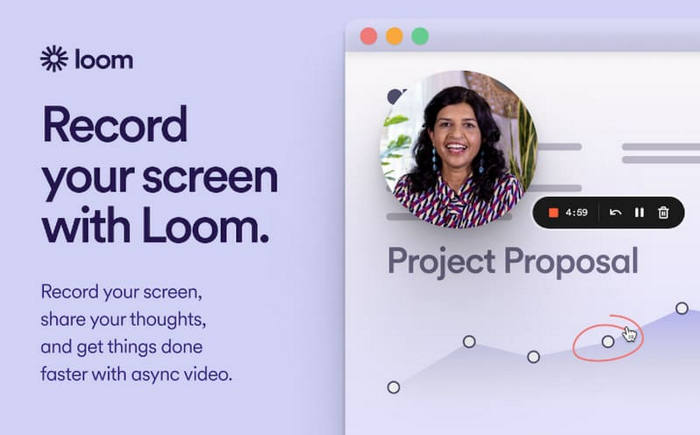
Pros
- Provides collaborative editing features; supports team sharing of videos with real-time comments.
- Videos can be transcribed automatically. Supports 50+ languages.
- Video-sharing options are flexible.
Cons
- The free version has a recording time limit.
- The editing feature is only available in the paid version.
Snagit
Supported OS: Windows, Mac
Best for: screenshots; basic screen recording tasks
Snagit is a desktop screen recorder developed by TechSmith. Like the above tools, it can capture screen and webcam footage separately or simultaneously, as well as system and microphone sounds.
However, Snagit is better positioned to be used for taking screenshots. It offers many image editing features and can even create GIFs and videos from captured images. Its video editing features, on the other hand, are more mediocre. It's still fine to let it perform some basic video recording tasks.
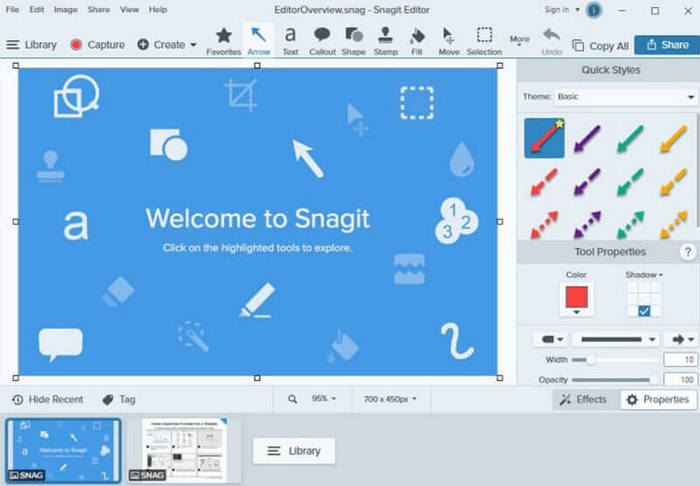
Pros
- Supports many kinds of audio and video output formats, including MP3, MP4, MOV, AVI, etc.
- Easy to use. All functions are centralized and very easy to find.
- Very good at taking screenshots and editing pictures.
Cons
- Offers fewer video recording and editing features.
- Doesn't support team collaborative video editing.
Camtasia
Supported OS: Windows, Mac
Best for: recording video; AI editing video
The Snagit mentioned in the previous article and this Camtasia comes from the same software developer. But in comparison, Camtasia is better at recording videos. However, its subscription price is also a bit higher.
In addition, it is worth emphasizing that Camtasia's video editing function can be comparable to professional software. It can edit and crop video footage and add a variety of special effects and transitions (collaborative team editing is also possible). The background of the recorded video can also be changed at will. If your video contains noise or meaningless filler words like uh, ah, uh, Camtasia can filter them out.
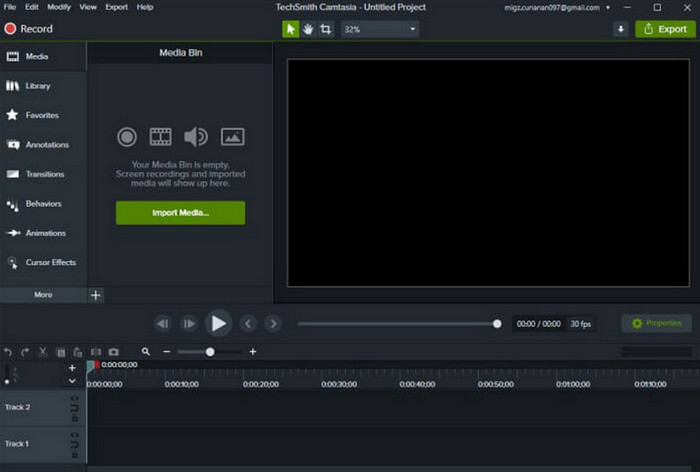
Pros
- Has video editing features that are not inferior to professional software.
- Built-in AI video and audio enhancement tools.
- Lots of optional filters and effects offered.
Cons
- Subscription price is high. Not for users on a budget.
- Can't edit screenshots.
OBS Studio
Supported OS: Windows, Mac, Linux
Best for: recording game action videos
Tella is not a free tool. You must pay a monthly or yearly fee to unlock all the features. If you want to save that budget, go for a free, open-source screen recorder, such as OBS Studio.
The most outstanding advantage of OBS Studio is its flexible video recording options and powerful editing features. It performs recording tasks very smoothly, without any lag or delay. (Many users have praised this.) OBS Studio is also very good at enhancing the color and sound of recorded videos. With its live streaming feature, several gaming bloggers have chosen to start live streaming on this platform or create gameplay entries.
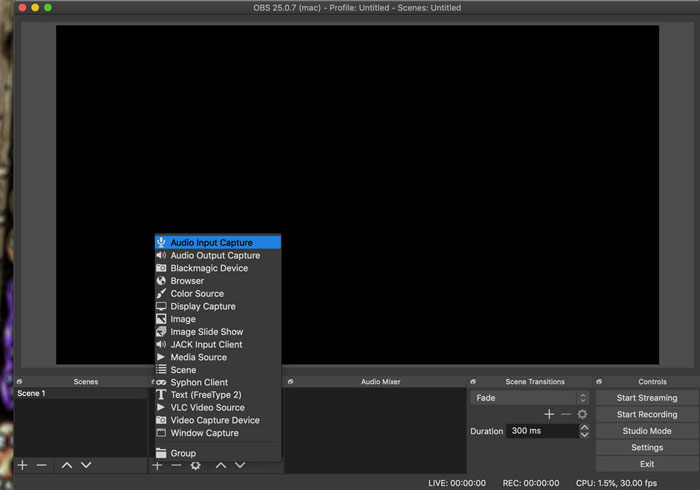
Pros
- 100% free and open source. Compatible with Windows, Mac, and Linux.
- Provides a lot of personalized recording and editing features.
- Offers filters, effects, transitions, watermarks, and font presets.
Cons
- The interface is confusing to use. Newcomers may not be able to use it.
ScreenPal
Supported OS: Windows, Mac, iOS, Android
Best for: Sharing Recorded Videos; Creating Video Tutorials
Users who create tutorial videos will need real-time annotation and markup features. ScreenPal is an excellent product in this regard. ScreenPal offers a lot of annotation options, and it also allows you to add narration while you are recording a video. You can also import additional music, images, and text to enrich your work.
Once you're done recording, you'll find plenty of video sharing and uploading options on platforms like Facebook and YouTube.However, ScreenPal may add a watermark to your videos.
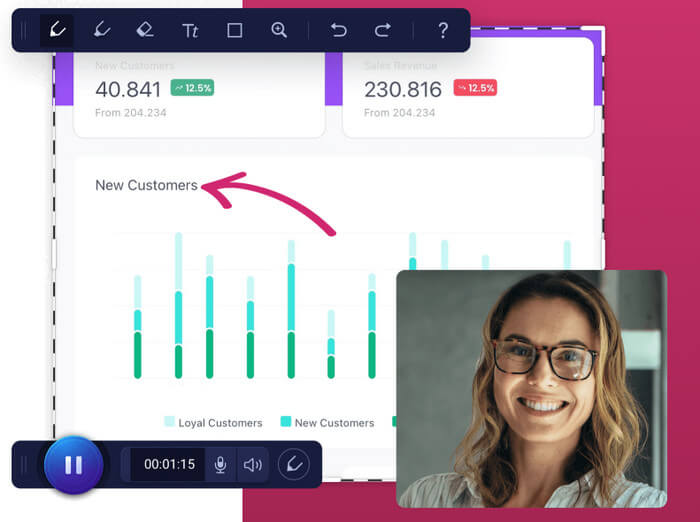
Pros
- Video editing and annotation tools are abundant.
- Available on both desktop and mobile.
- The interface is simple and clean to use.
Cons
- Not free. There is a limit on recording time.
- It will add a watermark to the video.
Part 2. Comparison Table of 6 Tella Alternatives
We will list a table in this section to help you visualize the features and differences of these 6 Tella TV alternatives for screen recording videos above.
Part 3. FAQs of Tella Alternatives
What is the most user-friendly screen recorder?
Among all the best screen recorders, the more user-friendly ones are Camtasia, ScreenPal, Loomed, FVC Screen Recorder, etc.
What screen recorder do most people use?
Among the free tools, the most used is probably OBS Studio. It is also the best game recorder. It is also the best game recorder. However, its interface is not very user-friendly for newbies. You can try FVC Screen Recorder as an alternative.
Does Windows 10 have a screen recorder?
Yes. Windows 10 has a tool called Game Bar, which can be used to record screen activity and gameplay. You can press Windows + G to open it.
Conclusion
In this article, we recommend 6 top Tella alternatives. They all have wide compatibility and are equipped with video editing features. We have used a table to show and compare their features. The FVC Screen Recorder is the most reliable choice among all the video recorders for desktops.



 Video Converter Ultimate
Video Converter Ultimate Screen Recorder
Screen Recorder



