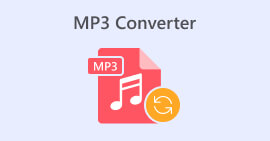FLAC vs. MP3: Introduction and Comparison of Audio Formats
The debate between FLAC vs. MP3 file formats has been ongoing for years. While MP3 is one of the oldest and most widely-used formats, FLAC has gained popularity among audiophiles for its lossless audio compression. But which one is better? In this guide, we'll take a closer look at the differences between FLAC and MP3, including their sound quality, file size, compatibility, and more, to help you decide which format to choose for your music collection.

Part 1. FLAC vs. MP3: Introduction of Audio Formats
MP3 Anecdote
MP3 is a popular format for digital audio files that has been widely used since its introduction in the 1990s. It uses a form of lossy compression to reduce the size of audio files while retaining good sound quality. MP3 files can be easily shared, downloaded, and played on various devices, making it a convenient choice for digital music enthusiasts. The question is, is FLAC better than MP3? Let's find out by reading the description of FLAC.
FLAC Anecdote
FLAC (Free Lossless Audio Codec) is a high-quality audio file format that uses lossless compression to preserve the original audio data without sacrificing quality. This means that FLAC files are much larger than MP3 files but maintain the same audio fidelity level as the original source material.
Part 2. Supported Devices/Platforms of FLAC and MP3
Now, let us see the MP3 vs. FLAC comparison to see how they perform regarding the platforms or devices they support.
MP3 is a widely supported audio file format that can be played on different platforms, including:
◆ Computers running Windows, macOS, and Linux operating systems.
◆ Portable media players, such as iPods and other MP3 players.
◆ Smartphones and tablets running iOS, Android, and other mobile operating systems.
◆ Car stereos with USB or auxiliary inputs.
◆ Home theater systems and stereo receivers with USB or network connectivity.
◆ Music streaming services, like Spotify and Apple Music, often use MP3 as their default format for streaming and downloading music.
FLAC is not as widely supported as MP3, but it is still playable on a variety of platforms, including:
◆ Computers running Windows, macOS, and Linux operating systems.
◆ Some portable media players, such as the Astell&Kern AK Jr and the PonoPlayer.
◆ Some smartphones and tablets running Android and other mobile operating systems.
◆ Some car stereos and home theater systems with USB or network connectivity.
◆ Some streaming music services, such as Tidal, which offer high-fidelity FLAC streaming and downloading options.
Part 3. Is FLAC Better than MP3?
This time, allow us to list the difference between FLAC and MP3 by comprehensively comparing these audio formats.
Here's a comprehensive comparison of FLAC and MP3 based on various factors:
Sound quality: FLAC offers better sound quality than MP3, for it is a lossless format that preserves all the audio data in the source material. On the other hand, MP3 is a lossy format that discards some audio data during compression, which can result in a loss of audio quality.
File size: MP3 files are much smaller than FLAC files, as MP3 uses lossy compression to reduce the file size. This makes MP3 a more practical choice for those with limited storage space or those who need to share or download music files quickly over the internet.
Compatibility: MP3 is widely compatible with various devices and software, including desktop and laptop computers, portable media players, smartphones, car stereos, and streaming music services. FLAC, on the other hand, may not be compatible with some devices and software due to its larger file size and lossless compression.
Bitrate: MP3 files can be encoded at a lower bitrate to reduce the file size further, but this also results in a loss of audio quality. FLAC files, on the other hand, always maintain the same bitrate as the original source material.
Editing: FLAC is a better choice for audio editing, as it offers a higher level of audio fidelity and doesn't introduce any additional compression artifacts. MP3 files, on the other hand, may introduce additional compression artifacts during editing due to their lossy compression.
Price: Both FLAC and MP3 are free and open-source formats, so there is no cost associated with using either format.
Part 4. Convert FLAC to MP3 or MP3 to FLAC
Now that we are done with the process to compare FLAC to MP3, let us move on to the process of how to convert MP3 to FLAC or vice versa.
Video Converter Ultimate is a powerful software tool that allows you to easily convert audio and video files from one format to another. One of the many formats supported by FVC Video Converter Ultimate is FLAC, a high-quality, lossless audio format that is often used by audiophiles and music enthusiasts. You can quickly and easily convert your FLAC files to MP3, allowing you to save space on your device and make your music more easily shareable. Video Converter Ultimate offers a user-friendly interface and a range of options for customization, making it a convenient and helpful tool for anyone who needs to convert audio and video files.
To convert audio files between FLAC and MP3 formats using this tool, you need to follow a few simple steps.
Step 1. First, download and install the program on your computer by clicking on one of the Free Download buttons and following the setup wizard. Next, launch the program to access its user-friendly interface.
Free DownloadFor Windows 7 or laterSecure Download
Free DownloadFor MacOS 10.7 or laterSecure Download
Step 2. Next, add the audio file you want to convert by clicking the plus sign button from the main interface. Once added, you'll see a thumbnail of each file on the interface.
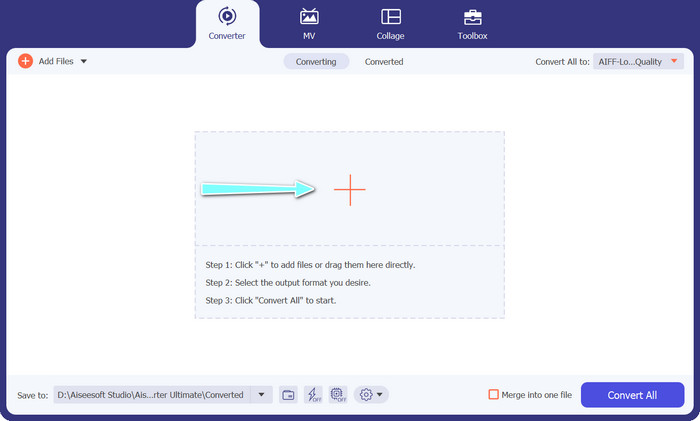
Step 3. Specify the output format by selecting the Audio tab from the Profile menu on the upper right side of the tool. Choose either MP3 or FLAC, depending on the direction of the conversion.
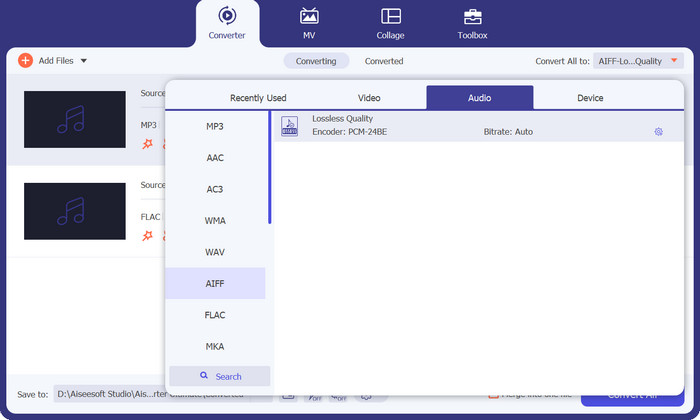
Step 4. Specify the output folder where you want to save the converted files by selecting the appropriate location at the bottom of the interface. Lastly, hit on the Convert All button to start the conversion process.
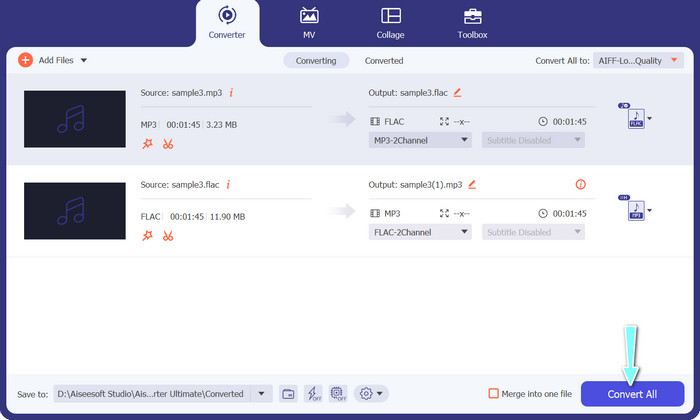
If you're in need of a free online tool to convert FLAC to MP3, look no further than Free Video Converter Online. This convenient program allows users to convert video and audio files without any cost and also offers the ability to customize output settings according to your preference. The conversion speed is also reliable, so long as you have an internet connection. To get started, follow these steps:
Step 1. Launch your preferred web browser and navigate to the Free Video Converter Online website.
Step 2. Click the Add Files to Convert button to upload the FLAC file you want to convert to MP3.
Step 3. Choose MP3 as the output format from the list of available formats under the Audio format menu. You can also select your desired bitrate or output quality for the MP3 file.
Step 4. Click the Convert button to start the conversion process.
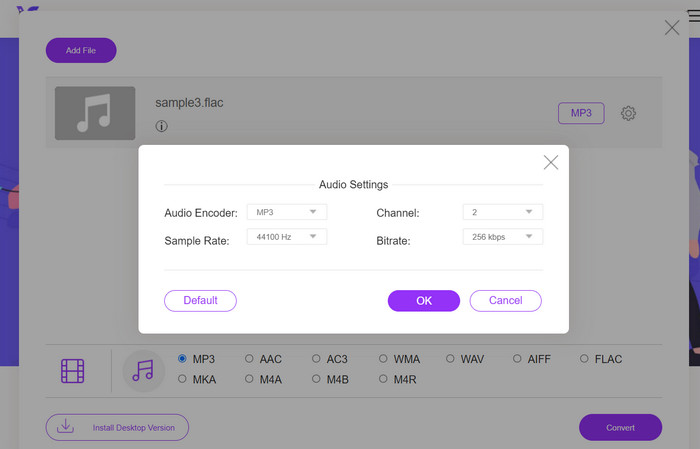
Part 5. FAQs about FLAC vs. MP3
Which is better between, 16-bit FLAC vs 320Kbps MP3?
The choice between 16 bit FLAC and 320kbps MP3 comes down to personal preference and the intended use of the audio file. If you prioritize audio quality and have enough storage space, 16 bit FLAC may be the better option. If you need a smaller file size without compromising too much on audio quality, 320kbps MP3 may be a good choice.
Are FLAC files larger than MP3 files?
Yes, FLAC files are typically larger than MP3 files due to their lossless nature.
Do all media players support FLAC?
No, not all media players support FLAC. However, many modern media players and software support FLAC playback, including VLC, Foobar2000, and Winamp.
Conclusion
Choosing between MP3 and FLAC depends on your personal preference and specific needs. Therefore, FLAC vs. MP3 is a must for your decision-making. Ultimately, the decision on which format to use comes down to your priorities in terms of sound quality, file size, and compatibility.



 Video Converter Ultimate
Video Converter Ultimate Screen Recorder
Screen Recorder