3 of the Best FLAC Metadata Editors You Should Know This 2025
It is known to us that FLAC is the best lossless musical file format, and it is an ideal format for ripping the audio on CDs because it doesn't lose the raw audio if this is the format you choose. Amongst the lossless audio file, this is the best choice for it is compatible with any device. It produces a compression ratio of 30 to 50 percent without losing the original quality. With this audio format, you can have the metadata, album cover, and fast seeking all at once. Instances may occur, such as wrong tags on the FLAC file, because the format is not perfect like the other format. In less than five minutes, you will know the different FLAC metadata editors on Mac and Windows that you can use to fix the problem.

Part 1. Best FLAC Metadata Editor for Mac and Windows – FVC Video Converter Ultimate
FVC Video Converter Ultimate is the most effective software you must have regarding this metadata editing problem. This tool provides a professional and easy-to-understand GUI to help any users have a smooth sailing process of changing or fixing metadata at ease. Also, you can add multiple information or tags to your FLAC, such as title, author's name, date, album cover, and many more. Its competitor on metadata editing focuses on changing the metadata of a few audio and video formats. But with this software, you can easily upload any FLAC, MP3, WMA, WMV, and other 1000+ formats and edit their metadata as quickly as 1-2-3.
Moreover, This tool is not only capable of changing, fixing, or deleting the metadata; it can also use as a solution to any video-audio-related problem. And with that, we can assure you that once you use the tool, there is no need to worry about reencountering the same problem because you got the best solution. Do you want to use the top-notch FLAC metadata editor on Mac and Windows? If so, continue reading the steps below as we give you the easy-to-follow tutorial and finish the task efficiently.
Step 1. You can have the ultimate software on your desktop; click the appropriate OS to download the correct tool. Continue the installation process by opening the file you've downloaded, and press Start Now to continue.
Free DownloadFor Windows 7 or laterSecure Download
Free DownloadFor MacOS 10.7 or laterSecure Download
Step 2. Click Media Metadata Editor to open the tag editor feature on the Toolbox section.
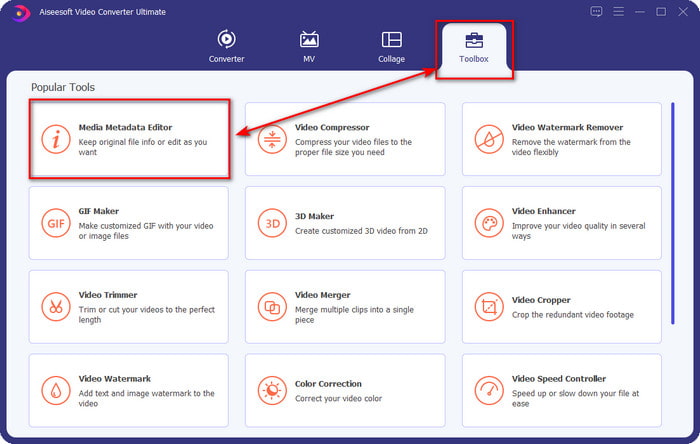
Step 3. You must click the + button to add the file, look it on the folder that will show, and click Open to add the FLAC file successfully.
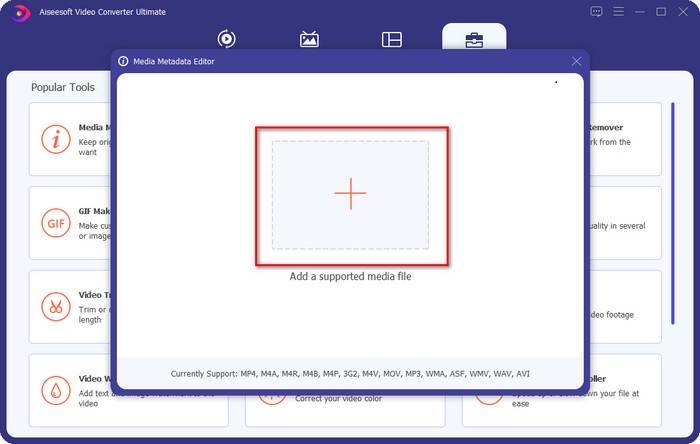
Step 4. In this panel, you can now change the metadata of your FLAC on each textbox. Then click Save to save the update you've made with the software. As easy as that, you've added tags on your FLAC and corrected them efficiently with the help of an ultimate tool.
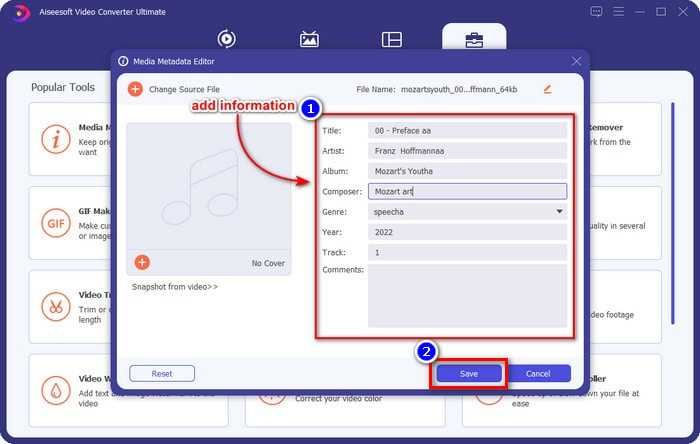
Pros
- It is the best choice for editing metadata on FLAC, MP4, WMA, WAV, TTA, OGG, and 1000+ more formats.
- It supports multiple editing features you can use under the Toolbox section.
- Intuitive graphical user interface, and it is easy to use.
- Downloadable on Windows and Mac operating systems.
Cons
- Purchasing the tool is a must to avail of the incredible features at a low cost.
Part 2. Other 2 Best Free FLAC Metadata Editors for Windows
Frigate3
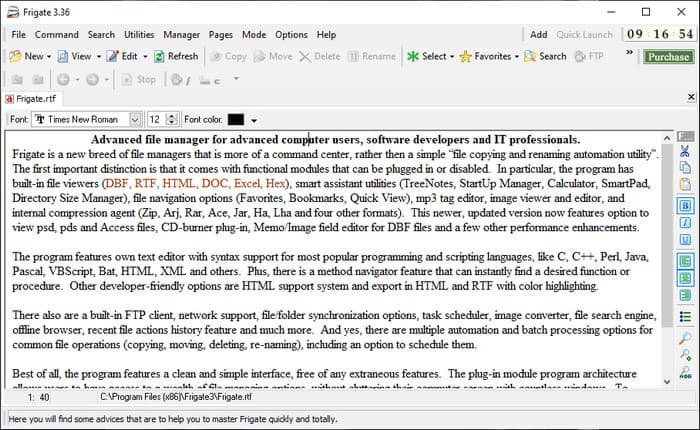
Frigate3 is a FLAC metadata editor that you would love to use on your Windows. With this tool, you can easily adjust the tags you have on your desktop. But before you download the tool, you must check out the two options it provides, the standard and pro versions. The standard version of this tool only includes the basic features you will have while using it. If you've downloaded the standard version, the file size is smaller than the pro one.
While, if you've downloaded the pro version of it instead, you will have all of the features that this software provides that aren't on the standard, but the file size is much bigger than the standard. Despite being a free Windows software, we can still see that the tool is a bit stiff to understand, and its GUI is not that good looking like the other software on the market. Even though this is a problem, it is still considered an effective tool to handle this task.
Pros
- Free to download on Windows.
- It supports the standard and pro versions of the tool.
- Able to add plug-ins.
Cons
- The GUI isn't good as the other metadata editor.
- Sometimes the tool is hard to launch.
- The network is unsecured when you access the official website of the tool.
MusicBrainz PiCard
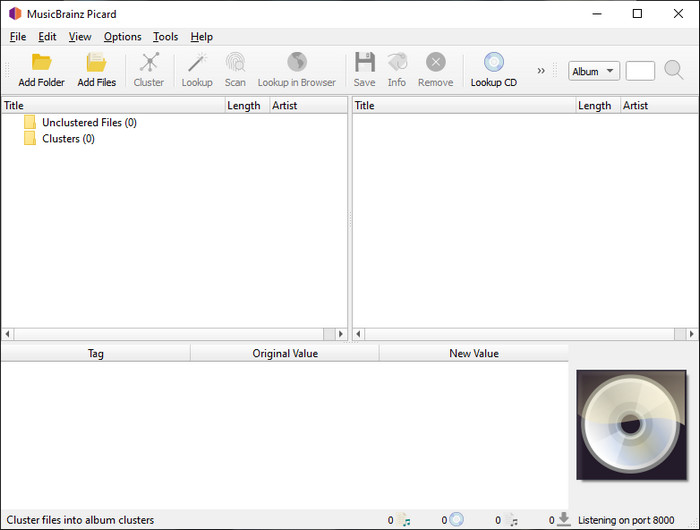
MusicBrainz PiCard is a Windows-based FLAC metadata editor you can freely download on your desktop to finish adding the metadata. If the audio file has a record on the database, you can retrieve the tags or update them with the help of this tool. Unlike other tools, this software can add multiple in-depth information such as the performers and instruments used on the music. But remember that the volunteers accumulate the tags on the MusicBrainz.
Furthermore, this software is a dedicated audio tag editor, which means it merely supports most of the audio formats, whether they are lossy, lossless, or both. Even though it is a comprehensive music tag encyclopedia and makes it usable to the public, some tags it provides are unreliable, so you will need to add them manually. Nonetheless, the tool is user-friendly and better than the Frigate3, but it is not as good as the ultimate tool.
Pros
- It has a built-in database for audio tags.
- Simple user interface.
- Learning how to use it is easy.
Cons
- Sometimes the metadata gathered on the database is unreliable.
- It is limited to audio files only.
Part 3. FAQs about FLAC Metadata Editor
Can I record high-quality FLAC?
Absolutely, yes, you can record audio in this format, but remember now all of the audio recorders support this format, and not all can record high-quality audio output. So, if you don't know how to record a high-quality FLAC lossless recorder, you must click this link to learn more about this topic.
What is the best software to convert FLAC?
Without any doubt, the FVC Video Converter is the best FLAC converter you can use to make the FLAC compatible with the other devices without losing the original quality. With this tool, you can convert multiple FLAC simultaneously, but remember, if you want more than a converter download, the ultimate tool is a must.
Does voice memo support FLAC as an audio output?
Voice Memo uses M4A instead of FLAC for storing audio recorded format. If you want to know more about voice memos, you can read the full-detailed scope we did on the built-in app; read it carefully to know if it is the best audio recorder on iOS devices by clicking this link.
Conclusion
FLAC is not just an audio format, but it is one of the best audio formats you must use to store high-quality audio on your devices. So, if you want to arrange the .flac on your library, then the help of the tool we review can help you handle the task efficiently. If you are a Windows user, we suggest reading the software we found to add metadata on Windows in part 2. But if you want a more reliable and pro tool to add metadata on FLAC, we suggest you use the FVC Video Converter Ultimate instead. With a tool like this, you can do pro editing on tags that the other Windows tool we present can’t provide. So, if you want to know more about the best FLAC metadata editor on Mac and Windows, you must download it to discover the other functions.



 Video Converter Ultimate
Video Converter Ultimate Screen Recorder
Screen Recorder



