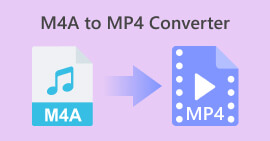Online and Offline M4A to MOV Converters Must-Have [Tried-and-True]
Bridge the gap between audio and video. M4A to MOV conversion tool empowers you to effortlessly merge your high-quality M4A audio files with the vibrant visuals of the MOV format. Seamlessly combine your favorite songs with captivating videos, create engaging multimedia presentations, or produce professional-grade content with ease. The converters we are going to review preserve the integrity of your audio while providing you with the flexibility and versatility of MOV, a widely supported video format. Whether you're a music enthusiast, content creator, or presenter, our M4A to MOV conversion solution opens up a world of creative possibilities. Unleash the full potential of your audio files and embark on a captivating visual journey today.

Part 1. Comparison of M4A to MOV Converters
Here’s a table comparing the key aspects of the programs to convert M4A to MOV. Check it out for your perusal:
| Features | Video Converter Ultimate | Free Video Converter Online |
| Conversion speed | Faster | Slower |
| Output file quality | High | Moderate |
| Supported input formats | Wide range of formats | Limited formats |
| Supported output formats | Extensive format support | Limited format options |
| Batch conversion | Yes | Yes |
| Editing capabilities | Advanced editing tools | Basic editing functions |
| Ease of use | User-friendly interface | Simple and straightforward |
| Internet connection required | No (for installed software) | Yes (online conversion) |
Part 2. Offline M4A MOV Converter
Video Converter Ultimate is a comprehensive software program that excels as an M4A to MOV converter. It offers a range of powerful features and tools specifically designed to facilitate smooth and efficient conversion from M4A audio files to the MOV video format. This utility guarantees a GPU acceleration method that will make conversion activities 50x faster than the standard routine. Furthermore, you can customize your output format to match your needs or optimize its quality. Due to the fact that it supports a wide array of formats, it can also work to convert MOV to M4A.
Free DownloadFor Windows 7 or laterSecure Download
Free DownloadFor MacOS 10.7 or laterSecure Download
Key Features
◆ Seamless M4A to MOV Conversion: Convert your M4A audio files to the MOV video format effortlessly, allowing you to combine high-quality audio with captivating visuals.
◆ Customization Options: Change video settings like resolution, frame rate, and bitrate to adapt the output MOV videos to your individual needs.
◆ Video Editing Tools: You may further enhance your videos by using the built-in editing tools, which allow you to cut, crop, merge, or add effects to your MOV files.
◆ Wide Variety of Output Formats: In addition to MOV, Video Converter Ultimate supports a variety of other popular video formats, giving you the freedom to choose the best format for your converted files.
Platforms: Due to its availability for both Windows and macOS, Video Converter Ultimate is compatible with a variety of operating systems.
Prices: Video Converter Ultimate offers flexible pricing options. You can choose 1 Month License, Lifetime License, and Business License. The exact pricing details may vary. $23.20 for 1 Month License, $49.96 for Lifetime License, and $119 for Business License.
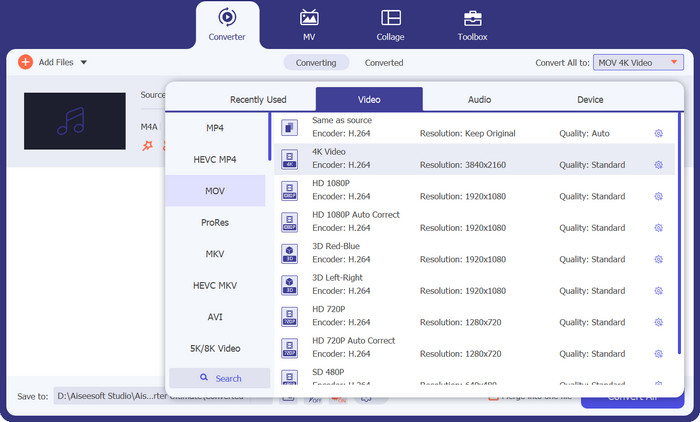
Part 3. M4A MOV Converter Online
You can also try Free Video Converter Online if you need a quick M4A to MOV converter online. This tool is one of the MP4 to MOV converter free with promising features like offline programs. It is a convenient and accessible web-based tool designed to cater to your video conversion needs. Moreover, you can make basic adjustments to your videos by modifying the parameters of your audio or video file.
Key Features
◆ No Installation Required: As an online tool, Free Video Converter Online eliminates the need for software installation, providing convenience and flexibility.
◆ Online Video Conversion: Convert your videos from one format to another without the need to install any software. Simply upload your video files and choose the desired output format.
◆ Simple and User-Friendly Interface: The intuitive interface makes it easy for users of all levels to navigate and convert videos without any technical expertise.
◆ Fast and Efficient Conversion: Enjoy quick and efficient conversion with Free Video Converter Online, saving you time and effort.
Platforms: Free Video Converter Online is a web-based tool that can be accessed on any internet-connected device with a web browser. With it, you can easily convert your videos to different formats with just a few clicks, all within your web browser. Enjoy the convenience of online video conversion without the need for software installation or complex procedures.
Prices: As the name suggests, it offers free video conversion services without requiring any payment.
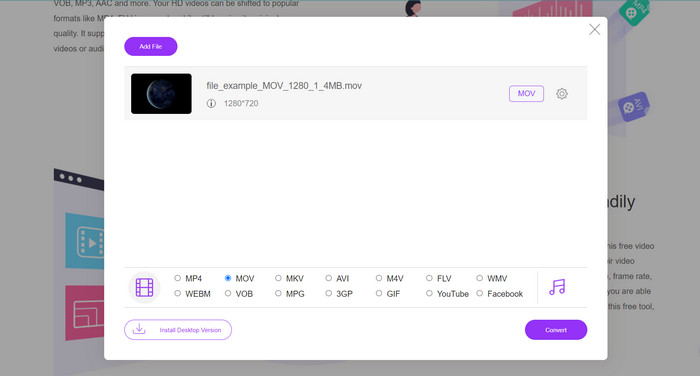
Further Reading:
Various Methods on How to Change MOV to M4V File Format
How to Convert MP3 to M4A for Enhanced Sound Quality
Part 4. FAQs about M4A MOV Converter
Are there any settings or options to customize the audio quality during MOV to M4A conversion?
Yes, most video converters provide options to customize audio settings. You can adjust parameters such as bitrate, sample rate, and audio channels to tailor the audio quality according to your preferences or specific requirements.
Can I adjust the video quality or resolution when converting M4A to MOV with added visuals?
Yes, most video editing software allows you to adjust the video quality and resolution when converting an M4A audio file to MOV format with added visuals. You can customize parameters such as resolution, frame rate, bitrate, and video codec to achieve the desired quality and optimize the video for different devices or platforms.
Are there any differences in audio quality or considerations when converting M4A to MOV with added visuals?
When converting M4A to MOV with added visuals, it's important to consider the audio quality. Adding visuals to the M4A audio file and converting it to MOV should not degrade the audio quality significantly if the software and settings are properly configured. However, it's advisable to choose appropriate settings and ensure that the audio remains clear and undistorted during the conversion process.
Can I preview the converted MOV video with added visuals before saving the final file?
Yes, most video editing software allows you to preview the converted MOV video with added visuals before saving the final file. This allows you to review and make necessary adjustments to ensure the desired quality and visual effects are achieved before exporting the video.
Can I convert M4A files with different audio channels to MOV format with added visuals?
Yes, video editing software supports various audio channel configurations.
Conclusion
The process of converting M4A to MOV or vice versa with added visuals requires the use of video editing software and careful consideration of various factors. While direct conversion between the audio-only M4A and video-specific MOV formats is not possible, the integration of visuals with audio can be achieved through creative editing techniques.



 Video Converter Ultimate
Video Converter Ultimate Screen Recorder
Screen Recorder