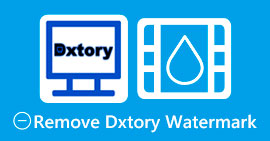3 of the Best PlaceIt Watermark Removers You Must Use This 2025 [Updated]
PlaceIt is a blended design generator you can use for branding and marketing. It elevates your branding design for different assets such as mockups, designs, logos, videos, and even gaming. You can create all of the mentioned designs without downloading the software and be accessible on different platforms such as Windows and Mac. Impress with it? Well, you must be.
Though it seems that the design generator is free to access, you wouldn’t be able to download the finished product without purchasing a monthly subscription fee. But you can log in to your account here and use the available free templates, and watermarks are embedded in it once you export it. Don’t panic and take a deep breath because there is a way to remove the watermark. With the Placeit watermark remover, you can eliminate the watermark that it leaves on the template. Learn more by reading this article as we review them all for you.

Part 1. How to Remove Watermark From PlaceIt Using the Best Watermark Removers
1st Way. Use the FVC Video Converter Ultimate - Ultimate Solution on Getting Rid of the Watermark
FVC Video Converter Ultimate is a trustworthy video watermark remover you can use to remove the Placeit watermark embedded in your video. This tool is free to download on Windows and Mac. Even though it has a Windows and Mac version, its effectiveness in removing the watermark on both systems is undeniably great compared to the tool that has two versions. It removes the stain in your video so that you can watch the video without the logo, stamp, date, time, and objects that are bothering the video. Whether you are a professional or a beginner video editor, you can manage to use this software and have the best output once you export it.
Are you amazed by it? Well, this tool supports other functions such as video editing, converting, creating MV, and other helpful functions on Toolbox. So, if you choose to download this software, you avail a multipurpose solution on your desktop that ultimately performs better than other tools. Still not believing we indicate here? To teach you how to remove the Placeit watermark, follow the steps below.
Free DownloadFor Windows 7 or laterSecure Download
Free DownloadFor MacOS 10.7 or laterSecure Download
Step on How to Remove PlaceIt Watermark with the Ultimate Watermark Remover
Step 1. Download and install the software, choose the correct version of the tool then launch it.
Step 2. Open the Toolbox, and find the Video Watermark Remover on the list below; click it to launch the watermark removing feature of this tool.
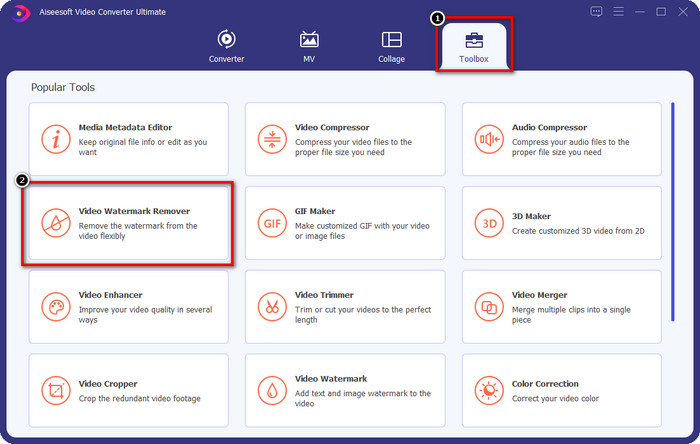
Step 3. Press + to upload the template that has a watermark on it. Locate the template on the folder, click it once, and press Open.
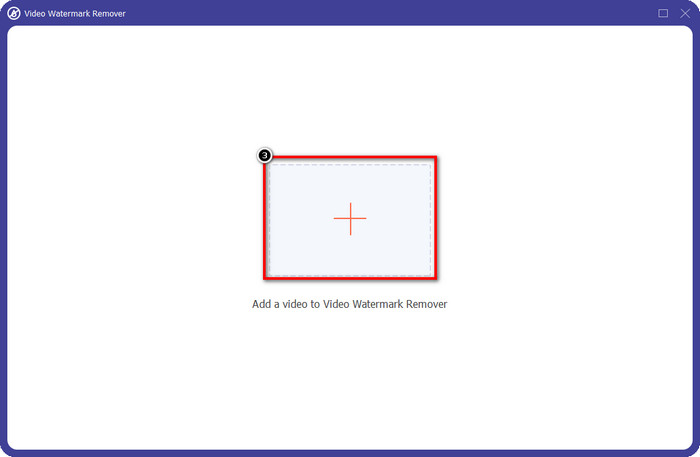
Step 4. Click Add Removing Watermark Area on the window that will show on your screen.
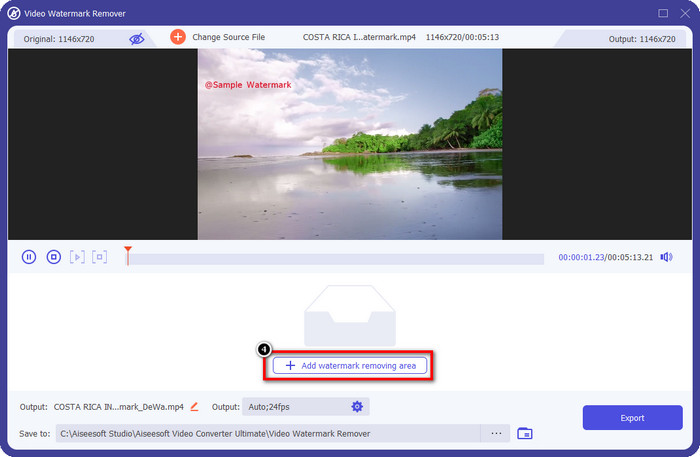
Step 5. Place the selection box on the watermark; you can also resize it. Click Export to save the template without the embedded watermark on it.
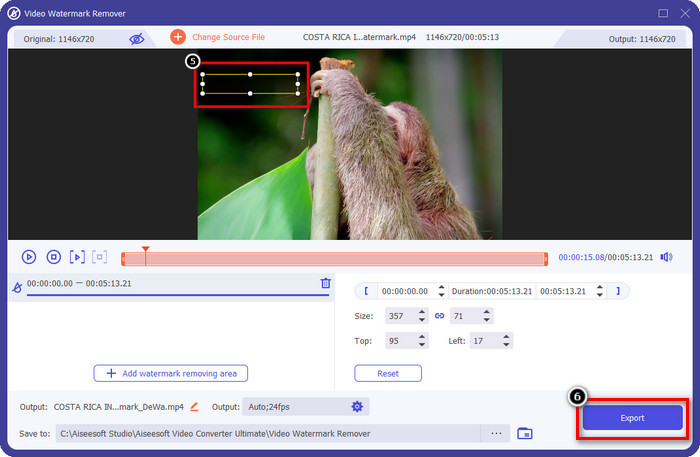
2nd Way. Use the Free Video Cropper to Remove Watermark - VLC Player
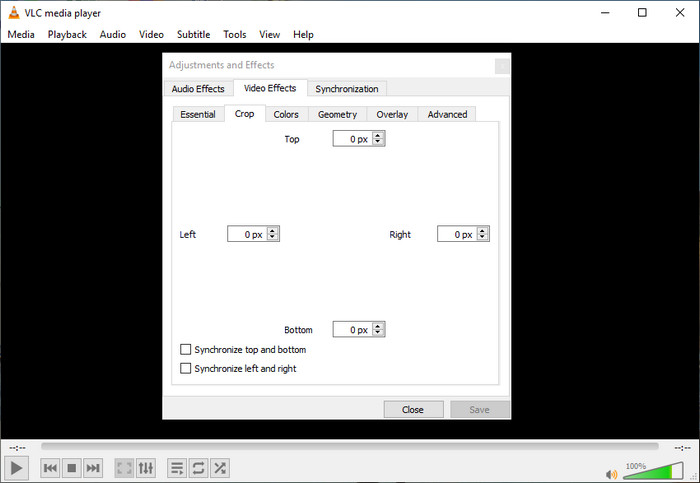
How to remove the watermark from the Placeit video for free? You can use the VLC Player to crop out the watermark in the video you export on Placeit. Even though the software is a dedicated media player, it is still capable of doing multiple tasks other than playing videos, and one of them is by cutting it. You can set a precise number to crop out the watermark on the video with this app. Confidently say, this tool is easy to use, and it is also accessible on other devices.
Though the software is free to use and can crop out the watermark in your video, once you use this tool, you will need to sacrifice the dimension of the video to remove the watermark. It is irreversible once you export the file you crop here, so you will need to be careful cropping out the watermark on the video. But once you crop out the watermark with this tool, you wouldn’t see the watermark traces presented in your video.
3rd Way. Use a Professional Video Editor on Mac - iMovie
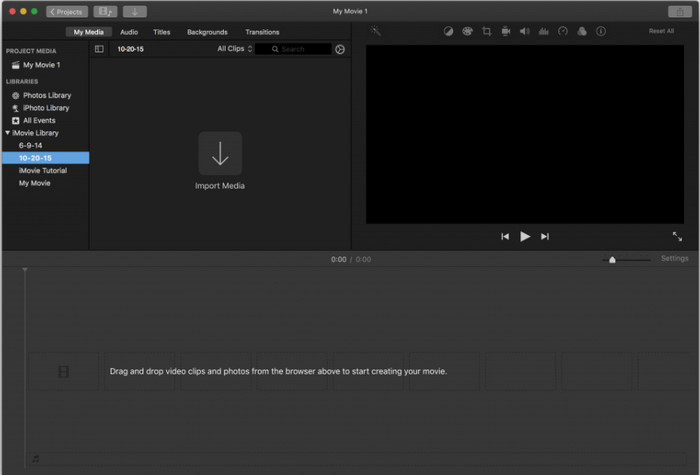
How to remove the watermark from Placeit visual media you download on Mac? Instead of downloading a watermark remover, you can use the iMovie to cut out the watermark in the visual media you’ve downloaded. Downloading this app isn't necessary because it is already pre-installed on every Mac device, even the newer macOS versions. Like the VLC, removing the watermark on video this tool provides is by cropping out the watermark. But this tool is more effective and easier to use on cropping the video because you wouldn't need to specify the dimension. Instead, you can change the frame until the watermark isn’t included in the video.
Though the tool is working great on cropping the watermark on video, it isn’t accessible on Windows and other devices because it is natively downloaded on Apple devices. If you are about to use this software, you will need to be careful about cropping out the watermark because you are also eliminating the image size. Nevertheless, the tool performs excellent, and it has a well-designed interface.
Part 2. FAQs on How to Remove the PlaceIt Watermark
Why can’t I download the other templates on PlaceIt?
If you are using the accessible version of PlaceIt, you wouldn’t be able to use all of the other templates and designs this tool provides because they are available on premium. Though there are free templates you can use once you log in, the options are limited.
How to get rid of the watermark on Placeit?
If you purchase a subscription fee for every month, you can export the design here without the logo of Placeit on the design. You can visit its official website to see the pricing this tool offers to the users who want to avail of its premium version.
Can I use Final Cut Pro to remove the watermark on videos?
Yes, you can use Final Cut Pro to remove the watermark in your video. If you are looking for a complete tutorial on removing watermarks using Final Cut Pro, click this link and follow the indicated step to do it successfully.
Conclusion
How to remove watermarks of Placeit logos is solved if you use the tools we mention above. VLC and iMovie provide a cropping feature you can use to remove the watermark in your video exported on PlaceIt. These tools are best used to crop out the watermark placed on the edge of the video. However, once you use it, you are giving up the dimension of the video, especially if the watermark is big. But if you want to cover it up, you can use the ultimate tool because it won't sacrifice the dimension of the video, but it will remove the watermark. So, if you don’t want to sacrifice the aspect ratio, the ultimate tool is your go-to.



 Video Converter Ultimate
Video Converter Ultimate Screen Recorder
Screen Recorder