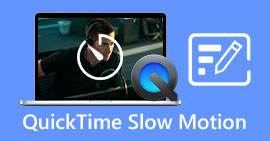6 Best Sony Vegas Alternatives: Intro, Pros, and Cons
That's right, Sony Vegas is indeed a super-useful video editing software. The videos it edits can reach professional movie-level standards and have always been recognized by industry insiders. Moreover, the developers have made a major update to the software in recent years, and the newly launched Sony Vegas Pro has avoided many of the previous issues.
However, there are still some issues that we cannot ignore. Firstly, Sony Vegas is not free and requires an expensive subscription fee to use normally. Secondly, it currently only supports macOS, which is a major drawback for MacBook users.
If you want to enjoy Sony Vegas-level video editing services while avoiding the above issues, we recommend exploring Sony Vegas alternatives. This article has already summarized six top-tier options in the industry. Please read on to learn about their features, advantages, disadvantages, and specifications before deciding which one to choose.
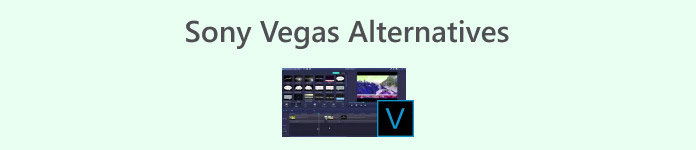
How We Test & Review
- We have tested all video editing software on various computers, including Windows, Mac, and Linux, to assess performance and compatibility across different hardware configurations.
- We have also tested these programs in terms of the intuitiveness of the timeline, format support, and basic and advanced features, including color correction, audio adjustment, title creation, motion tracking, and so on.
- We have also assessed the stability and performance, rendering speed, and output quality of these tools.
- We also considered the ease of use, price, and platform availability to provide an overall user experience evaluation.
Part 1. Sony Vegas Alternatives Overview
Worried about getting lost in a sea of information when reading long passages of text? Don't worry, let's start with a table. We will use this format to introduce some important parameters of the following six Sony Vegas Pro alternatives, including supported OS, price, and best for.
You can use this to make a preliminary selection, pick out the ones you want to learn more about, and then read on to the rest of the content.
| Supported OS | Price | Best for | |
| FVC Video Converter Ultimate | Windows, Mac | $14.50/Month | Easy video conversion & basic editing |
| Adobe Premiere Pro | Windows, Mac | $37.99/Month | Professional video editing with advanced features |
| Final Cut Pro | Windows, Mac | $299.99 | High-end Mac video editing with optimized performance |
| Lightworks | Windows, Mac,Linux | $13.99/Month | Cross-platform editing for indie filmmakers |
| DebugMode Wax | Windows | Free | Simple effects & basic video editing |
| iMovie | Mac | Free | Beginner-friendly editing for Apple users |
Part 2. Top 6 Sony Vegas Alternatives You Should Know
Now let's take a systematic look at each alternative to Sony Vegas. This section will cover the introduction, advantages, disadvantages, and user reviews of each alternative.
FVC Video Converter Ultimate
First, let's take a look at FVC Video Converter Ultimate, a versatile and easy-to-use video editing software. This software supports over a thousand multimedia formats and can handle videos, audio, and images that we encounter in our daily lives with ease. It offers a complete set of video editing features, such as cropping, compressing, rotating, adding filters and effects, and converting.
To enhance task efficiency, it also supports batch uploading and conversion. Perhaps most notably, FVC Video Converter Ultimate features an intuitive and user-friendly interface. Instead of a cluttered window filled with tiny text, it provides clear, easy-to-understand buttons and usage guidelines.
Free DownloadFor Windows 7 or laterSecure Download
Free DownloadFor MacOS 10.7 or laterSecure Download
• Convert videos, audio, and images between over 1,000 formats.
• Easily edit videos, trim lengths, adjust aspect ratios, rotate directions, and more.
• Add filters, effects, watermarks, or even 3D effects to video scenes.
• Create stunning music videos using images or short video clips.
• Available for both Windows and Mac.
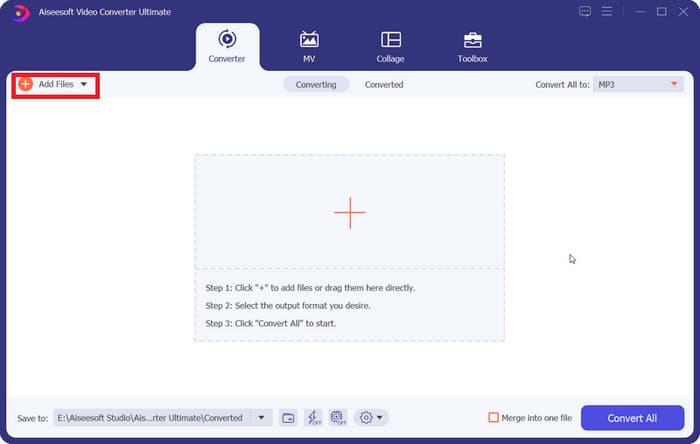
In practical use, many users find the batch processing feature of FVC Video Converter Ultimate extremely useful. They can process dozens or even hundreds of files consecutively without having to select and upload each one individually. Its efficiency is a key factor in its widespread acclaim. With 30X faster processing speed, it completes tasks in the blink of an eye.
Adobe Premiere Pro
When it comes to video editors, how can you miss Adobe Premiere Pro? This software is comparable to Sony Vegas in terms of professionalism and functionality, and is even more outstanding, so it has long been the standard in the video editing industry.
To achieve cinematic-quality effects, all the features you need can be found in this Sony Vegas alternative for Mac and Windows, including trimming, splitting, merging, adjusting audio, noise reduction, removing and replacing backgrounds, adding transition effects, filters, and special effects, and enhancing video quality.
However, Adobe Premiere Pro is also known for its expensive subscription plans and complex interface, which are points you should be aware of.
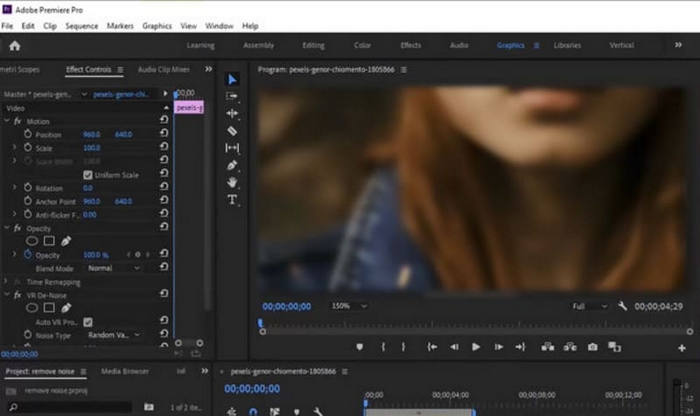
Pros
- It can do everything—it has the most advanced and comprehensive video editing features available.
- High-quality editing results.
Cons
- Expensive subscription fees.
- The user interface is quite complex.
Adobe Premiere Pro's performance is unquestionable. If you aim to create high-quality work, it is indispensable. However, it is generally considered unsuitable for beginners, as some features are difficult to understand. To start using it normally for video editing, you must first review numerous guides, and locating the required features can take considerable time.
Final Cut Pro
Another highly regarded alternative to Adobe Premiere Pro among film professionals, Sony Vegas stands out from the previous two options as Apple's top-tier video editing software, almost tailor-made for Mac computers. It boasts powerful editing capabilities, an intuitive timeline design, multi-camera editing, color grading, audio processing, and special effects support. Whether you're creating everyday short videos or large-scale professional projects, it's the perfect choice.
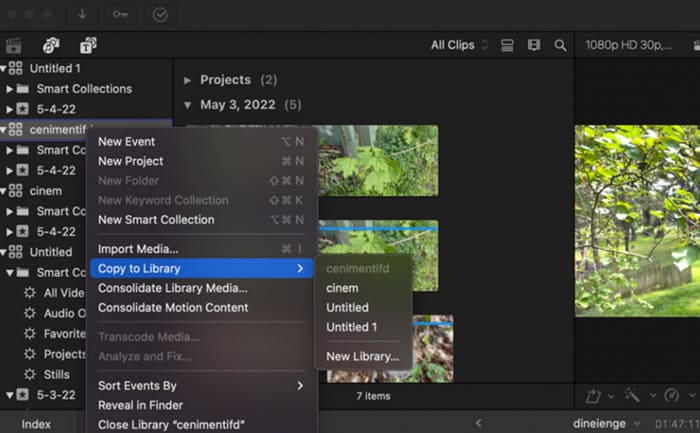
Pros
- Features a magnetic trackless timeline.
- Excels at multi-camera editing.
- Responsive and smooth to use.
Cons
- Only available on Apple devices.
The magnetic timeline, which is quite convenient to use, is one of the main reasons why people love Final Cut Pro. In addition, its color grading capabilities are also widely recognized. You will find that this Mac video editor is not only film directors who give it high praise, but also individual creators who produce vlogs.
Lightworks
Have you seen Pulp Fiction and The King's Speech? That's right, they were made with Lightworks. If you need a Sony Vegas Linux alternative, we recommend this software, which is also quite user-friendly for Windows and Mac users. The biggest advantage of Lightworks is its practicality, with a clear and comfortable user interface.
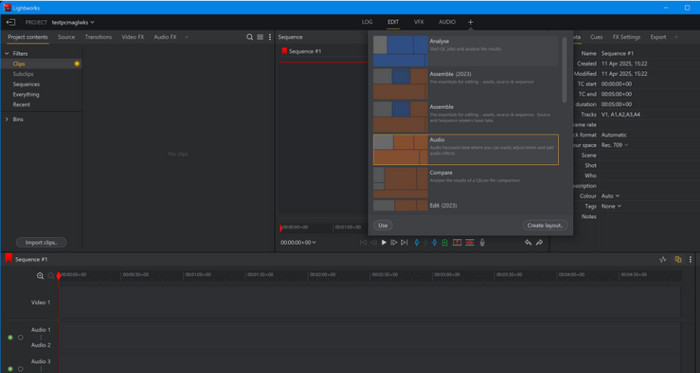
Pros
- Supports multi-camera editing.
- Supports multi-track video editing with keyframes.
Cons
- Lacks advanced AI tools.
- Limited optional sound effects and audio editing features.
However, among cutting-edge video editing software, it may lag slightly behind competitors in terms of AI, cool effects, and audio editing. Plus, it is quite expensive.
DebugMode Wax
If you are passionate about creating 2D or 3D effects for your videos, we recommend using DebugMode Wax as an alternative to Sony Vegas. The highlight of this Windows video editor is its special effects. It is free and open-source, making it ideal for beginners in video editing.
It supports timeline editing, keyframe animation, transition effects, and 3D text, and can be used as a standalone software or as a plugin for video editing software such as Adobe Premiere and Sony Vegas.
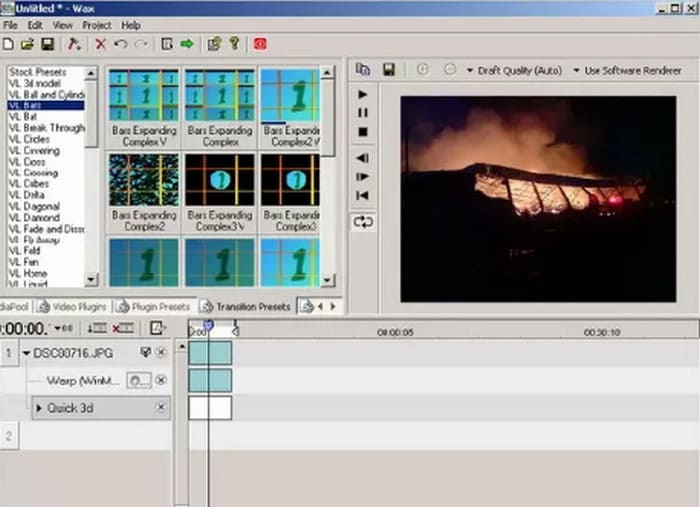
Pros
- Can run as a plugin alongside other tools.
- Easy to use. Includes all the basic video editing features a beginner needs.
Cons
- The user interface is outdated.
- It hasn't been updated in a long time.
If you're an amateur looking for a reliable free alternative to Sony Vegas, DebugMode Wax is a great choice. While its features may not be as robust as those of subscription-based software, it excels in being open-source, easy to use, and capable of meeting basic requirements—including 3D effects—making it well worth considering.
iMovie
If you're a Mac user, you'll find that your device comes with a Sony Vegas alternative—iMovie.
This software is free, supports multiple formats, and can easily help you edit high-quality 4K videos. Its simple drag-and-drop functionality and various editing tools have earned it a large fan base.
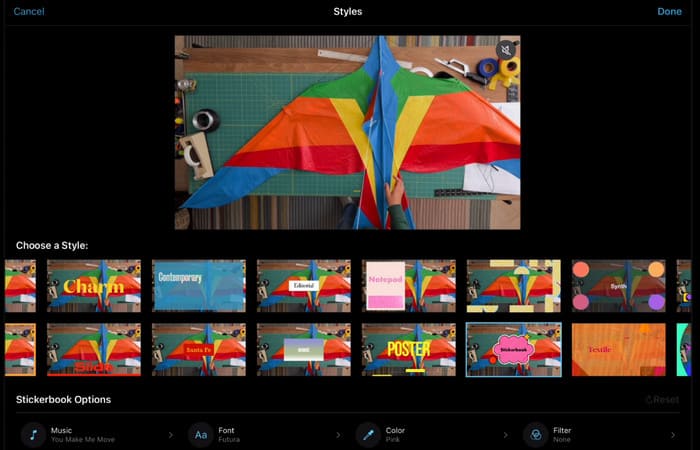
Pros
- Intuitive design, drag-and-drop uploading and editing are very user-friendly.
- Edited videos can be stored in Apple's cloud and synced across iPhone, iPad, and Mac devices.
Cons
- Only compatible with Apple devices.
- Limited support for export formats.
iMovie is particularly suitable for beginners, especially those using Apple devices. It's free and easy to use, but this also means its features are not as powerful or comprehensive. For more complex projects, it's best to use professional software like Final Cut Pro or Premiere Pro.
Conclusion
There are many other video editors that are as powerful as Sony Vegas. This article provides six Sony Vegas alternatives. Among them, Adobe Premiere Pro, Final Cut Pro, and Lightworks are all highly professional, but their operation steps are a bit more complex. If you are looking for a user-friendly program with comprehensive features, FVC Video Converter Ultimate is the most cost-effective choice.



 Video Converter Ultimate
Video Converter Ultimate Screen Recorder
Screen Recorder