Convert FLV to WMV for Playback on Multiple Devices
FVC Free FLV to WMV Converter is the best video converter to convert any video to Windows Media Video. You can easily convert the FLV videos to WMV format. Besides, you can extract WMV files from other video formats like MP4, AVI, MOV, MKV, MPG, 3GP, VOB, SWF, ASF, DivX, XviD and more. It is convenient to play FLV files to WMV for playing on PS3, PS4, Zune, Archos, BlackBerry, Xbox 360, Xbox One, Nokia, Sansa and more portable devices.



 Video Converter Ultimate
Video Converter Ultimate Screen Recorder
Screen Recorder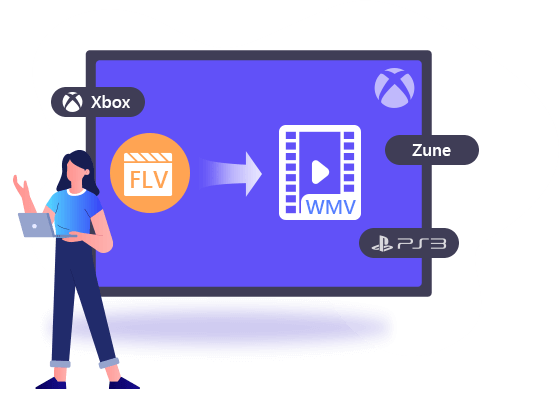
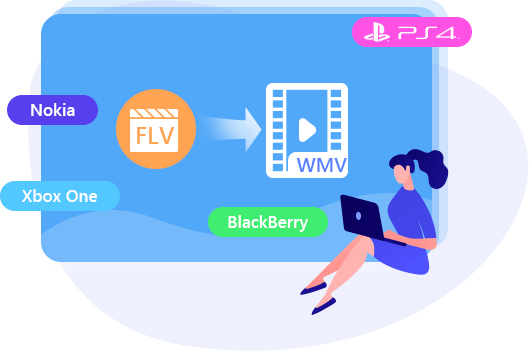
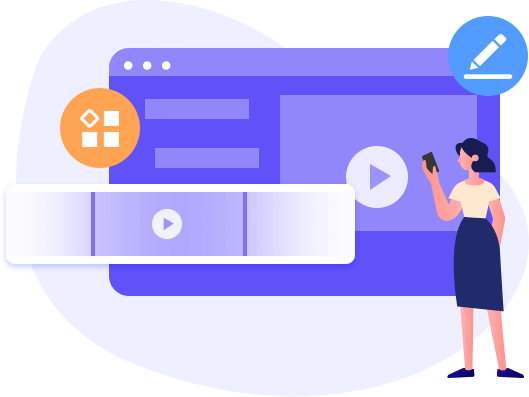
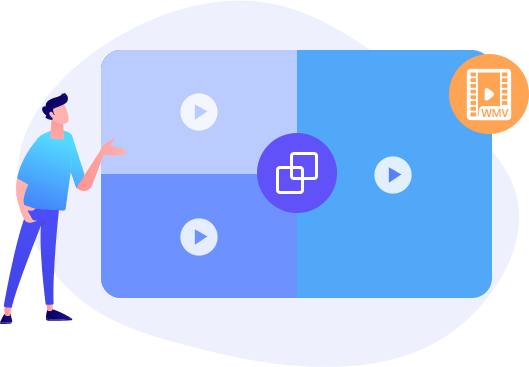
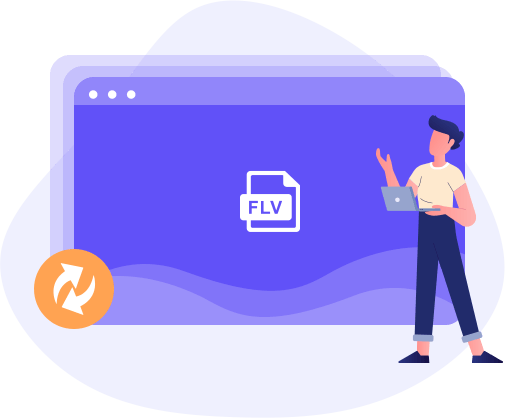
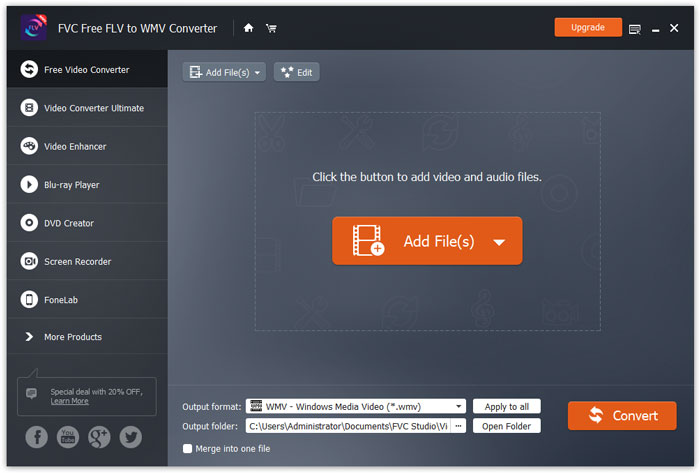
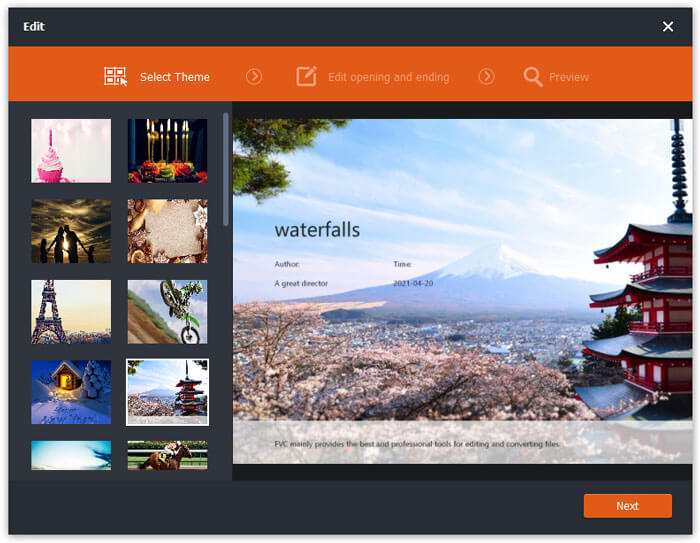
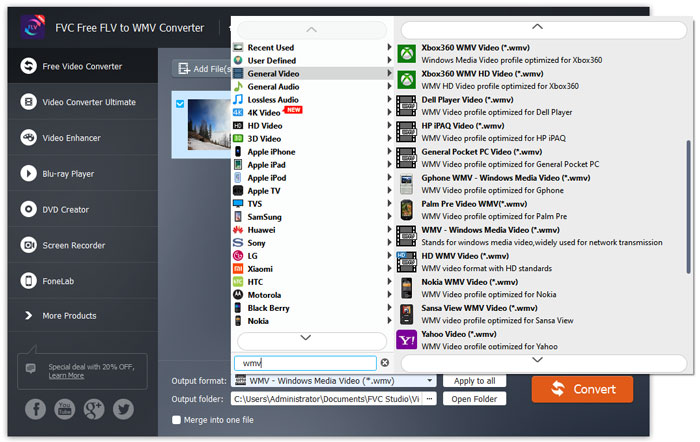
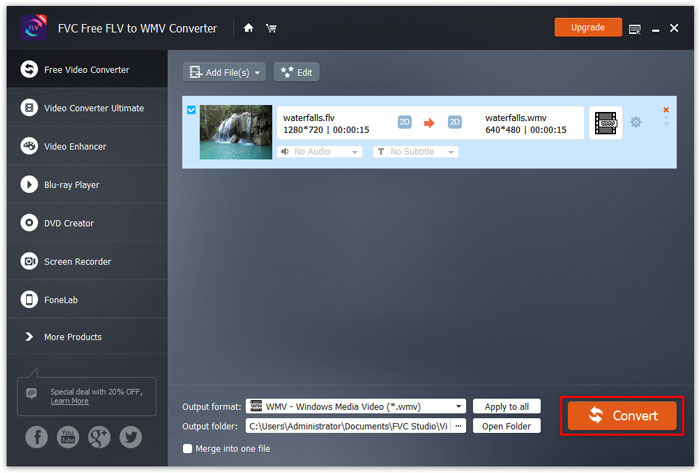





By Alexa
This free FLV to WMV converter can convert videos to WMV files. The output WMV files stay in high quality. More importantly, it is totally free.
By Holly
I have several flash videos, and converted the FLV videos to WMV with this free converting software. All the separate FLV files are converted to a complete WMV file.
By Rita
It is the best FLV to WMV converter I have ever used. Also, I can add a theme to the video and edit the opening and ending part.