Ultimate Walkthrough of the Best 5 OGV to MP4 Converter in 2023
Online uploading of your precious files, especially those memorable footage, is popular these days. On top of that, commonly used formats like MP4 and WebM make your work easier for online sharing compared with lossless formats like WAV and MOV. But did you know that another format is also perfect for uploading on websites? It’s called OGV format. In this post, we have curated some of the best tools to convert MP4 to OGV or vice versa. Stay tuned, and let’s go straight to our point.

Part 1. Comparison Chart of MP4 to OGV Converter
Before jumping into the meat of this review, we have curated an overall comparison table of the OGV to MP4 converters we will tackle. Here, you will see their prices, suitable users, and installation requirements.
| Tool | Price | Suitable Users | Compatible Device |
| Video Converter Ultimate | 49.96 / lifetime | Novice to Expert | Windows & Mac |
| Free MP4 Converter Online | Free | Novice to Expert | All Platforms |
| Convertio | Free | Novice- Average | All Platforms |
| Ffmpeg | Free | Expert | Windows, Mac, Linux |
| VideoPro Converter | $25.95 / yearly | Average – Expert | Windows & Mac |
Part 2. Top 5 Tools to Convert OGV to MP4
1. Video Converter Ultimate
First on the list is an all-around program that transforms a hoard of MP4 files to OGV, thanks to its batch conversion feature. Video Converter Ultimate is a one-stop tool to meet not only your conversion needs but also editing your footage for an add-on spice. Moreover, this tool utilizes GPU acceleration technology, leading to a smooth and 50x faster conversion speed.
Pros
- Video Converter Ultimate comes with customizable output settings.
- This tool offers over 1000+ output formats.
- Access a practical toolbox containing other video and audio manipulating features.
Cons
- The full feature of the tool requires a paid subscription for access.
Step 1. Begin by installing the program after clicking the Free Download button beneath. Make sure to tap the button that matches your computer device.
Free DownloadFor Windows 7 or laterSecure Download
Free DownloadFor MacOS 10.7 or laterSecure Download
Step 2. Once the program launches on your screen, head to the Plus button to upload your target file. Or, you can use the drag-and-drop feature more easily.
Step 3. Finally, select the output first of your file. Drop down the Output selection tab, head to the Video panel, and select OGV. Once your preferences are set, Convert MP4 to OGV by clicking the Convert button.
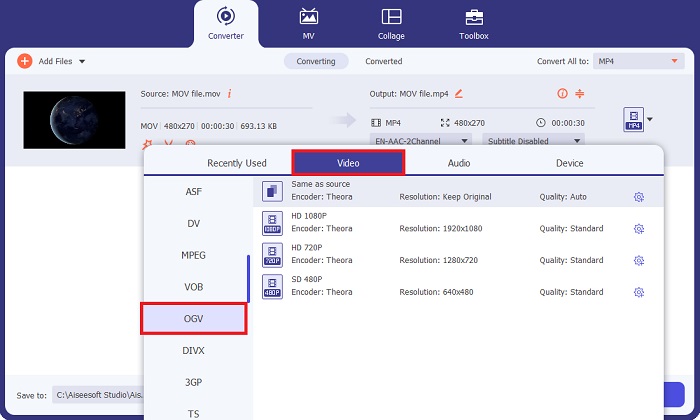
2. Free MP4 Converter Online
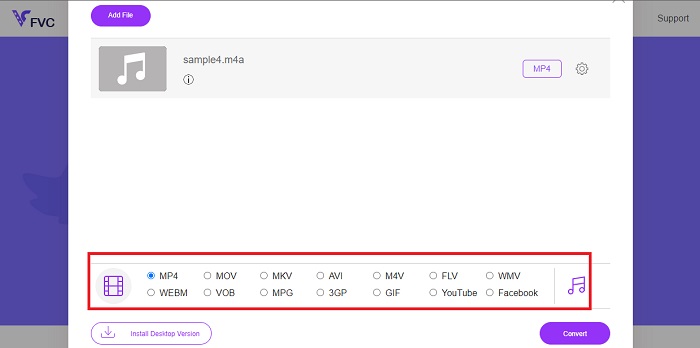
Another way you can transform your video files to another format using the Free MP4 Converter Online. This program is promising, especially for users who need an alternative way to install an offline tool on their devices. Free MP4 Converter Online can also work on audio formats and allows you to adjust Output quality before converting it.
Pros
- Free MP4 Converter Online has a sleek and user-friendly interface.
- The program offers more than 20+ video formats like MOV, OGV, MP4, and FLV.
- This tool can be used without paying hidden fees and does not add a watermark on your converted MPG to OGV files.
Cons
- Connection timeout can interrupt the conversion process.
- The program does not provide other features like a compressor and trimmer.
Step 1. To begin, open your commonly used search engine and land on the main page of Free MP4 Converter Online.
Step 2. To upload your MP4 file, tap the Add Files to Convert button in the center. Afterward, your computer directory will appear, and choose the files to work on.
Step 3. Once your file appears on a thumbnail, go to the output list on the bottom part of the screen. After picking the OGV format, tick the Convert button to initiate the process.
3. Convertio
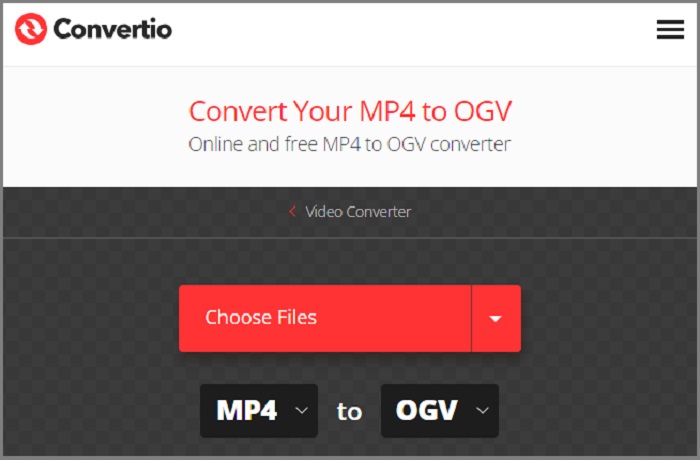
One of the fastest ways to transform MP4 files to OGV is the COnvertio. This online solution not only works on a straight conversion, but as you select your original and projected output, the program provides a description of the formats for users to stay guided. On top of that, this tool features a bulk conversion and modifiable output setting.
Pros
- It allows users to edit their video files using its Video Editor.
- This tool offers a video compressor to minimize large files.
Cons
- The tool can only convert files with a maximum size of 300 MB.
4. Ffmpeg
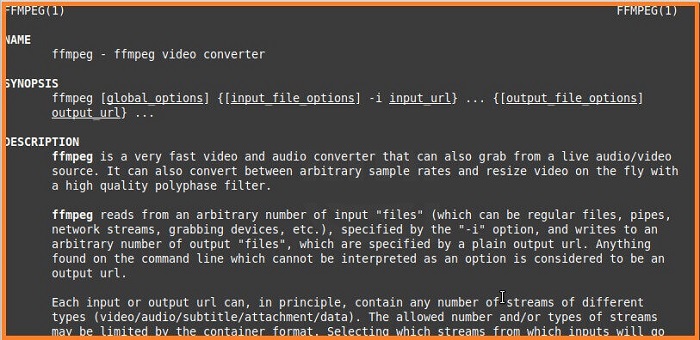
Did you know that you can also convert files using a command line? Fast Forward MPEG, or Ffmpeg for short, is a cross-platform solution to meet your recording, conversion, and streaming needs. You can convert an MP4 to OGG in a few clicks by using specific command lines. On top of that, this tool can also work on decoding, transcoding, streaming, and encoding media files.
Pros
- Besides being a tool to convert OGV to MP4 Ffmpeg.
Cons
- You cannot adjust your output quality using a command line solution.
- Beginners may find the program quite challenging to navigate.
5. VideoProc Converter
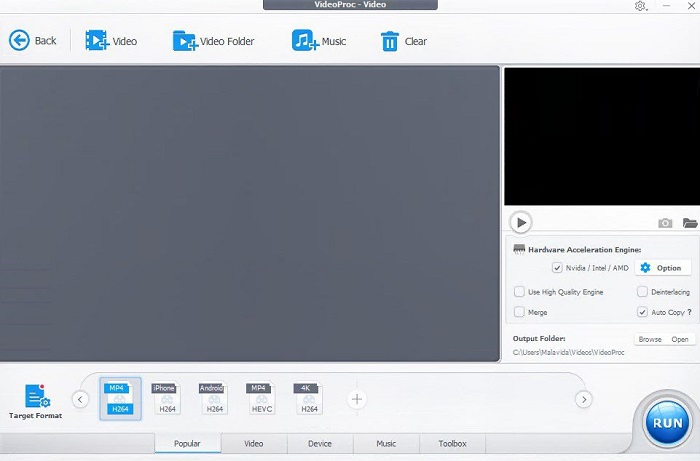
With all over 420+ available formats, VideoProc Converter also meets the cut on the best 5 MP4 to OGV converter. This comprehensive tool is empowered by a GPU acceleration that leverages your conversion experience. Moreover, it can work well with Audio conversion aside from video files. On the other hand, VideoProc Converter lets you crop, cut, rotate, and enhance your MP4 files before converting them to OGV.
Pros
- It is an easy-to-use program.
- VideoProc Converter allows you to attach a personalized watermark on videos.
- This allows you to manage output quality up to 1080p and 4k resolution.
Cons
- Free trial is limited to only 7 days.
Further Reading:
Astounding Ways to Convert OGV to MKV Efficiently and Easily
How to Convert OGV to M4V on Mac and Windows [Easy Ways]
Part 3. FAQs About MP4 to OGV converter
What is the OGV format?
OGV video is an open-source, lossy file extension produced by Xiph.org.
Can I convert MP4 videos?
Definitely, yes! While MP4 videos are highly compatible, they are also convertible to formats like FLV, OGG, WAV, and more to match your needs.
Is MP4 the same as OGV?
OGV and MP4 are both standard formats when storing video. However, choosing which is better lies on your watching requirements. If you are using an HTML5 player such as Firefox, you should go for OGG.
Is OGG an audio file?
An OGV format is a file container in nature. In other words, it can support various media like audio, video, and metadata.
Is OGG playable in Chrome?
Absolutely, yes! Aside from AAC format, search engines like Chrome and Safari allow OGV to be 100% playable.
Conclusion
You have the most spectacular platforms to convert OGV to MP4 online and offline! MP4 and OGG are formats that match your needs according to what you are working on.



 Video Converter Ultimate
Video Converter Ultimate Screen Recorder
Screen Recorder



