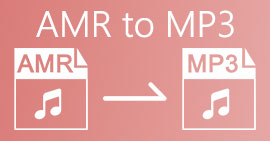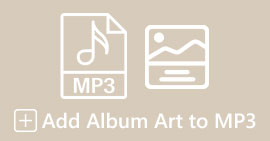Seamless Caf to MP3 Conversion to Preserve Audio Quality and Accessibility
Converting Caf to MP3 is essential for improved compatibility and accessibility. Converting your Caf files to MP3 ensures seamless playback across various platforms, eliminating compatibility issues. Additionally, MP3 files are smaller in size, making them easier to store, transfer, and share. Whether you want to enjoy your audio collection on smartphones, computers, or in-car systems, converting Caf to MP3 gives you greater flexibility and convenience in accessing your favorite music, podcasts, or recordings.
By utilizing a Caf to MP3 converter, you can easily transform your Caf files into the popular MP3 format, which ensures broader accessibility, smaller file sizes, and seamless sharing of your audio collection. That said, find out the tools you can use to help you change your files from Caf to MP3.

Part 1. What is CAF, and Why Convert CAF to MP3
Caf or Core Audio Format is an audio file format introduced by Apple Inc. It is commonly used on macOS and iOS platforms. Caf files are often created and utilized in professional audio applications, such as sound editing, mixing, and recording. Converting Caf to MP3 offers several compelling reasons and advantages. Here are some of the few key reasons why you might consider converting your Caf files to the MP3 format:
Enhanced Compatibility: MP3 is one of the most widely supported audio formats across various devices, media players, and operating systems. By converting your Caf files to MP3, you ensure compatibility and eliminate any playback issues or limitations you might encounter with Caf files.
Accessibility: Converting Caf to MP3 enables greater accessibility to your audio content. MP3 files can be streamed on multiple devices, including smartphones, tablets, laptops, desktop computers, portable music players, and even in-car audio systems. This versatility allows you to enjoy your favorite music, podcasts, or recordings anytime, anywhere.
Smaller File Size: MP3 files are typically compressed, resulting in significantly smaller file sizes compared to Caf files. This compression helps save storage space on your devices without compromising the audio quality noticeably. It also makes it easier to transfer or share your audio files with others via email, messaging apps, or online platforms.
Part 2. Convert CAF to MP3 Offline
Video Converter Ultimate is a highly efficient software that enables the conversion of various file formats to diverse audio formats such as Caf and MP3. The software provides a batch conversion functionality enabling the user to convert multiple audio files simultaneously.
Additionally, users have the ability to optimize the quality of any desired song through the program's feature that permits the customization of output technicalities, including sample rate and bitrate. For individuals seeking to perform batch conversion of audio files from Caf to MP3 or vice versa, we have provided a concise guide below for your perusal. You may refer to the instructions below to learn how to change Caf to MP3.
Step 1. Select the appropriate Free Download icon below to launch the program on your device. Ensure to follow the on-screen instructions to activate the program in the following step. Once installed, its interface can be mastered. This tool works as a Caf to MP3 Mac and Windows converter.
Free DownloadFor Windows 7 or laterSecure Download
Free DownloadFor MacOS 10.7 or laterSecure Download
Step 2. Click the Add button on the primary interface to import the audio file you wish to edit. You will then be taken to a thumbnail of the imported file. You can submit a folder to convert multiple files at once. Choose the location within your directory that contains all the required audio files.
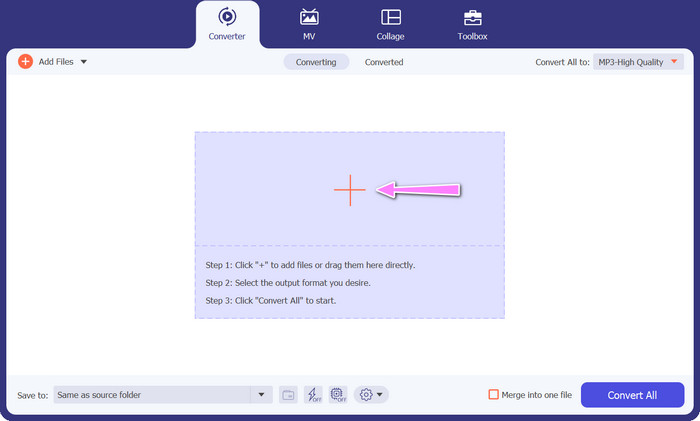
Step 3. You can now alter the output format by clicking the Converter All to button located at the top of the program's window. Choose MP3 from the pane labeled Audio. In the meantime, you can alter the output file's sample rate and bitrate to achieve the desired quality.
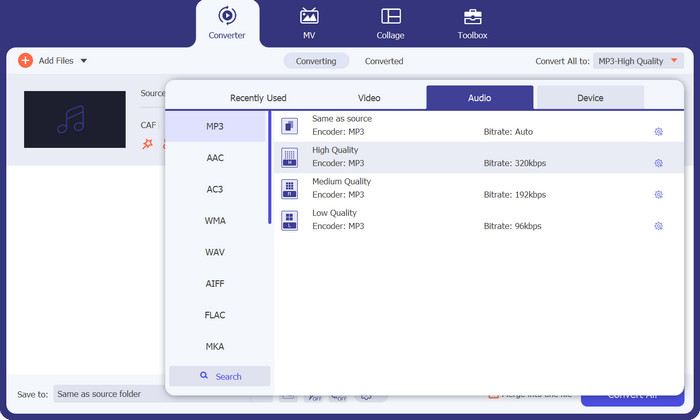
Step 4. Click the Convert All button below to initiate the conversion procedure as the final step. The program will then automatically open the output folder for you to verify the new file format.
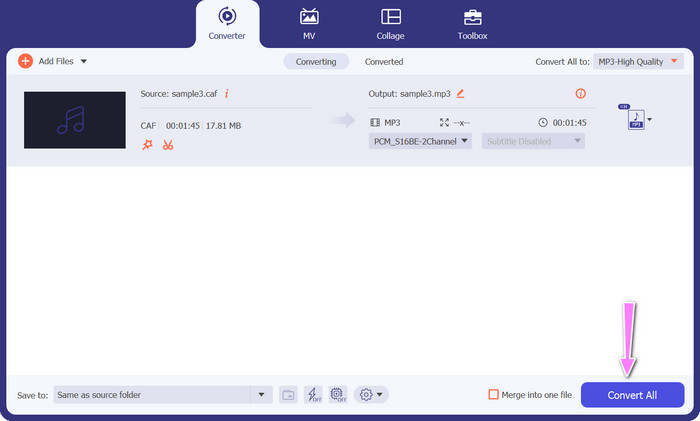
Pros
- It can batch convert Caf to MP3 audio file format.
- The program works well with both Windows and Mac OS.
Cons
- It requires a paid subscription fee after the free trial.
Part 3. Convert CAF to MP3 Online
You can also utilize the Free MP3 Audio Converter Online, which is another option. This is a web-based application that works in conjunction with the internet, as its name suggests. Consequently, you do not need to have an app that converts Caf to MP3. Everything is reachable, and you need only your browser to get things done. In terms of features, this Caf to MP3 free converter does not fall short in any way. In addition, you can upload a large number of files, convert them in bulk, or adjust the profile of a video or audio clip. By following the techniques outlined here, you will get knowledge on the best online Caf to MP3 converter.
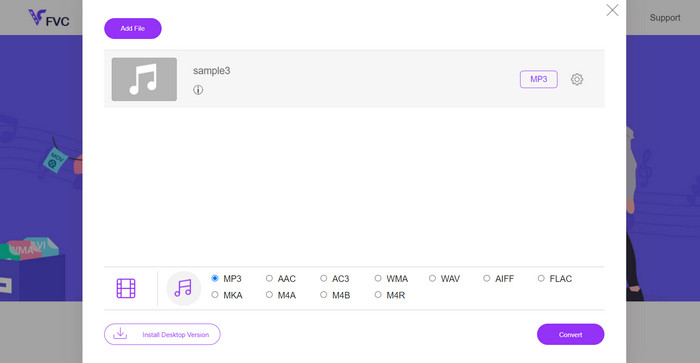
Step 1. Simply to the main website of the Free MP3 Audio Converter Online by clicking the link located above. You can submit your audio file by going to the main screen and selecting the Add Files to Convert option.
Step 2. On the screen will appear a glimpse of the original file that you selected. You may select the output format you want by going below the panel where you initially were.
Step 3. To change the file format from Caf to MP3, click the Convert button. You will need to do the same procedure from the beginning if you want to convert another file.
Pros
- Users may enjoy unlimited conversions per day.
- This Caf to MP3 converter online works on almost all web browsers.
Cons
- The speed of conversion is proportional to the internet bandwidth available.
Further Reading:
MP3 to AAC Conversion: How to Improve Your Audio Quality
MP3 Player Download – 10 Best Free MP3 Music Players of 2023
Part 4. FAQs about Converting CAF to MP3
Can I retain the metadata of my Caf files after converting them to MP3?
The preservation of metadata during Caf to MP3 conversion depends on the specific converter or software you are using. Some conversion tools have the ability to retain metadata such as artist name, album title, track number, and more. However, it's important to note that not all converters support metadata retention.
Are there any other audio formats I can convert Caf files to?
Yes, besides MP3, there are several other audio formats you can convert Caf files to, depending on your specific needs. Common alternative formats include WAV, FLAC (Free Lossless Audio Codec), AAC, and OGG (Ogg Vorbis).
Do I have to pay for a Caf to MP3 converter?
There are both free and paid Caf to MP3 conversion options available. Many online converters offer free services, allowing you to convert Caf files to MP3 without any cost. However, some advanced software or premium online services may require a purchase or subscription for additional features or higher conversion speeds.
Conclusion
With Caf to MP3 conversion, you can unlock the full potential of your audio collection and enjoy seamless playback anytime, anywhere. It lets you enjoy your favorite music, podcasts, or recordings on a wide range of devices and platforms.



 Video Converter Ultimate
Video Converter Ultimate Screen Recorder
Screen Recorder