Convert 3GP to MP4 with Efficient and User-Friendly Converters
The need for converting file formats has grown significantly. One particular conversion that holds immense importance is converting 3GP files to MP4 format. While 3GP files were popular in the past, they often pose compatibility issues on modern devices and platforms. In contrast, the MP4 format offers universal compatibility, high-quality playback, and broader support across various devices and platforms.
To address the need for converting 3GP to MP4 seamlessly, we have carefully reviewed and curated a list of powerful conversion tools. These tools provide efficient and reliable solutions to effortlessly transform your 3GP videos into the widely compatible MP4 format. Join us as we explore these top-rated conversion tools and discover how they can enhance your video experience by ensuring optimal playback quality and compatibility across multiple platforms and devices.

Part 1. Best 3GP to MP4 Converters
1. Video Converter Ultimate
Video Converter Ultimate is an excellent program for converting videos to 3GP and MP4, and other audio formats. This software has a batch conversion function that lets you convert multiple audio files at once. In addition, the application lets users optimize the quality of their output by changing parameters like frame rate, bitrate, and resolution. Read the little tutorial we've prepared below if you want to learn how to convert 3GP to MP4.
Key Features
◆ The FVC Video Converter Ultimate software is designed to generate superior output videos and audio files, focusing on preserving the converted files' original quality to the greatest extent possible.
◆ The application's interface is designed to be user-friendly and intuitive, facilitating ease of navigation for both novice and advanced users.
◆ The FVC Video Converter Ultimate is a software tool that exhibits high speed and efficacy, facilitating prompt conversion of various file formats.
Step 1. Get the 3GP to MP4 Converter App
First, click the relevant Free Download option below to begin downloading the program to your device. The next thing you should do is to follow the on-screen prompts in order to activate the software. Once it's set up, you can ask for assistance with the user interface.
Free DownloadFor Windows 7 or laterSecure Download
Free DownloadFor MacOS 10.7 or laterSecure Download
Step 2. Upload 3GP movie files
The second step is to import the movie file you wish to edit by hitting the Add icon on the main screen. After that, a preview of the imported file will load. If you wish to convert many files at once, just upload the folder. Choose the directory that has all of your audio files.
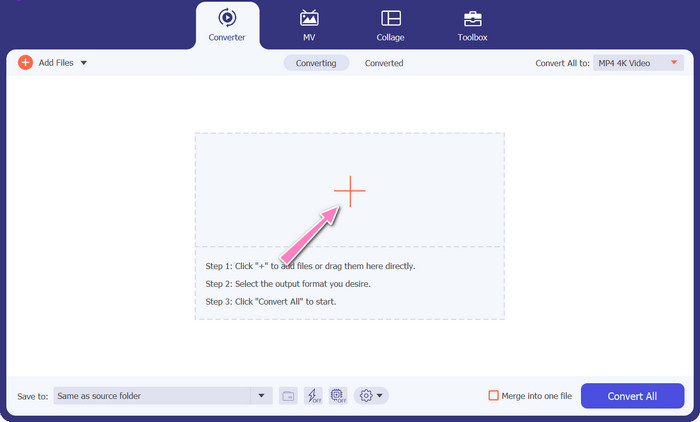
Step 3. Select output format
Third, hit the Converter All to button at the top of the program's interface to select a new format for the final product. Select MP4 from the Video Output drop-down menu. You have control over the output file quality by modifying its sample rate and bitrate.
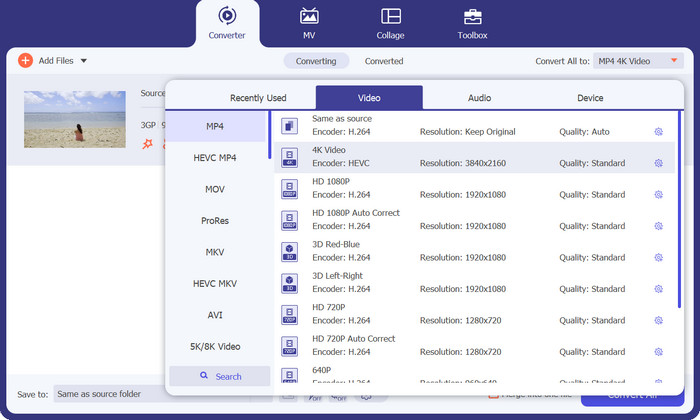
Step 4. Start the conversion process
Fourth, start the transformation by pressing the Convert All button down below. The output folder will then open so you can double-check the converted file.
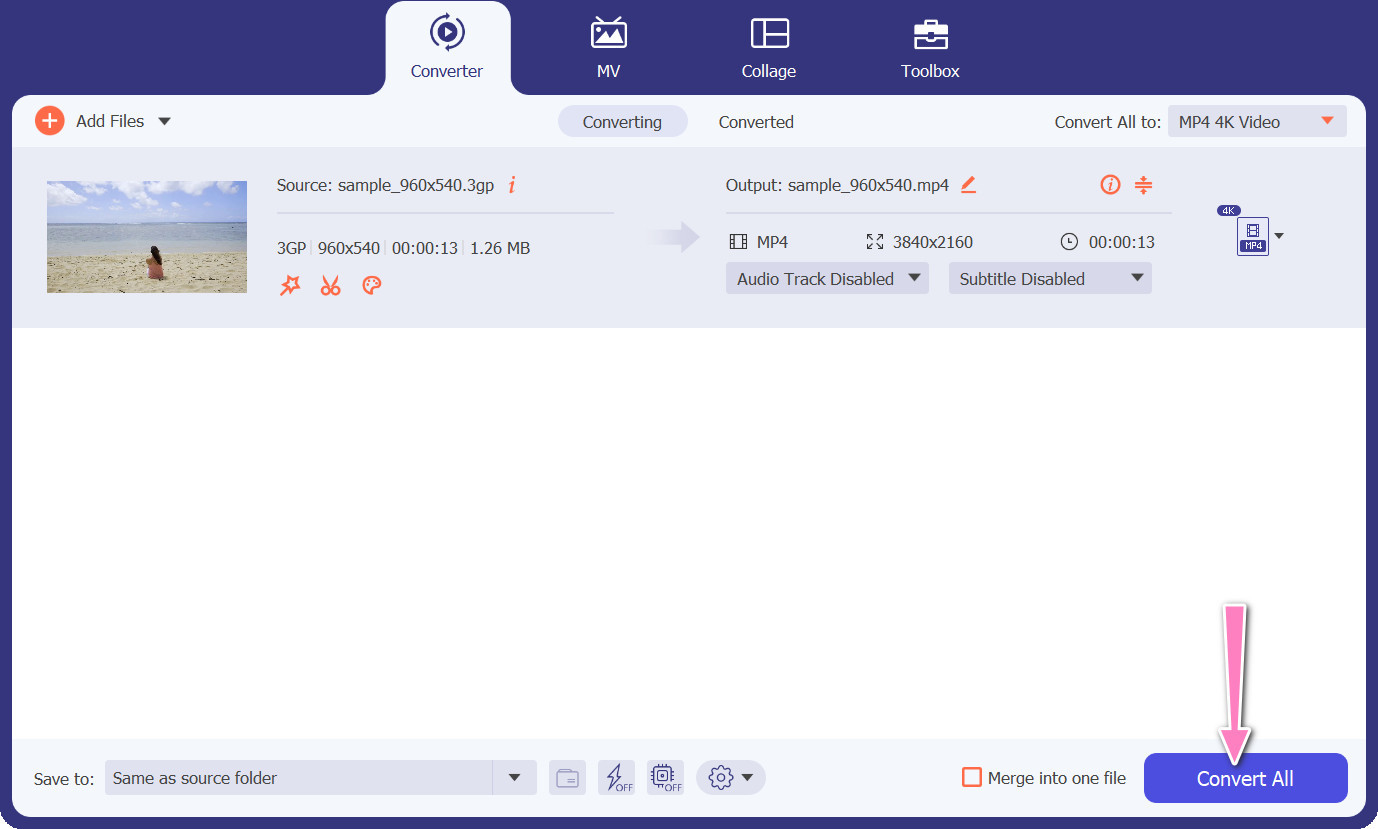
2. Free MP4 Converter Online
The utilization of Free MP4 Converter Online presents a viable alternative to the installation of a desktop program, thereby offering a convenient solution. This 3GP to MP4 converter online operates with seamless efficiency, ensuring the protection and confidentiality of personal data during the conversion process. Additionally, the software's bulk conversion functionality can be utilized similarly to that of a desktop program.
Key Features
◆ Free MP4 Converter Online allows you to customize the output settings according to your preferences. You can adjust parameters such as video codec, resolution, bitrate, and frame rate to achieve the desired quality and file size.
◆ Free MP4 Converter Online supports batch conversion, enabling you to upload and convert multiple 3GP files to MP4 simultaneously. This saves time and effort when dealing with multiple files.
◆ Free MP4 Converter Online values user privacy and employs measures to protect your uploaded files. They often provide options to delete files after conversion or store them securely for a limited period.
Step 1. The initial step is to navigate to the primary website of the Free MP4 Converter Online by clicking on the provided hyperlink. Navigate to the Add Files to Convert option located on the primary interface and proceed to upload your audio file.

Step 2. Upon execution, the display of the initial document will be presented on the interface. Select your preferred output format by turning downwards from the same panel.
Step 3. Proceed to select the Convert button in order to change 3GP to MP4. To convert additional files, it is necessary to repeat the aforementioned instructions from the beginning.

3. Any Video Converter
The widely-used desktop program Any Video Converter has a free web-based counterpart. It's possible to convert 3GP to MP4, and it has a ton of sophisticated settings and batch processing. Video editing and DVD burning are just two of the extras available in the software edition.
Key Features
◆ Any Video Converter lets you customize video resolution, bitrate, frame rate, and audio quality. It optimizes output video to your specifications.
◆ Any Video Converter lets you cut, crop, merge, and add effects to videos. Subtitles and watermarks personalize videos.
◆ Any Video Converter supports importing and embedding subtitles into your videos. You can add external subtitle files or manually input subtitles to make your videos more accessible or multilingual.
Step 1. First, install Any Video Converter. Download Any Video Converter from its website and install it on your computer using the on-screen directions. Launch Any Video Converter.
Step 2. Click on the Add Video(s) button within the software. Browse and select the 3GP files you want to convert to MP4. Next, click Open to add the selected files to the conversion queue.
Step 3. In the Profile section, select MP4 as the desired output format. You may have different MP4 options to choose from based on your preferences and requirements. Select the one that best suits your preferences.
Step 4. Tick on the Start button to begin the conversion process.
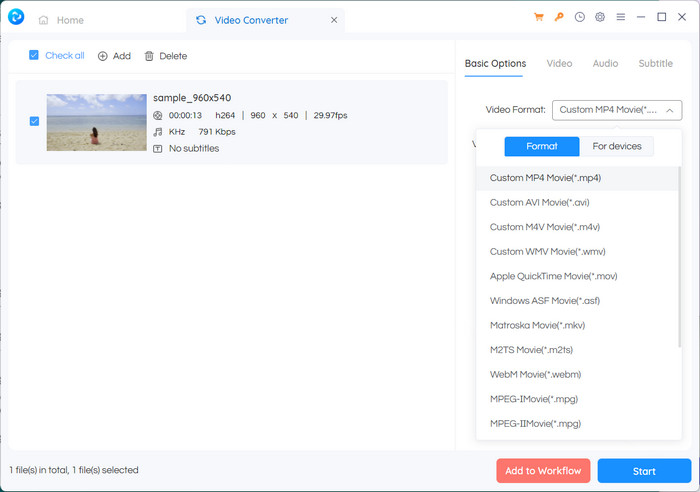
Further Reading:
Merge 3GP – How to Combine Different Video Clips from Your Smartphone
How to Convert 3GP to MOV Using Different Approaches [2023]
Part 2. FAQs about 3GP to MP4 Converters
What are the differences between 3GP and MP4?
MP4 supports more devices and platforms than 3GP. Codecs: MP4 supports more audio and video codecs for greater encoding flexibility and quality. Features: 3GP does not support subtitles, chapters, or multiple audio tracks, whereas MP4 does. Due to more efficient compression algorithms, MP4 files are smaller than 3GP files but have equivalent or superior quality.
Are there any specific advantages of using MP4 over 3GP for online streaming?
MP4's better video quality, advanced compression techniques, and broader compatibility make it the preferred choice for online streaming platforms, providing a better viewing experience for users.
Can I convert MP4 videos to 3GP format if needed?
Yes, there are video converters available that allow you to convert MP4 videos to 3GP format if required, although it may result in a downgrade in quality and limited multimedia capabilities.
Conclusion
While 3GP was popular in the past, especially for mobile devices, it has more limited support for advanced features and may not be as compatible with modern platforms. MP4, on the other hand, supports a wider range of video codecs, audio codecs, subtitles, and advanced features like chapters, menus, and multiple audio tracks. Luckily, you have many options to choose the best 3GP to MP4 converter based on your needs. Overall, if you have the choice between 3GP and MP4 for video files, it is recommended to opt for MP4 due to its superior quality, compatibility, and a broader range of features and functionalities.



 Video Converter Ultimate
Video Converter Ultimate Screen Recorder
Screen Recorder



