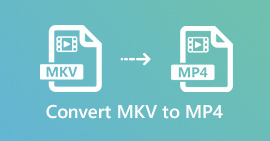Effortless MOD to MP4 Conversion to Empower Video Experience
Ignite your videos with a touch of magic as you embark on a journey to transform your MOD files into the dynamic MP4 format. You will have countless options available to you once you convert MOD to MP4. Share your material easily with your online community, family, and friends. With a variety of creative tools, you may edit and improve your videos. Leave a lasting impact by effortlessly streaming your compelling stories.
The stage is set, the spotlight awaits – it's time to convert your MOD files and embrace a world of unlimited possibilities.
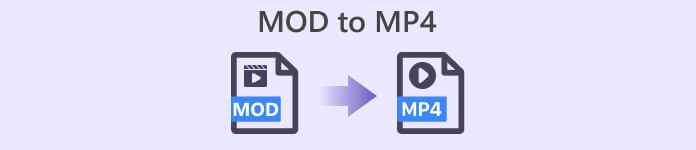
Part 1. Best Way to Convert MOD to MP4 Offline
Say goodbye to the limitations of MOD files and embrace the power of Video Converter Ultimate. With its intuitive interface and lightning-fast conversion speed, you can seamlessly change MOD files to MP3 format. Now, you can enjoy hassle-free playback on any device, from tablets and smartphones to smart TVs and gaming consoles.
But Video Converter Ultimate offers more than just conversion. It's a creative powerhouse at your fingertips. Dive into a world of possibilities as you enhance your videos with its array of editing tools. Trim, crop, and merge clips to perfection. Add captivating effects, subtitles, and watermarks to make your videos truly stand out. With Video Converter Ultimate, the only limit is your imagination.
Key Features
◆ With batch conversion, you can convert more than one movie at the same time to save time and effort. You can convert multiple files at once with Video Converter Ultimate because it allows batch conversion.
◆ High-Quality Output: Keep the quality of your movies the same as they were before you converted them. Video Converter Ultimate makes sure that the colors and sharpness of your videos don't change when you convert them.
Step 1. Get the app and add the MOD files
From the main site, you can download and install Video Converter Ultimate. Start the tool, and then click the plus sign to add the MOD file you want to convert.
Free DownloadFor Windows 7 or laterSecure Download
Free DownloadFor MacOS 10.7 or laterSecure Download
Step 2. Pick MP4 as the file type
Click on the Profile drop-down menu and choose MP4 from the list of possible formats to make MP4 the output format. You can also change the output settings if you need to by clicking the Settings button.
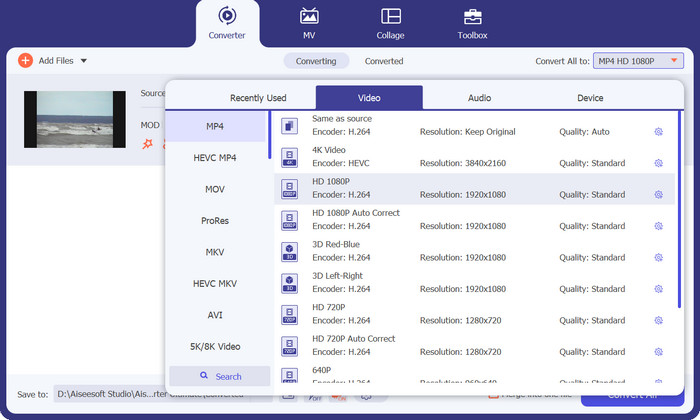
Step 3. Set folder where you want the data to go
Hit the Browse button next to the Output Folder box to choose where you want to save the converted file.
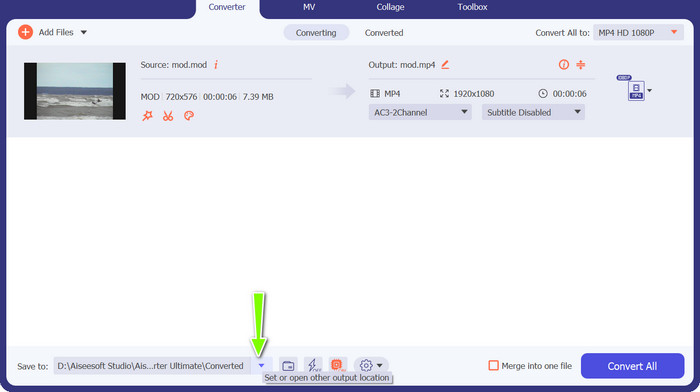
Step 4. Turn MOD files into MP4 files
Once you're happy with the choices, click the Convert All button to start the process. Your MOD file will be changed to MP4 format by Video Converter Ultimate.
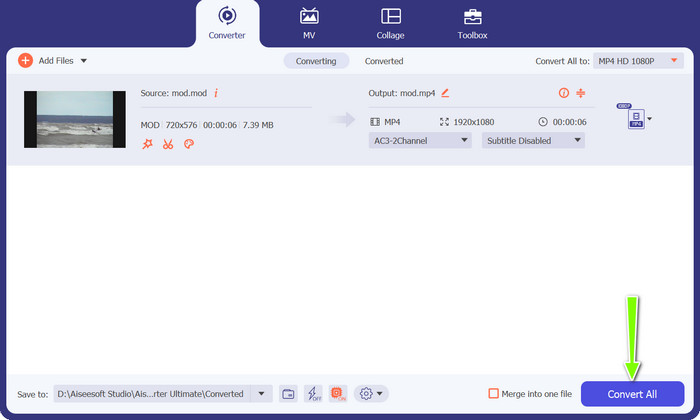
Part 2. Best Way to Convert MOD to MP4 Online for Free
No need to install software. Free MP4 Converter Online allows you to convert MOD to MP4 free online. Simply upload your MOD file, select the desired output settings, and let the conversion begin. In a matter of moments, your video will be transformed into a sleek MP4 format, ready to be enjoyed anywhere, anytime.
Key Features
◆ Web-based Convenience: Enjoy the convenience of an online converter that requires no software installation. Convert your MOD files to MP4 directly from your web browser without any hassle.
◆ No Cost, No Limits: FVC Free MP4 Converter Online is completely free to use, allowing you to convert as many MOD files to MP4 as you need without any limitations or hidden charges.
◆ User-Friendly Interface: Experience a simple and intuitive interface, making the conversion process quick and easy. Upload your MOD file, choose MP4 as the output format, and convert your video effortlessly.
Step 1. Launch your web browser of choice and go to the Free MP4 Converter Online page.
Step 2. Click the Add Files to Convert button to add the MOD file you want to change to MP4.
Step 3. Choose MP4 from the list of files in the Video format menu as the format for the final video. To initialize the conversion process, click the Convert button. There you have it! You made this conversion through the free MOD to MP4 converter.
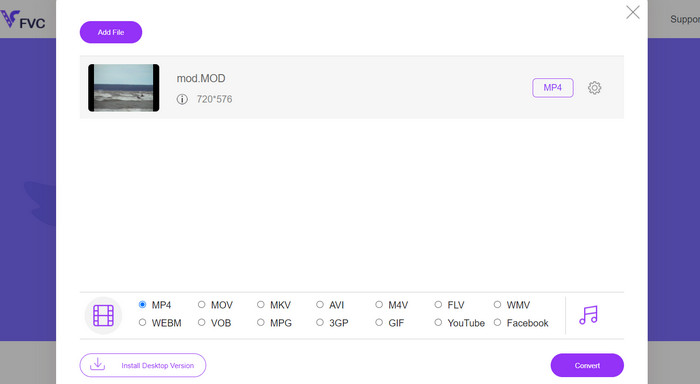
Part 3. Guide to Convert MOD to MP4 with VLC
VLC Media Player is a powerful program for playing all kinds of media files. A lot of people use it. But many users might need to learn that this utility may also be used to convert MOD files to MP4 files. With its built-in converter tool, the VLC Media Player can quickly and easily convert MOD files to MP4 format. This lets users enjoy their favorite songs in a variety of formats.
Step 1. Start VLC and choose Media from the player's menu bar to play a movie. The choice to Convert/Save will show up in a drop-down menu. Choose it.
Step 2. In the File Selection area, click the Add button and choose the MOD file you want to change. Next, hit the Convert/Save button when you're ready to change or save the file.
Step 3. Hit the drop-down menu next to type and choose Video - H.265 + MP3 (MP4) as the type you want.
Step 4. Tick the Browse button to the right of the Destination file area to change where the converted file goes and what it is called. To start the change, click the Start button at the bottom of the window. That is how to convert MOD to MP4 in VLC.
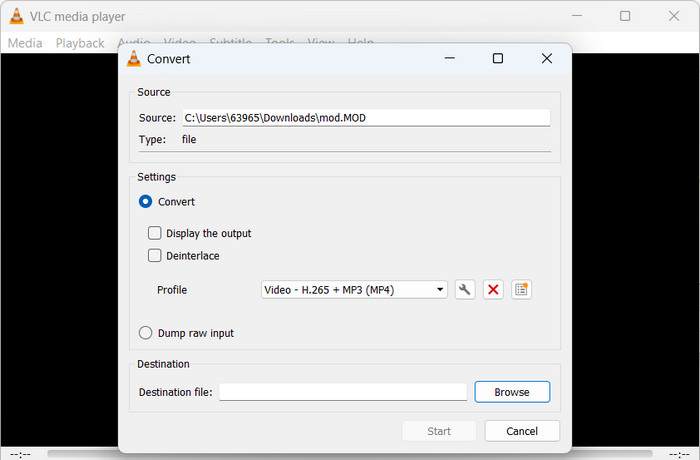
Further Reading:
7 Latest Free MOD Converters to Change MOD File to a New Format
[Free & Online] 4 Methods to Convert MOV to MP4
Part 4. Comparison of 3 Converters
Here's a comparison table outlining the key features and capabilities of Video Converter Ultimate, Free MP4 Converter Online, and VLC as MOD to MP4 converters:
| Features | Video Converter Ultimate | Free MP4 Converter Online | VLC |
| Advanced video editing | Yes | Limited editing features | Basic editing capabilities |
| Batch conversion | Yes | Yes | No |
| Customizable output | Yes | Yes | Limited customization |
| Conversion speed | Fast | Varied depending on file size | Moderate |
Part 5. FAQs about MOD to MP4 Conversion
Why would I want to convert WAV to WebM?
Converting WAV to WebM can be beneficial when you want to reduce your audio file size while maintaining good quality. WebM is a highly efficient format for web-based distribution, making it suitable for streaming, online sharing, and embedding audio in web pages.
Will the audio be preserved during the conversion process?
Yes, the audio from your MOD file will be retained during the conversion to MP4. However, ensuring that the selected output settings and codecs support audio compatibility is essential.
Can I convert MOD to MP4 on a Mac computer?
You can convert MOD to MP4 on a Mac computer. Several software options are available, including FVC Video Converter Ultimate, HandBrake, and VLC Media Player, that are compatible with Mac operating systems. These tools provide a straightforward process for converting MOD files to MP4 while maintaining quality and compatibility.
Conclusion
MOD to MP4 conversion is a beneficial process that enhances the compatibility and accessibility of your videos. By converting MOD files to the widely supported MP4 format, you can ensure seamless playback on various devices and platforms.



 Video Converter Ultimate
Video Converter Ultimate Screen Recorder
Screen Recorder