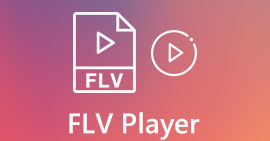Top 10 Best Android MP4 Video Players on Your Phone
Have difficulty in adjusting the process bar or unable to speed up the videos when playing MP4 on Android through the default MP4 players on your Android mobile? Or even some MP4 videos can’t be played on your Android phone? Now you need a better and more professional Android MP4 player for your mobile.
However, there are so many Android MP4 players for you to choose from Google Play and maybe you are confused about which one should you choose. Don’t worry! Here are the selected 10 best Android MP4 players for you and you can choose the most suitable one after knowing the features, pros, and cons.

Part 1: Top 10 Free Android MP4 Player Apps for Playing MP4 Videos Smoothly
Here are the recommended 10 best Android MP4 video players:
- 1. MX Player
- 2. VLC Media Player for Android
- 3. KM Player
- 4. BS Player
- 5. Simple MP4 Video Player
- 6. FX Player
- 7. Video Player All Format
- 8. X Player
- 9. Kodi
- 10. G Player
Then you can know about the detailed introductions to the features, pros, and cons of these Android MP4 video players.
1. MX Player
MX Player is one of the powerful MP4 video players for Android with multiple features, including hardware acceleration, multi-core decoding, subtitle gestures, and kids lock.
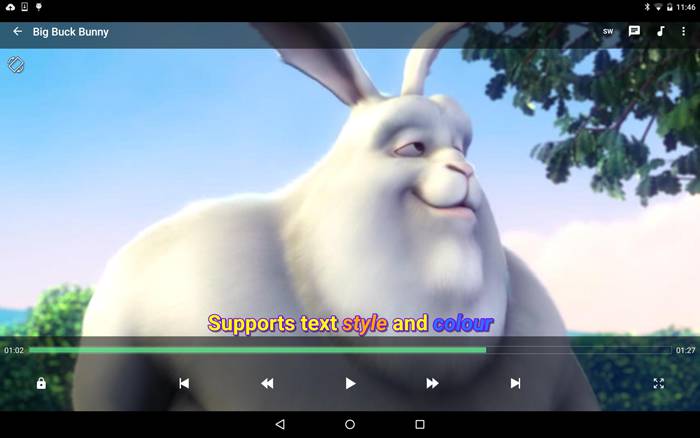
Pros
- Support almost all the popular formats.
- Intuitive and user-friendly interface.
Cons
- Have problems syncing audio and video tracks.
- Play videos not very smoothly.
Customer Reviews: 4.2/5
2. VLC Media Player for Android
It’s also a very popular and versatile Android MP4 video player. It is very easy to use while having many useful features like hardware acceleration, automatic synchronization, smooth playback support.
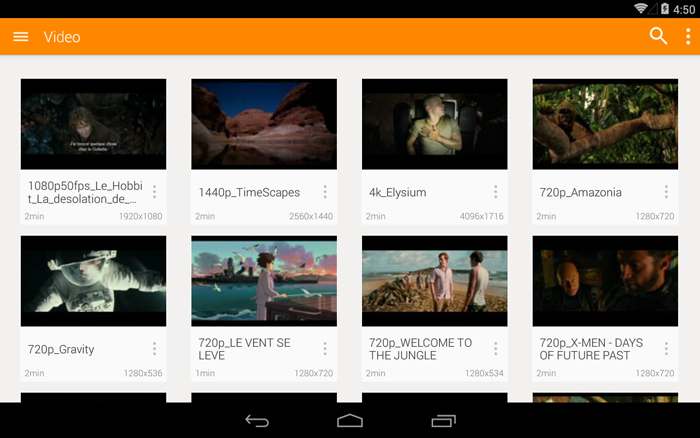
Pros
- Support all video, audio, and subtitle playback formats.
- Play videos smoothly without buffers.
Cons
- Relatively low quality, no HD quality for Android device.
Customer Reviews: 4.3/5
3. KM Player
KM Player is a very easy-to-use Android MP4 video player that supports all industry-standard video and audio codecs. And you can watch the videos saved on your computer on your Android phone through KM Player.
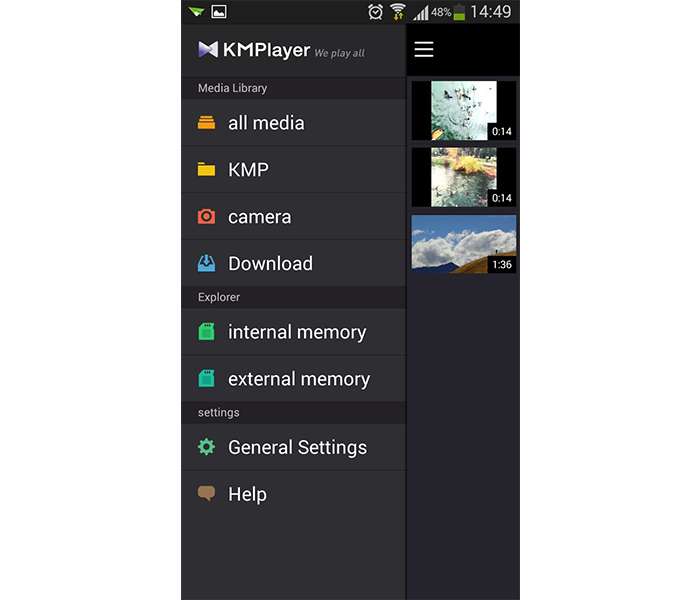
Pros
- Support multiple features, including slow motion, gesture support, speed control, seamless playback, etc.
Cons
- Freeze a lot.
Customer Reviews: 4.1/5
4. BSPlayer
It’s a good Android MP4 video player that supports multi-core HD decoding, which makes the playback smoothly and with high quality. There are also many functions like kids lock, USB host control, etc.

Pros
- Supports all popular media files in different formats.
- Multiple audio streams.
Cons
- The pro version is no worthy.
Customer Reviews: 4/5
This software, as an MP4 player for PC and Mac, also supports playing MP4 videos on computer.
5. Simple MP4 Video Player
It’s a free and simple Android MP4 video player with a very intuitive interface. And it supports streaming online videos to your Android mobile directly.

Pros
- No need to install the Flash Player plugin.
Cons
- Only support some common formats.
Customer Reviews:3.8/5
6. FX Player
FX Player is a very powerful Android MP4 video player that supports 1080p and even 4K videos. It has a pop-up playback feature that makes you watch videos while using other apps.

Pros
- Supports all popular formats with an external codec pack.
Cons
- Sometimes have ads.
Customer Reviews: 4.3/5
7. Video Player All Format
It’s a professional video player to playback MP4 videos on your Android mobile. It supports all the basic features with a simple interface.

Pros
- Support all video formats and multiple tracks.
- Private folder to save your videos.
Cons
- Some ads.
Customer Reviews: 4.8/5
8. X Player
It’s a versatile Android MP4 video player that supports all formats and 4K videos. Moreover, it has multiple features like night mode, privacy folder, subtitle downloading.
More 4K players are here for Windows and Mac computer.
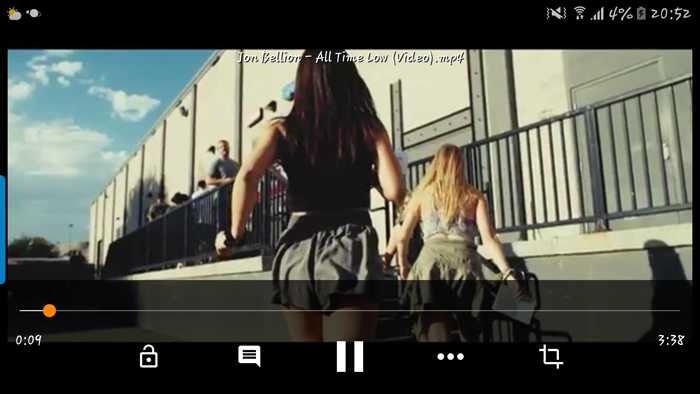
Pros
- Easy to share and manage your videos with a playlist.
Cons
- Sometimes crash.
Customer Reviews: 4.8/5
9. Kodi
It is an open-source Android MP4 video player that supports videos of high quality. And it can play Live TV performance on your Android phone.

Pros
- Also supports other operating systems.
Cons
- Sometimes buffers when playing videos.
Customer Reviews: 4/5
10. G Player
It’s a very interesting Android MP4 video player that enables you to watch videos with your friends at the same time. It also supports videos of high quality.

Pros
- Intuitive interface and simple adjustment.
- Supports all the popular formats.
Cons
- Unable to use in low Android version.
Customer Reviews: 4.4/5
Bonus Tips - The Best MP4 Video Player for Windows/Mac
FVC Video Player is a powerful MP4 video player on PC to play all the popular formats with HD or 4K resolution. With its intuitive interface and multiple useful features including adjusting the hue, screen size, and speed, you will have a better viewing experience.
- 1. Play videos and audio in any format smoothly.
- 2. Support 1080p HD and 4K videos in high quality.
- 3. Able to take screenshots at any time through the hotkeys.
- 4. Adjust the contrast, brightness, and other parameters freely.
Free DownloadFor Windows 7 or laterSecure Download
Free DownloadFor MacOS 10.7 or laterSecure Download
Part 2: FAQs of MP4 Player Apps for Android
1. Can I play MP4 videos with 4K resolution on Android mobile?
Yes, you can. Some Android MP4 players support the high quality, including 4K resolution. The mentioned FX Player or Kodi will be your best choice. Or you can choose to play 4K videos on your computer through FVC Video Player.
2. Why some MP4 videos can’t be played on my Android mobile?
That’s because the codec included in the MP4 format is not compatible with the video player. Most Android MP4 video players only support H.264 and H.265/HEVC codec. And sometimes the audio codec also has a great effect on the playback.
3. How to play MP4 videos with slow motion on my Android phone?
Some Android MP4 video players like the mentioned KM Player, have the slow-motion feature. It means you can adjust the playback speed when watching the videos. Generally, you can find the feature in the settings, and just slow down the speed to play videos in slow motion.
Conclusion
After reading this article, you have learned the best 10 Android MP4 video players and the detailed features of them. You can choose the most suitable one according to your need. If you have other questions, please leave your comment below.



 Video Converter Ultimate
Video Converter Ultimate Screen Recorder
Screen Recorder