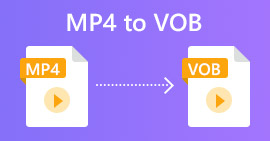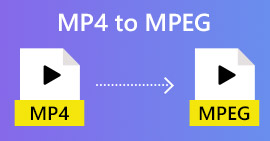How to Compress Videos Online for WhatsApp (100MB/500MB/1GB…)
Why you can’t send a video within WhatsApp? It is because your video is too long to send. The maximum file size for all WhatsApp media is 16MB. It means your single video should be no more than 16MB.
Is it possible to increase WhatsApp video limit? Well, the answer is No. You can send multiple videos in WhatsApp. But each video file is required to be less than 16MB. During this time, you need to compress video online for WhatsApp to solve the problem.

There are 3 free ways to compress videos for WhatsApp online. You can reduce video size smaller than 16MB on Windows, Mac, iPhone and Android. Even though you want to compress 1GB or even larger video for WhatsApp, you can get a perfect solution here.
Part 1: How to Compress Large Videos for WhatsApp in Bulk
FVC Free Video Compressor should be your first choice for WhatsApp video compression. You can free compress any large video to meet the WhatsApp file size limit perfectly. The customizable file size slider and multiple video settings parameters make it easy to compress WhatsApp video.
Furthermore, you can compress and convert video to WhatsApp format directly. WhatsApp allows users to send videos in MP4, MOV and MKV formats only. If you want to send a video in AVI or other formats, you need to change video format here. Is it your best video compressor? Here’re the main features.
1. Compress any video to WhatsApp video limit without losing quality.
2. No maximum video size limit.
3. Batch compress videos for WhatsApp.
4. 30x faster video compression speed.
5. Convert video to WhatsApp video format.
6. Adjust video resolution profiles to shrink video size.
7. Safe, clean and intuitive interface.
Step 1: Visit the online site of FVC Free Video Compressor. The first time you use this online video compressor, click Add Files to Compress and install its launcher. Then select and import your large video files.
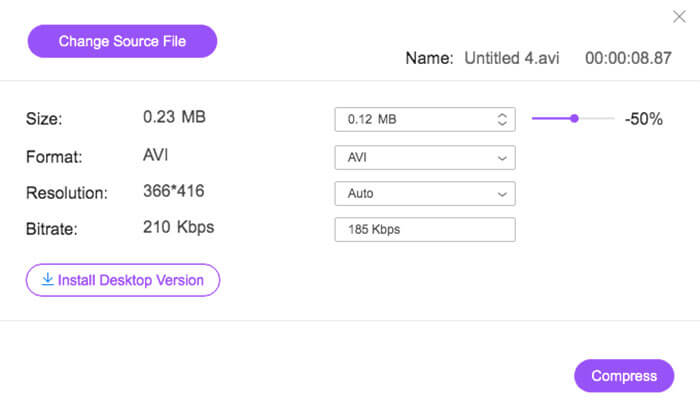
Step 2: Control the output video size with the slider next to Size. You can click on the Up and Down icons to control video size for WhatsApp as well.
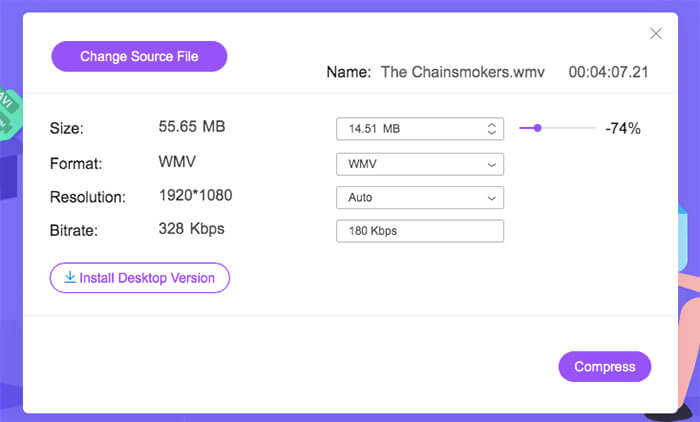
Step 3: To convert to WhatsApp compatible format, unfold the Format list and select the output format. Moreover, you can control video resolution as well.
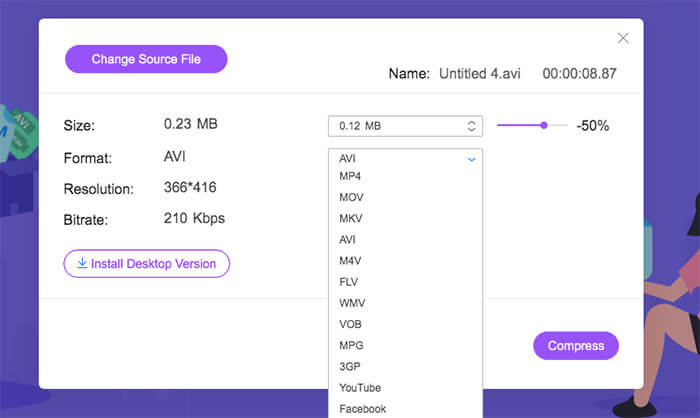
Step 4: Click Compress and set a destination folder. At last, click Open to compress video for WhatsApp online.
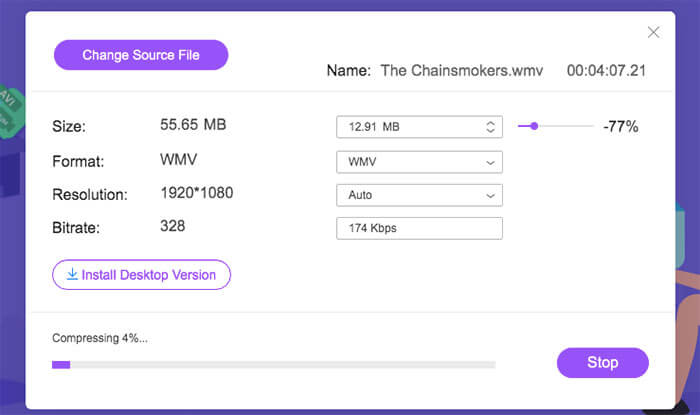
Part 2: How to Compress Video Size for WhatsApp with Online-convert
Online-convert is a free video converter and compressor you can try. For unregistered users, you can compress no more than 5 videos at the same time. The total video file size should be no more than 100MB. If you want to compress 100MB video for WhatsApp, you can do as the following paragraphs show.
Step 1: Open Online-convert on your browser. You can head to its convert for WhatsApp section directly.
Step 2: Import your source video from local drive, URL, Dropbox or Google Drive.
Step 3: In the Optional settings section, choose a preset for WhatsApp.
Step 4: Use its video trimmer to cut out unwanted video clips.
Step 5: Choose Start conversion to compress a video online for WhatsApp.
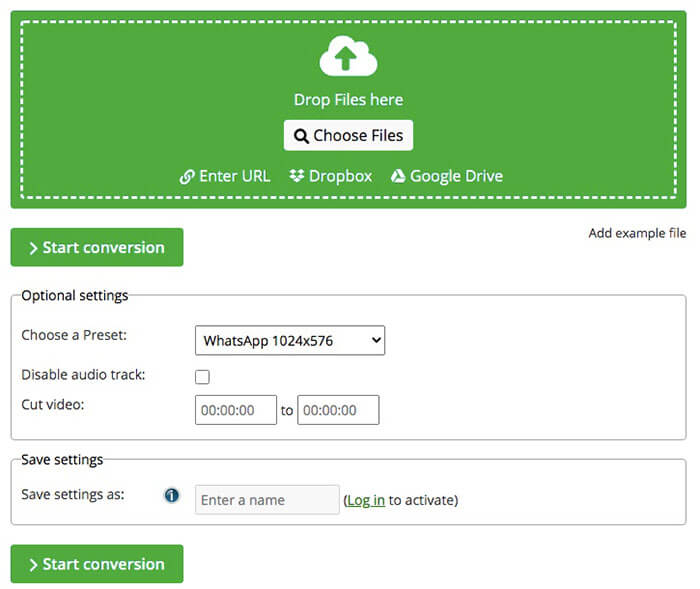
Check details if you want to compress MP4 video
Part 3: How to Compress Video for WhatsApp with Clideo
Clideo is capable to reduce video file size from cloud storage space and local files. You can compress a video up to 500MB to WhatsApp file size for free. In addition, you can convert video to WhatsApp format within Clideo as well. However, it takes several minutes to upload and compress video size online for WhatsApp.
Step 1: Open Clideo online video resizer. Click Choose file and import your video.
Step 2: Wait for a while to upload your selected video.
Step 3: Adjust parameters and check the preview window. You can see the real-time effect.
Step 4: If the video size is reduced, you can download it to send video files on WhatsApp successfully.
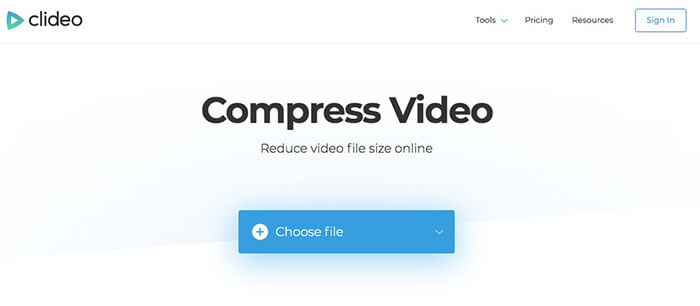
Part 4: FAQs of Compressing Videos Online for WhatsApp
Is it possible to compress a 4GB video file for WhatsApp?
Yes. Just make sure your video doesn’t match the maximum file size limit. Thanks to the 30x faster speed, you can free compress and convert video for WhatsApp online in a short time successfully.
Can you compress 1GB video to 10MB to send by WhatsApp?
Yes. You can use the Size slider to reduce video size on FVC Free Video Compressor flexibly. The video compression is available among 1% to 99%.
Does WhatsApp reduce video quality?
No. WhatsApp will not compress the video quality of the videos you sent. You can get the same video quality as the original file.
These are 3 proven ways to compress video files for WhatsApp online. You can reduce video size and change video format for WhatsApp video sharing. If your video file is under 100MB, you can choose any free video compressor. As for compressing videos under 500MB, Clideo and FVC Free Video Compressor are good choices. If your original video is larger than 500MB, 1GB and more, then FVC Free Video Compressor is your best video compressor.
All those free video compressors are free and easy to use. You can choose any one to compress videos for WhatsApp. Both mobile and desktop users can shrink large video files for free. Therefore, you can compress a video for WhatsApp on Mac, Windows, iPhone and Android with ease.



 Video Converter Ultimate
Video Converter Ultimate Screen Recorder
Screen Recorder