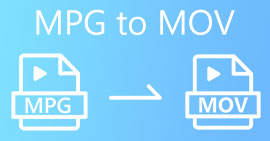MPG to MP3: A Comprehensive Guide to Converting and Enhancing Audio Files
The MPG video format is frequently utilized for the storage of films and other forms of video content. On certain occasions, it may be desirable to extract the audio component from a file in the MPG format and subsequently preserve it in the form of an MP3 file. An MPG to MP3 converter is a useful tool in this context.
By utilizing a proficient converter, one can effortlessly transform their MPG files into MP3 format, thereby enabling them to relish their preferred audio content on a diverse range of devices. There exist multiple converters, both free and paid, that can assist in accomplishing this task. The programs were categorized for users based on their preference for either online or offline access. Please find them listed below for your reference.
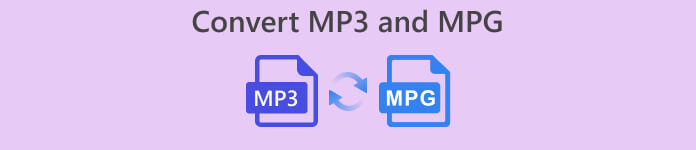
Part 1. Convert MPG to MP3 or MP3 to MPG with Video Converter Ultimate
Converting from MPG to MP3 is only one of the many video formats that can be converted with Video Converter Ultimate. In addition, the program can convert high-definition videos in seconds without sacrificing quality, and it offers batch conversion, history management, and parameter tweaking. When it comes to converting videos to other formats, FVC Video Converter Ultimate is the best option available.
Step 1. Get the program
Get FVC Video Converter Ultimate and install it on your computer. Simply hit the Free Download button below. Start up the app and then import the MPG using the Add Files button.
Free DownloadFor Windows 7 or laterSecure Download
Free DownloadFor MacOS 10.7 or laterSecure Download
Step 2. Select output format
From the Profile option's dropdown menu, choose MP3 as the desired output format. The audio file's settings can be modified if desired.
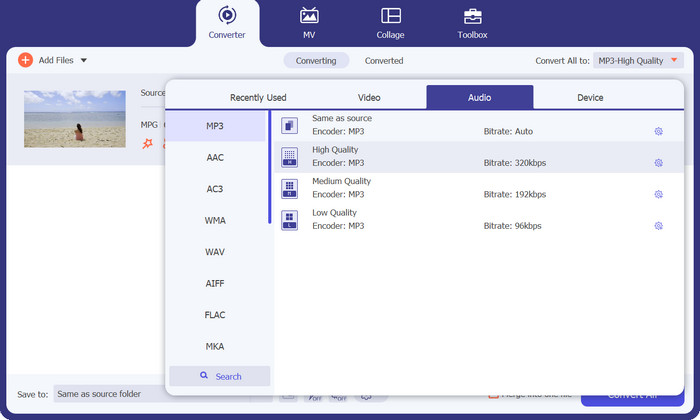
Step 3. Convert to MP3
Specify a file location on your computer to save the converted file. Commence the process of conversion. Now, tick on the Convert All button. Kindly wait for the transformation to finish.
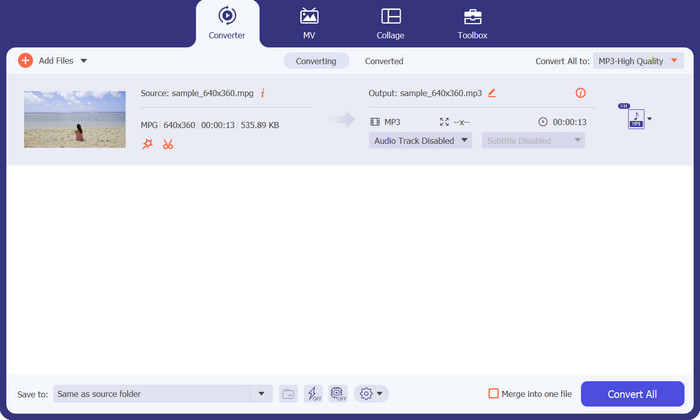
Pros
- Fast conversion speed while maintaining the quality.
- Crop, trim, add subtitles, and more.
- It supports batch conversion.
Cons
- It requires a paid subscription to access all its features.
Part 2. Convert MPG to MP3 or MP3 to MPG with Free MP3 Converter Online
Another MPG converter to MP3 app to help you convert MPG to MP3 or MP3 to MPG is the Free MP3 Converter Online. The app is completely free, and there are no limitations. The tool allows users to convert audio files to well-known audio formats like MP3, AAC, AC3, WMA, WAV, and more without any hidden fees or charges. The tool also provides a watermark-free output in many choices of audio format, and it can be as fast as your uploading and downloading speed on the internet. To convert MPG to MP3 online for free, follow these steps:
Step 1. Go to the official site for Free MP3 Converter Online using any browser on your computer. To add your music file, click the Add Files to Convert button and select your desired music file.
Step 2. After uploading a music file, you will see all the audio formats available. Choose MP3 from the profile menu.
Step 3. To commence the conversion process, hit the Convert button. Wait until the change is done.
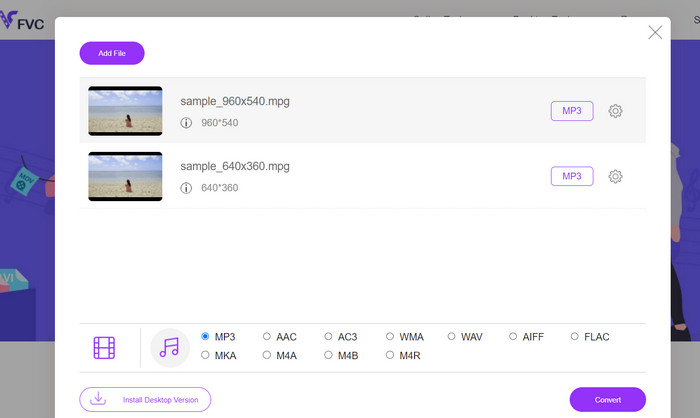
Pros
- It supports parameter adjustment.
- Transcode high-quality audio without losing quality.
- No hidden fees or charges.
Cons
- It requires a good internet connection.
- Slower upload times in large audio files.
Part 3. Convert MPG to MP3 with VLC
VLC Media Player is a free and open-source media player that can open virtually any audio and video file there is. It is also quite versatile. On the other hand, not only is it excellent at playing media files, but it also has a function that is built in that enables users to convert media files from one format to another.
When converting a file using VLC, users have the ability to alter a number of settings, such as the bit rate, channels, and sample rate, in order to achieve the best possible audio quality. Because of this versatility, it is possible to tailor the output of an MP3 file so that it can be used in a variety of contexts.
Step 1. First, launch the VLC media player and click on Media in the top left-hand corner.
Step 2. Next, select Convert/Save from the dropdown menu. Then, click Add and select the MPG file you want to convert.
Step 3. Tick Convert/Save at the bottom of the page. Choose Audio-MP3 from the dropdown under the Profile section. Lastly, select the location where you want to save the converted file and click Start. That is how you extract MP3 from MPG with VLC.
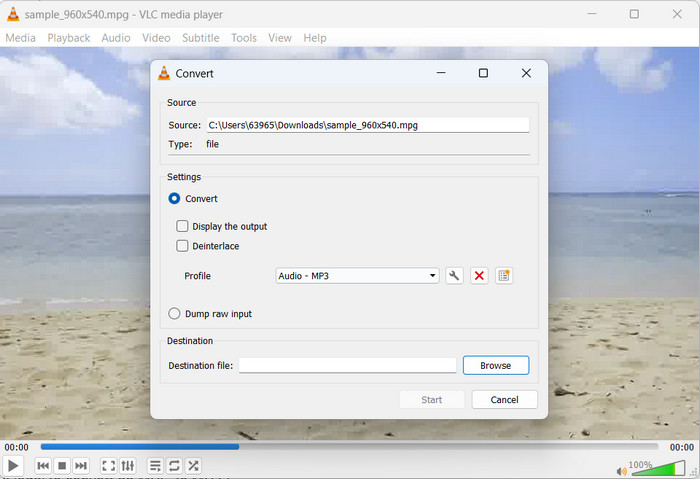
Pros
- It is available for multiple platforms.
- Uses advanced audio and video codecs.
- It provides custom settings.
Cons
- It only supports a few output formats.
- Limited editing features.
Further Reading:
3 Best Ways to Quickly Convert MPG to MP4
Tips and Tricks on How to Convert MKV Files to MP3 [2023]
Part 4. FAQs about Converting MP3 and MPG
Is it legal to convert an MPG to MP3?
To answer your question, converting an MPG file to an MP3 is lawful for non-commercial usage. If you want to share or sell the converted audio, though, you'll need the appropriate permits or licenses.
What factors affect the audio quality of the output MP3 file?
The auditory fidelity of the resultant MP3 file is contingent upon several factors, including but not limited to the bit rate, sampling frequency, and channel mode. Enhancing the audio quality of the output file can be achieved by elevating the sampling frequency and bit rate.
How do I select the right bitrate for my converted MP3 file?
The sound quality and file size of an MP3 file is determined by its bit rate, which is commonly expressed in kilobits per second (kbps). An increased bit rate is positively correlated with improved audio fidelity, albeit at the expense of a larger file size.
Conclusion
The conversion of MPG to MP3 offers a practical solution for improving audio compatibility and achieving uninterrupted playback across various devices. By adhering to the techniques delineated in this manual, one can seamlessly transform their MPG files into the extensively accepted MP3 format.



 Video Converter Ultimate
Video Converter Ultimate Screen Recorder
Screen Recorder