Remove the Dreamstime Watermark with the 4 Ways You Need to Know
If you need ready-to-use images for your presentation or project, you can’t ever go wrong with picking the Dreamstime. This app can give you royalty-free stock photos ready to be used anytime. It already helps users looking for a specific image with high-quality output at a low price. Though you can download 15 images for free here, this product leaves a watermark to promote the app when you use the image you download here.
We can’t argue that its usability is excellent and the image prices are low, but not all of us can afford to purchase credit on it. Worry no more! Because we got you covered, the information that we include below are ways you can follow to remove the Dreamstime watermark that it leaves on the final output.

Part 1. How to Remove Dreamstime Watermark by Purchasing the Credits
We can’t be left the purchasing option behind because it is the most effective Dreamstime watermark remover option you can use. Before we proceed, you will need to know that the Dreamstime needs you to have so that you can purchase an image without a watermark. The name credit is a Dreamstime currency; it uses real money and converts it into a digital one that the Dreamstime accepts. Suppose you don’t have a credit on Dreamstime. In that case, you can follow the following steps below to purchase a credit to download and have the image without any logo of the products left.
Step 1. Open the official website of Dreamstime, and then you must create an account before purchasing credit on Dreamstime. If you already have an account here, you must log in first to use it properly.
Step 2. Once you have log-in your account in the Dreamstime, click the Price and Download Plans, then go to the Credit Package to see what are the available rates included in it.
Step 3. Entirely add the details about the information it is asking you, then click Complete Checkout to process the payment you address on the tool. As easy as you have now, purchase credit as a currency on purchasing the image on Dreamstime.
Part 2. How to Remove Dreamstime Watermark for Free on the Web
FVC Free Watermark Remover Online
One of the best-known Dreamstime watermark removers online you can use is no other than the FVC Free Watermark Remover Online. You can take advantage of this tool to remove the watermark that is in the image you have. Performance-wise this online tool is more capable of what you think, especially in removing the logo, watermark, stamps, dates, object, etc., on the image. Aren’t you still doubt this tool? In that case, read the steps we added below, and you can follow them also to remove the watermark that the Dreamstime added.
Step 1. Via clicking this link, a new tab will open on your browser.
Step 2. Click Upload Image to import the photos you export on Dreamstime with a watermark.
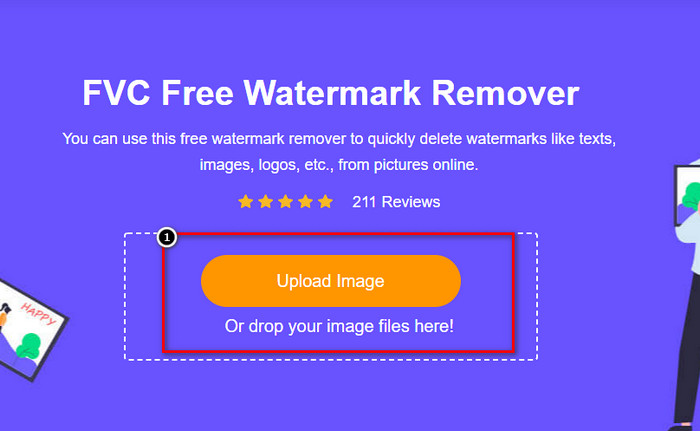
Step 3. You can use tools to trace the watermark, choose one, and then trace the watermark with it.
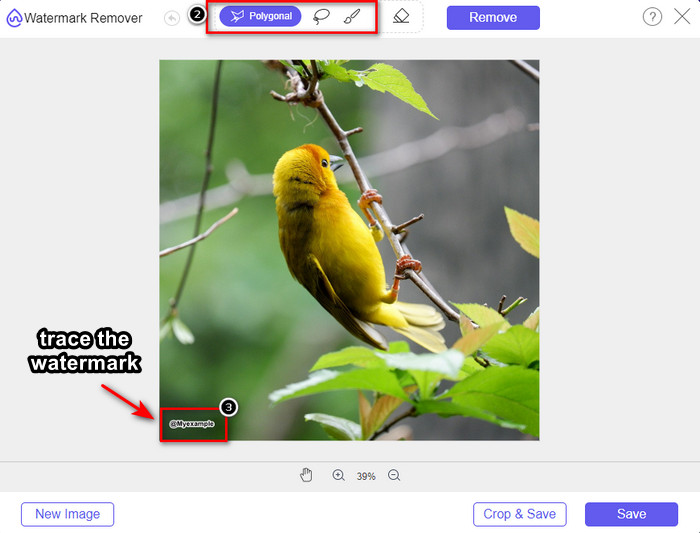
Step 4. Click the Remove icon first before you proceed with exporting the image.
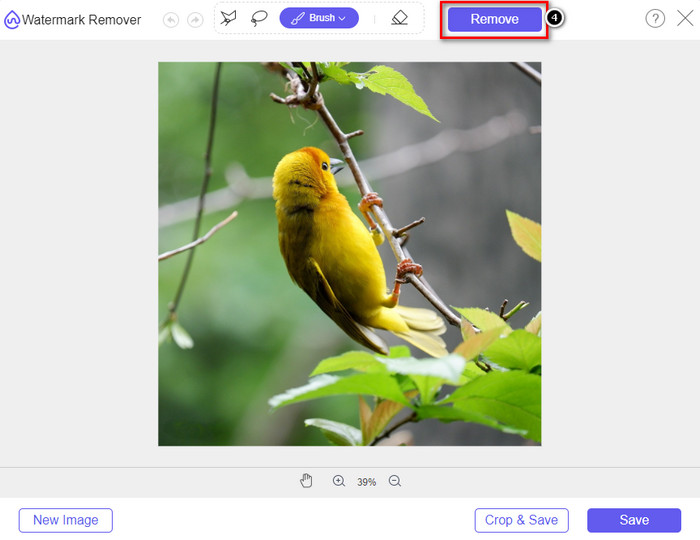
Step 5. Lastly, click Download to save the image without the embedded watermark you highlight here.
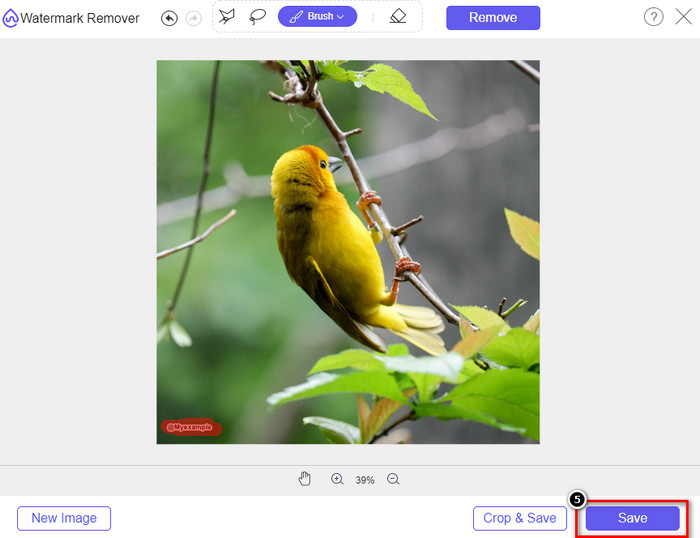
WatermarkRemover.IO
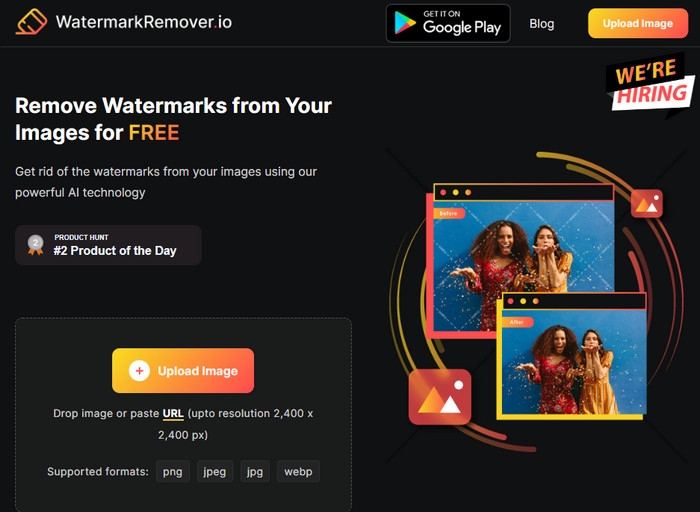
WatermarkRemover.io is a Dreamstime photos remove watermark tool you can use online that could assist you on this journey. This tool is free to use, as the first-mentioned watermark remover online. YOu wouldn’t need to worry about signing this tool because it is useable on any given browser. It also uses an AI-tech to remove the watermark in your images once you use this tool. To help you do it, you must keep reading the succeeding information below.
Step 1. Open the official website of this watermark remover by searching it over your browser.
Step 2. Click the Upload Image icon to upload the photo with a watermark you want to remove.
Step 3. If you are done uploading the image with a watermark, hit the Download Image because it will automatically remove the watermark on your image.
Part 3. How to Remove Dreamstime Watermark on Videos Using the Ultimate Solution
You can download a Dreamstime watermark remover for the videos like the ultimate FVC Video Converter Ultimate. It is the most flexible tool, ready to go, and finishes the job any time. This tool deals with the problem you might encounter with your videos, like low-quality audio, resolution, format unsupported, and disturbing watermark. Compared to the software you can install to remove the watermark, this one is phenomenally excellent in its performance, processing speed, and usability. Keep up the pace because we will show you how to remove the watermark on your videos in detailed steps.
Step 1. Before anything else, you will need to download the software on your desktop by clicking the download button presented below. Please select the correct version to install, go through the quick set-up, and launch the software.
Free DownloadFor Windows 7 or laterSecure Download
Free DownloadFor MacOS 10.7 or laterSecure Download
Step 2. Open the multifunctional Toolbox this software has, then select Video Watermark Remover.
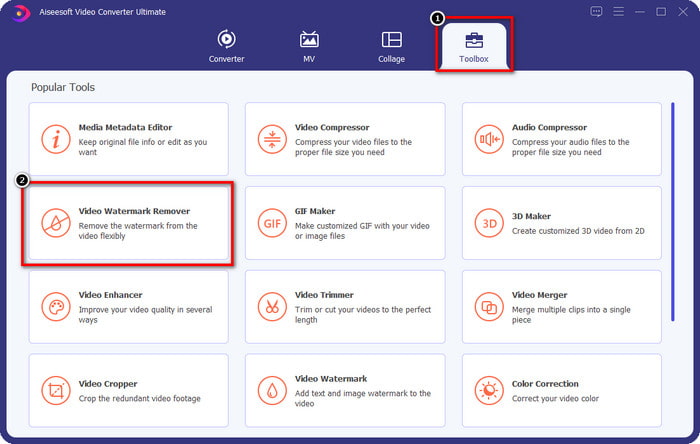
Step 3. After that, click the + icon to upload the video you download and start to remove the Dreamstime watermark.
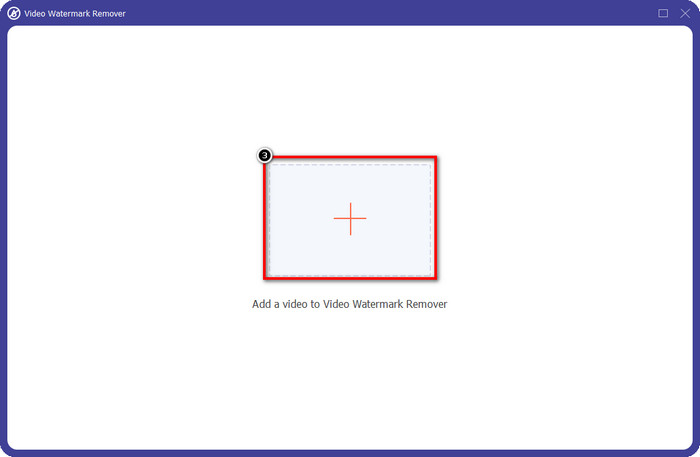
Step 4. Then click the Add Watermark Removing Area to place the selection box on the watermark.
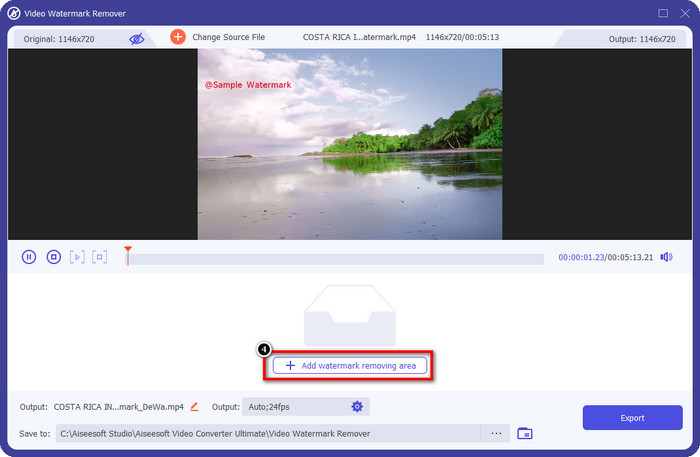
Step 5. After clicking the Add Watermark Removing Area, there will be a rectangular shape that will show on your screen place that on the watermark to remove it.
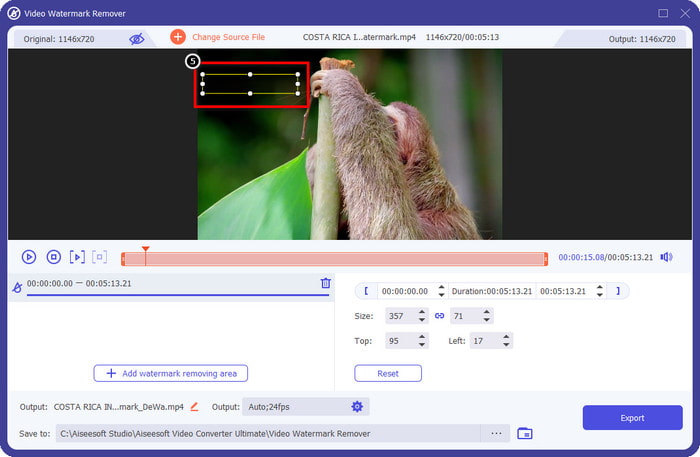
Step 6. Click the Export button to download the video without the watermark of the Dreamstime.
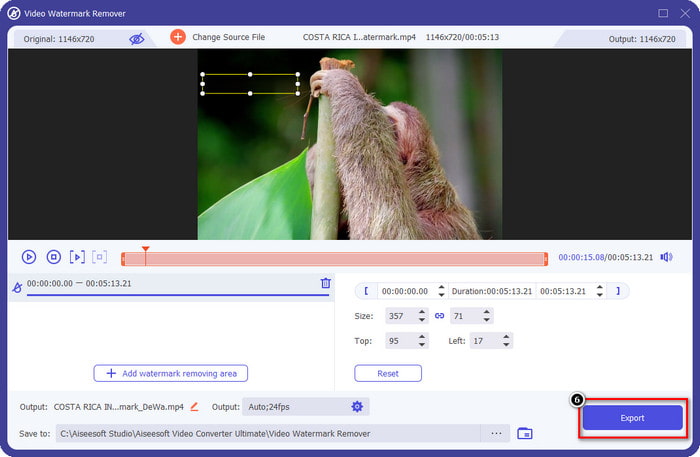
Related:
Part 4. FAQs on How to Remove Dreamtime Watermark
Can I unlimitedly remove the watermark on Dreamtime after purchasing it?
You can’t if you did purchase a credit, but you can go on and scroll down a bit more, and you will see that there is unlimited image access that you can avail yourself of if you are using this regularly. Its price is not the same in different regions or places worldwide.
What type of card does Dreamstime support?
Now that you have decided to purchase a credit or subscription fee here, you can use your Master Card, Visa, AMEX, and other major credit cards; you can check it out on the official website to know the others.
Can I use credits on Dreamstime to purchase videos without a watermark?
You can use credit to purchase the video or any product this platform has. The purpose of credit is not only for images and videos; you can also use it to purchase audio here.
Conclusion
How to remove the Dreamstime watermark? Well, you already know how to deal with the watermark in your images with the two tools we enlist and the video with the ultimate watermark remover you can use. So, if you have a watermark problem on videos or images, you can freely use the above software and follow the tutorial we added. Say no goodbye to the problem because it is solved!



 Video Converter Ultimate
Video Converter Ultimate Screen Recorder
Screen Recorder



