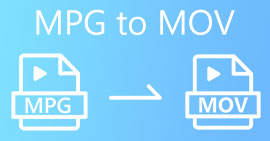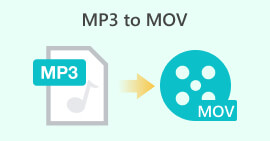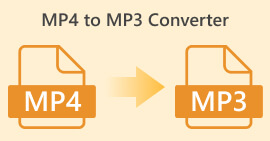The Ultimate Guide: The Best Paid and Free MP4 to MOV Converter in 2023
Perhaps, there was never an issue with video formats until you faced the need to transform a regular video file into a high-quality one. To date, the MPEG-4 video container is the standard container format. It has high compatibility on all platforms and is highly sought after by people who need to save massive space on their discs. However, for movie lovers who want to maximize their watching experience, MP4 is best when converted into a MOV file. In this post, we tested software and apps to convert MP4 to MOV. From the hundred gems out there, we have arrived with seven to rely on.

1. Video Converter Ultimate
Recommended for: For beginners to Professionals
Platform: Windows and Mac devices
First on the list is a renowned MP4 converter to MOV that works like a pro but is beginner-friendly. Video Converter Ultimate meets your conversion requirements and other video and audio activities, making it a versatile offline software. This tool guarantees a GPU acceleration process to make conversion activities 50x faster than the usual routine. Moreover, this program allows you to modify your output format to meet your preferences or maximize its quality.
Free DownloadFor Windows 7 or laterSecure Download
Free DownloadFor MacOS 10.7 or laterSecure Download
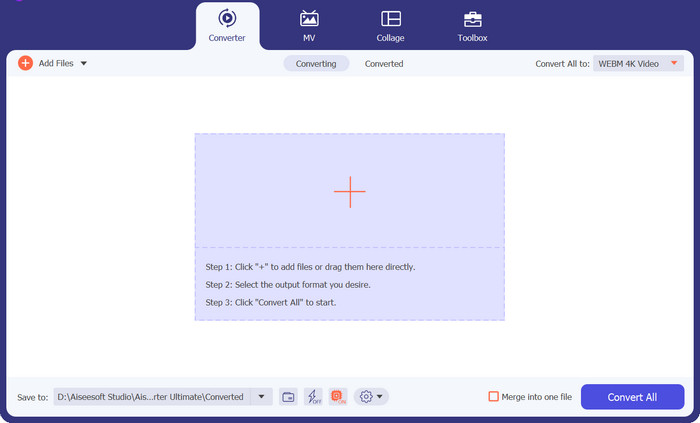
Pros
- This program offers a toolbox like Video Merger, Editor, and Compressor, which you can use aside from conversion.
- Video Converter Ultimate is commendable for its user-friendly interface, making conversion activities possible without a guide.
Cons
- The free version has limited features.
2. Any Video Converter
Recommended for: Average users
Platform: Windows and Mac OS
The first MP4 to MOV converter Mac and Windows that you can rely on is the Any Video Converter. This tool allows users to experience a zero quality loss on every file they are working on. On top of that, Any Video Converter supports other formats like AVI, MKV, MPEG, and 3GP aside from MP4 and MOV. Plus, this tool works wonders when working on multiple files because it supports a batch-conversion feature.
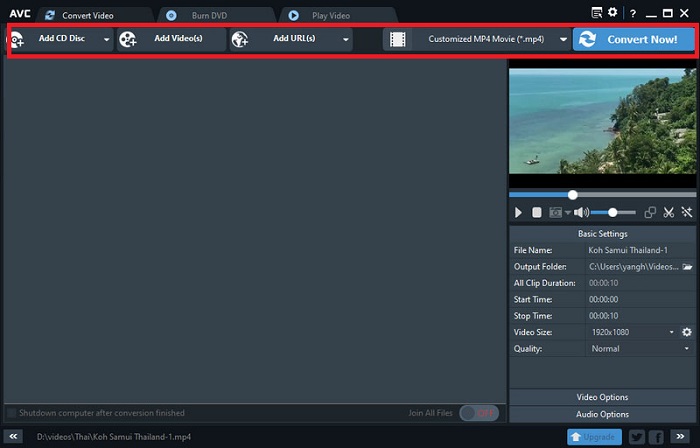
Pros
- Any Video Converter has a 50x conversion speed.
- The tool offers a video burner and a screen recorder.
- It provides adjustable output parameters to maximize quality.
Cons
- It only offers basic video editing tools.
- The program does not work on Linux operating system devices.
3. EaseUs Video Converter
Recommended for: Beginners
Platform: Windows and Mac devices
EaseUS is a promising MP4 converter to MOV that allows you to modify output parameters in a few clicks. This feature allows the users to meet their output quality without using video quality enhancers. On top of that, EaseUS Video Converter works well with video files and can also serve as an audio converter with available formats like OGG, FLAC, MP3, and the like. Lastly, what we like best about this tool is that you can expect a “No Watermark” left on your video even when using its free trial.
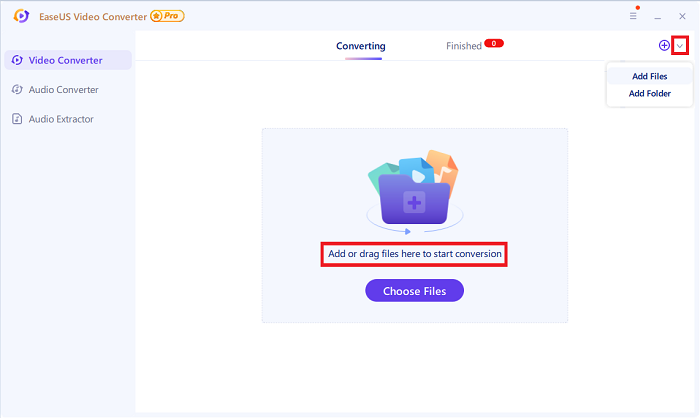
Pros
- With the program, you can merge multiple MP4 videos into one file.
- EaseUS Video Converter is an incredible tool for extracting audio on footage and contains a built-in player to check your files after the conversion.
- Batch conversion is also available on the program to convert multiple files faster.
Cons
- Despite its compatibility with Mac OS, users must have at least the 13.1 version to install it.
- It lacks video-editing tools, which are sometimes needed to tweak footage for a better output.
Part 2. MP4 to MOV Converter Online
1. Free Video Converter Online
Recommended for: Beginners to average users
Platform: Windows and Mac
You can try Free Video Converter Online if you need an instant solution to convert MP4 files. This tool is one of the MP4 to MOV converter free with promising features like offline programs.mIt can convert not only video but also audio files. Moreover, this online tool offers a variety offormats like FLV, OGG, MKV, and more.
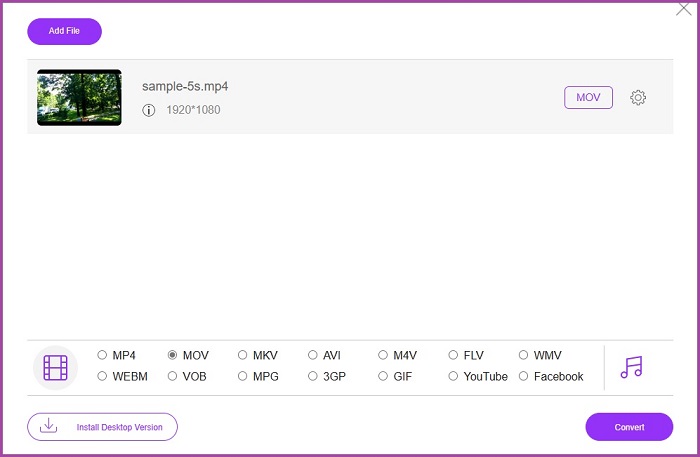
Pros
- Like an offline tool, this program allows you to control media output parameters.
- Free Video Converter Online features a batch-conversion feature to convert multiple MP4 files to MOV instantly.
Cons
- This program does not have a video editor.
- It relies heavily on an internet connection.
2. ConvertFiles
Recommended for: Average users
Platform: Works on any search engine like Google, Safari, and Opera.
Another best free MP4 to MOV converter requires no introduction. ConvertFiles is just one of the online converters we love so far. Aside from being a video converter, it also works with other media like presentations, images, e-books, and audio files. Moreover, this tool provides a table of information about the file you are working on. In that way, you can stay guided on their compatibility, origin, and more.
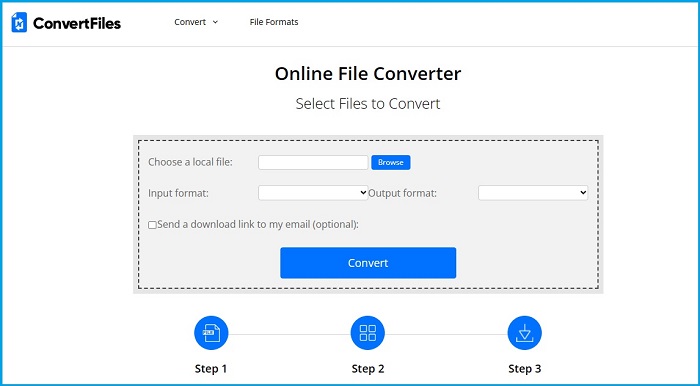
Pros
- It has no sign-up or registration requirements.
- You can create a download link to your file and share it via email.
Cons
- It pops up pesky advertisements.
Part 3. MP4 to MOV Converter App for Android and iOS
1. VidSoftLab Video Converter
Recommended for: Beginner to Average users
Platform: iPhone, Android, Samsung, etc.
VidSoftLab Video Converter is one of the mobile apps to convert MP4 to MOV that pass our taste. This tool is simply straightforward to use and is suitable for people who will have their first time converting a media file to another format. You will also have a wide selection of more than 100+ video formats and select a high-quality up to 1080p.
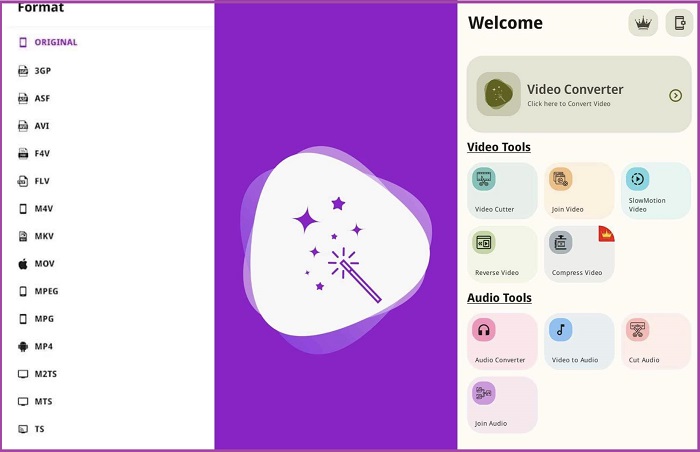
Pros
- This program is one of the few mobile converters that offer a reverse video feature.
- It can also transform audio files like MP3, WAV, ALAC, and more.
Cons
- The program takes up ample installation storage on your device.
2. Audio Video Format Factory
Recommended for: Average users
Platform: Android
While most Android users can find many applications to convert videos, Audio Video Format Factory remains at the top. This tool to convert MP4 to MOV free software is easy to use and comes with adjustable presets for your MP4 to MOV outputs. On top of that, you can use its built-in compressor to minimize large files. Moreover, Audio Video Format Factory contains a tag editor, where you can edit metadata such as the album title, artist, and track number on your audio files.
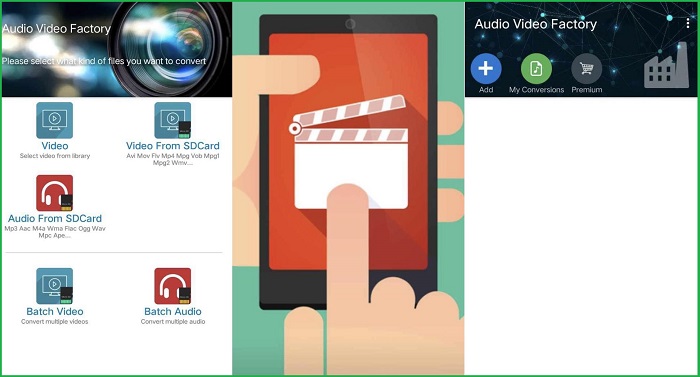
Pros
- The tool lets you trim videos to create clips or remove unwanted parts from a footage
- It allows users to convert video to audio files.
Cons
- The premium version of the program is quite expensive.
Further Reading:
How to Convert MTS to MOV – 4 Best MTS Converters
Discover the Best MP4 Trimmer with Procedure and Information
Part 4. Comparison Table of MP4 to MOV Converter
Here is a quick overview of the pricing, installation size and customer support of each program mentioned above. They are additional information that can guide you on which tool to be utilized for your format conversions.
| Tools | Price | Software Installation Size | 24/7 Customer Support |
| Any Video Converter | $49.95/ Lifetime License | 74 MB | Available |
| EaseUs Video Converter | $79.95 / Lifetime License | 2 MB | Available |
| Video Converter Ultimate | $55.20/ Lifetime License | 2.4 MB | Available |
| Free Video Converter Online | Free-of-Charge | None | None |
| ConvertFiles | Free-of-Charge | None | None |
| VidSoftLab Video Converter | $4.99/ yearly | 22 MB | Available |
| Audio Video Format Factory | Free-of-Charge | 15 MB | None |
Part 5. FAQs about MP4 and MOV
What is a MOV format?
MOV format is a container file founded by Apple. This format is compatible with QuickTime players and suitable for movies and high-quality footage.
Is MP4 better than MOV?
Regarding quality, MOV files are considered better than MP4. However, lossy formats like MP4 are widely used for compatibility and faster online file sharing.
What is the disadvantage of MOV?
Undoubtedly, MOV files are way superior when we deal with video editing. However, one of the most significant drawbacks of having this file is having problems with playback apart from the Quicktime media player.
Is there a free MP4 converter to MOV?
Absolutely, yes! There are offline MP4 to MOV converters that let you use free-trial versions. On the other hand, you can find tons of free converters online like the Free Video Converter Online.
Can large MOV files be converted online?
Most of the time, online converters can only cater to up to 300 MB. If your MOV file is larger than that, an offline converter can do the job quickly.
Conclusion
The above-mentioned tools are highly in demand and known in the digital world. If you need to customize or edit your video files further, try offline tools like the Video Converter Ultimate. However, if format conversion is your sole target, the best free MP4 to MOV converter goes between Free Online Video Converter and ConvertFiles.



 Video Converter Ultimate
Video Converter Ultimate Screen Recorder
Screen Recorder