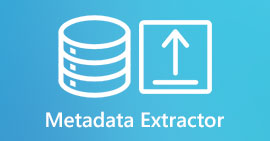How to Edit MP3 Tags with the Best MP3 Tag Editor [Easy & Effective]
When facing a task like editing MP3 tags, you can easily edit the song information with your built-in music tag editor, but they do have limits on what they can offer. Same as when dealing with multiple MP3 or audio files, choosing your built-in might not be the best move you will make. In this type of case, we need to use an assigned audio tag editor you can download or use on the web to work our way out on this problem. To save you time searching over the web and have a more productive day, below are the top picks you can surely depend on, for these are the available MP3 tag editor choices on the market today.
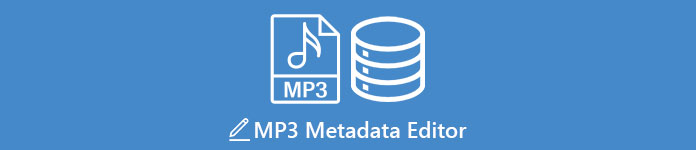
Part 1. Best MP3 Tag Editor to Edit the MP3 Tags Easy & Effortless [Highly Suggested]
Video Converter Ultimate is a multi-functional MP3 metadata editor you can download on Windows or Mac. This tool can treat this problem without exerting too much effort on the user. Efficient right? That is what you will get if you have the best tag editor on the market. With this tool, you can upload different audio, and video formats then change their metadata according to your needs.
Unlike the other tag editors that you can download or use on the web, this tool can treat different problems with your video and audio. Do you have trouble because the audio sounds a bit low, sync with the video, low-quality audio and video, or unplayable formats? Amazingly, all of the problems are solved with this all-in-one tool's help. Do you want to know how to use the best MP3 tag editor? If so, follow the steps below to achieve success in a matter of minutes.
- 1. It is the most reliable metadata editor you can use that has proved its worth with its millions + of users worldwide.
- 2. It has multiple advanced features that you can find on Toolbox, such as video speeding, reversing, enhancing, color correction, and many more.
- 3. It is a perfect choice for beginners and experts regarding the said task.
- 4. It works on both operating systems, Windows and Mac, with the same functions and advanced features.
Step 1. You can download the software by clicking the download button hit the appropriate button. Follow the installation process, and click Start Now to edit the MP3 tags.
Free DownloadFor Windows 7 or laterSecure Download
Free DownloadFor MacOS 10.7 or laterSecure Download
Step 2. Open the Toolbox and locate the Media Metadata Editor on the setlist of editing functions available. There is no need to worry because this function is already installed on the tool, so there is no need for additional resources.
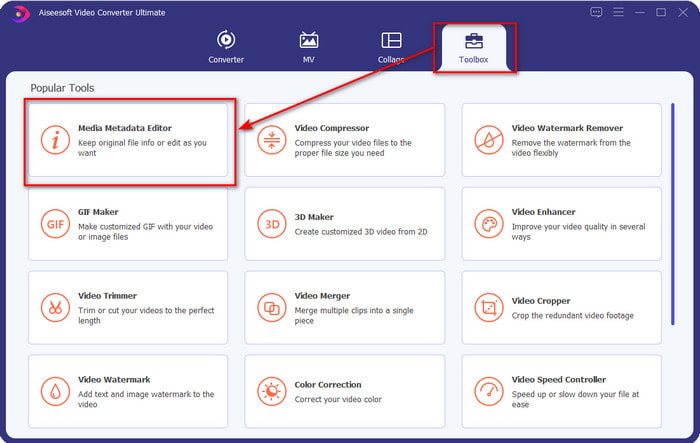
Step 3. Click + and find the MP3 audio file on the folder that will show on your display, select the file, and click Open to proceed.
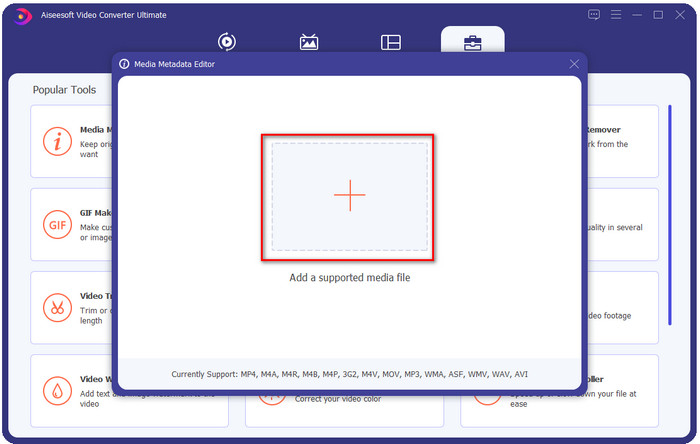
Step 4. After that, change or remove your file tags on the textboxes. If you are satisfied with the tags, finally click Save. This tool won't create a duplicate of your MP3 file with the metadata, and it will apply the metadata on the original file like that.
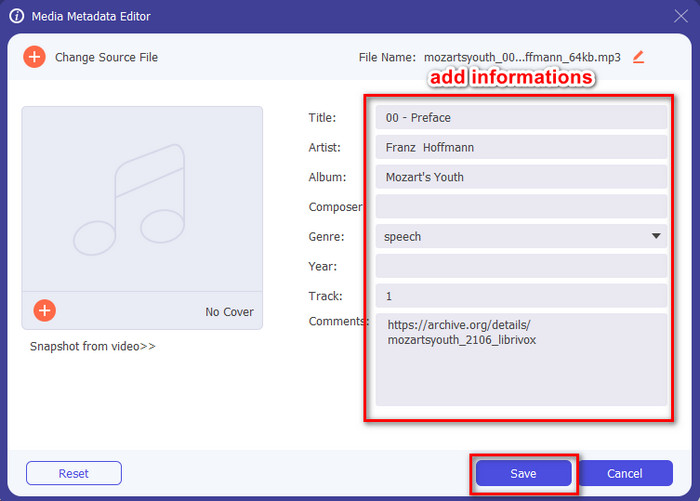
Related:
Part 2. 4 Optional MP3 Tag Editors You Should Know Available on Windows, Mac, and Online
TagMP3
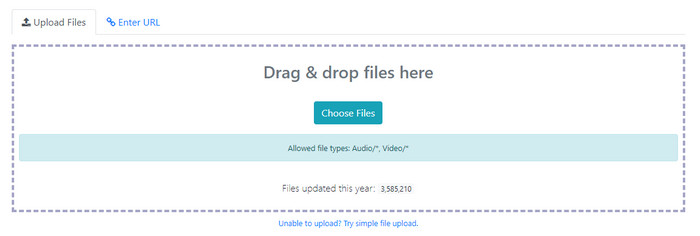
TagMP3 is a known online MP3 tag editor you can freely access on the web anytime. With this online tool, you won't need to download additional resources to use it because it is web-based. Also, it can detect the id3v1 and id3v2 of your MP3 and update it later in id3v2 even though the id3v1 is outdated. Although it has incredible functions, some users find it unreliable because it adds information unrelated to the audio file; it is still rumored. But most of the users are satisfied with what the tool is capable of, and it is safe and easy to use.
Step 1. Search the TagMP3 on your browser and open it.
Step 2. Upload the MP# file by clicking Choose Now!
Step 3. Add the information that is needed, and click Done! Generate New Files.
MetaBliss
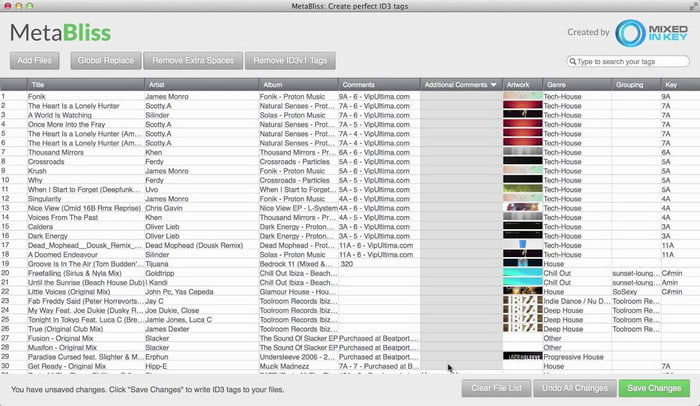
MetaBliss is a spreadsheet-like MP3 tag editor available on Mac. This tool can fulfill the task on any given day; no matter how many files you've inserted, it can handle it easily. Using this tool, you can remove or edit the tags on your MP3 files by selecting them all to save a lot of time. Although the tool can perform batch editing, its interface is a bit outdated, which means its GUI is not as good as you think. But setting this aside, it is still doable to use this if you don't mind working with a spreadsheet-like interface.
Step 1. Download the tag editor on Mac and open it.
Step 2. Click Add Files and look for the MP3 file.
Step 3. Replace the information per column, and click Save Changes to save the tags.
MetaTOGGer
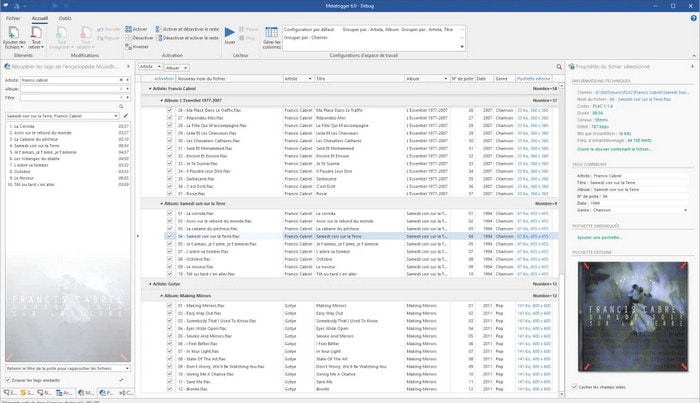
MetaTOGGer is a Speex, OGG, FLAC, and MP3 tag editor on Windows 10. With the help of this tool, you can automatically add metadata based on the online databases available, but you can also do it manually if you want. Expect a similar GUI vibe on Microsoft Office if you want to use the tool. Even though its GUI has alike, learning how to use it will take time, and you will need to download additional resources to use it, specifically, Microsoft .Net .3.5 framework.
Step 1. After you install the framework, next is to download the tool.
Step 2. Drag and drop the files on the tool, then edit the available tags on the list.
Step 3. Go to File and click Save.
Kid3
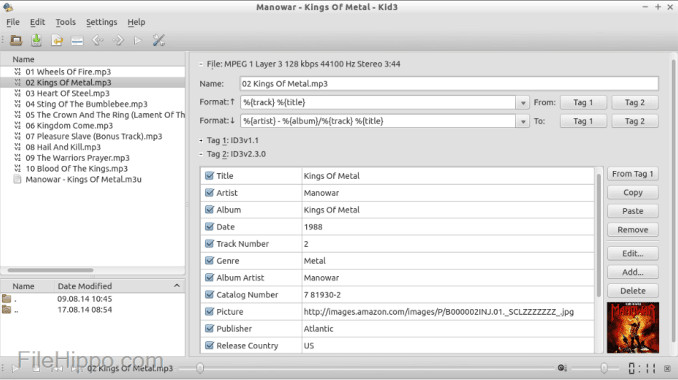
Last on our list to help you edit MP3 metadata on Linux and other devices is the Kid3. With this tool, you can easily manipulate the tags on your different media files. Same as the Metabliss, this tool supports mass tagging, which means you can insert multiple files simultaneously and edit them. Although the tool is good on this task, it still works the best on Linux compared to the other devices it supports. Also, you will need to go into many functions before you can change or manipulate the metadata of the file.
Step 1. Download the software on your desktop, and click Add Files.
Step 2. Click the MP3 file you've added and click Edit to change the audio file's metadata.
Step 3. Press Save to download the file with the metadata.
Part 3. FAQs about the MP3 Metadata Editors
Is it safe to download an MP3 metadata editor?
Ensure that the website where the software came from is safe to access. You can check the information about that website by clicking the lock icon on the web browser. In this way, you can check if your network is safe and if the data is far from hackers. If you are unsure about the software, you must exit immediately and avoid clicking anything on that website to avoid unimaginable damage to your device.
What is the purpose of editing tags on MP3?
Put it this way; if you have a proper tag, you won't need to worry about arranging the file on the library according to the tags bound on your MP3 files. To have an organized library is one of the reasons why you need to edit the tags; the other could be the audio information has received an update, so you will need to update it and many more.
Why doesn't my MP3 have tags?
There are many reasons why your audio file doesn't have tags. If it is downloaded on the web, expect the author to remove it for privacy reasons. With the metadata, you can exploit information about yourself if you are the author, so removing it is a great option. Although there are still many reasons, we need the tags to make our MP3 organize.
Conclusion
Indeed, with these best MP3 tag editors, you can easily adjust the tags on your MP3 files easily and effectively that the other editor on the market can't offer. Also, the steps for each tool can ensure you the success of performing the task as quickly as possible. However, if we compare each of them, we can see that the ultimate tool is far more reliable and better than the tools on the list. It is not highly suggested for no reason. So, if you want to use the tool, you must follow the steps accordingly, read it with caution, and finish the task within a blink of an eye.



 Video Converter Ultimate
Video Converter Ultimate Screen Recorder
Screen Recorder