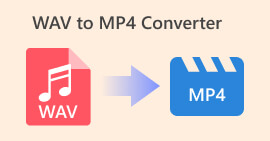Review of Top MP3 to MP4 Converters: Description/Features/Platforms
Have you ever wondered what it would be like to give your favorite MP3 songs a visual makeover? Well, allow us to introduce you to the fascinating world of MP3 to MP4 converters. These nifty tools let you take your music game to a whole new level by transforming your audio tracks into captivating videos. Picture this: your favorite song playing in the background, accompanied by stunning visuals, dynamic transitions, and personalized elements.
It's like creating your own music video tailored precisely to your taste. Whether you're a budding musician looking to showcase your talent, a content creator wanting to add an extra punch to your videos, or simply a music lover who wants to experience their favorite songs in a whole new way, these converters have got you covered. So, dive in, get creative, and prepare to be amazed as your music takes on a whole new dimension with MP3 to MP4 converters. Get ready to rock the visual stage.
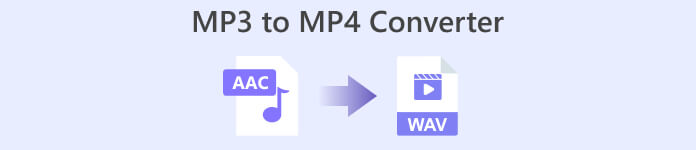
Part 1. Best MP3 to MP4 Converter for Desktop
1. Video Converter Ultimate
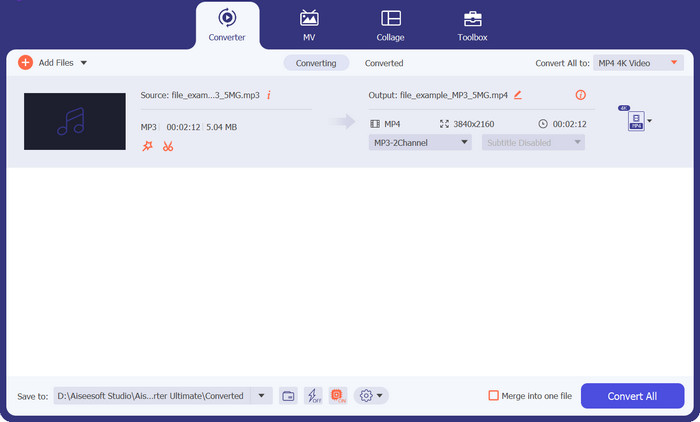
Video Converter Ultimate is a versatile MP3 to MP4 converter for Windows and Mac that not only enables seamless conversion of audio files into captivating video formats but also empowers you with powerful video editing capabilities.
This remarkable converter goes beyond simple conversion. Video Converter Ultimate also offers a comprehensive suite of video editing tools. Trim and merge video clips, apply captivating effects and filters, adjust brightness and contrast, add subtitles, and even extract audio from videos. It's like having a professional video editing studio right at your fingertips.
Free DownloadFor Windows 7 or laterSecure Download
Free DownloadFor MacOS 10.7 or laterSecure Download
Platforms:
Video Converter Ultimate is a multi-platform software that is compatible with various platforms, including Windows and Mac operating systems. Its cross-platform compatibility ensures that users can access its powerful features regardless of their preferred operating system.
Recommended for:
This software is recommended for a wide range of individuals and use cases. It is ideal for musicians and artists who want to convert their MP3 audio tracks into visually stunning MP4 videos, adding an extra dimension to their music. Content creators and video enthusiasts can also benefit from the software's robust video editing capabilities, allowing them to trim, merge, and enhance their videos with ease. Additionally, anyone who seeks to personalize their videos and showcase their creativity can find value in the Video Converter Ultimate.
Pros
- Seamless MP3 to MP4 conversion.
- High-quality output with support for various video formats, resolutions, and audio codecs.
- Comprehensive video editing tools.
Cons
- The full range of advanced video editing features is available only for paid users.
2. VLC Media Player
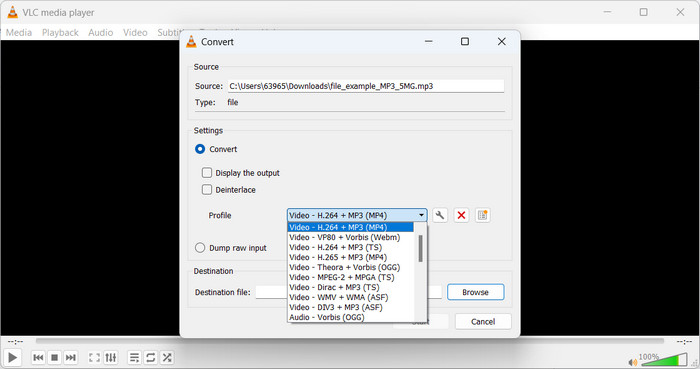
With VLC, transforming your MP3 songs into captivating MP4 videos becomes a breeze. This best free MP3 to MP4 converter comes with an intuitive interface and straightforward conversion process that makes it accessible to users of all levels of technical expertise.
VLC is a popular and versatile media player that goes beyond its reputation as a playback tool. Among its many features, VLC serves as a reliable MP3 to MP4 converter, providing users with a simple and efficient way to convert their audio files into video formats.
Platforms:
This free MP3 to MP4 converter is compatible with a wide range of platforms. It supports Windows, Mac, Linux, and even mobile operating systems such as Android and iOS. This cross-platform compatibility ensures that users can utilize VLC's powerful features regardless of the device or operating system they prefer.
Recommended for:
VLC is recommended for a diverse set of individuals and use cases. It is an excellent choice for music enthusiasts who want to convert their MP3 audio files into MP4 videos, allowing them to add visual elements and create a more immersive experience with their favorite songs.
Pros
- Wide range of supported media formats.
- Efficient MP3 to MP4 conversion process.
- User-friendly interface.
Cons
- Limited support for certain advanced video editing features.
- The extensive range of VLC's features is overwhelming.
3. Freemake Video Converter
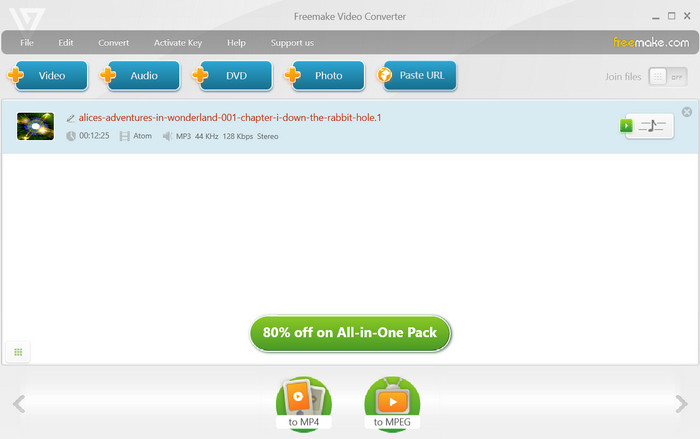
Using Freemake Video Converter to convert MP3 to MP4 is incredibly straightforward. Simply add your MP3 audio file, select the desired output format as MP4, choose the appropriate settings if needed, and initiate the conversion process. This MP3 to MP4 video converter utilizes advanced conversion algorithms to ensure high-quality output and optimal performance.
What sets Freemake Video Converter apart is its vast array of additional features and customization options. Beyond simple audio-to-video conversion, the software offers a range of advanced video editing tools. This versatility empowers you to personalize and enhance your MP4 videos, turning them into captivating visual experiences.
Platforms:
Freemake Video Converter works well on Windows operating systems, making it accessible to a large user base. It offers support to a wide range of input and output formats, including popular audio and video codecs, ensuring compatibility with various multimedia files.
Recommended for:
Whether you want to transform your favorite MP3 songs into visually captivating MP4 videos, enhance your videos with advanced editing features, or create personalized slideshows, this MP3 to MP4 converter software provides an accessible platform for unleashing your creativity.
Pros
- The tool has support for a wide range of input and output formats.
- Additional features like slideshow creation.
Cons
- Additional bundled software is offered during installation.
- Compatible with Windows operating systems only.
4. Free Video Converter Online
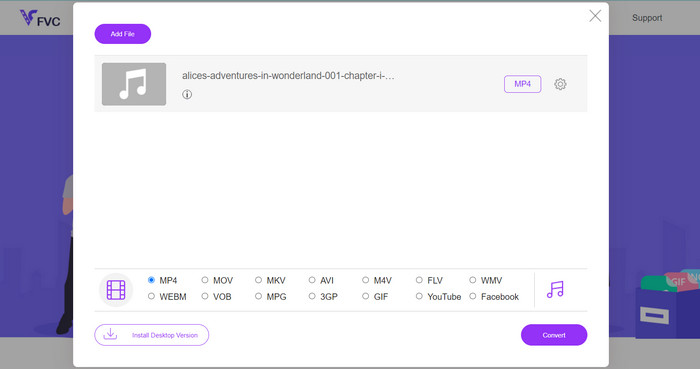
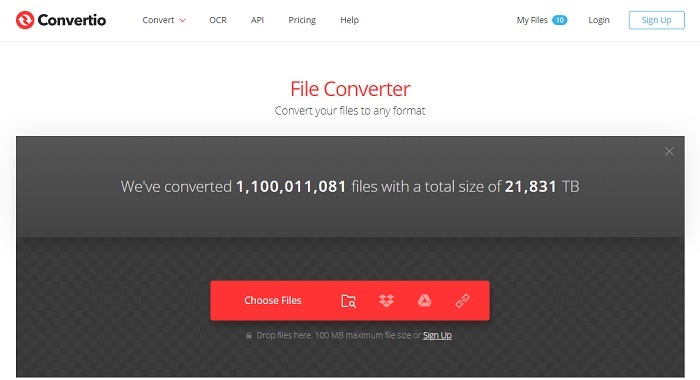
Free Video Converter Online is a web-based MP3 to MP4 converter online designed to assist users in converting MP3 audio files to MP4 video format. As an online converter, it offers a quick and accessible solution for transforming your audio tracks into visually captivating videos without the need to install any software.
Furthermore, Free Video Converter Online offers additional features to enhance your video conversion experience. You can adjust video settings such as resolution, frame rate, and bitrate, ensuring the output meets your specific requirements. The platform also supports batch conversion, allowing you to convert multiple MP3 files to MP4 simultaneously, saving you time and effort.
Platforms:
Since it is web-based, users can access and utilize the converter from any device with an internet connection. It is well-matched with various operating systems, including Windows, Mac, and Linux, enabling users to convert MP3 to MP4 regardless of their preferred platform.
Recommended for:
Free Video Converter Online is recommended for users of all levels who require a quick and convenient solution for converting MP3 audio files to MP4 videos. It caters to casual users who need occasional conversions, mobile users seeking a web-based solution, and individuals who prefer not to install the software.
Pros
- Offers the convenience of instant access.
- Intuitive interface.
- Batch conversion.
Cons
- Internet dependency.
5. Zamzar
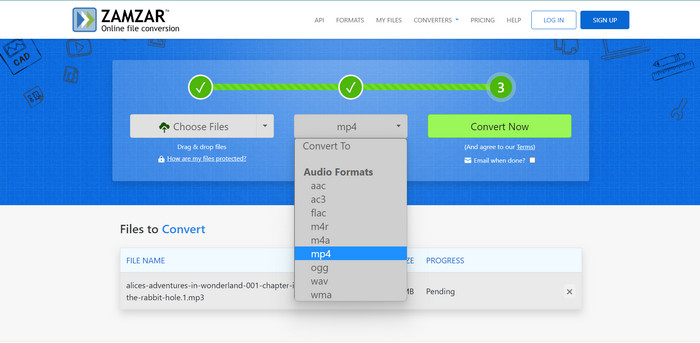
Zamzar is an online file conversion platform that provides a straightforward and efficient solution for converting MP3 audio files to MP4 videos. Zamzar also employs powerful conversion algorithms to ensure the highest quality output while maintaining efficiency. In addition to MP3 and MP4, Zamzar gives support to a vast array of audio and video formats, making it a versatile platform for handling various multimedia files.
Platforms:
Zamzar is compatible with different operating systems and can be utilized from any device with an internet connection. This makes it accessible and convenient for users across different platforms, including Windows, Mac, and Linux.
Recommended for:
Zamzar caters to casual users who need occasional conversions for personal use, content creators looking to enhance their videos with audiovisuals, and multimedia professionals requiring a reliable and versatile file conversion platform.
Pros
- Upload from various cloud storage.
- Email when the conversion is done.
Cons
- Larger files may take longer to convert.
Part 2. MP3 to MP4 Converter for Mobile
1. File Converter
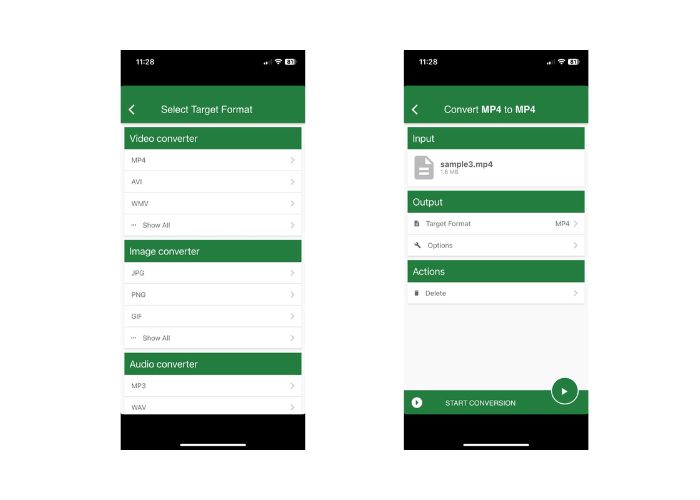
File Converter is a reliable and feature-rich mobile application that serves as an excellent MP3 to MP4 converter. Available for both iOS and Android devices, this app offers a seamless and convenient solution for transforming your audio files into visually engaging MP4 videos.
With File Converter, you can easily convert your MP3 files to MP4 format directly on your mobile device.
Platforms:
File Converter is compatible with both iOS and Android platforms. Whether you own an iPhone, iPad, or an Android device, you can enjoy the convenience of converting MP3 to MP4 videos right on your mobile device.
Recommended for:
Suppose you occasionally need to convert MP3 files to MP4 videos for personal use, sharing on social media, or creating multimedia content. In that case, File Converter offers a user-friendly interface and straightforward conversion process. Apparently, File Converter mobile app is recommended for a wide range of users who need a convenient and accessible solution for converting MP3 to MP4 videos on their mobile devices.
Pros
- The app to convert MP3 to MP4 supports batch conversion.
- It offers preset output profiles.
- It integrates well with other apps.
Cons
- In-app purchases.
- Limited advanced editing features.
2. Convertio
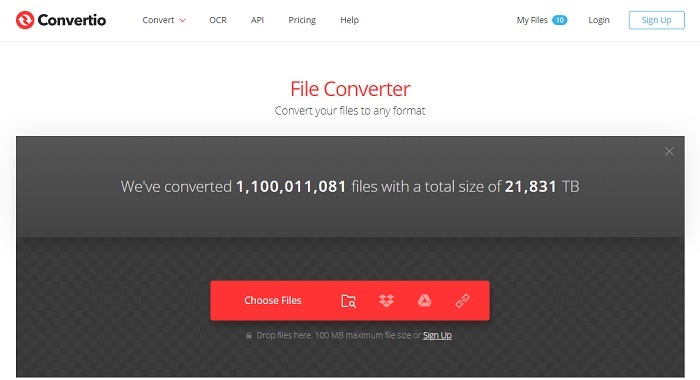
Convertio is an online file conversion platform that can be accessed on mobile browsers. It supports MP3 to MP4 conversion and offers a user-friendly interface. Upload your MP3 file, select MP4 as the output format, and initiate the conversion. When the conversion finishes, you can download the converted MP4 file to your mobile device.
Platforms:
Convertio's mobile online version is compatible with various platforms, including iOS, Android, Windows Mobile, and other mobile platforms that support modern web browsers. Whether you are an owner of an iPhone, iPad, Android smartphone, or Windows Mobile device, you can conveniently access Convertio through the respective mobile browser to convert MP3 to MP4 files on the go.
Recommended for:
Convertio's mobile compatibility makes it an ideal choice for users who prefer to perform MP3 to MP4 conversions directly on their mobile devices. It provides convenience and accessibility, eliminating the need to transfer files to a computer for conversion. Also, if you occasionally need to convert MP3 to MP4 files for personal use, sharing on social media platforms, or creating multimedia content, Convertio offers a user-friendly and straightforward solution.
Pros
- Integrates with various cloud storage services.
- Fast conversion process.
Cons
- Ads and Time Limitations.
Further Reading:
M4A vs MP3: Which Audio File Format is Right for You?
Best Ways to Increase MP4 Volume Online and Offline
Part 3. Comparison of MP3 to MP4 Converters
Here is a comparison table of the mentioned MP3 to MP4 converter programs mentioned above for your perusal:
| MP3 to MP4 Converters | Input Formats | Output Formats | Editing Tools | Batch Conversion |
| Video Converter Ultimate | Wide range of formats | Wide range of formats | Extensive editing tools | Supports batch conversion |
| VLC Media Player | Wide range of formats | Wide range of formats | Basic editing tools | Limited batch conversion |
| Freemake Video Converter | Limited formats | Limited formats | Basic editing tools | Limited batch conversion |
| Free Video Converter Online | Limited formats | Limited formats | Basic editing tools | Supports batch conversion |
| Freemake Video Converter | Limited formats | Limited format | Basic editing tools | Limited batch conversion |
| Zamzar | Limited formats | Limited formats | Basic editing tools | Limited batch conversion |
| Convertio | Wide | Wide | No editing tools | Limited batch conversion |
Part 4. FAQs about MP3 to MP4 Converters
Can I preview the video before converting MP3 to MP4?
Some converters provide a preview feature that allows you to preview the video output before initiating the conversion process. One of the examples that let you do just that is Video Converter Ultimate.
Are there any legal implications in converting MP3 to MP4?
Converting MP3 to MP4 for personal use or with proper authorization is generally legal. However, distributing or using copyrighted material without permission is illegal.
Can I convert MP3 to MP4 without losing metadata?
The preservation of metadata during conversion depends on the converter being used. Some converters may retain metadata, while others may not. It's advisable to check the converter's documentation or features to ensure metadata preservation.
Can I customize the video by adding text, subtitles, or watermarks?
Some converters offer options to add text, subtitles, or watermarks to the video during the conversion process.
Do MP3 to MP4 converters affect the audio quality?
Generally, if you maintain the same audio settings during conversion, the audio quality should remain unaffected. However, it's important to choose a reliable converter for optimal results.
Conclusion
MP3 to MP4 converters make it simple to convert audio files to video format, allowing users to augment their content with graphics. There's a converter for every occasion, from feature-rich software like Video Converter Ultimate to popular solutions like VLC Media Player, and mobile web platforms like Convertio. Consider each converter's compatibility, recommended user base, pros, and disadvantages to find the best fit for your MP3 to MP4 conversion needs.



 Video Converter Ultimate
Video Converter Ultimate Screen Recorder
Screen Recorder